Originally published on September 7, 2023, updated January 17, 2025
Menu
Join Our Email List
- Receive our monthly newsletter.
- Stay up to date on Amazon policies.
- Get tips to grow your business.
In this guest article, Seller Candy shares some time-tested advice on how to keep your Amazon account healthy and resolve common Seller Central problems that can impact your profits.
As an Amazon business owner and an eCommerce entrepreneur, your number one priority is almost always scaling your business. While that is the ideal way to create endless opportunities to pad your pocket, it can start to feel like a pipe dream once you get deeper into your selling journey.
Unfortunately, the daily operations required to manage your Seller Central account often prove to be a bit trickier than you might think.
It’s no mystery that Amazon prioritizes a seamless shopping experience over anything else. This means that as a seller, you’re expected to stay up-to-date and abide by Amazon’s ever-changing rules and guidelines to be able to keep your business running smoothly.
We’ve all been in this situation before: feeling a surge of determination to break free from the challenges and focus on growth, only to be met with a harsh reality check from Amazon.
Sometimes these reality checks come in the form of negative reviews, listing removals, or constant back and forth with Seller Support. Whatever the issue may be, it often has the ability to put a roadblock in your attempts to scale.
If you need some Amazon Seller Central help, you've come to the right place. This article will examine your account health and dig deeper into the most common Seller Central problems plus their solutions.
First, let's take a step back and look at a few of the most common Seller Central issues that can affect your account health and cost you time and money to resolve.
Here at Seller Candy, we asked ourselves, "What are the most common issues for Amazon sellers inside Seller Central?"
It took us a year to get an answer but after solving over 7,000 Amazon issues in Seller Central, we now have a unique perspective on what plagues sellers working in the selling portal. Here are our findings:
While you may not have been impacted by all of these issues, it’s more than likely that at least one of these is a pain point for you. Remember that the type of issue you face will depend on what kind of business you run on Amazon.
As a reseller, you’re most likely to have problems with pricing due to missing descriptions, inventory errors, and IP violations.
As a brand owner, you are probably aware that updating listings can sometimes be a challenging task. Additionally, dealing with Amazon's Voice of the Customer and returns can be tedious processes since Amazon always prioritizes the customer's satisfaction. And let's not forget about the concerning issue of suspended listings, which can be difficult to understand and negatively impact your sales.
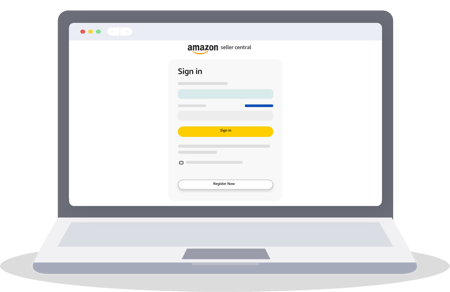 One thing to understand about resolving issues in Seller Central is there are no magic pills, secret tricks, or hacks! You can get much better results working with Seller Support if you start by doing your due diligence rather than calling them straight away.
One thing to understand about resolving issues in Seller Central is there are no magic pills, secret tricks, or hacks! You can get much better results working with Seller Support if you start by doing your due diligence rather than calling them straight away.
Through tons of wins and losses, we’ve managed to streamline our process to handle any issues that come our way. Here's some Amazon Seller Central help to get you through your next problem.
It’s easy to get overwhelmed when you’re trying to juggle scaling your business and maintaining its daily operations. So, take a step back and review the context of the issue and perform an investigation.
What’s the real reason behind your problem? Always start from the performance notification and move forward.
After you have the context of your issue, it’s now time to try and fix things on your end before raising a case to Seller Central. If you do that now, you'll most likely receive a templated response telling you to troubleshoot anyway.
You'd be amazed at how many tasks you can accomplish before contacting Seller Support or how much time and effort you can save by attempting to solve it yourself before submitting a formal case.
It’s very tempting to immediately reach out to Seller Support as soon as something goes awry. The key is patience and doing your due diligence if the problem isn’t affecting your revenue.
Here’s a list of which teams you’ll need to reach once you call Seller Support:
Unfortunately, the Brand Registry team doesn’t offer phone support. For that, you’ll need to open a case directly in the Brand Registry portal. However, if you do open the case in Seller Central you can always ask for your case to be transferred to the Brand Registry team.
If Seller Support is moving too slowly and you aren’t getting anywhere, the next step would be to raise a case and copy Amazon's Seller Performance Team or the Better Business Bureau.
You might not get a reply right away, so you’ll have to continue working with Seller Support. Even if it’s getting frustrating, you’ll need to have patience because the goal is to get an accounts or complaints specialist to review your appeal.
It's important not to blindly follow Seller Support's advice as they may not always have the expertise to resolve your specific problem. Instead, try to be assertive and take control of the situation.
Additionally, instead of waiting around for Seller Support to respond, it's best to stay on top of the matter and keep following up. Remember to remain calm and composed throughout the process as being polite and respectful can make all the difference in transforming a frustrating interaction into a productive one.
As the least exciting part of selling on Amazon, checking your Seller Central account is an inescapable daily task. But the good news is that Seller Candy has a cheat sheet that can help. Here's what you should be checking daily to ensure your account stays healthy:
Here are a few more tips:
Need help managing your Amazon listing? With FeedbackFive's product alerts, you can stay one step ahead of any potential challenges that may impact your Amazon business. Designed to empower sellers, these alerts serve as a proactive defense system that keeps you informed about any potential threats or issues that may arise. With FeedbackFive, you can receive immediate notifications about various critical aspects of your business, including possible hijacker activity on your products, search suppression, changes to your listing content, edits to your listing status, new negative reviews, and much more.
Finally, if you’re doing Fulfillment by Merchant (FBM), make sure to always provide accurate order tracking. If you’re a brand owner, be sure to take advantage of Amazon's feature that lets you contact customers who have left negative reviews.
As mentioned above, there are no secret tricks or shortcuts when it comes to navigating Seller Central. It's all about consistently putting in the effort to resolve any issues and investing time to ensure your account is in great shape, especially when there are no immediate concerns. It's easy to get caught up in scaling your business and overlook the daily maintenance needed to avoid potential problems.
But if you’re looking for something you can plug and play that’ll save you all the operation time needed in your Seller Central account, Seller Candy is offering $100 off the first month of our unlimited service. Use code eComEng and we’ll take care of everything in Seller Central so you can get the Amazon Seller Central help you need and focus on what matters most to you instead. Contact us today!
Originally published on September 7, 2023, updated January 17, 2025
This post is accurate as of the date of publication. Some features and information may have changed due to product updates or Amazon policy changes.
These Stories on Amazon
14321 Winter Breeze Drive
Suite 121 Midlothian, VA 23113
Call us: 800-757-6840





Copyright© 2007-2025 eComEngine, LLC. All Rights Reserved. eComEngine®, FeedbackFive®, RestockPro®, and SellerPulse® are trademarks or registered trademarks of eComEngine, LLC. Amazon's trademark is used under license from Amazon.com, Inc. or its affiliates.
No Comments Yet
Let us know what you think