Originally published on October 20, 2021, updated May 19, 2023
Menu
Join Our Email List
- Receive our monthly newsletter.
- Stay up to date on Amazon policies.
- Get tips to grow your business.
The Amazon A-to-z Guarantee ensures a consistent experience for Amazon shoppers, whether their order is fulfilled by Amazon or a selling partner. In essence, it protects Amazon shoppers when they buy items that are sold and fulfilled by a third-party seller. If a buyer is not satisfied with the delivery time or the condition of an item you sell, they can contact Amazon to report the issue.
However, before filing an A-to-z claim, the buyer must attempt to contact the seller and wait two business days for a reply. The claim also needs to meet one of Amazon’s A-to-z Guarantee conditions.
If a buyer contacts you with a complaint, make it a priority to respond quickly and attempt to resolve the issue directly with the buyer. An A-to-z claim can impact your account health and Order Defect Rate (ODR).
To submit an A-to-z Guarantee claim for delivery or item condition, buyers are required to contact you through Buyer-Seller Messages or Return Request, depending on the issue. This is your opportunity to resolve the complaint. You’ll have 48 hours to respond to the buyer.
If you and the buyer are unable to agree on a resolution, the buyer can file an A-to-z Guarantee claim. If this claim is granted after Amazon investigates, the claim amount will be debited from your account. The claim will also be reflected in your account health or ODR.
There are two main reasons buyers might file an A-to-z claim.
If you fail to deliver an item within three calendar days of either the maximum estimated delivery date or the confirmed date of delivery from a valid tracking link, a buyer may file a claim for an unreceived item. The buyer must wait until three days after the estimated delivery date and needs to contact you through Buyer-Seller Messages. If you are unable to resolve the issue within 48 hours of the buyer’s first message, the buyer can file a claim.
Sometimes items arrive damaged, defective, or materially different from what was ordered. In other cases, the buyer decides to return an item that is consistent with the Amazon return policy but doesn’t receive a refund or receives the wrong amount. These are all circumstances that can lead to an A-to-z claim.
If a buyer wants to return an item internationally, they can file a claim if you don’t share a domestic return address, provide a prepaid return label, or offer a full refund without requesting the product be returned. If the buyer was charged more than the purchase price due to extra charges (such as Customs charges) that were not covered by the seller, they can file a claim.
The buyer must contact you through Return Request before filing an A-to-z claim if an item fails to meet their expectations. You’ll have 48 hours to attempt to resolve the issue before the buyer can file a claim.
If a buyer files an A-to-z Guarantee claim against you, you’ll receive an email notification. You can also track these claims on the A-to-z Guarantee Claims page under the Performance tab in your Seller Central account. You are responsible for monitoring and resolving A-to-z claims, but hopefully, you’re able to prevent them from even being filed!
If you receive an A-to-z Guarantee claim, there are four potential outcomes. The simplest is that the buyer can withdraw the claim, which will be closed without impacting your account health or ODR.
You can issue a full refund to the buyer and the claim will be closed. This will impact your ODR, so it’s in your best interest to resolve the issue before a claim is filed. If you offer a refund, you can request that the item be returned to you before you process the refund.
Another possibility is that Amazon will manually investigate the claim to decide whether to grant the claim in favor of the buyer. During the process, Amazon may ask you for additional information. You’ll need to respond within 48 hours to protect your account health.
Amazon can also automatically grant claims and debit the amount from your account in the following circumstances:
Remember, these claims can impact your account health. You have 30 days to appeal and request a further investigation if Amazon grants a claim in favor of a buyer.
As mentioned above, you have 30 days to appeal if you disagree with Amazon’s decision and have new information that should be considered in the investigation. You can submit an appeal from the A-to-z Guarantee Claims page. Click on the Option to Appeal tab, find the claim, and choose Appeal decision.
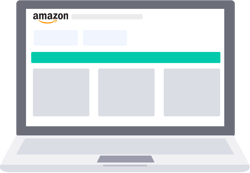 You’ll provide comments in the text box and include any new information that can help Amazon better understand the claim and your position. You cannot include attachments. If you need to attach any documents, use Buyer-Seller Messages to attach and send the documents to the buyer. Be sure to include that you have attached additional information in Buyer-Seller Messages when providing your text box comments.
You’ll provide comments in the text box and include any new information that can help Amazon better understand the claim and your position. You cannot include attachments. If you need to attach any documents, use Buyer-Seller Messages to attach and send the documents to the buyer. Be sure to include that you have attached additional information in Buyer-Seller Messages when providing your text box comments.
After your information is submitted, Amazon will reach out to you via email if additional information is required. You’ll need to respond within 48 hours.
If a buyer's Amazon A-to-z Guarantee Claim is denied, they will have the option to appeal the decision. They must provide additional details for Amazon's review. These appeals can be submitted within 30 days of the claim denial.
If Amazon needs more information from you during a claim investigation, you’ll receive an email and see an A-to-z Guarantee Claim notification on your Seller Central dashboard. For claims related to delivery, you might be asked to provide proof of delivery, carrier details, tracking number, and dispatch method.
For returns claims, Amazon might ask for returns shipping details (like a return label), domestic return address, and eligibility of the return request. Additionally, you may be asked to provide any correspondence between the buyer and you that proves you spoke or received an email with the acknowledgment that the order was received.
If you don’t respond to Amazon’s information request within 48 hours, the claim will be granted in favor of the buyer. Your account will be debited for the claim amount. The claim will also be reflected in your account health or ODR metrics.
From the A-to-z Guarantee Claims page, the default tab is Action required. Find the claim in question and select Respond to Amazon. You’ll be able to enter your comments in the text box to provide information to help Amazon understand the claim. As with appeals, you won’t be able to attach documents on this page. Follow the same process outlined above if you need to attach documents.
Amazon recommends checking your email regularly so you know when you need to take action on claims. A prompt response is crucial.
If a defective product sold via Amazon.com causes property damage or personal injury, the A-to-z Claims Process allows buyers to make a claim by contacting Amazon customer service. Amazon will work with external independent claims adjusters to investigate the claim, and you will be notified of any claims Amazon believes may be valid.
 Resolution depends on the amount of the claim and whether you have uploaded proof of commercial liability insurance as required by the Amazon Services Business Solutions Agreement. If the claim is less than $1000, Amazon will resolve it with a concession to the customer and won’t request reimbursement from you or your insurer as long as you provide proof of insurance. You or your insurer will need to handle any customer claims over $1000 directly with the customer.
Resolution depends on the amount of the claim and whether you have uploaded proof of commercial liability insurance as required by the Amazon Services Business Solutions Agreement. If the claim is less than $1000, Amazon will resolve it with a concession to the customer and won’t request reimbursement from you or your insurer as long as you provide proof of insurance. You or your insurer will need to handle any customer claims over $1000 directly with the customer.
Related Reading: Amazon Business Insurance: Is General Liability Enough?
Once you reach $10,000 in gross proceeds in any month, Amazon requires you to carry commercial liability insurance with limits of at least $1 million in the aggregate. You'll also need to name Amazon as an additional insured. This is meant to cover any losses related to products you sell on Amazon, including customer claims for property damage and personal injury. If you don’t maintain valid insurance, you may be restricted from selling in a category or have your account suspended until you provide proof of insurance.
Here are a few best practices Amazon recommends for preventing A-to-z claims.
Providing excellent customer service is one of the most important things you can do as an Amazon seller. It’s also one of the best ways to prevent A-to-z claims. If an Amazon buyer contacts you with a direct complaint, be sure to reply as soon as you can. While the A-to-z guidelines allow you to respond within two business days, you may find that replying sooner improves or even resolves the interaction.
If a buyer contacts you for a refund, be sure to provide it promptly. This eliminates the need for the buyer to file an A-to-z claim.
Make sure your product listing is accurate. Include clear images of the item and any necessary information such as sizing, color, etc. This is key for setting the buyer’s expectation of your product. It can also help prevent negative reviews.
If your product goes out of stock (the horror!), cancel any affected orders right away. Email the buyers through Buyer-Seller Messages to let them know why you canceled the order so they won’t be waiting for the items to be delivered.
 Is your packaging able to withstand challenging conditions? Think about what would happen to your product if it was delivered in a box that sat outside in the rain or snow for most of the afternoon. Can your packaging hold up to the weather and protect your products?
Is your packaging able to withstand challenging conditions? Think about what would happen to your product if it was delivered in a box that sat outside in the rain or snow for most of the afternoon. Can your packaging hold up to the weather and protect your products?
Test your packaging to make sure it is adequate for preventing damage to your product when it's in transit. This can help you prevent a lot of potential issues.
If you’re having trouble shipping orders on time, it may be time to hire another employee. You might also consider enrolling some or all of your products in the Amazon FBA program. Working with a third-party logistics company is another great way to improve your shipping speed without the need to hire more warehouse staff.
You can also protect your account health by using Amazon Buy Shipping Services. If you ship on time with Buy Shipping, you’ll be protected against A-to-z Guarantee claims related to delivery issues. If a claim is granted for this reason, it won’t impact your account health. However, you might still be responsible for reimbursing the buyer.
Include valid shipment tracking for all orders and confirm the shipments before the expected ship date. If you’re sending a high-value shipment, require signature confirmation. Make sure delivery is completed before the estimated delivery date. If there is a delay, contact the buyer to verify that they agree to accept late delivery.
Respond to return requests within 48 hours. Approve or close each request based on the order’s return eligibility. If you want the buyer to return the item, provide a local return address or a prepaid return label along with instructions for how to return the product. If you don’t want the item to be returned, make that clear to the buyer. If you close a return request, be sure to clarify why the item was not eligible for return.
Handling any customer complaints right away is the best way to prevent an issue from escalating into an Amazon A-to-z Guarantee claim. If you do receive a claim, don't panic! Make sure you learn from what happened and move forward with better processes in place.
If your ODR or account health suffers due to the claim, you can use FeedbackFive to request seller feedback to help improve your seller metrics. Increasing Amazon feedback can help improve your account health. Be sure to continue providing excellent customer service and resolve any issues related to the shipping or fulfillment experience as soon as possible.
Originally published on October 20, 2021, updated May 19, 2023
This post is accurate as of the date of publication. Some features and information may have changed due to product updates or Amazon policy changes.
These Stories on Amazon
14321 Winter Breeze Drive
Suite 121 Midlothian, VA 23113
Call us: 800-757-6840





Copyright© 2007-2025 eComEngine, LLC. All Rights Reserved. eComEngine®, FeedbackFive®, RestockPro®, and SellerPulse® are trademarks or registered trademarks of eComEngine, LLC. Amazon's trademark is used under license from Amazon.com, Inc. or its affiliates.
No Comments Yet
Let us know what you think