Originally published on May 6, 2022, updated May 19, 2023
Menu
Join Our Email List
- Receive our monthly newsletter.
- Stay up to date on Amazon policies.
- Get tips to grow your business.
Amazon is changing the way it notifies sellers of buyer-initiated cancelation requests for seller-fulfilled orders.
The change was originally slated to go into effect in late April. But as the forums were flooded with questions from concerned and confused sellers, Amazon delayed the effective date a few different times. The changes officially went into effect May 23, 2022.
Keep reading to learn more about the updated Amazon order cancelation request process and what you must do to protect your cancelation rate metric moving forward.
In its original announcement to sellers, Amazon had this to say about its decision to change up the process:
We received feedback from many of you that you would like to have a better process to cancel orders without having to search for buyer cancelation requests in the Buyer-Seller messaging tool. You shared that it can be easy to miss seeing cancelation requests because they get lost among multiple buyer-seller messages, which if left unattended can result in product returns and refunds.
Amazon’s goal is to make managing buyer cancelation requests easier and more efficient. Will it be successful? We’ll just have to wait and see, but many sellers are already anticipating problems. Before we dig deeper into that, let’s first take a closer look at what exactly is changing.
For those of you who handle your own fulfillment and use Seller Central to manage your Amazon order cancelation request inquiries, here’s what you need to know:
If you rely on Amazon MWS and Selling Partner APIs for cancelation requests, note the following:
More detailed information on the API changes and how to add the Buyer-Requested Cancel field can be found on this Seller Central help page.
With these changes, there are now “official” and “unofficial” ways for buyers to request an order cancelation.
For it to be considered an official request, buyers must follow this workflow: go to Your Account, click Your Orders, and select Request cancelation.
Per Amazon's order cancelation policy, buyers can cancel their own orders up to 30 minutes after placing them using the Cancel Items button. Buyers can still request a cancelation after this time limit, but now only the seller can cancel the order.
Moving forward, if the buyer requests a cancelation 30 minutes after placing an order, you’ll receive an email notification and be able to see the cancelation request above the order information on your Manage Orders page. A banner will say the following: The buyer has requested that this order be canceled. Canceling this order will not affect your cancelation rate metric.
As you continue on to cancel the order, be sure to set the cancelation reason to Buyer Canceled. This will stop the order from impacting your cancelation rate.
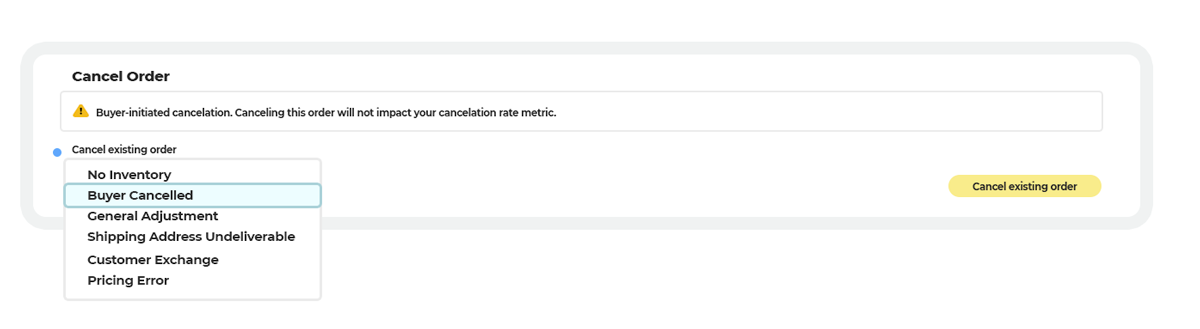
After you cancel the order, both you and the buyer will be sent an official Amazon order cancelation email confirming that the order has been canceled.
The cancelation rate looks at all seller-canceled orders as a percentage of the total orders made during a 7-day time period. It only applies to seller-fulfilled orders.
Pending orders or items that are canceled by the customer directly on Amazon are not included. Sellers must maintain a cancelation rate under 2.5% in order to sell on Amazon.
There are a couple of ways that you can get into trouble here. The first one is pretty obvious but still worth mentioning: you cannot select the cancelation reason as Buyer Canceled for orders that were not initiated by the seller. This will directly impact your cancelation rate.
The second reason is the one that many sellers have an issue with. When buyers requesting a cancelation only do so via the Buyer-Messaging service (and not through the official process we outlined above), this is now considered an unofficial channel and won’t be accepted by Amazon. Therefore, if you cancel an order following a request from a buyer only received through Buyer-Seller Messaging, it will count against your cancelation rate.
If you cancel an order following a request from a buyer only received through Buyer-Seller Messaging, it will count against your cancelation rate.
To prevent this from happening, you’ll need to respond to the buyer’s message and request that they submit an official cancelation request. Amazon suggests sending the following instructions: “You can find the order in your Amazon account. Go to Your Account, then click Your Orders, and select Request cancelation."
It’s easy to see why this causes concern. There’s no guarantee that a buyer will respond to your message asking them to submit an official cancelation request. Amazon says that if a buyer doesn’t respond, you can send a critical message, which means it will be delivered to a buyer even if they have opted out of non-critical messages. That being said, there’s still a strong chance that they won’t take action and you’ll have to take the hit.
Here are a few more answers to top questions about the recently updated Amazon buyer cancelation process for seller-fulfilled orders.
Will I still receive an email when a buyer sends an order cancelation request?
Yes, you will still receive email notifications for buyer-initiated order cancelation requests. All in all, there are four possible ways you will be notified of an official cancelation request:
Can I still use the Buyer-Seller messaging service to send messages to buyers?
Yes, you can continue to use this service to communicate with buyers but you’ll want to be careful about following Amazon’s Communication Guidelines.
Remember, there are two types of acceptable Buyer-Seller messages. Permitted Messages are messages considered necessary for order completion or are a response to a customer service inquiry. Proactive Permitted Messages are communications initiated by the seller that are not a response to a buyer’s question. An example of this would be a product review and seller feedback request. To save you time, you can automate the sending of these messages with software such as FeedbackFive.
What if I choose not to accept the buyer’s order cancelation request?
If the buyer initiates an official order cancelation request and you continue to ship the order, Amazon has said that at this time, it will not negatively impact your cancelation rate.
Are there any changes to how the cancelation rate metric is calculated?
There have been no additional changes to the cancelation rate policy or how the metric is calculated.
We anticipate some growing pains ahead as buyers and sellers get used to this new process. While it does seem to make things more organized at some level, it’s also putting one of your key Account Health metrics more at risk.
What do you think about this big change to order cancelations? Let us know in the comments!
Originally published on May 6, 2022, updated May 19, 2023
This post is accurate as of the date of publication. Some features and information may have changed due to product updates or Amazon policy changes.
These Stories on Amazon
14321 Winter Breeze Drive
Suite 121 Midlothian, VA 23113
Call us: 800-757-6840





Copyright© 2007-2025 eComEngine, LLC. All Rights Reserved. eComEngine®, FeedbackFive®, RestockPro®, and SellerPulse® are trademarks or registered trademarks of eComEngine, LLC. Amazon's trademark is used under license from Amazon.com, Inc. or its affiliates.
Comments (1)