Originally published on June 17, 2021, updated February 3, 2025
Menu
Join Our Email List
- Receive our monthly newsletter.
- Stay up to date on Amazon policies.
- Get tips to grow your business.
There are many benefits to being enrolled in the Amazon Brand Registry, but one of the biggest has become having access to the Brand Dashboard. Exclusive to brand owners, the Brand Dashboard helps you optimize your Amazon business and identify opportunities to improve your customer experience, traffic, and conversion.
While you should regularly review all of these areas, the one that’s really been of interest for sellers is the Amazon Brand Health initiative, which is the marketplace’s way of measuring whether or not you’re meeting its (admittedly high) customer experience standards by having your products meet certain expectations.
In this article, we’ll cover how your Brand Health is diagnosed and what else you need to be paying attention to when it comes to protecting and promoting the very precious commodity that is your customer experience.
You can find the Brand Dashboard under the Brands menu in the new Seller Central navigation. Once you’re on the page, you’ll notice the Brand Health section up top with boxes for each one of its metrics. Below that you’ll see the Brand Benefits section where you can view customer reviews and gain access to the Brand Analytics, Manage Your Experiments, Search Terms Optimizer, and Virtual Bundles tools.
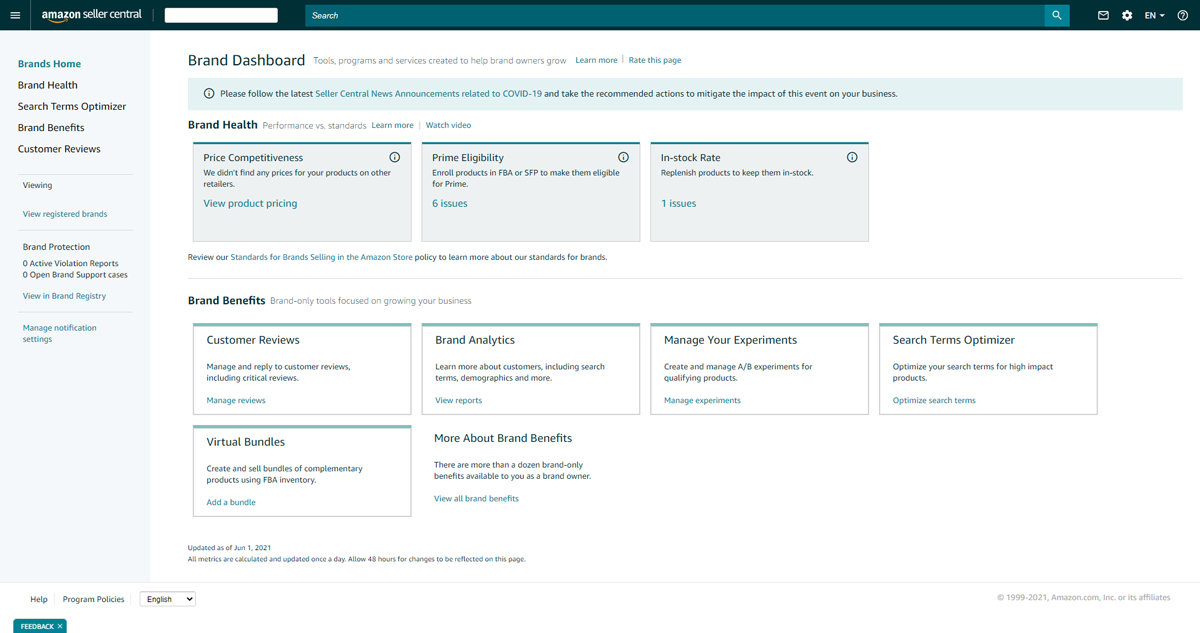
The Amazon Brand Registry gives you exclusive access to all this data and more. If you haven't joined yet, you should consider making it a top priority.
Your Amazon Brand Health is made up of the following metrics: price competitiveness, Prime eligibility, and in-stock rate.
Why these three? Well, Amazon customers want to buy products at low prices, they want products that are in stock, and they want products with all the conveniences of Prime shipping. These expectations help create a better customer experience, which is something that Amazon has valued from the start. Plus, they’re pretty good for you, too, as items that meet these expectations typically see higher conversion rates, traffic, sales, and featured offer placements.
Let's take a closer look at each metric.
Amazon monitors other major national retailers to ensure that your products aren’t listed somewhere else at a lower price. To measure this, the marketplace looks at the percentage of item page views that are priced competitively compared to other retailers in the past 30 days. You’ll also be notified of uncompetitive page views, or the number of page views you received while not having the lowest price.
Amazon recommends keeping your prices competitive to ensure you are eligible to be the featured offer. Having the right pricing strategy is crucial!
Related Reading: 9 Crucial Amazon Performance Metrics for Sellers
This area of your Amazon Brand Health shows you the percentage of page views in the past 30 days that were for Prime-eligible products. You’ll also be able to see any page views that went to products not eligible for Prime. Products that are out of stock or inactive will not be counted.
Amazon Prime eligibility can be achieved through the Fulfillment by Amazon or Seller Fulfilled Prime programs.
Amazon calculates your in-stock rate by measuring the percentage of page views for replenishable branded products that were in stock during the previous 30 days. You’ll also get data for how many views went to those currently out of stock. Items with closed or suppressed listings will not count.
Note that the in-stock rate displayed is calculated differently than the FBA in-stock rate that’s used to determine your Inventory Performance Index.
Outside of your Brand Health, you’ll also want to keep a close eye on your Account Health, which can be found under the Performance menu in Seller Central. However, this health checkup measures how well you’re doing in regards to customer service, policy compliance, and shipping.
 Your Account Health Rating (AHR) is a beta feature that gives you a good idea of your policy compliance at a glance. Will the other categories follow suit? The visual is definitely more impactful, and similar ones are used elsewhere on the platform.
Your Account Health Rating (AHR) is a beta feature that gives you a good idea of your policy compliance at a glance. Will the other categories follow suit? The visual is definitely more impactful, and similar ones are used elsewhere on the platform.
The Account Health Rating (AHR) is a new feature that helps you monitor your account health based on your adherence to Amazon’s selling policies. It takes into account factors such as the number of unresolved policy violations on your account at any given time, the relative severity of those violations, and the extent to which you positively impact the customer experience via your selling activities."-Amazon Seller Central
The Performance menu also has dedicated pages for:
All of these (Seller University notwithstanding) are key for keeping a finger on the pulse of your perceived customer experience.
Voice of the Customer is particularly interesting because of its CX Health metric. This rating (excellent, good, fair, poor, or very poor) focuses on the performance of your listings compared to similar offers based on recent orders and feedback from returns, refunds, customer service contacts, and product reviews.
FeedbackFive can be used to monitor your seller feedback and product reviews. Real-time alerts let you know when a negative rating is received so you can take action faster. You can choose to bundle it with SellerPulse to receive alerts when any of your listings become search suppressed, inactive, deleted, or active.
We all want to be in good health, right? You want the same for your Amazon business. Maintaining your brand and account health will keep you healthy in Amazon’s eyes. Make sure to regularly review your performance and respond to any notifications from Amazon as quickly as possible.
Originally published on June 17, 2021, updated February 3, 2025
This post is accurate as of the date of publication. Some features and information may have changed due to product updates or Amazon policy changes.
These Stories on Business
14321 Winter Breeze Drive
Suite 121 Midlothian, VA 23113
Call us: 800-757-6840





Copyright© 2007-2025 eComEngine, LLC. All Rights Reserved. eComEngine®, FeedbackFive®, RestockPro®, and SellerPulse® are trademarks or registered trademarks of eComEngine, LLC. Amazon's trademark is used under license from Amazon.com, Inc. or its affiliates.
No Comments Yet
Let us know what you think