Originally published on July 14, 2022, updated February 21, 2025
Menu
Join Our Email List
- Receive our monthly newsletter.
- Stay up to date on Amazon policies.
- Get tips to grow your business.
Suppressed Amazon listings aren’t a death sentence, but they’re certainly not going to help you succeed. If one of your listings has been suppressed — which is to say, deactivated — it is possible to restore it, but the damage to your sales, search visibility, and IPI score may have already been done. And, unfortunately, listing suppression isn't always obvious until it's too late. (*Unless you have SellerPulse - more on that later!)
If you're one of the many sellers wondering why is my Amazon listing suppressed?, help is available. Keep reading to learn how to restore a suppressed Amazon listing and what steps you can take to stop it from happening again.
A suppressed Amazon listing is a listing that can’t be seen by shoppers; it’s hidden from product searches and by all means inaccessible for public viewing. Amazon suppresses listings that do not meet their standards or follow their rules. Therefore, even a listing for a best-selling product can still be suppressed for one reason or another.
Suppressing an Amazon listing is not the same as removing it. Suppressed listings can be restored if the issues are addressed. However, you'll have to rework the problematic product page or, in some cases, create an entirely new listing from scratch.
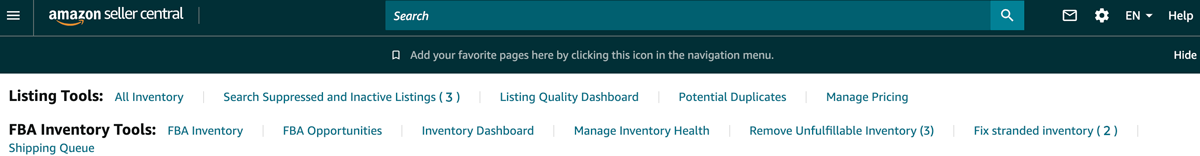
You can see if any of your listings are suppressed in Seller Central. Go to the Inventory tab and select Manage Inventory. If you see a link for suppressed listings at the top, clicking on it will show you which items are flagged. If you don't see this listing tool option, congrats you’re in the clear!
 Amazon Listing Suppression Alerts
Amazon Listing Suppression AlertsAmazon suppresses a listing for breaking any of its rules or regulations. However, some offenses are more common than others. If you want to know why is my Amazon listing suppressed, pay particular attention to these possible causes:
The majority of these issues are fixable. However, certain offenses like selling prohibited items will cause the listing to be unsalvageable. It’s useful to review the Amazon Selling Policies and Seller Code of Conduct to make sure you’re doing everything above board.
By far the most common cause of Amazon listing suppression is image compliance. Amazon's image requirements can be very technical and are highly specific about what is and is not allowed. It’s no wonder sellers often miss a minor detail or two, so be sure to photograph your products correctly the first time around to avoid costly reshoots.
If you have a suppressed listing on Amazon, chances are you’ll be able to rectify the errors and get it restored. It’s just a matter of resolving the problem that caused it to be suppressed in the first place.
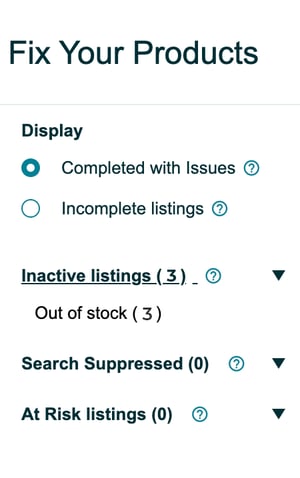 You can fix a suppressed listing within Seller Central. Click on Inventory > Manage Inventory and then select suppressed from the horizontal menu. The Fix your products page lists all of your Amazon suppressed listings.
You can fix a suppressed listing within Seller Central. Click on Inventory > Manage Inventory and then select suppressed from the horizontal menu. The Fix your products page lists all of your Amazon suppressed listings.
Image issues can only be fixed by uploading new images that meet Amazon’s guidelines. Keep in mind that the first image on your product detail page is designated as the “main” image, which has its own special rules. Specifically, the main image must show the product against a white background, and the product itself should fill 85% of the frame.
For other issues unrelated to images, the Issue(s) to fix column will list all of the missing or incorrect information that caused your listing to be suppressed. Simply add the necessary information or correct the wrong information, and then select Save.
However, some problems cannot be fixed directly in this column. For these, click Edit > Edit product info. The problematic fields are highlighted and may have further instructions displayed. When you’re done correcting the information, click Save and then Finish.
Learn more: How to Use Amazon's Fix Your Products Page
The only surefire way to avoid Amazon listing suppression is to carefully follow all of the rules. If you’re having trouble keeping up with what’s allowed, you can manage your Amazon product compliance from Seller Central to monitor for any missing documentation. The Amazon Listing Quality Dashboard can also be a huge help as it highlights at-risk listings and details what needs to be added before suppression is imminent.
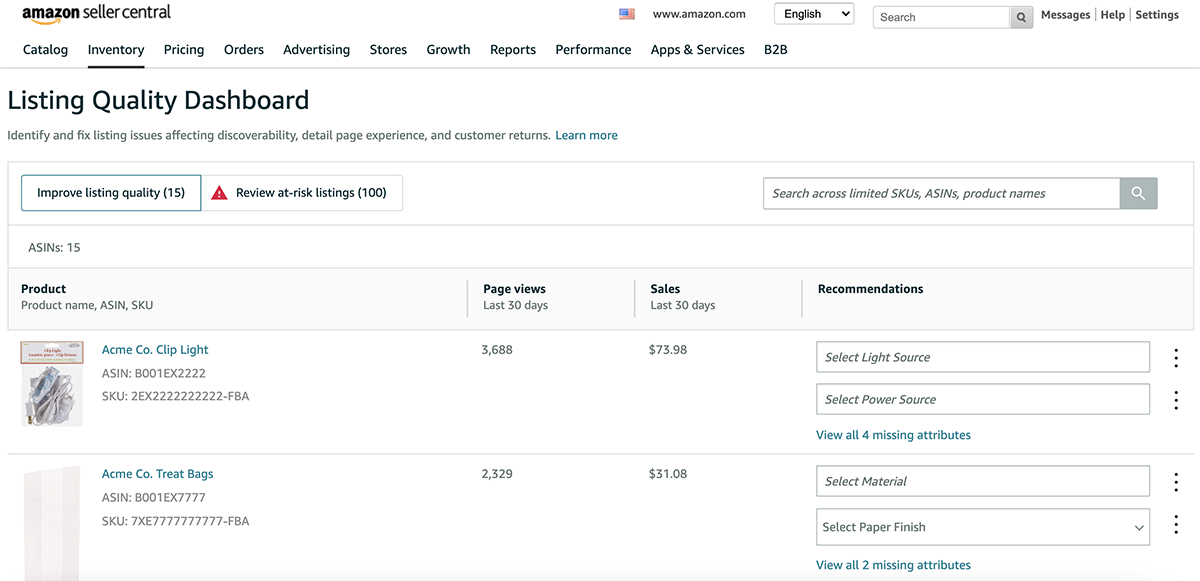
When your listings are search-suppressed, buyers won’t be able to find your product detail page in Amazon’s search results. And since this is the main way shoppers find products, this can quickly cause your sales to plummet. Your hard-earned search ranking is also at risk.
Unfortunately, Amazon doesn’t send you notifications when your products become search-suppressed or the Amazon listing status changes. SellerPulse, however, does.

Now, whenever your Amazon listing is unexpectedly merged, blocked, or suppressed, you’ll know about it right away.
You can sign up to receive an email alert for the following listing status changes:
16 alerts are available in SellerPulse, along with FBA reports and operational insights. Alerts are sent individually or in a daily digest, based on your preferences.
Keeping an eye on your product pages for any alterations in the listing content is highly recommended. Resellers, hijackers, and even Amazon itself have been known to modify your listing details, making it crucial to stay vigilant. With SellerPulse's listing content alerts, you can receive notifications if changes occur in your product's title, main image, bullet points, and brand name, or if Amazon categorizes your item as "adult." All of these changes -especially if they didn't come from you- can negatively impact your sales.
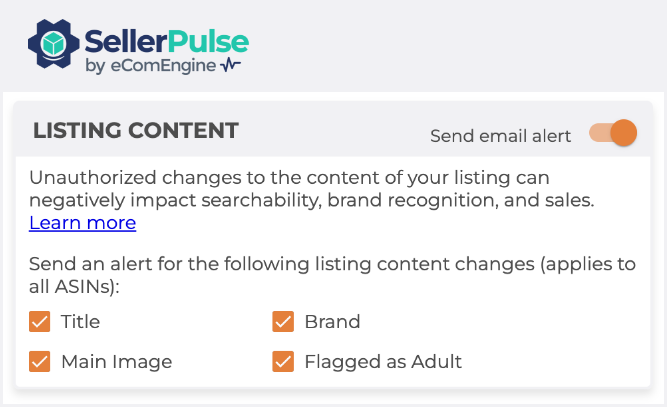
Make sure you resolve the issues right away to restore your listing and try to make up for that lost ground. Your future success may depend on it!
Originally published on July 14, 2022, updated February 21, 2025
This post is accurate as of the date of publication. Some features and information may have changed due to product updates or Amazon policy changes.
These Stories on Alerts
14321 Winter Breeze Drive
Suite 121 Midlothian, VA 23113
Call us: 800-757-6840





Copyright© 2007-2025 eComEngine, LLC. All Rights Reserved. eComEngine®, FeedbackFive®, RestockPro®, and SellerPulse® are trademarks or registered trademarks of eComEngine, LLC. Amazon's trademark is used under license from Amazon.com, Inc. or its affiliates.
No Comments Yet
Let us know what you think