Originally published on June 25, 2021, updated March 4, 2025
Menu
Join Our Email List
- Receive our monthly newsletter.
- Stay up to date on Amazon policies.
- Get tips to grow your business.
Amazon reviews can be more precious than gold…until you get a negative one.
Historically, there haven’t been any good options for dealing with negative reviews, beyond commenting on the review in the hopes that the buyer and other interested parties would see your response. But Amazon removed the commenting feature in December 2020, making it particularly challenging for sellers to manage negative reviews.
In June 2021, Amazon released a feature that is exclusive to brand-registered sellers. Brands can contact buyers who left critical reviews with templated messages. The messages allow brands to offer a refund or replacement. There is also an option to contact the buyer to clarify any product issues.
Keep reading to find out more about the Amazon contact customer feature and your options for reaching out to buyers after you receive a negative review on Amazon.
This is the feature announcement that Amazon shared on the Brand Dashboard:
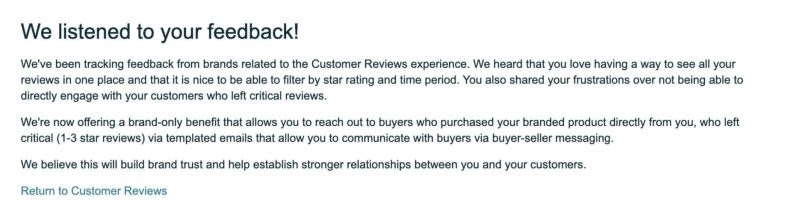
Remember, you must be brand registered to access the Amazon contact buyers options. Navigate to the Brands menu in Seller Central and choose “Customer Reviews.” On your customer reviews page, you’ll have the ability to click the “Contact Customer” link to send direct messages to buyers who left ratings between 1-3 stars. You can contact customers who placed their orders in the past six months as long as you sold the product directly to the customer for that order.
You have two choices when using the Amazon contact buyer feature: offer a courtesy refund or attempt to clarify any product issues based on the review. You can offer a full refund or a replacement item. Surprisingly, Amazon does provide the order identification number for the negative review when you choose to contact the buyer. Previously it has prevented sellers from knowing which buyer left the negative review on Amazon.
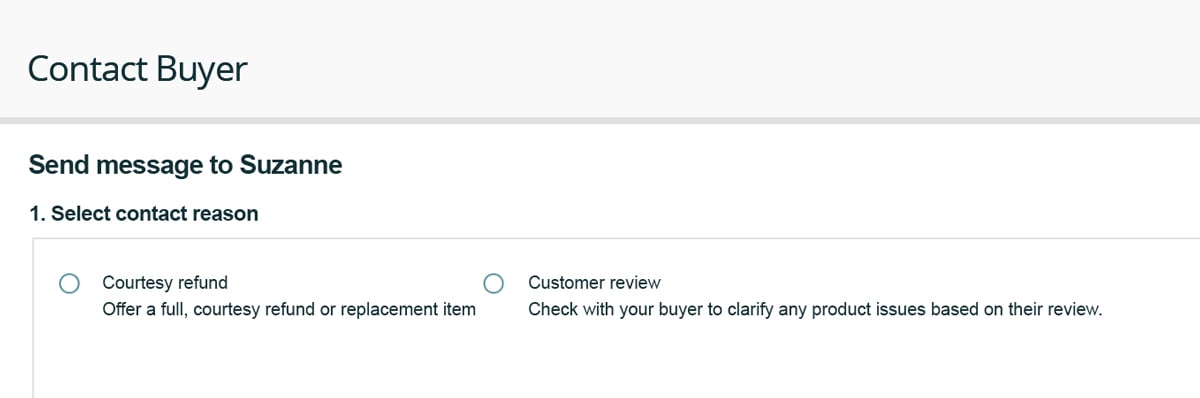
These messages are templates provided by Amazon and sent with Buyer-Seller Messaging. You can’t edit the language in any way.
Here’s the language used for a courtesy refund:
Message from seller <store name>:
If you would like us to ship a replacement item free of charge, please reply “Replace item” and confirm that the item description above is correct.
OR
If you would like a full refund, please reply “Full refund.”
We hope that you give us another chance. Thank you very much.
And here’s the message sent when you choose to contact the buyer to clarify product issues:
Message from seller <store name>:
Dear <buyer name>,
Thank you for purchasing from our brand on Amazon.com. On <date> you left the following review of our product:
<review>
We’d like to address any issues or concerns you have. Your business is important to us so please contact us and we’ll work to resolve your issues.
Best regards,
<store name>
As you can see, the Amazon contact buyer refund template bypasses the greeting and signature line, likely because it is more transactional in nature. The message for clarifying any issues is more conversational in an effort to get the buyer to respond.
The inability to directly contact unhappy customers has long been a matter of frustration for brands selling on Amazon. Managing your brand reputation is critical, especially in this marketplace. Negative reviews on Amazon can seriously impact sales rankings and your bottom line.
Amazon takes reviews very seriously, but so do brands. When Amazon stopped allowing brands to comment on reviews, an important piece of the buyer and seller experience was lost. Sure, there were flaws with the previous system—notably, there was no notification for the buyer to know that a comment had been provided—but at least future shoppers could see the seller’s perspective and commitment to providing a seamless customer experience.

This feature allows brands to better manage their negative reviews and brand reputation. Buyers are more motivated to share their thoughts when they have a very negative experience, and this gives brands the opportunity to help make it right and turn a negative experience into a positive one.Colleen Quattlebaum
The option to offer a refund or contact the buyer for more details about their issues with a product is a step in the right direction. But it’s not much different from a standard return policy at a brick-and-mortar location. Hopefully, Amazon will consider other ways for brands to connect with buyers as Brand Registry benefits continue to improve.
We’ve all heard stories about buyers who abuse Amazon’s generous return policies at the cost of third-party seller profits. While providing a refund or replacement to an unhappy customer is generally a good policy, it can become costly for sellers. Amazon policy does not allow sellers to ask buyers to change their reviews after the negative experience has been resolved.
In fact, if you’re not brand registered, contacting a buyer who left a negative review on Amazon requires you to jump through all sorts of gray and black hat hoops. Sending a message (that is not Amazon’s template mentioned above) with language like “We hope that you give us another chance” and an offer to replace the product could result in the suspension of Buyer-Seller Messaging privileges. After all, providing a replacement or refund might be seen as an attempt to get the buyer to change or remove their negative review.
If you’re not already brand registered, benefits like the ability to contact buyers who leave critical reviews might just convince you that it’s worth getting started.
Positive reviews are incredibly beneficial for your Amazon business. While the occasional negative rating is to be expected (after all, you can’t please everyone all the time!), you should be monitoring your Amazon negative reviews in particular to identify any concerning trends.
If you’re brand registered, you can see all of your reviews on the Customer Reviews page in Seller Central, where you can also filter by star rating and time period (reviews are retained for up to 30 days). If you want even more details and a longer historical view, check out FeedbackFive and its powerful review analytics features.
FeedbackFive allows you to import 90 days of historical review data for each ASIN you choose to monitor. As new reviews come in, they are added to those initial 90 days of review data so you can get a more complete look at your review trends.
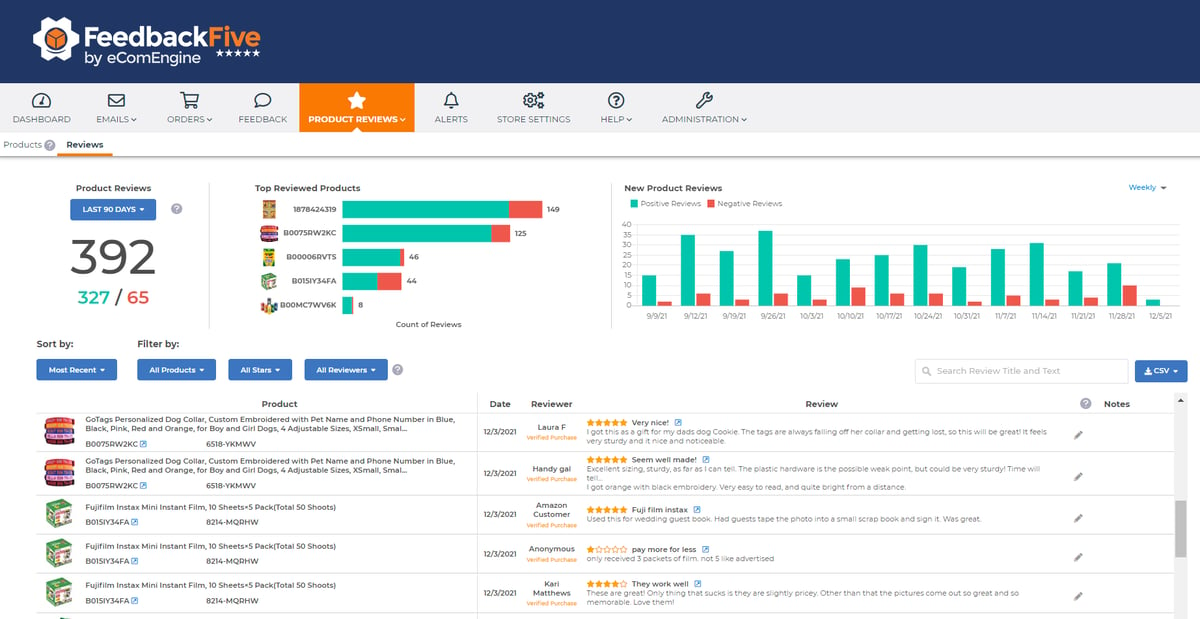
You can easily slice and dice data by ASIN or look for overall trends. If you’re not brand registered, FeedbackFive offers you the ability to see all of your reviews in one place along with filtering and CSV export capabilities. You can also get alerts for new reviews, automate review requests, and much more!
The new contact customer feature allows you to improve the customer experience by attempting to resolve any issues related to Amazon negative reviews. What do you think of this feature? What else do you want to see included in Brand Registry benefits?
Originally published on June 25, 2021, updated March 4, 2025
This post is accurate as of the date of publication. Some features and information may have changed due to product updates or Amazon policy changes.
These Stories on Feedback and Reviews
14321 Winter Breeze Drive
Suite 121 Midlothian, VA 23113
Call us: 800-757-6840





Copyright© 2007-2025 eComEngine, LLC. All Rights Reserved. eComEngine®, FeedbackFive®, RestockPro®, and SellerPulse® are trademarks or registered trademarks of eComEngine, LLC. Amazon's trademark is used under license from Amazon.com, Inc. or its affiliates.
Comments (2)