Menu
Join Our Email List
- Receive our monthly newsletter.
- Stay up to date on Amazon policies.
- Get tips to grow your business.
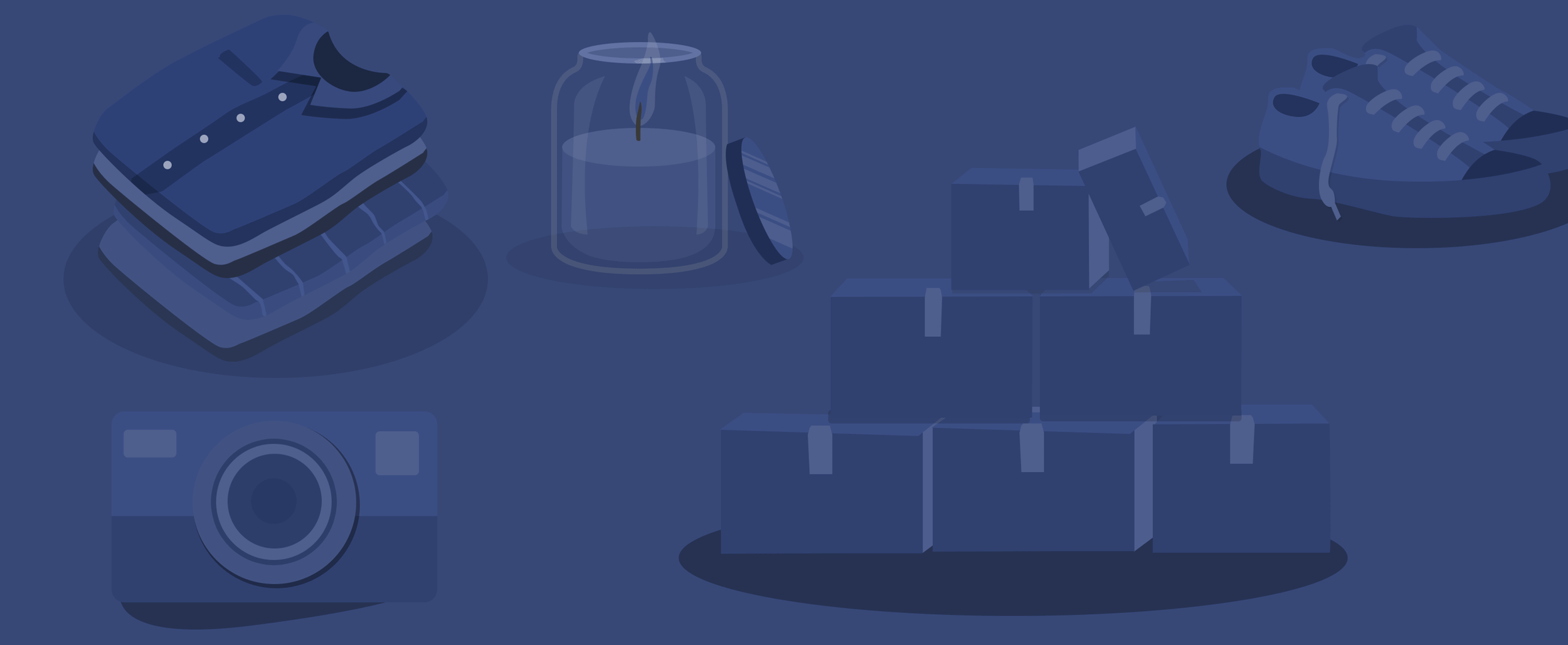
Amazon categories and subcategories are used to organize product information and make it easier for customers to find what they're searching for. This guide covers everything from an Amazon categories list to tips for finding profitable products to sell on Amazon.
Amazon uses categories for product classification. Classifying your products is an important step in creating an Amazon listing. The category is used to ensure that customers can find your product when searching on Amazon. Since many product searches begin on Amazon and search is the main way shoppers find products, Amazon categories are incredibly important.
Keep reading to learn more about how Amazon categories work or click a link to go to a specific section of this page.

In most cases, the main category will be one of the 33 shown on the Amazon category list below. (Note that the names of these categories vary slightly throughout the Amazon ecosystem. You may see “Beauty” or “Beauty and Personal Care” as the main category for a product.) However, if you are approved for special programs or part of the Brand Registry, you may have access to sell in additional categories.
Selling in some categories requires approval from Amazon. Even if a category doesn’t require approval, you may need permission to see certain products within the category.
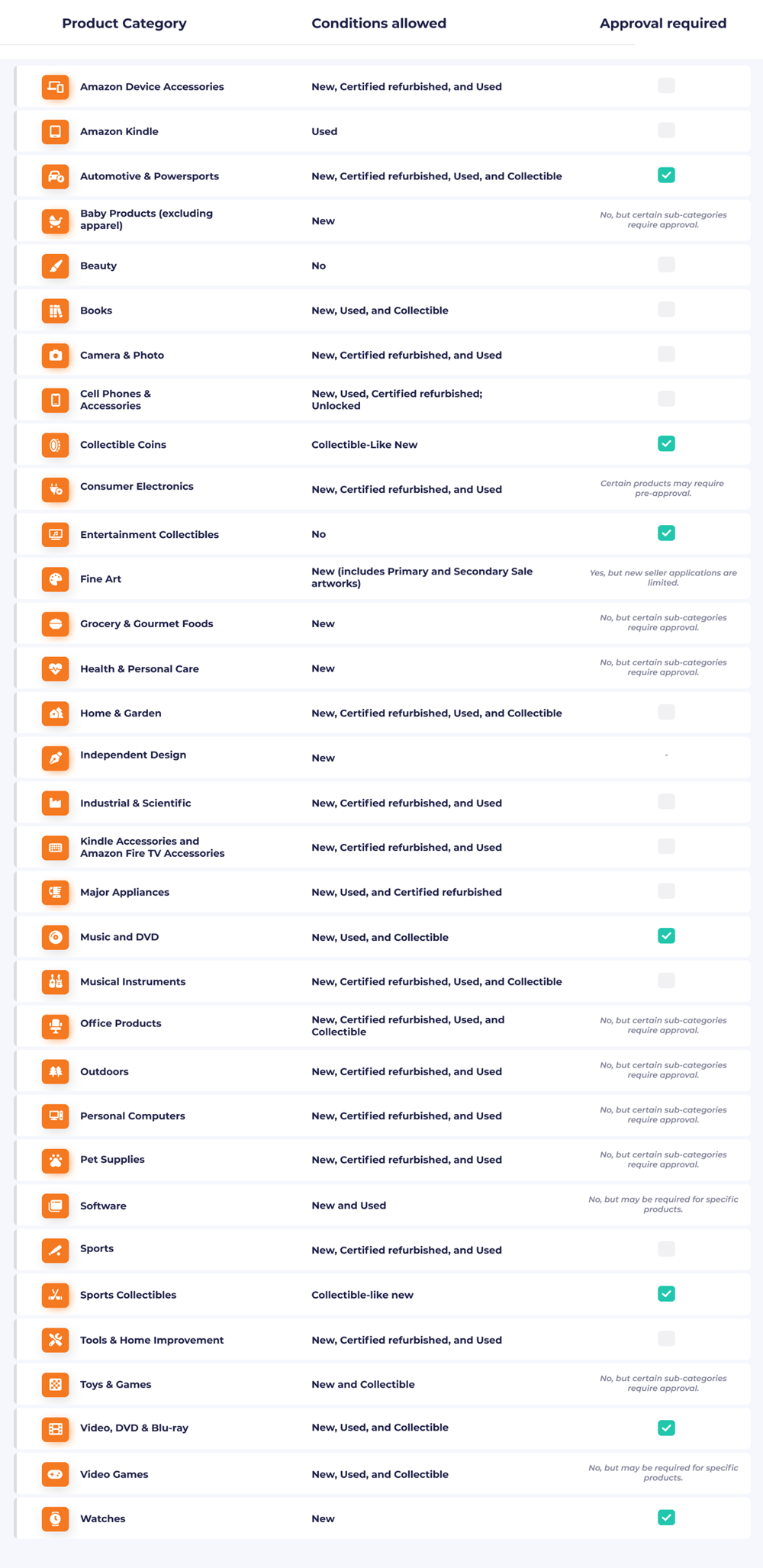
Each of these categories is classified into a number of sub-categories. There are over 25,000 sub-categories on Amazon, so a full list of the Amazon categories and subcategories would be incredibly unwieldy! Fortunately, Seller Central includes helpful tools to help you identify and classify your products. You can also see subcategories and ranking information on a listed product's Amazon detail page in the Best Sellers Rank table.
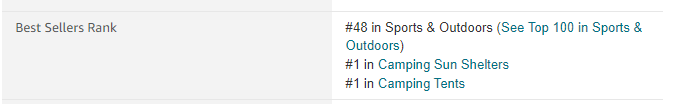
You can always see the most current list of Amazon Best Sellers to get an idea of what's trending. Here's a quick list of some of the consistently top-selling categories on Amazon so you can better understand what people are buying online.
Amazon category fees vary. Every ASIN on Amazon and all ASINs of a specific type can only belong to one fee category.
Go to Amazon's fee category guidelines to see a detailed and searchable list of products in each fee category. These categories are independent of product listing requirements and browse tree guides. They are used specifically for determining the rate that applies to each product for various fees. Referral fees and FBA fees may rely on fee categories to identify products for fee calculation. For example, sellers who participate in FBA will also pay apparel-specific fulfillment fees. If you believe your item is in a different category, you can file a dispute with Amazon.
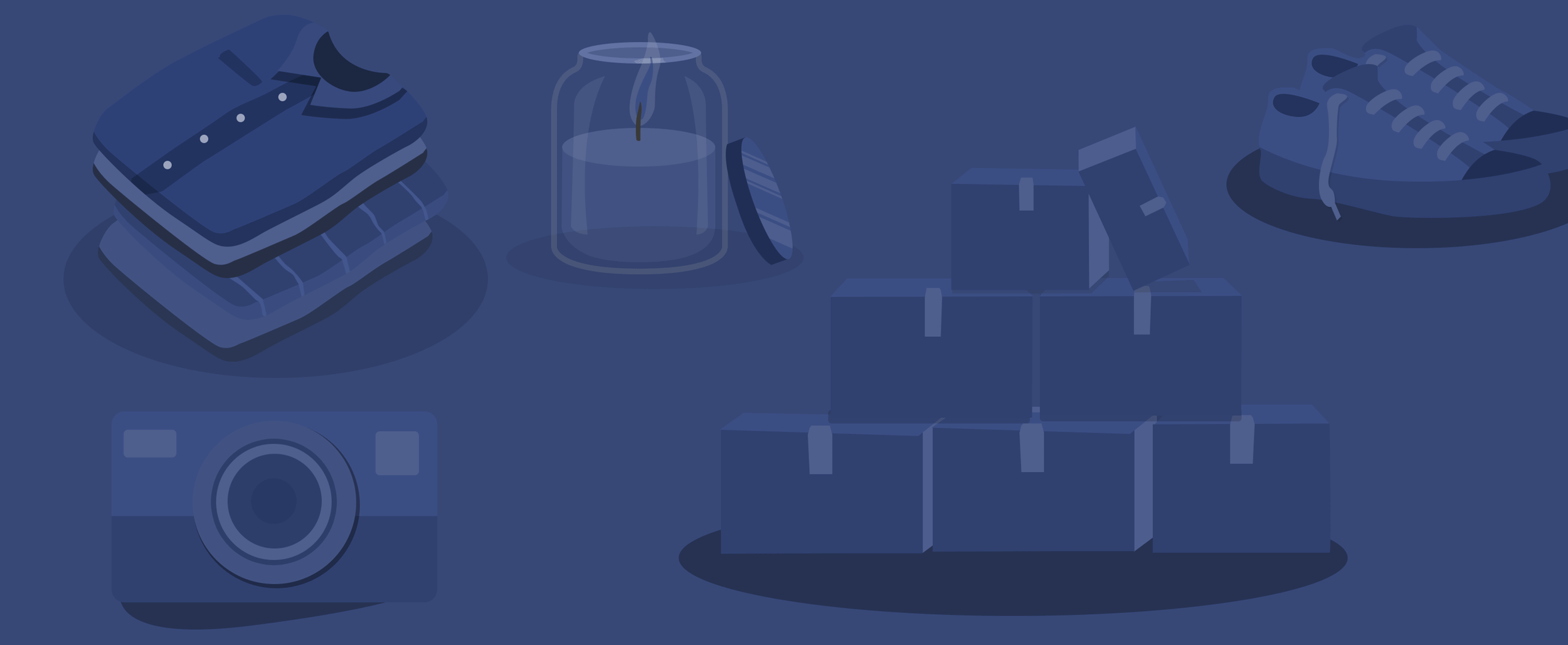
Some categories have specific requirements and guidelines for selling. As you choose the category for each of your products, be sure to get to know those requirements.
For example, some categories have condition guidelines for products listed as new, used, or refurbished. Product identifiers such as a Global Trade Item Number (GTIN) in form of a UPC, EAN, ISBN, or JAN are required for most categories. GTIN exemptions are possible in certain categories.
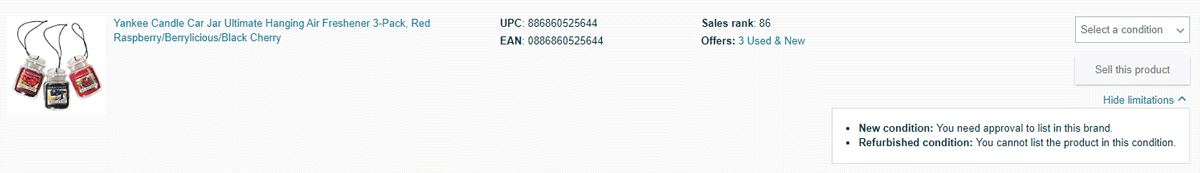
Most categories have style guides for product titles and descriptions. Amazon provides product page style guides as downloadable PDF files that contain requirements for images, product descriptions, and other content.
Some products are restricted and cannot be sold on Amazon under any circumstances. Restricted products include illegal and unsafe items, as well as products that are only available by prescription. Some products are restricted from the FBA program but can be sold if you fulfill your own orders. Get to know Amazon’s restricted product guidelines to learn more.
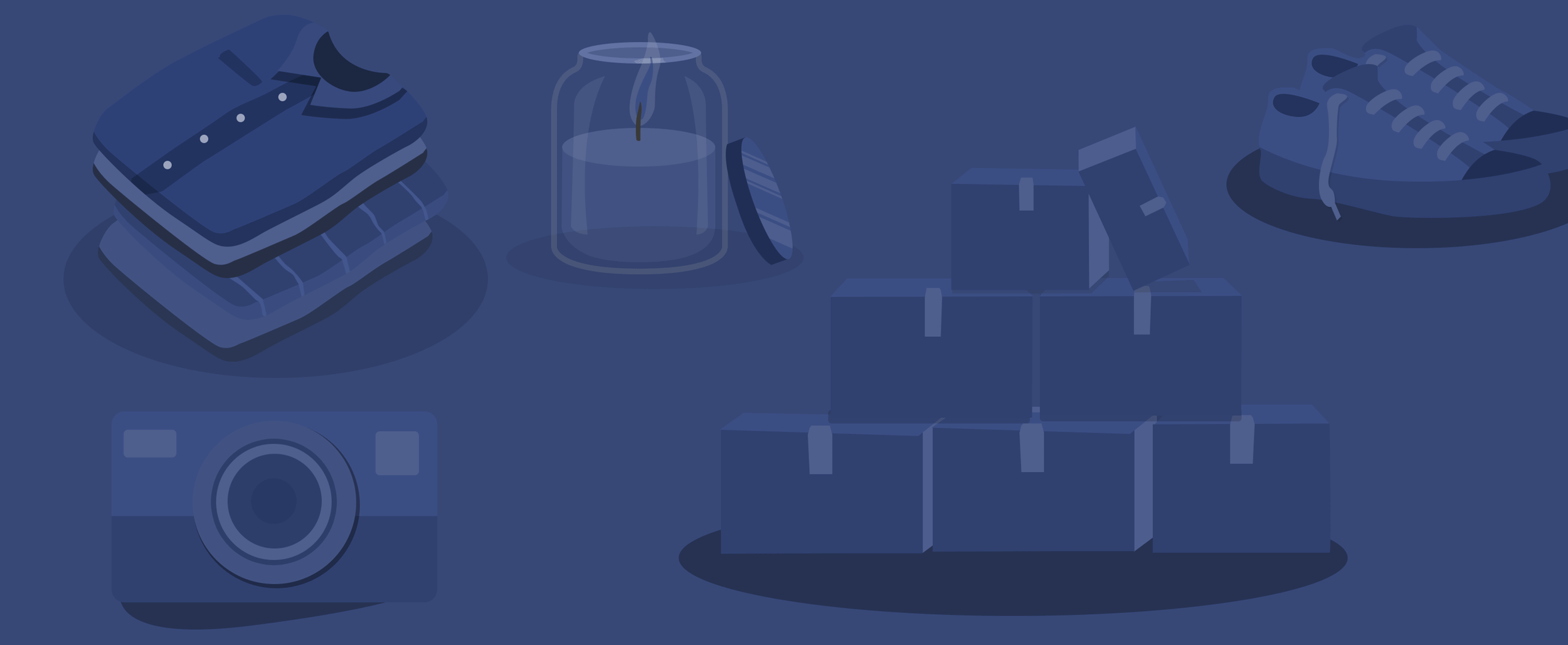
Amazon requires sellers to get approval to sell certain products/brands as well as in certain categories and sub-categories.
If you’d like to apply to list a product that requires approval and is already in Amazon’s catalog, simply click on the Catalog menu in Seller Central and choose Add a Product. Type in the item you’d like to sell and click the Show limitations hyperlink next to the item in the search results. Click Apply to sell to start the application process.
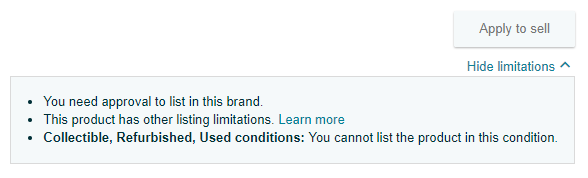
In some cases, the product may have additional listing limitations beyond the approval needed. Amazon might not be accepting applications due to regulatory or importation limitations, regional compatibility issues, temporary selling restrictions that prevent the item from being sold during certain times, a performance issue such as a product safety complaint, or item condition.
Restrictions are subject to change. If Amazon is accepting applications, you'll see Apply to sell next to the product search results. If you’d like to list a new product in a category that requires approval, you’ll follow the appropriate link from Categories and products that require approval to submit the required information.
Categories requiring approval include:
Additional listing limitations may apply to some products. These limitations can be at the ASIN, brand, or sub-category level. If you’re attempting to list a product that has additional requirements, you’ll see a Listing Limitations Apply link displayed next to the product.
Other products and programs that require approval are:
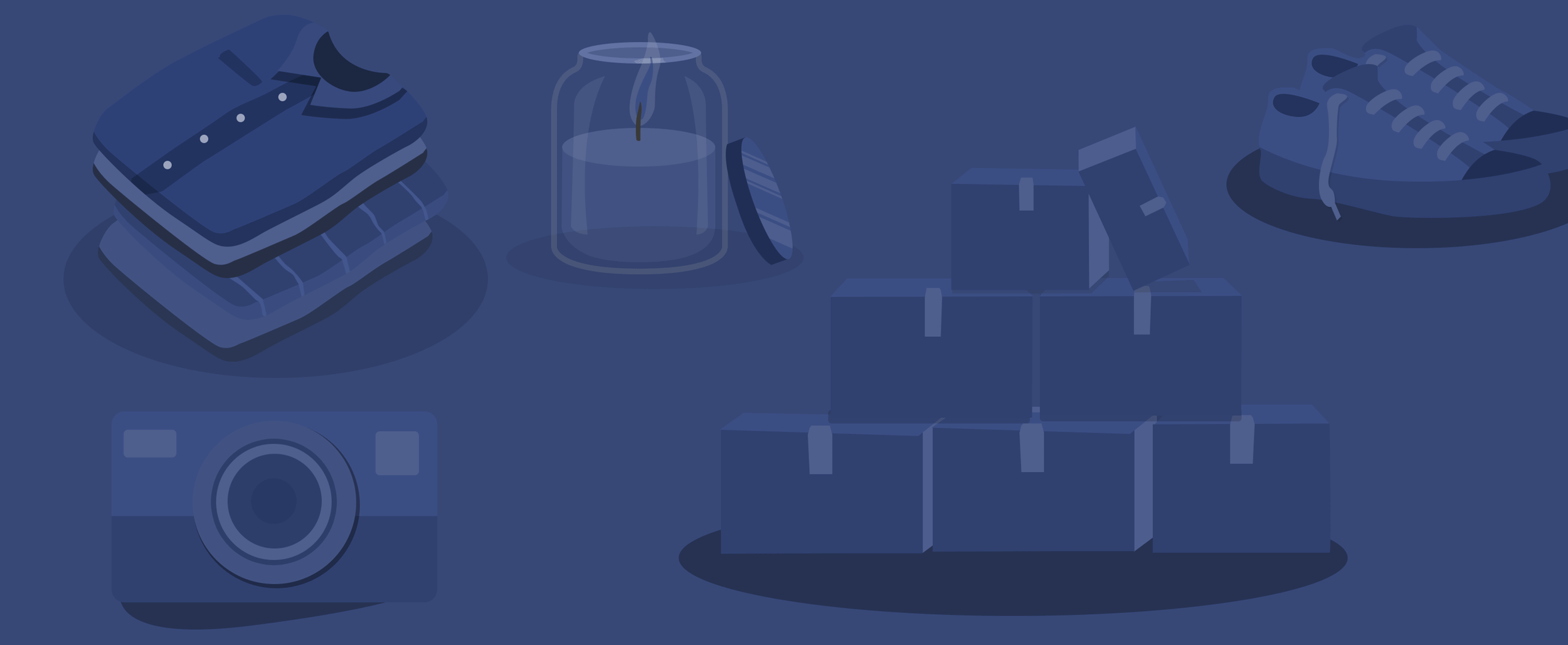
There are three ways to classify your products on Amazon: Browse Tree Guides, the Product Classifier, or simply selecting a product category when adding a product.
If you’re adding a large number of products, a Browse Tree Guide (BTG) can help identify the correct product categories. You can find the BTG for your category on the Inventory File Templates and BTG page in Seller Central. Download the correct BTG and follow the instructions in the guide to choose categories and subcategories for your products. Be sure to use the correct browse node IDs when uploading your inventory template file. Note that while BTGs are still available, Amazon recommends using the Product Classifier because it includes the most current information. It's also more user-friendly.
Amazon inventory file templates are spreadsheets that include multiple data columns for describing products. They are used to upload and update listings on Amazon. Correctly classifying your products is critical. Missing or incorrect information could make it difficult for customers to find and purchase your products.
If you’re adding a smaller volume of different types of products across multiple categories, use the Product Classifier (Add Products via Upload) to categorize up to 20-30 product types.
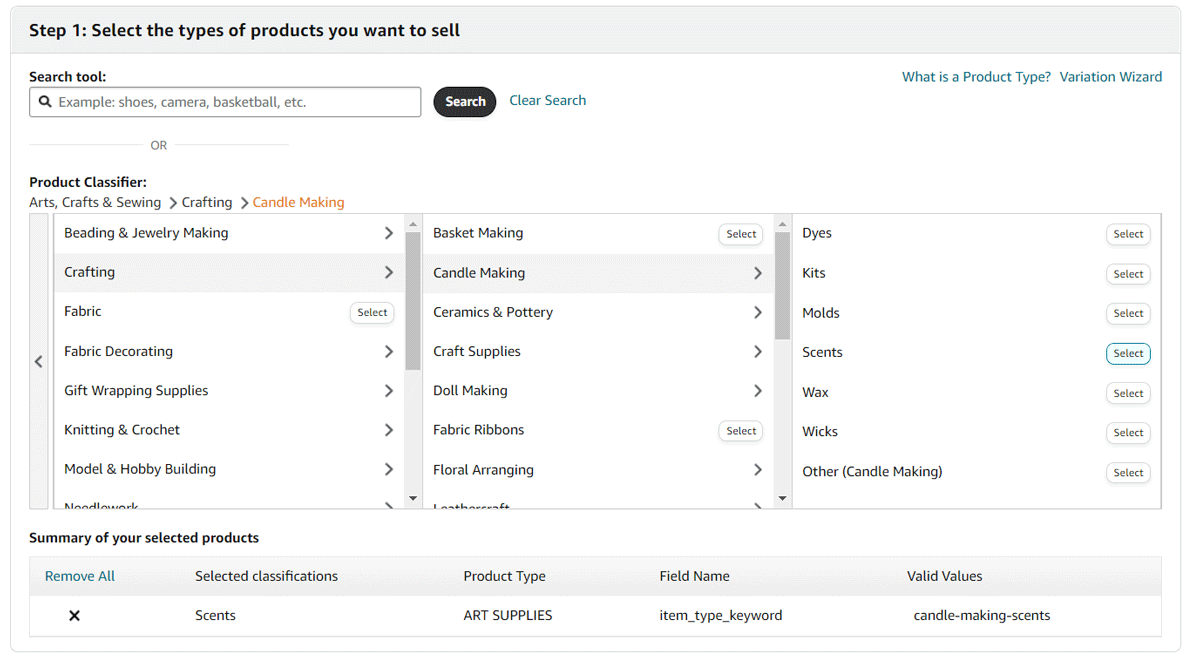
You can quickly select your product’s category and product type. The Product Classifier generates a customized inventory file template for you to upload to Seller Central. You can also monitor the upload status and add documents for your products here.
To classify products one at a time, use Select a product category to individually choose the category and product type.
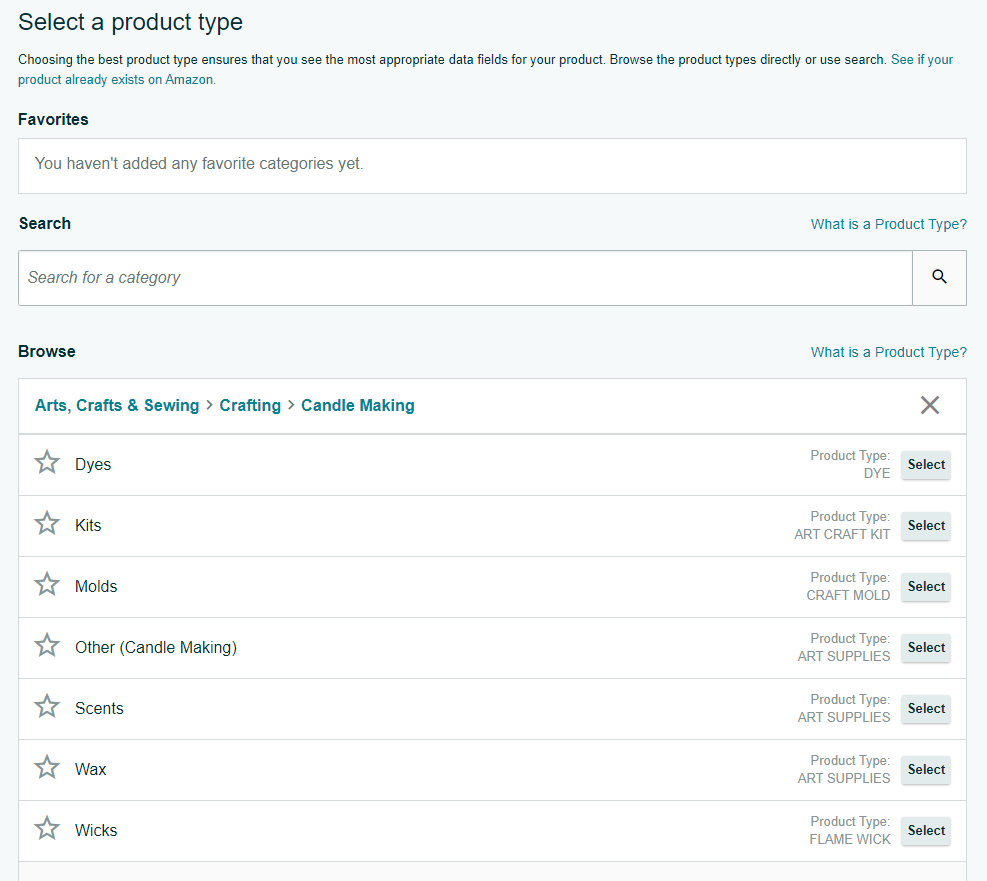
ASIN Product Type (PT) refers to a set of products that have similar attributes. The 'PILLOW' PT might refer to products including bed pillows, throw pillows, and furniture pillows. Each PT has a corresponding template that makes it easy for you to provide relevant information about the product. It's important to choose the right PT when creating your listing in order to describe your product more accurately.
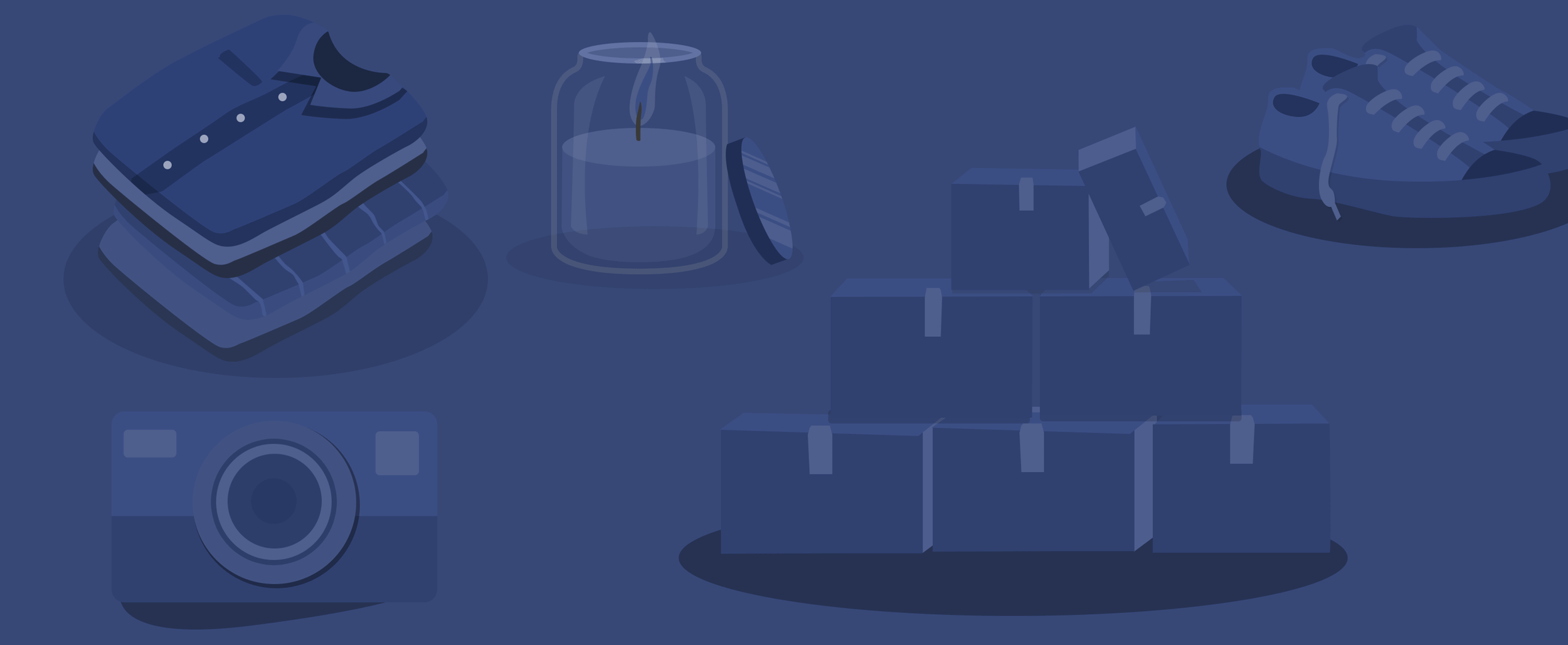
Everyone wants to know what to sell on Amazon to make money. Here are a few things to consider when deciding what to sell.
From advertising costs to fulfillment fees, staying competitive and profitable on Amazon can be a real challenge for many sellers. It's important to manage your costs without sacrificing product quality or the buyer experience. This might mean adjusting your prices to maintain profitability in a continually changing market.
Everyone wants to find that "magic" product that sells well with a great margin. While there's no exact formula for identifying the most profitable products to sell online due to market fluctuations, supply chain costs, and other factors, there are a few things to consider.
Do you plan to fulfill your own orders, work with a 3PL, use FBA, or combine multiple fulfillment options? The costs and fees of each approach will impact your bottom line, so it's important to factor those in when determining whether a product can be profitable for you.
Are you a wholesaler? Do you resell products on Amazon? Do you own a brand or private label product? Are you selling on Amazon Handmade or Merch by Amazon?
Your business model impacts your costs and profit potential. For example, a brand may need to spend more on advertising to stay competitive but may have higher earning potential than a reseller who is subject to MAP policies.
The last thing you want is to find yourself stuck with aging inventory and a slow sell-through rate. Look for average monthly sales and consumer trends related to the products you're thinking about selling. What does demand look like throughout the year? Is the product seasonal? Take a look at what's selling on Amazon to get an idea of how your product could perform.
Will you be competing directly with Amazon or multiple major brands? How many sellers are already in the product niche you're considering? Do you have the resources to truly compete? Is your product unique enough to stand out or will it be seen as a "me too" item? Sizing up the playing field is the best way to understand how your product might fit.
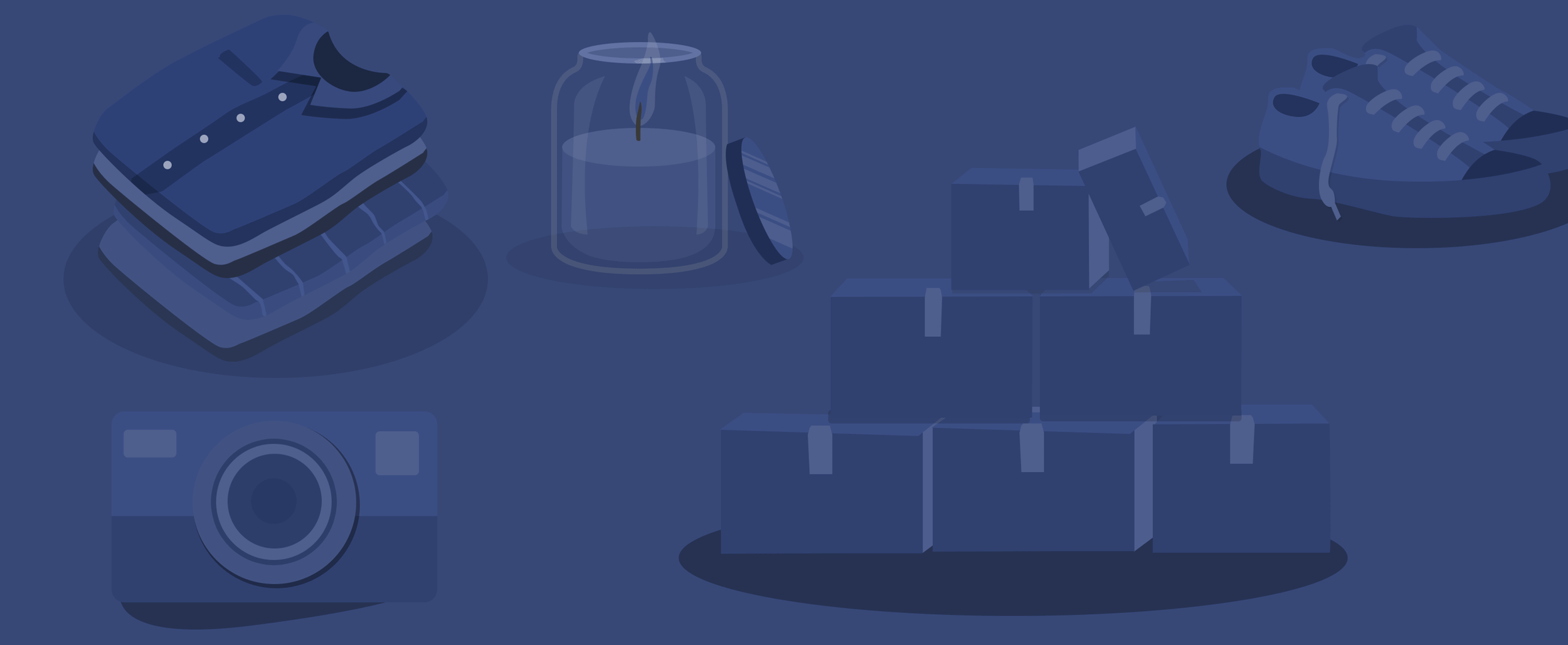
Finding the most profitable products to sell online isn't easy, but with the right tools you can quickly research opportunities and make informed decisions.
Top eCommerce categories such as consumer electronics, apparel, furniture, home furnishing, health/personal care, beauty, grocery, and books/music/video may be a good fit for you. However, they can also be more cutthroat than more niche categories, so you may find that a smaller category makes more sense. In either case, you'll want to do plenty of research when deciding what to sell on Amazon or other eCommerce platforms.
Resources like industry reports, Google Trends data, keyword research, product research tools, and competitor reviews for similar products can give you a lot of insight into current market trends and the future outlook for your niche. Discovering the best category to sell on Amazon requires a lot of research and depends on your interests and expertise. If you have a hobby and an interest in selling items related to that hobby, you might find that it's the best category for you because you have detailed knowledge of what buyers expect from your products.
If you're already selling on Amazon and looking to expand your offerings, the Amazon Product Opportunity Explorer can help you understand demand and evaluate new product opportunities. This tool provides information about customer search volume, the competitive landscape for the item, and additional details to help you find areas of unmet customer demand.
No matter what you sell on Amazon, you must ensure it's profitable. Increased shipping costs, advertising prices, FBA fees, materials costs, and other factors can impact your bottom line. Software like RestockPro by eComEngine can help you keep track of your profitability at the SKU level to ensure you're not losing money!
14321 Winter Breeze Drive
Suite 121 Midlothian, VA 23113
Call us: 800-757-6840





Copyright© 2007-2025 eComEngine, LLC. All Rights Reserved. eComEngine®, FeedbackFive®, RestockPro®, and SellerPulse® are trademarks or registered trademarks of eComEngine, LLC. Amazon's trademark is used under license from Amazon.com, Inc. or its affiliates.