Originally published on April 28, 2022, updated September 14, 2023
Menu
Join Our Email List
- Receive our monthly newsletter.
- Stay up to date on Amazon policies.
- Get tips to grow your business.
When Amazon started sending out product compliance requests right around this time last year, countless sellers were left scrambling. The toy category was hit particularly hard, with numerous listings being shut down for good.
Today, the marketplace has better procedures in place and tools to help streamline the process.
In this article, we’ll discuss Amazon product compliance and how to use the new Manage your compliance dashboard and Compliance Reference tool.
If you list products on the Amazon marketplace, you must ensure that they comply with all federal, state, and local laws related to their sale. You’ll also have to follow Amazon’s own policies, including the requirement of providing the proper product safety and compliance documentation. This can include everything from test reports and product certificates to safety manuals and label images.
While an Amazon compliance request typically happens when you’re listing a new product, it can also come up following changes to any regulatory requirements, a consumer complaint, or an internal Amazon audit.
This means it’s very important to stay up to date with what Amazon may be asking for. The Amazon Product Compliance Documentation page is a great resource to bookmark as it breaks down what you’ll need when submitting the following:
You can find additional product compliance rules for specific products here. If you fail to comply, Amazon can block or remove your listings.
This is something that Chris McCabe sees quite often. A former Amazonian and founder of ecommerceChris, he specializes in getting Amazon accounts reinstated. He stressed that while Amazon does ask for a lot, it's done for a good reason - consumer protection. And as such, understanding (and following) the rules is the only path forward if you want to retain your account.

It's important to understand Amazon's interpretation of policy guidelines, not your interpretation that suits your needs as a seller. There is no gray hat on Amazon-it's black or white.Chris McCabe
To clear up confusion and simplify the process of responding to an Amazon document request, two new tools have recently been added to Seller Central: the Amazon Manage your compliance dashboard and Compliance Reference tool. Let's move on to learn more information about each.
The Amazon Manage your compliance (MYC) dashboard was designed to make it easier for you to respond to compliance documentation requests. You can either submit the appropriate information or send an appeal back to Amazon.
To access the Manage your compliance dashboard, you must:
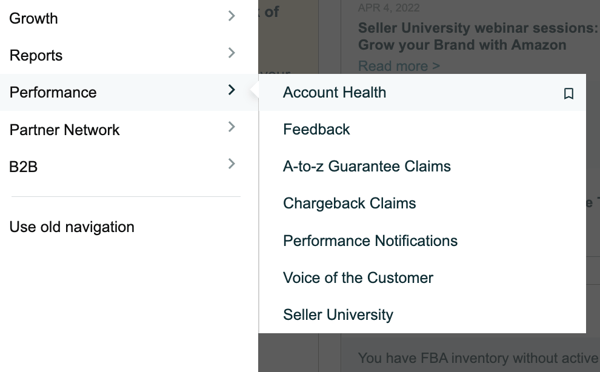
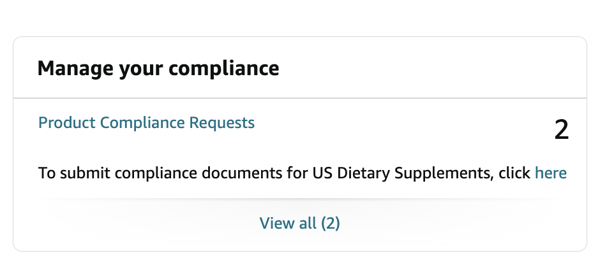
Once you’re in the right place, you’ll see compliance requirements for each product in a single view based on the specific country information for your listing. You can also filter by listing status or search by SKU, ASIN, or product title. To avoid disruption to your listing, you need to submit the desired documentation or appeal prior to the due date provided.
Note: Any document submissions or appeals that are currently in progress will not appear in the Amazon Manage your compliance dashboard. To view or take action on these cases, you must go to the Selling Applications page.
You can individually update listings with open compliance requirements on the dashboard's Manage compliance tab. For individual ASIN-based information, Amazon will use the details you provide for other listings of the same product.
The Upload file for compliance tab allows you to submit documents or file appeals in bulk. With this method, you’ll upload the compliance documents first and then assign them to products using a spreadsheet template that contains all of your open requests. ASINs will be removed from the template once the request for documentation or an appeal has been resolved.
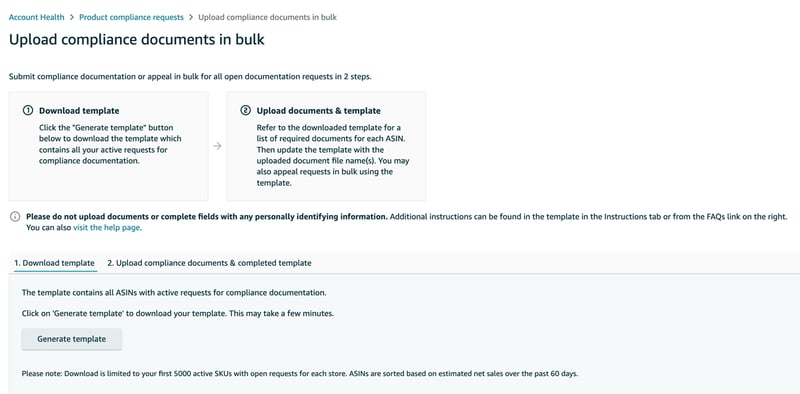
The dashboard also highlights your approval status and submission history so you can track what’s happening. If your document submission isn’t approved or your appeal is declined, click the View compliance button on the main dashboard to see the reasons for rejection and instructions for your next steps.
For many, the compliance world is completely uncharted territory. There’s a significant learning curve involved, and things also change fairly frequently. All in all, it can be really challenging to navigate.
The Amazon Compliance Reference tool is another offering that gives you more information on current compliance policies. It also connects you with service providers who can fulfill some of the associated compliance requirements.
The tool can be accessed directly or by clicking the designated Compliance reference tab on the Manage your compliance dashboard.
Note: Not all product types are currently available. If your product doesn’t show up in search results, go to the Category, product and listing restrictions page for more information.
To get started, you’ll need to complete the following steps:
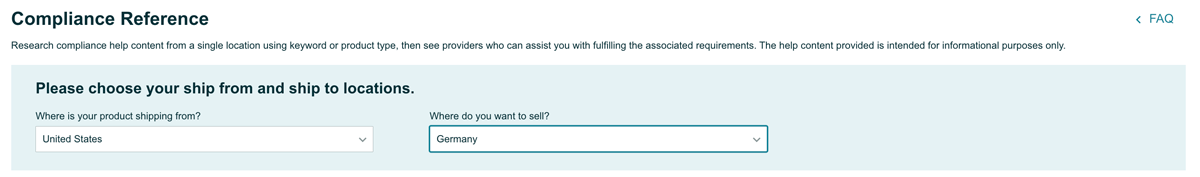
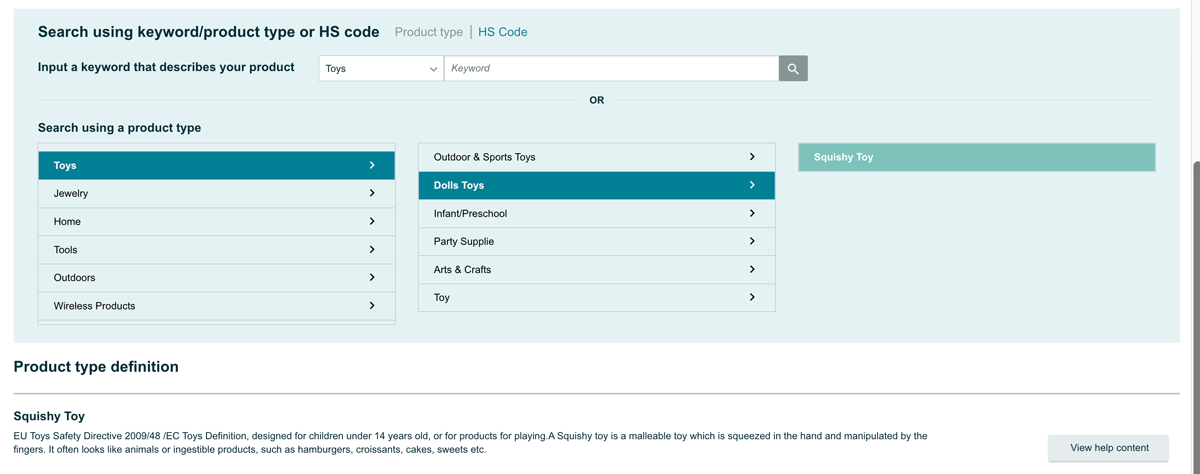
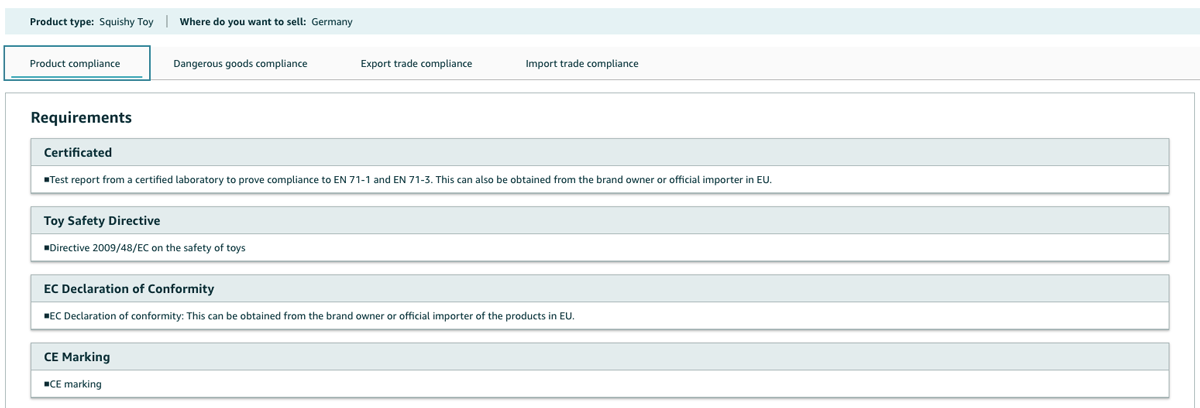
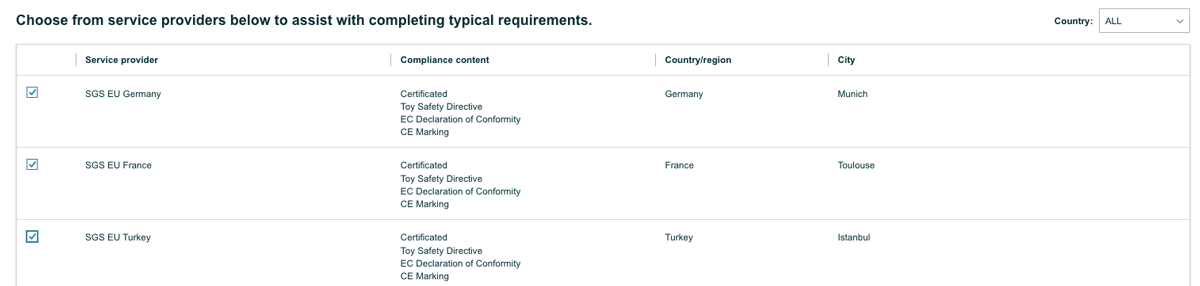
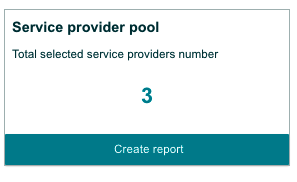
If you want to view the compliance report without choosing any service providers, you can simply skip that step and go straight to generating the report.
There are three additional tabs in this view that you’ll also want to consider. The Dangerous goods compliance tab shows you if there are any additional requirements based on attributes of your product. Keep in mind that while some products in this tool may have attributes that require Dangerous Goods compliance documentation, Dangerous Goods products themselves are not currently included.
Finally, you’ll also want to closely examine the Export trade compliance and Import trade compliance tabs. If you need to change your ship from and ship to information, you can do that there as well. Follow the same steps as above to create a report for compliance content and service provider information.
Related reading: Amazon Seller Central Help: How to Prevent Common Problems
It’s important that you understand and comply with all of Amazon’s policies on product safety and compliance. Failure to do so can risk your sales and have serious consequences for your business both on and off of the selling platform.
Have you tried out these tools yet? Let us know what you think about them in the comments!
Originally published on April 28, 2022, updated September 14, 2023
This post is accurate as of the date of publication. Some features and information may have changed due to product updates or Amazon policy changes.
These Stories on Amazon
14321 Winter Breeze Drive
Suite 121 Midlothian, VA 23113
Call us: 800-757-6840





Copyright© 2007-2025 eComEngine, LLC. All Rights Reserved. eComEngine®, FeedbackFive®, RestockPro®, and SellerPulse® are trademarks or registered trademarks of eComEngine, LLC. Amazon's trademark is used under license from Amazon.com, Inc. or its affiliates.
Comments (2)