Originally published on January 12, 2021, updated February 21, 2025
Menu
Join Our Email List
- Receive our monthly newsletter.
- Stay up to date on Amazon policies.
- Get tips to grow your business.
In August of 2020, the Amazon Listing Quality Dashboard was announced in an attempt to further enhance the marketplace's renowned shopping experience. For merchants, this Seller Central tool identifies items that are missing important product information for customers and shows recommendations on which attributes you need to provide.
The recommendations are based on the following benefits: improving discovery, enabling the Product Overview experience (beta), potentially reducing customer returns, and taking time-sensitive actions.
In this post, we’ll dive deeper into what the dashboard does and how it helps strengthen your listings. We’ll also add our own tips for improving your listing quality, so be sure to check that out at the end. Ready? Let’s go!
To launch the Amazon Listing Quality Dashboard, go here or navigate to Inventory > Improve Listing Quality on your Seller Central dash. You can also find a link for it at the top of the Manage Inventory page.
Once you’re in and on the Improve listing quality tab (there’s also one to Review at-risk listings, but more on that guy later), you’ll be able to see any products with missing attributes and recommendations on what you need to add. Hover over the entry field to get an explanation of each attribute and the benefit associated with it.
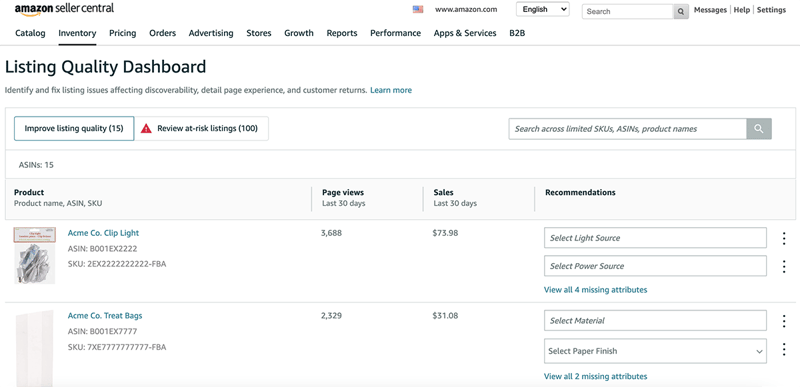
If you feel an attribute isn’t applicable for the product in question or there’s another issue like the attribute value isn’t offered, navigate over to the three dots on the right and use the dropdown to let Amazon know. Amazon recognizes that there are going to be cases where this applies.
Underneath those recommendations, you can click on the View all X missing attributes link to get a more detailed breakdown. This brings up a pop-up window where you can see all of the items at once or filter by the benefit.
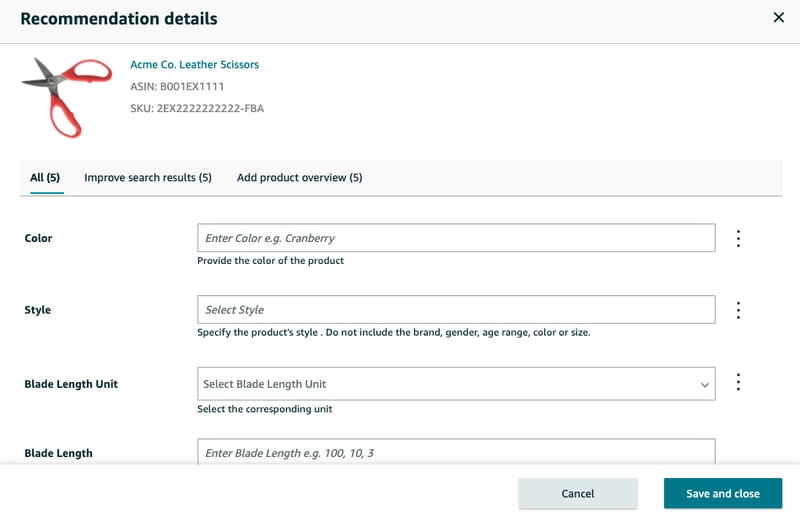
Amazon displays page views and sales from the last 30 days for each product so you can prioritize top performers first. There’s also a search bar where you can look for a particular product. Changes typically take 1.5 hours to be reflected on Amazon.
In early 2023, Amazon introduced the potential sales lift metric to the Listing Quality dashboard. The estimate is based on how much adding the missing attribute impacted sales for sellers similar to you. By following this recommendation, you can begin to make improvements that offer the most value to you.
Amazon suggests you review the dashboard every week to take stock of your listing quality. Making these improvements may seem tedious at times, but the work is definitely worth it. Here's why!
As Amazon has become a search engine of choice, it’s starting to pay more and more attention to its filters and, subsequently, to product attributes. Customers often filter search results using specific product attributes, so you want to include this important information in your listing to get people to your page. Doing so makes your product more discoverable.
Have you noticed how some product detail pages now show a select number of product attributes above the bullet points? This is the new Product Overview experience, which highlights key product attributes to help shoppers assess products more efficiently and make faster purchasing decisions.
For example, take a look at this product page we pulled up on Amazon for a pair of headphones. See where the attributes are displayed?
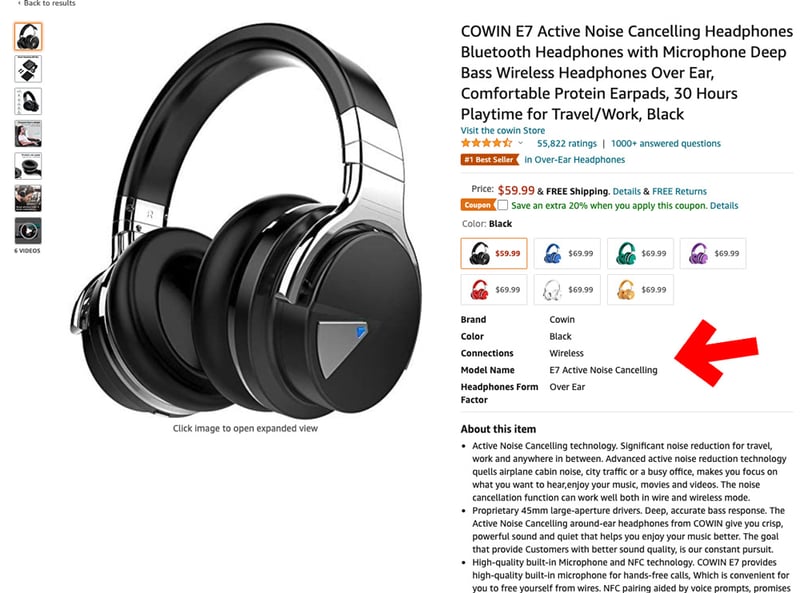
Product Overview is currently still in beta and only available for a limited number of product types, so not every seller will have this opportunity just yet. Rest assured, Amazon says more will be added in the near future!
Taking advantage of the Amazon Listing Quality Dashboard can potentially reduce customer returns. How? One of the most common reasons for frequent customer returns is because the listing is missing important product information. (This is often a problem for electronics, probably making it no coincidence that this product type has the Product Overview experience enabled.)
Adding important product attributes helps shoppers make informed purchasing decisions and often lowers the likelihood of a return.

Making the right sale to the right consumer outweighs sales volume: informative copy and clear listing images will help you convert the type of customer who will love and appreciate your products.Taylor Everett
Another added benefit is increasing review accuracy. A more accurate listing can decrease the likelihood of negative reviews by setting clear expectations for what customers can expect from the product.
Remember the Review at-risk listings tab we mentioned earlier? If you’re missing important listing information, you could be facing suppression by Amazon. The Amazon Listing Quality Dashboard helps you by highlighting information that needs to be added before a certain date to prevent possible suppression.
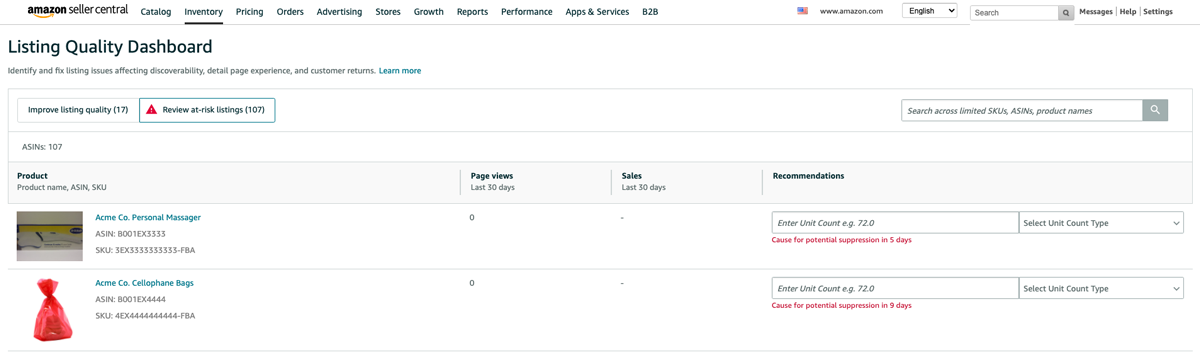
Just like with the Improve listing quality tab, Amazon will explain what is needed if you hover over the entry field.
While the Listing Quality Dashboard is a nice tool to have at your disposal, it can be admittedly hard to keep up with. Amazon doesn’t notify you when your listing has been suppressed (or even worse, deactivated) so you must remember to visit this page regularly.
Wouldn’t it be nice if you had a reliable way to know if any of your SKUs have been unexpectedly merged, blocked, or suppressed?
If so, we have great news - SellerPulse has a solution for you.

eComEngine now offers product listing alerts to help you stay on top of important changes to your listings. We're taking product and reputation management to a whole new level!
You can receive alerts when your listings are:
You control which of those four listing statuses you would like to be alerted for and how frequently you would like to be notified.
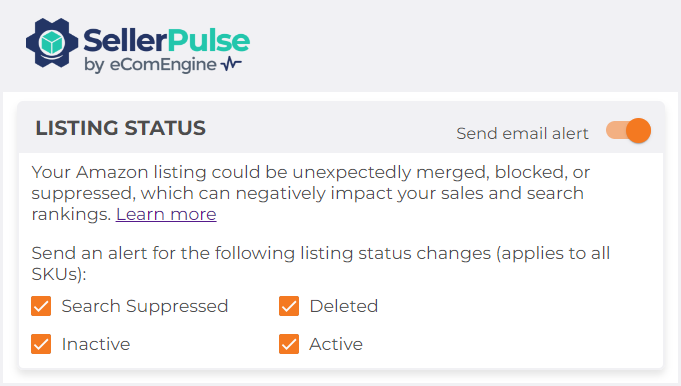
Once you receive an alert, be sure to take action right away. For every minute that you don’t, your product is dropping in Amazon’s search rankings and losing sales.
SellerPulse also includes listing content change alerts that notify you when your product title, brand name, or image changes. You can also get alerted if your products are flagged as adult items. Keeping your listings as accurate as possible is crucial. Even the slightest change may hurt your success on Amazon.
It might also be a sign that a hijacker is trying to damage your product's reputation. Hijackers often make changes to listing content to make the product harder to find in search results, cause the listing to be ineligible for advertising, or even convert the listing into a listing for a different product while keeping positive reviews from the original product. Monitoring your product listings allows you to identify this type of activity early so you can take action right away.
While the aptly named Amazon Listing Quality Dashboard is helpful for—you guessed it—improving listing quality, this is something you should always focus on, not just when Amazon comes calling.
To help keep your product listings pristine and performing at their peak potential, here are five of our own recommendations for improving listing quality:
1) Give your backend attributes a boost. Amazon’s backend keywords help increase ranking and discoverability (if you need a refresher on these, check out this explanation of keyword attributes found in Seller Central). Backend attributes and Amazon’s focus on filling in “important product information” with the dashboard go hand in hand. If you’ve phoned in your backend attributes, you better go take a closer look right now.
2) Always be thinking about the algorithm. The updated Amazon algorithm seems to put more weight into product page impressions, conversions, internal sales, and CTR. Having content that contains the right keywords and product information is going to impact all of these things.
3) Go ahead and brag a little. Speaking of your listing content, this is the time to toot your product’s (usually hypothetical) horn and tout all of the benefits! Focus on the most important features and share how your product solves problems for shoppers.
4) Remember readability. Yes, Amazon SEO matters, but that doesn’t mean you should throw every keyword imaginable into your content. You’ve undoubtedly seen product pages that are incredibly keyword stuffed and virtually unreadable—yuck. Take a targeted approach to your listing optimization and make sure your content is clear and easy to read while also including relevant keywords.
5) Make it very visually appealing. Take full advantage of both photos and video to illustrate your product’s uses and highlight its key features. Good photos and videos help shoppers imagine the product in their own lives and even answer some commonly asked questions that may hinder a sale.
Amazon shares these best practices for listing quality, and you’ll also want to follow all product detail page rules to avoid a penalty. It's easy to make a mistake, so do your homework!
Whew, you made it! We hope you learned more about the benefits of the Amazon Listing Quality Dashboard and how it helps your listings. Regularly examining the quality of your content is just one more thing you can do to set your business up for success.
Be sure to also give SellerPulse's product alerts a try! With the tool's robust product monitoring, you can rest assured that you'll quickly be notified in the event that something goes wrong.
Supression SupressionsOriginally published on January 12, 2021, updated February 21, 2025
This post is accurate as of the date of publication. Some features and information may have changed due to product updates or Amazon policy changes.
These Stories on Alerts
14321 Winter Breeze Drive
Suite 121 Midlothian, VA 23113
Call us: 800-757-6840





Copyright© 2007-2025 eComEngine, LLC. All Rights Reserved. eComEngine®, FeedbackFive®, RestockPro®, and SellerPulse® are trademarks or registered trademarks of eComEngine, LLC. Amazon's trademark is used under license from Amazon.com, Inc. or its affiliates.
No Comments Yet
Let us know what you think