Originally published on January 11, 2016, updated October 19, 2023
Menu
Join Our Email List
- Receive our monthly newsletter.
- Stay up to date on Amazon policies.
- Get tips to grow your business.
Ready to see a boost in your Amazon sales? Reviews are a critical piece of the puzzle.
Although Amazon keeps the exact details of how it determines product rankings a closely guarded secret, we do know that seller authority is very important in the A10 algorithm. This includes your sales history, time selling on Amazon, seller feedback (what customers say about you), and return rate.
It also prioritizes products that have strong conversion rates and plenty of great Amazon customer reviews. After all, it makes sense to highlight the products that are most likely to provide a positive experience for buyers. Amazon wants shoppers to find what they're searching for with ease, so it has created a search experience designed to help shoppers make decisions quickly.
Let’s explore how Amazon customer reviews impact everything from where your product appears in organic search results to whether a customer decides to purchase your item. We’ll start by taking a look at what it takes to get your products found on Amazon.
Customers need to be able to find your products before they can buy them. Using the search bar is the main way buyers find products on Amazon. But in order to show your products near the top of search results, Amazon needs to know that you can provide a positive experience for customers. If your product regularly receives good reviews and has a strong conversion rate, Amazon wants to show that product to customers because it is likely to result in a sale.
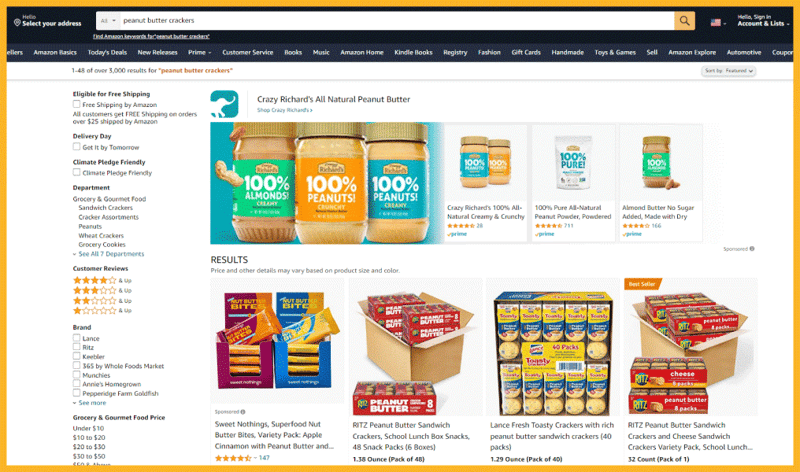
Let’s take a second to think about shopping on Amazon from a shopper’s perspective. What do you look for when you search for a product on Amazon? The combination of a great product image, title, star rating, and free shipping is very powerful. You can get an idea of a product’s quality and availability before you even click on the listing.
 Here’s what buyers see when searching for a product:
Here’s what buyers see when searching for a product:
In other words, shoppers can get a lot of information about several products in Amazon’s search results. It’s very important to make sure that your listings are optimized for search. You need a quality product image and a title that makes it easy to match your product with the desired search intent. Your listing should also be up-to-date and well-optimized.
Now, let’s take a closer look at Amazon customer reviews and how they impact your sales.
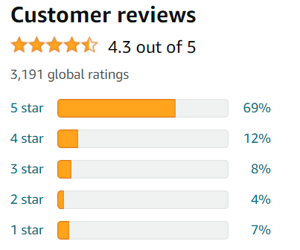 Amazon shoppers can leave one-tap ratings or written customer reviews when rating products. Written reviews are much more useful for both shoppers and sellers since they provide context for why the rating was given. Shoppers get more detailed information about the product they’re researching, which is crucial for eCommerce since they can’t see and feel the product like they could in a brick-and-mortar store.
Amazon shoppers can leave one-tap ratings or written customer reviews when rating products. Written reviews are much more useful for both shoppers and sellers since they provide context for why the rating was given. Shoppers get more detailed information about the product they’re researching, which is crucial for eCommerce since they can’t see and feel the product like they could in a brick-and-mortar store.
Let’s look at this in the simplest way possible. Consumers trust online reviews. If you spend any time on Amazon, you’ll see all the evidence of this you need. Most products have dozens if not hundreds of reviews.
Amazon customer reviews benefit shoppers in several ways, including:
Sellers benefit by receiving:
Written reviews are also particularly important because they provide social proof, functioning like a word-of-mouth recommendation. They also impact where your product is displayed in organic search results.
Reviews that increase buyer confidence often lead to more sales, which brings more reviews. Combining your Amazon advertising strategy with a smart Amazon review strategy can give your products the traction they need to really take off.
The recency and relevance of your reviews matter, even if you already have a lot of great reviews. Amazon and shoppers both like to see recent reviews that provide useful context about your product. Some studies have found that nearly half of consumers want to see reviews that were written in the past month.

Getting Amazon customer reviews regularly can help increase your product’s search ranking in part because it shows that your product is meeting buyer expectations and converting browsers into buyers when they land on your product page–which shows Amazon that it’s worthwhile to send traffic your way.
The keywords that customers use when reviewing your products can also positively impact your product ranking. People from different industries, regions, and generational groups often use other terms for the same items. If you start seeing a new term trending in your recent product reviews, take the time to do some keyword research and consider whether it makes sense to include that term in your listing.
You can learn so much from customer reviews. If you don’t already have a process in place for monitoring your Amazon reviews, you’re missing out on important insights straight from your target audience. You can use FeedbackFive to easily monitor, manage, and analyze your Amazon customer reviews.
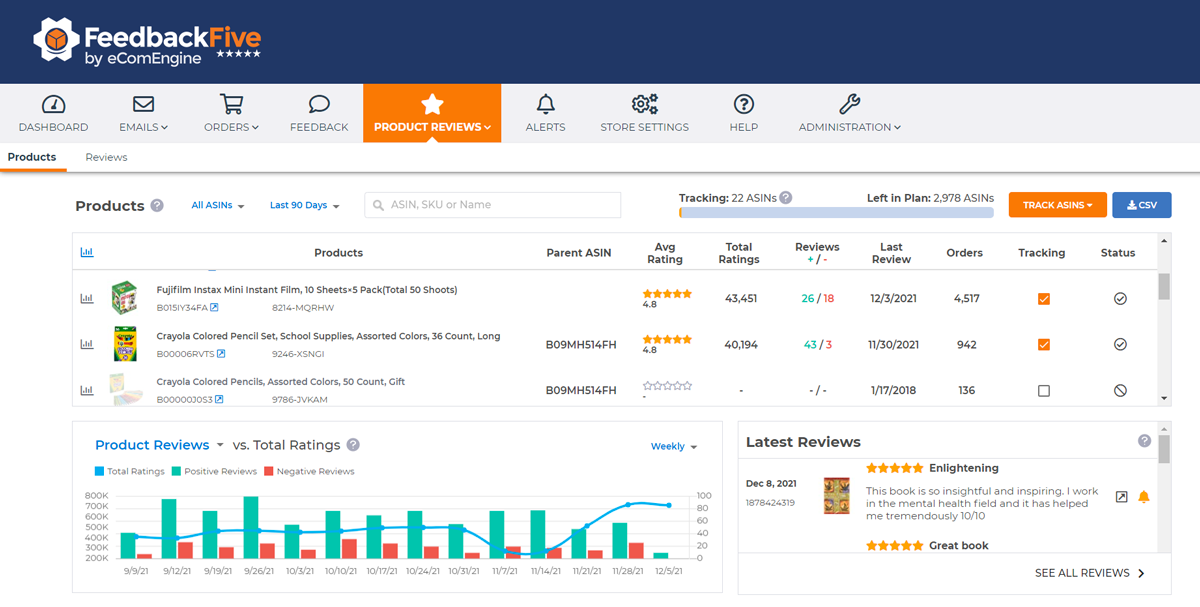
It’s also important to regularly check to make sure that your listings are optimized for search and include the information shoppers need to make an informed purchase decision. If you sell apparel, for example, you’ll want to share detailed information about sizing, colors, and materials. Including detailed information and images in your listing content can help prevent negative reviews since buyers have a better idea of what to expect from your product.
Over the years it has gotten tougher and tougher to get Amazon reviews. The best way to get reviews is to ask for them, but there are several things you need to know before you do that. Let's start with a quick Amazon review policy refresher and then get into a few different ways to generate reviews for your products.
As an Amazon seller, you only have 30 days from the order completion date to send a review request. You also need to include the 17-digit order ID and make sure the message is in the buyer’s preferred language. You can only send one request per order.
There are two methods to request reviews in Seller Central. You can use the Request a Review button to send a request for each relevant order. In this case, the message is sent by Amazon and cannot be edited. This is the easiest way to get started with requesting reviews and it’s guaranteed to be compliant with Amazon policy. It’s also very effective.
You can also send review requests through Buyer-Seller Messaging. However, there are additional Amazon policies you must follow to avoid messaging or account suspensions. For example, you can’t send marketing or promotional messages. The language you use in your request must be very neutral–you can’t include anything that encourages a positive review or suggests a buyer who had a negative experience contact you instead of leaving a review. So, if you plan to use this method, you need to do your homework!
Of course, sending manual review requests is very time-consuming with little reward. A better way to get results is to automate this process with software like FeedbackFive. We make it easy to send the Request a Review message or a branded SKU-specific message through Buyer-Seller Messaging with powerful timing capabilities, exclusion rules (so you can avoid sending a request to refunded orders), and other great features.
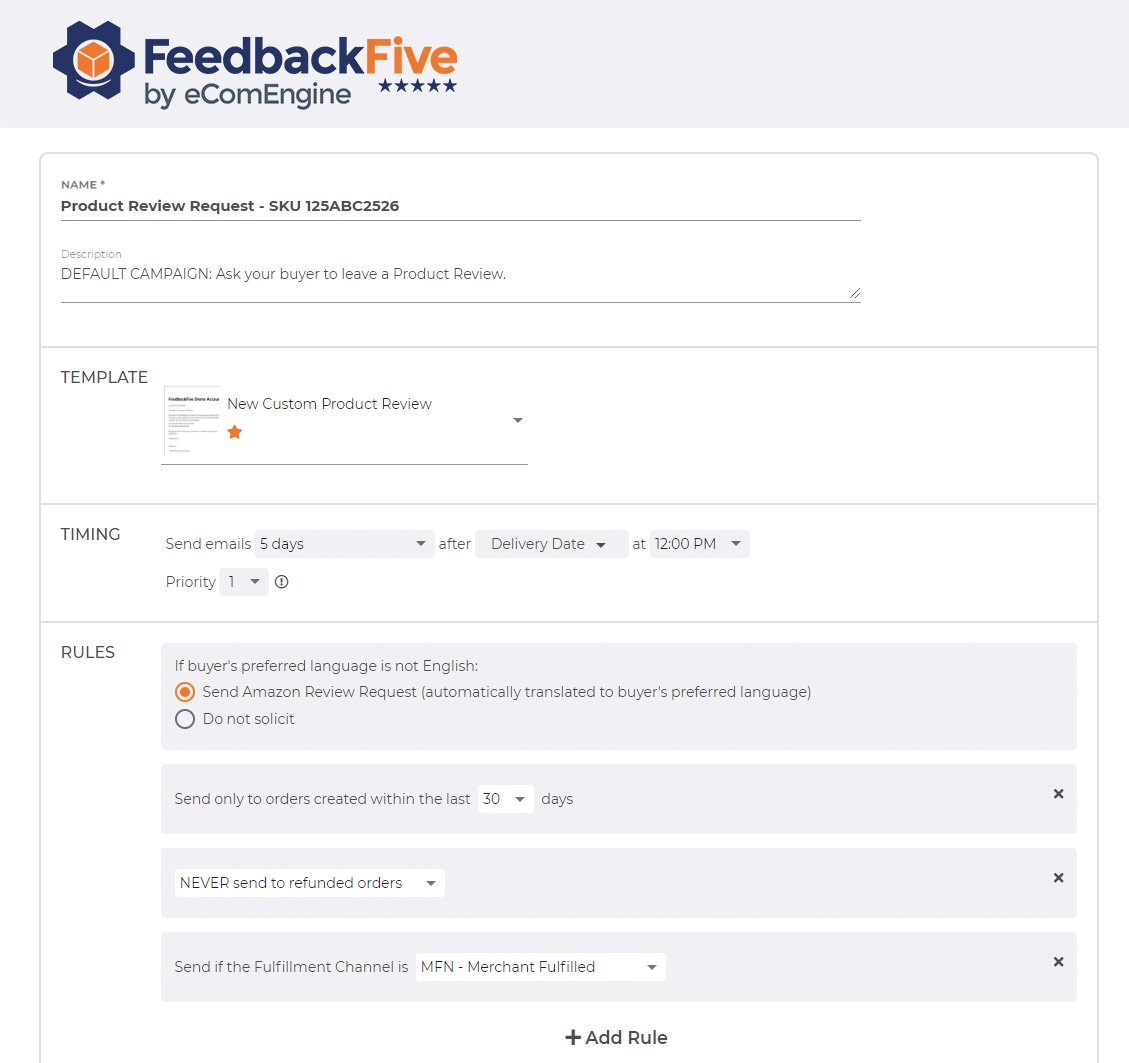
FeedbackFive also includes alerts for new reviews and feedback, product review monitoring features, and more. Of course, there are many feedback and review tools available, but we were the first! Feedback and review software can free up serious time for your team, so it’s worth exploring. Just make sure that any software you’re considering using is included in the Selling Partner Appstore, formerly the Seller Central Partner Network.
Outside of these methods, you can also do a couple of other things to get reviews, especially after a product launch. The Amazon Vine program now allows brand-registered sellers to enroll two units of eligible ASINs for free. Your product is sent to Vine reviewers for their take. These reviews tend to get a lot of weight on Amazon because Vine reviewers are highly trusted. This is only available for products that have fewer than 30 reviews. Adult, digital, and heavy and bulky items are blocked from participation.
You can also use product inserts to request reviews, but make sure you are very familiar with all Amazon review and communication policies. Amazon is getting more serious about monitoring inserts. One of the biggest offenders is asking for a positive review and/or asking customers with negative experiences to contact you instead of leaving a review.
No matter which method you choose when it comes to requesting reviews, always make sure you're following Amazon policy. If you need more Amazon review advice, eComEngine offers free product review consultations and our experts are here to answer your questions.
Originally published on January 11, 2016, updated October 19, 2023
This post is accurate as of the date of publication. Some features and information may have changed due to product updates or Amazon policy changes.
These Stories on Feedback and Reviews
14321 Winter Breeze Drive
Suite 121 Midlothian, VA 23113
Call us: 800-757-6840





Copyright© 2007-2024 eComEngine, LLC. All Rights Reserved. eComEngine®, FeedbackFive®, RestockPro®, and SellerPulse® are trademarks or registered trademarks of eComEngine, LLC. Amazon's trademark is used under license from Amazon.com, Inc. or its affiliates.
No Comments Yet
Let us know what you think