Originally published on November 22, 2019, updated July 30, 2024
Menu
Join Our Email List
- Receive our monthly newsletter.
- Stay up to date on Amazon policies.
- Get tips to grow your business.
Amazon recently added a “Request a Review” button to the Order Details page in Seller Central, raising many questions for sellers. A clarification to the Amazon Communication Guidelines was also posted in November 2019. In this article, we’ll discuss both updates and what they mean for third-party sellers looking to send an Amazon review request.
To send a review request with the Amazon Request a Review button, log into your Seller Central account. Go to the Manage Orders page and select the order that you would like to request a review for. Click the order to go to the Order Details page, and you should see the button on the top right side of the page.
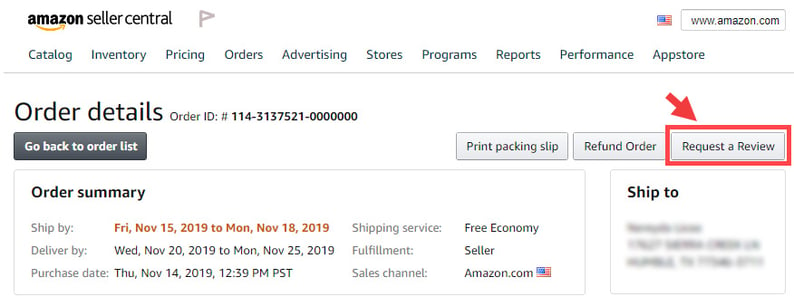
When you click the button, Amazon will send a seller feedback and product review request (in the same message) to the buyer for your order. The message will be automatically translated into the buyer's chosen language. You cannot send a follow-up message to the same customer after the initial request has been sent. Requests can only be sent from 5-30 days after the order is delivered. Buyers cannot respond to the message. It's worth noting that this is a manual process in which the seller is unable to customize the message that is sent to the buyer.
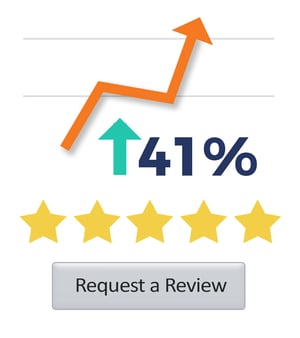 You can schedule Request a Review automation for 17 Amazon marketplaces using FeedbackFive! Best of all, these requests get results: in a random sampling of over 1200 FeedbackFive customers who implemented this feature, we saw a 41% increase in daily reviews within 10 days of activation.
You can schedule Request a Review automation for 17 Amazon marketplaces using FeedbackFive! Best of all, these requests get results: in a random sampling of over 1200 FeedbackFive customers who implemented this feature, we saw a 41% increase in daily reviews within 10 days of activation.
Getting started is easy. Just activate the Amazon Feedback and Review Request Template with any campaign in FeedbackFive. FeedbackFive will then tell Amazon which of your orders to send the request for based on your unique campaign settings. You can set it once and forget it, as FeedbackFive will continue to communicate with Amazon via a secure and authorized connection based on the sending rules you select. (Learn more about how to automate Request a Review messages here.)
Here is a closer look at the language Amazon uses in the request:
Your opinion matters!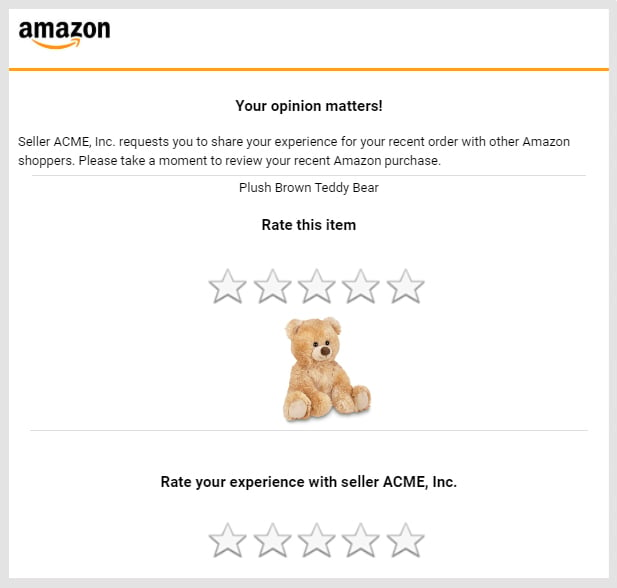
Amazon recently offered some clarification for Communication Guidelines, although a peek at the Seller Central thread on the topic reveals that many sellers still have a lot of questions.
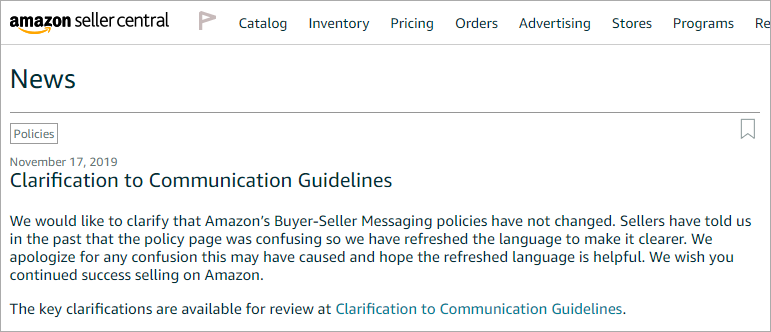
The Communication Guidelines state that you can only contact a buyer who has purchased from you on Amazon to complete an order or respond to a customer service inquiry. You cannot contact buyers for marketing or promotional purposes in any format.
Here’s what you need to know if you are sending a permitted message to a buyer, based on Amazon’s most recent Communication Guidelines. Your message cannot include any of the following:
Amazon also emphasizes that you cannot ask buyers to leave a positive product review in any format, including product inserts. You also cannot only ask customers who had a positive experience with your product to leave a review. Finally, you absolutely cannot offer any type of compensation for a customer review. This includes money, gift cards, free/discounted products, refunds, reimbursements and more.
Be sure that any ratings requests include neutral language. Seemingly innocent phrases such as “Every time someone leaves us a review…” can be seen as problematic. Take the time to review your messaging to buyers and look out for any if/then statements or mentions of customer support. If you have questions about what language is considered acceptable, you can always contact our Customer Success team for assistance.
It’s worth noting that areas of communication policy that were not previously being extensively enforced are receiving attention. Even if your feedback request message previously passed muster, it may be past time for an update.
While the option to request a review from Seller Central is very helpful, there are still many benefits to using a seller-branded email to communicate with buyers. FeedbackFive can send these more personalized messages through Amazon's Buyer-Seller Messaging system. By creating your own message, you can include your branding (again, be sure that your logo does not include your URL) and customize the message by product. You can also access detailed analytics data and test subject lines to see what’s working best for your business.
FeedbackFive also allows you to send messages based on your business needs. For example, if you need more product reviews for a recently launched product, it’s easy to create a tailored email message for that purpose. If you want to request both feedback and reviews, you can customize your email campaign rules to send a feedback request to approximately half of the buyers and a review request to the others. By creating targeted Amazon review request messages that align with your needs as a seller, you are more likely to get the desired results.
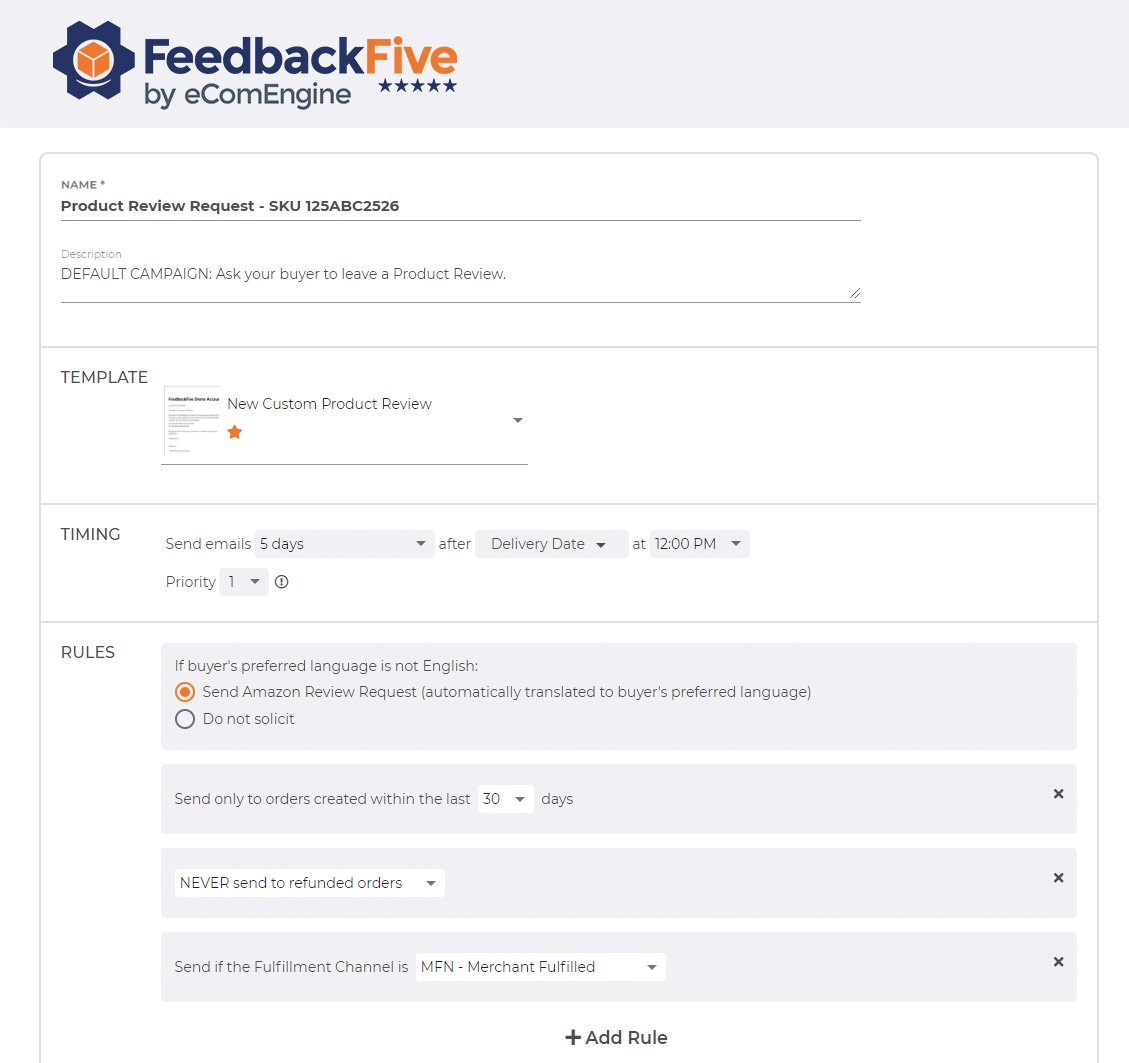
Whether you choose to use the Amazon Request a Review button in Seller Central or automate the functionality with FeedbackFive's timing and email segmentation features, FeedbackFive has powerful features to help you build your seller reputation while saving time. Get a quick overview of the differences between Request a Review messages (Amazon branded) and Buyer-Seller Messaging messages (seller branded) in this chart:

Originally published on November 22, 2019, updated July 30, 2024
This post is accurate as of the date of publication. Some features and information may have changed due to product updates or Amazon policy changes.
These Stories on Feedback and Reviews
14321 Winter Breeze Drive
Suite 121 Midlothian, VA 23113
Call us: 800-757-6840





Copyright© 2007-2025 eComEngine, LLC. All Rights Reserved. eComEngine®, FeedbackFive®, RestockPro®, and SellerPulse® are trademarks or registered trademarks of eComEngine, LLC. Amazon's trademark is used under license from Amazon.com, Inc. or its affiliates.
Comments (4)