Originally published on July 29, 2021, updated October 21, 2024
Menu
Join Our Email List
- Receive our monthly newsletter.
- Stay up to date on Amazon policies.
- Get tips to grow your business.
Whether you are a new business or a well-known, established brand, it can be difficult to successfully launch a new product on Amazon. This is because the Amazon algorithm has a virtual waterfall effect on all aspects of the process.
The Amazon algorithm relies on conversion. And on Amazon, conversion is heavily affected by your search ranking, product detail page content, customer reviews, seller rating, fulfillment method, pricing, and more. If you want to rise to the top, or just get off the ground, it can be helpful to understand ways to succeed in this competitive environment.
If you’re wondering how to master a product launch on Amazon, we have six tips to get you started. Let's begin!
Before you even think about a product launch on Amazon, you need to ensure your product is tested, packaged well, and ready to sell. If you already sell other products on Amazon, how is your seller reputation? Perhaps you need to invest time into other listings before launching more products.
We often ask clients to think about their product catalog in terms of the Amazon customer. Is it necessary to list your full catalog, or should you pare it down to just top-sellers and invest heavily in those?
When it comes to your physical product, you should also be sure to pay attention to your immediate needs before listing. Do you have barcodes? Have you thought about how to set up your variations and made sure each variant has a barcode? Do you have enough stock for the foreseeable future? Are you prepared for FBA fulfillment guidelines?
Make sure you are properly enrolled in the Amazon Brand Registry, too. There are many benefits to registration and you will want to be enrolled before listing products. Otherwise, you will have to spend time and resources getting everything linked up post-launch.
These are all aspects you should address before you even hit Seller Central to list your product.
You cannot hope to be successful without a comprehensive detail page on Amazon. Every product needs solid information that answers all customer questions and can edge out the intense competition. This means completing keyword research and optimizing your images, title, bullet points, and description before you set your product live on Amazon.
Many brands launch with bare-bones information and then plan to fill it in later. This is a mistake that can hurt you immediately. Products generally get a little bit of a boost in search and browse as a new release. Don’t waste your opportunity with a detail page that won’t convert.
Avoid common listing optimization mistakes, and do your research. You will need a lot of keyword coverage and readable, informative text throughout your listing to be successful. Also, take a look at your retail readiness and ensure you are starting from a good place.
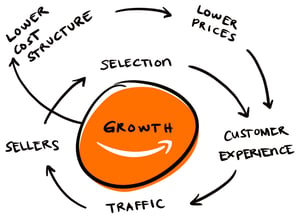 Fuel the sales flywheel by generating reviews legitimately. Customer reviews and seller reputation can make or break your products’ success on Amazon. Most customers read reviews before making a purchase. Sellers can enroll in Amazon Vine (enroll two units per parent ASIN at no cost) and offer their products to a pool of trusted reviewers. This is only for products that have less than 30 reviews and are offered via FBA in “new” condition. Now that the Early Reviewer Program has been discontinued, the Vine program is even more important and impactful as part of your toolkit.
Fuel the sales flywheel by generating reviews legitimately. Customer reviews and seller reputation can make or break your products’ success on Amazon. Most customers read reviews before making a purchase. Sellers can enroll in Amazon Vine (enroll two units per parent ASIN at no cost) and offer their products to a pool of trusted reviewers. This is only for products that have less than 30 reviews and are offered via FBA in “new” condition. Now that the Early Reviewer Program has been discontinued, the Vine program is even more important and impactful as part of your toolkit.
eComEngine's FeedbackFive software can also help you increase your presence on Amazon and generate valuable seller feedback and product reviews. Once enrolled, this automated service can provide a hands-off way to send requests that are compliant with Amazon's communication and review policies.
If you have an existing brand presence on Amazon, you can leverage it to help your new products succeed. Use your Amazon Brand Store to showcase new products and integrate the new launch into your Amazon Posts. Both of these features are free of charge and fall underneath the Amazon Advertising umbrella.
Speaking of advertising, you won’t be able to start officially advertising your product until it meets the Amazon requirements for the specific ad types. Usually, it must have some reviews on the product, be the winning offer, or meet other criteria to advertise it. However, once your product is listed in your Brand Store, any ad traffic to your store will capture your new product, too.
As soon as possible, and as soon as you have some reviews so your product looks legit, you will want to start PPC advertising for your new product. In the beginning, you will likely need to bid aggressively to get traction. You can use dynamic bidding to try to win bids that are more likely to convert a sale. Also, we recommend casting your keyword net pretty wide and seeing what works before tailoring your strategy to your product more specifically.
Check out the Amazon Launchpad and Perfect Launch programs to see if either is a good fit for your products or your business. If so, it can be a great way to help drive discoverability.
As part of your listing optimization efforts, be sure to create A+ Content. Utilize the product comparison chart across all of your pages and feature your new products. This is a convenient, clickable way to help new listings get traction and it doesn’t require much time or effort.
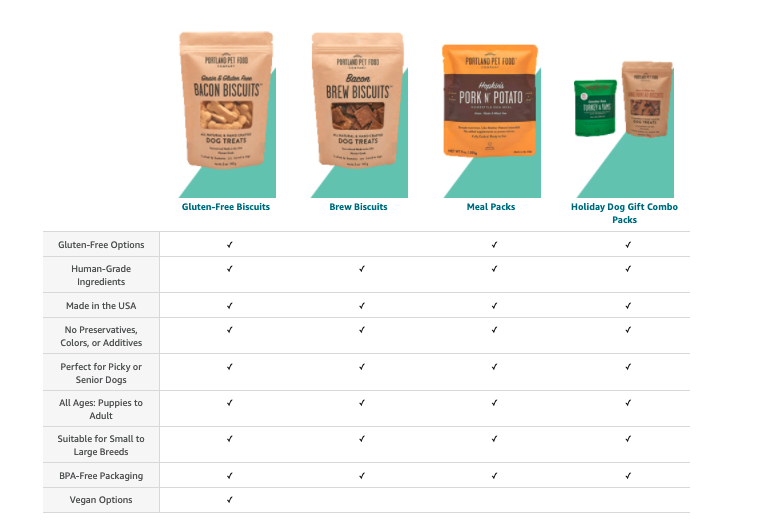
If you’ve done your homework, your product will be priced to succeed for your brand in your category. After all, it’s unlikely a customer will buy a product that’s high-priced with no reviews from a brand that’s not super well-known. You can take this further by offering a discount on your item to start.
The best way to do this is by running a coupon in Seller Central. Leave some wiggle room in your regular pricing strategy to run coupons. You can set it to run for up to three months at a time, with a discount that’s easy for customers to “clip.” This coupon shows up in advertising, product listings, and search results. It can be an excellent way to entice customers to buy your product versus the more established competition.
You can now select coupon audiences in Seller Central to target shoppers more effectively.
Social media, influencer marketing, email lists, and your own website can all assist in providing a boost to your new product launches on Amazon. Especially if you’re running a promotion, you can generate enthusiasm and alert your customers about the launch and discount.
In all honesty, a product launch on Amazon can be very difficult, especially for newer brands with less Amazon history and a solid reputation. You may be tempted to resort to black hat tricks, such as manipulative or blatantly rule-breaking packaging inserts, buying reviews, merging listings that aren’t the same, etc.
We never recommend these nefarious methods. While it may pay off in the short term, you are very likely to get dinged by Amazon at some point. We’ve seen sellers get listings removed and whole accounts get suspended with no warning. Amazon also has been cracking down on even large, established sellers with bestselling items.
If you need more help with your product launch optimization, consider an agency of professionals. eCommerce Nurse is run by ex-Amazon experts and can handle everything from account management to Amazon Advertising, listing optimization, translation, and marketing strategy. We can also help you create a plan of action for launching a product or accelerating the growth of a slow item. Contact us today!
Originally published on July 29, 2021, updated October 21, 2024
This post is accurate as of the date of publication. Some features and information may have changed due to product updates or Amazon policy changes.
These Stories on Business
14321 Winter Breeze Drive
Suite 121 Midlothian, VA 23113
Call us: 800-757-6840





Copyright© 2007-2025 eComEngine, LLC. All Rights Reserved. eComEngine®, FeedbackFive®, RestockPro®, and SellerPulse® are trademarks or registered trademarks of eComEngine, LLC. Amazon's trademark is used under license from Amazon.com, Inc. or its affiliates.
No Comments Yet
Let us know what you think