Originally published on January 20, 2022, updated March 19, 2025
Menu
Join Our Email List
- Receive our monthly newsletter.
- Stay up to date on Amazon policies.
- Get tips to grow your business.
We’ve discussed How to Prepare for a Product Launch on Amazon in the past, and hopefully, you’ve covered your bases with retail readiness. But once your product is launched and sales start trickling in, what are the next steps?
Amazon is not a hands-off platform, so shepherding your listing from launch to successful money-maker can be a long, intense process. There are a few key areas you’ll want to pay attention to, especially if you’re a new or inexperienced seller.
This article will cover how to launch a product on Amazon and describe six common mistakes that sellers make. We hope this helps you avoid some of the hassles and climb the bestseller rankings.
It’s common for sellers to not have a firm grasp on planning beyond the initial product launch. After all, many businesses are so focused on creating, branding, and executing the nitty-gritty of Seller Central’s new-item setup on Amazon that they might think it’s time to sit back and relax.
But as you begin to understand more and more about how to launch a product on Amazon, you’ll soon realize how big of a mistake this can be. When products enter the marketplace, they’re typically given a little boost in Amazon’s A10 algorithm to give them a chance to succeed. If you miss this window of opportunity, you’ll always be playing catch-up.
Whether you’re managing your account alone or working with an Amazon-focused agency like eCommerce Nurse, we recommend you have a strategy and marketing plan in place to ensure you don’t miss anything. This can include:
When you first launch on Amazon, not many consumers will see your listing so it's important to drive traffic through Amazon promotions and with external sources. One of the best channels that sellers have been recently utilizing is micro-influencer marketing, leveraging platforms specialized in Amazon growth like Stack Influence. In addition to getting sales through social media influencer promotions, you can also take advantage of Amazon's Brand Referral Bonus program and get extra cost savings from all your external social traffic.
Just remember, you can’t always account for everything. For example, maybe you’ll encounter unprecedented sales or overstocks. However, a solid marketing plan and attention to the calendar can help guide your Amazon marketing strategy.
Your product won’t sell itself. When launching a product on Amazon, sellers should prepare to invest in advertising once the product is retail-ready. Failing to do so will harm the brand’s ability to succeed on Amazon.
The Amazon Advertising platform offers several different ad types. The self-service tool can be accessed through Seller Central. Because Amazon lets you set bid and spend limits on all the ad types, you can easily control and monitor what you’re spending.
To start, you should at least run some automated campaigns (targeted by category or keywords) to see what works for your product. Let these run for a few weeks and pay attention to your Return on Ad Spend (find out how to calculate RoAS). From there, branch out using your learnings to schedule placements with custom creatives, link to your Brand Store, and more. In general, bids will increase during Q4, so plan accordingly with your advertising budget.
Again, Amazon requires sellers to keep their hands on the wheel. You must monitor customer engagement and your account details or your performance will slide and affect your rankings and status as a seller.
Customers are curious beings. Each detail page has a place for customer questions that are visible to all listing visitors. As a seller or manufacturer, you will be notified of these questions in Seller Central and able to respond with a voice of authority as the seller.
Do not ignore these questions. First off, you can bet that if one customer asks about it, other customers are thinking about it. These questions can alert you to any gaps in your content or issues that should be addressed in your A+ Content. For instance, the material it’s made out of, size, usage or instruction issues, etc.
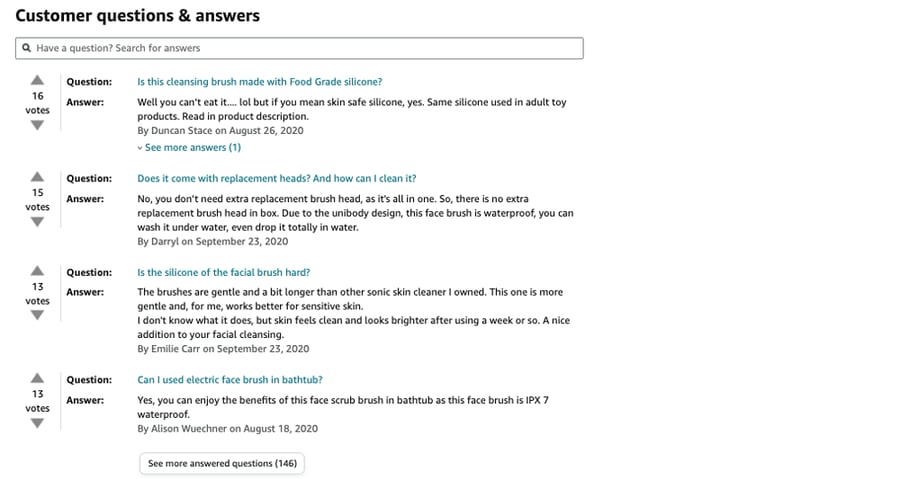
Answer your customers’ queries on the product detail page while you’re logged into your seller account. This will increase customer trust and satisfaction.
As you scale, you might run into Amazon language that you don't know. Learn key Amazon terms in this detailed Amazon Seller Glossary.
Amazon detail pages aren’t static and should be updated to meet the changing needs of your customers and your brand. Use the information from customer questions and product reviews to update your content. For example, if customers are unsure how to use a product, post an image that explains this.
Most customers who visit a detail page will watch a video if it’s included in the product image space. Use this feature wisely, and expand on your product information with a simple video which can also be used in Amazon Advertising or in your Brand Store.
Update your title, bullets, and description after your listings are live to react to sales data. Maybe you notice something a new competitor is doing or decide to increase your title to include a phrase that is particularly lucrative in your Amazon Ads. We recommend that sellers update their listings at least quarterly, but this may be more frequent as you work out the kinks from your product launch.
Related reading: Amazon General Listing Restrictions You Might Not Know About
After you’ve been selling for a few weeks, you’re bound to see some returns. Inventory issues, like too much stock or not enough buyable stock, can plague new sellers and end up cutting your margins.
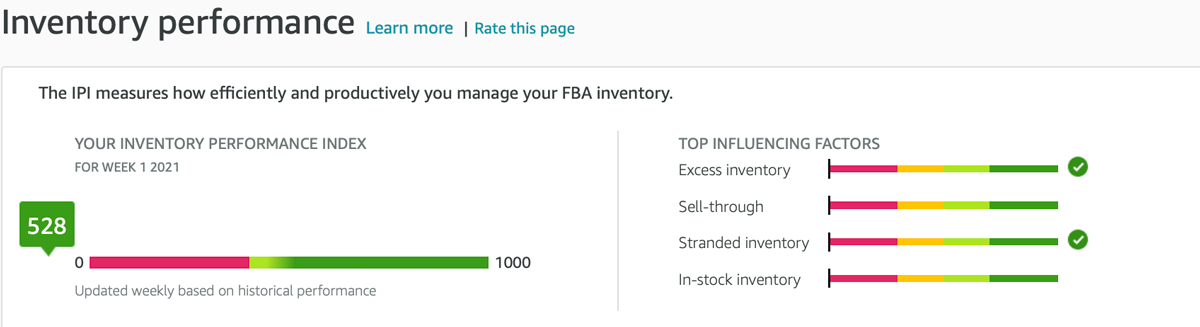
The IPI score is a quick-glance metric in Seller Central that measures how efficiently and productively you manage your FBA inventory. You’ll want to keep this metric in the green or else Amazon will impose limits on your storage space. In general:
Be prepared to be reactive to your customers and Amazon account, and ensure you are proactively filing and answering tickets. Tickets will be closed automatically if you don’t respond, and you’ll want to ensure you provide Amazon with any information promptly to troubleshoot account issues. Common reasons for tickets include Brand Registry issues, listing issues (such as updates you made not appearing on the site), Amazon needing documentation for lost inventory, and policy violations.
You might want to check out the Amazon Launchpad program, particularly if you sell a product that is Climate Pledge Friendly certified or if you have a certified Black-Owned business. If you're new to Amazon, the Perfect Launch program might be a good fit.
If you’d like to learn more about how to successfully launch an Amazon product or need additional account assistance or full account management, eCommerce Nurse can help. Our agency is staffed by ex-Amazonians, specialists, and experts. We can assist with Amazon Advertising, listing optimization, translation, and marketing strategy. We can also help you create an action plan for product launches or accelerate the growth of a stagnant item. Contact us today!
Originally published on January 20, 2022, updated March 19, 2025
This post is accurate as of the date of publication. Some features and information may have changed due to product updates or Amazon policy changes.
These Stories on Amazon
14321 Winter Breeze Drive
Suite 121 Midlothian, VA 23113
Call us: 800-757-6840





Copyright© 2007-2025 eComEngine, LLC. All Rights Reserved. eComEngine®, FeedbackFive®, RestockPro®, and SellerPulse® are trademarks or registered trademarks of eComEngine, LLC. Amazon's trademark is used under license from Amazon.com, Inc. or its affiliates.
No Comments Yet
Let us know what you think