Originally published on May 13, 2021, updated March 21, 2024
Menu
Join Our Email List
- Receive our monthly newsletter.
- Stay up to date on Amazon policies.
- Get tips to grow your business.
Have you recently received a listing policy violation notice about misuse of ASIN variations? Were any of your listings orphaned or, even worse, was your account suspended or deactivated?
We’ve heard more and more chatter about this happening to sellers and understand your frustration — creating variations on Amazon can be confusing and you also may have been operating for years without issue until red flags were suddenly raised.
The good news is that help is available. Read this article to get a better understanding of parent-child relationships, including when to use them and the Amazon policies to pay close attention to. You’ll also get great advice from Leah McHugh of ecommerceChris, a team of industry experts specializing in account reinstatement, on how to handle these situations and other can’t-miss tips.

There are many benefits to creating product variations but, as you know, it can be difficult to do in practice. You also may unknowingly be making the same mistake over and over again.
Having a solid understanding of what a variation relationship is in Amazon’s eyes is extremely important, no matter if you’re just starting out or going back to square one. You may see things differently, but in this case that doesn’t matter — you’re playing by Amazon’s rules. Here’s how the marketplace defines variation relationships:
Variations (also known as parent-child relationships) are sets of products that are related to one another in terms of size, color, flavor, etc. Good variation relationship listings allow buyers to compare and choose products based on different attributes such as size, color, or other characteristics from the available options on a single product detail page.
Furthermore, there are three components to a proper variation relationship that you need to consider:
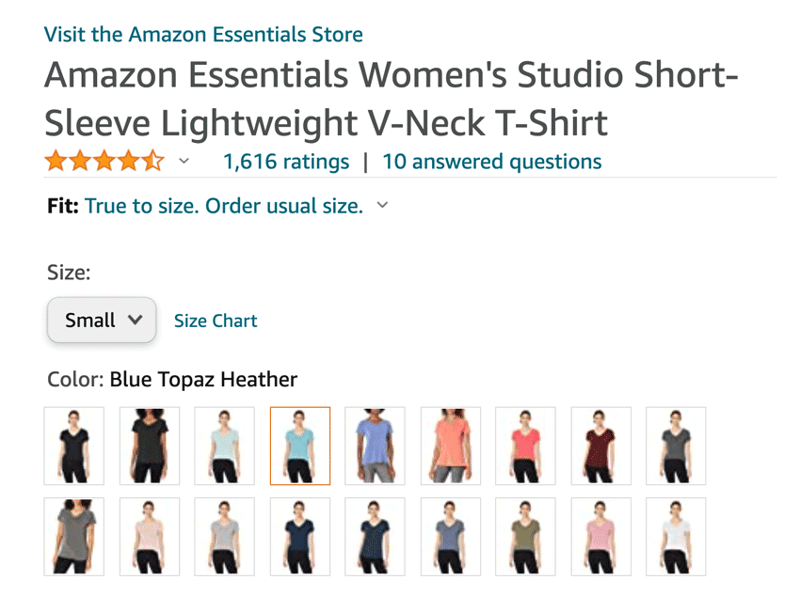
If an appropriate variation theme exists for creating a valid parent-child relationship, Amazon will require you to use it. But considering that not all related products are valid variations, what does having an “appropriate” theme and a “valid” relationship even mean?
When you’re creating variations on Amazon, here are the questions the marketplace wants you to ask yourself:
Essentially, you can’t list inherently different products together, like having a suitcase with wheels alongside one with a shoulder strap. While they may be similar in function, you couldn’t answer “yes” to any of the questions above.
This gets increasingly complex, however, when you sell multiple products with multiple style and color variations. You may not recognize the differences (they’re basically the same product, right?) but a customer will. It directly impacts their shopping experience, and this is what Amazon cares about.
For example, imagine you sell coffee mugs in different colors and with different sayings. If all the sayings were universally offered for each color variation, you could create a variation family per saying using the color variation theme. However, if only the blue mug says “Best Dad Ever” and only the pink says “Best Mom Ever”, you couldn’t legally set this up as a simple color theme variation. The image below helps bring this scenario to life — see the difference?

There’s a lot to consider when you’re creating variations on Amazon, so here are some of the biggest things to remember:
It’s also important to understand how variations show up in search results and on product pages — it’s not always the same, which causes some sellers to think something is wrong.
Related Reading: How to Add a Variation to an Existing Amazon Listing
Clothing, Accessories & Luggage, Sporting Goods, and Beauty categories all display best-selling parent products in search results and on product pages and show display elements (i.e. title and description) pulled from the parent product. Every other category will show the best-selling child product in search results and on product pages and show specific display elements associated with that ASIN.
How to Determine Product Variations: When to use them and other advice from Amazon
How to Add Variations on Amazon: Using inventory files or XML uploads to create parent-child relationships
Using the Variation Wizard to Add Variations: How to create parent-child variation relationships in bulk
Variation Relationship FAQ: Answers on how to reassign a child product, combine ASINs into one variation family, and more common problems
Amazon’s variation policy outlines four main misuses of variations which can lead to “your ASIN creation or selling privileges being temporarily or permanently removed.” They are:
You may have already seen some of our previous work with Chris McCabe, Founder of ecommerceChris, discussing ways to keep your Amazon business compliant. We recently spoke to his Listing Compliance Investigator, Leah McHugh, about the rise of variation misuse.

In my experience, variation misuse is systemic on seller accounts. Rarely is it just a single listing that is incorrect. Amazon expects you to check all your listings for variation misuse when they send you a policy warning. They only send so many warnings before they suspend the entire account. Ensuring that ALL variations are set up correctly needs to be part of your plan of action.Leah McHugh
McHugh went on to explain the two most common mistakes that she sees sellers making. The first, unsurprisingly, is including child ASINs that vary by more than one variation theme when it isn't allowed.
Child products can only vary by the theme, and available themes differ by category. If your products don't fit into one of the available themes, Amazon doesn't want them in a variation family. - Leah McHugh
The other mistake involves adding extraneous information to product attributes, like adding "blue large wagon" to the color attribute when it should just be "blue".
McHugh spoke alongside McCabe in this excellent eComEngine interview about staying compliant with ASIN variations. Watch the video below to learn what Amazon specifically wants to see in order to reinstate your account, the best way to resolve variation issues, and the relationship between bundles and variations.
We hope this information has answered some of your questions about Amazon variations. If you need additional help or insight into Amazon policies, please let us know — the eComEngine crew or the fine folks at ecommerceChris would be happy to help!
Originally published on May 13, 2021, updated March 21, 2024
This post is accurate as of the date of publication. Some features and information may have changed due to product updates or Amazon policy changes.
These Stories on Amazon
14321 Winter Breeze Drive
Suite 121 Midlothian, VA 23113
Call us: 800-757-6840





Copyright© 2007-2025 eComEngine, LLC. All Rights Reserved. eComEngine®, FeedbackFive®, RestockPro®, and SellerPulse® are trademarks or registered trademarks of eComEngine, LLC. Amazon's trademark is used under license from Amazon.com, Inc. or its affiliates.
Comments (10)