Originally published on October 18, 2022, updated March 19, 2025
Menu
Join Our Email List
- Receive our monthly newsletter.
- Stay up to date on Amazon policies.
- Get tips to grow your business.
With their easy-to-see badge, coupons are one of the most popular promotional tools available on Amazon to both buyers and sellers.
They are simple to manage no matter what marketplace you sell in and are easy for customers to add to their basket. Coupons increase your visibility across the website on search and category pages and help edge out the competition, driving additional traffic to your product listings. Coupled with a compelling offer, they work to boost on-page conversion, giving products an even bigger uplift in sales.
But before any of that can happen, you have to understand a couple of other things first. This article will cover how to use Amazon coupons, key budget considerations, and what it takes for Amazon to approve them. Let's get started!
Coupons can be applied to a wide range of products and categories. They must be set between the minimum (5%) and maximum (50%) discount percentage. Your products also need a sales history and a promotion price lower than the recent lowest price or "was" price before they are eligible to run coupons.
Although many sellers will create coupons prior to big selling events such as Black Friday and Prime Day, they're also great year-round promotions to rely on. They can be used to:
Deals can run for a maximum of 30 days for standard coupons, 180 days for reorder coupons, and 365 days for Subscribe & Save. They can be shut off at any time if you decide the discount is no longer viable or inventory is tight. However, it's important that you plan ahead and have sufficient inventory available to last through the duration of the promotion. The last thing you want is to generate great momentum but run out of stock before you can take advantage!
If you need help managing your FBA inventory, one of the top inventory tools used by Amazon sellers is eComEngine's RestockPro. The software analyzes hundreds of data points to provide you with timely restock suggestions that take the guesswork out of staying stock.
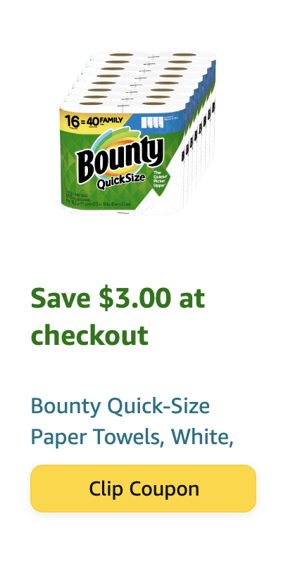 If you want to know how to use Amazon coupons effectively, you primarily need to focus on your money management.
If you want to know how to use Amazon coupons effectively, you primarily need to focus on your money management.
There are a few costs to consider before you start running Amazon coupons. While there aren't large upfront fees to run this type of promotion (like there are with Lightning Deals), Amazon will charge a redemption fee for each coupon clipped.
In the US, the standard fees are $0.60 per redemption. Keep in mind that these fees can vary depending on the time of year and the product category involved. You'll want to check around in Seller Central first.
When setting up a coupon, you will be asked to add your budget. Make sure you do your calculations beforehand! This should take into account the total discount you can offer for the duration of the promotion, along with the fees.
In January 2023, Amazon released a new budgeting feature in the Promotions tool for better spending control over your percentage off and buy one get one promotion. When creating a new promotion, you’ll first need to set a budget with either a total amount or order count before the promotion can start. When the promotion reaches 80% of its set budget value, it will be removed. The remaining 20% will cover redemptions from customers who have already applied the promotion. Promotions with set budgets will continue to run in their current form.
It's highly recommended that you apply at least a 10% savings. The bigger the discount you run, the more visibility your brand could receive. The most popular coupons are also shown on the coupons home page, category pages, and peak events pages.
When logged into your Seller Central account, go to Advertising > Coupons. You will be taken to the Coupons dashboard and be able to see all of the coupons you currently have running or those that you've previously used.
Amazon coupons can be created individually or in bulk. Individually is a good option if you're working with less than 5 ASINs; anything more should probably be done in bulk.
You will then be asked to complete the following steps:
Once you have completed all the required information, you'll be able to submit the coupon. Amazon will then approve or reject it. If it’s approved, it will appear in search results, the Coupons home page, product detail pages, the All-Offers Display page, and in customers' shopping carts.
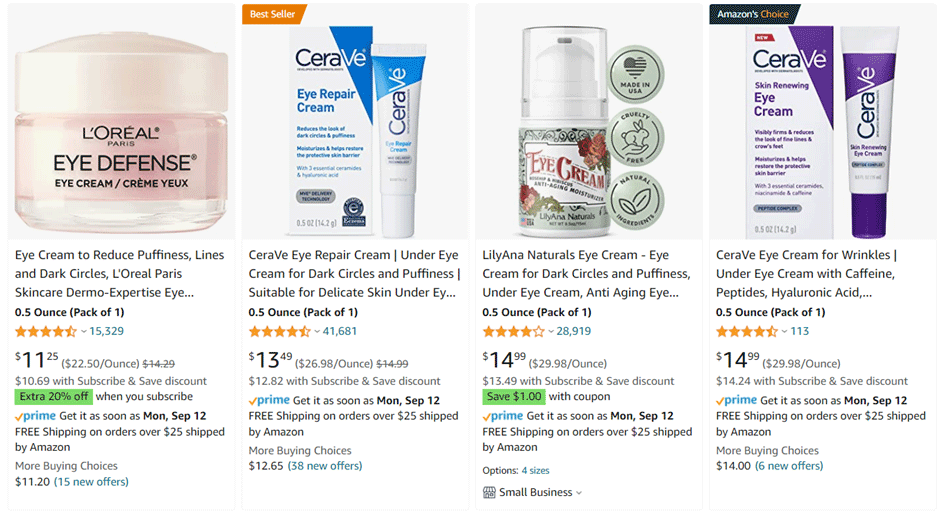
Once you're set up, be sure to give your products a boost and don’t rely solely on customers finding them organically. For maximum results, make sure you're running Sponsored Product ads, Sponsored Brand ads, and Sponsored Brand videos on these items.
Related Reading: Amazon Ads: Top Tips and Expert Strategies
The offer can help the customer decide on whether to click on your ad versus a competitor. Depending on budget and margin requirements, consider running some Sponsored Display ads, too. Don’t forget to run Amazon Posts on the items as well! Every little bit helps.
It’s easy to measure your success in the dashboards provided in Seller Central. You can see your messaging, how many redemptions your coupon received, plus your overall spend and sales. You can also look at expired coupons and track their performance. This helps you to plan for future promotions and evaluate how coupons fit into your overall ad strategy.
All in all, coupons are a low-risk way to test the waters with different promotions. They're easy to set up and get approved.
If you want to learn more about how to use Amazon coupons to improve sales, please reach out to the team at eCommerce Nurse. We help sellers and vendors build their promotional strategy in line with their business goals and targets.
Originally published on October 18, 2022, updated March 19, 2025
This post is accurate as of the date of publication. Some features and information may have changed due to product updates or Amazon policy changes.
These Stories on Advertising
14321 Winter Breeze Drive
Suite 121 Midlothian, VA 23113
Call us: 800-757-6840





Copyright© 2007-2025 eComEngine, LLC. All Rights Reserved. eComEngine®, FeedbackFive®, RestockPro®, and SellerPulse® are trademarks or registered trademarks of eComEngine, LLC. Amazon's trademark is used under license from Amazon.com, Inc. or its affiliates.
Comments (1)