Originally published on May 24, 2018, updated January 15, 2024
Menu
Join Our Email List
- Receive our monthly newsletter.
- Stay up to date on Amazon policies.
- Get tips to grow your business.
Editor's note: A new FBA capacity management system went into effect on March 1, 2023. IPI will continue to be a key metric for determining your FBA storage capacity.
Effective inventory management is essential for your success as an Amazon seller. After all, if you run out of stock for your best-selling items, you’re going to lose sales as well as the sales rank traction you’ve worked so hard to build. On the other hand, overstocking can lead to opportunity costs, storage fees, and removal fees.
If you’re using Amazon FBA for some or all of your order fulfillment, you need to be paying attention to your Amazon Inventory Performance Index (IPI) score. The metrics used to calculate your IPI are directly tied to the performance of your FBA inventory.
The IPI threshold has changed a few times since the metric was introduced for FBA sellers in Q2 2018. In 2023, the Amazon IPI threshold is 400. You will not get much warning when the IPI threshold changes, so it’s important to keep your IPI score above the threshold year round.
Read on to learn how your IPI score is calculated and what you can do to improve your FBA metrics.
Your IPI score is a single number calculated based on four areas of FBA inventory management:
You're probably wondering how to find your Amazon IPI score. You can see it on the Inventory Performance page as well as on your home screen in Seller Central. The higher your score, the better your FBA inventory is performing.
Alerts on your Inventory Performance page will give you tips for reducing Amazon storage fees and carrying costs as well as notifications when it's time to restock. You may need to reduce excess inventory, fix stranded inventory, increase your FBA in-stock rate, or take other actions to improve your IPI score.
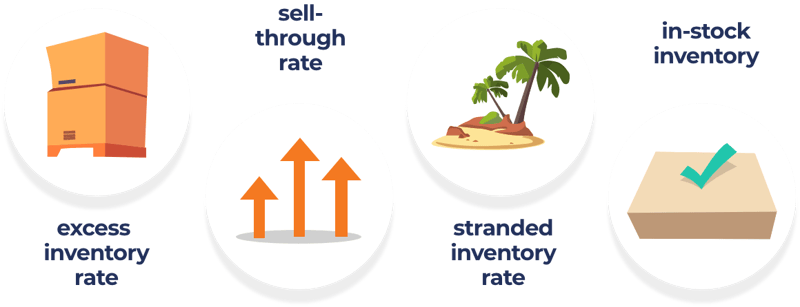
IPI: Inventory Performance Index, a score comprised of four metrics that are used to determine how your FBA business is performing over time.
Excess inventory percentage: This number can help you decide whether to lower your prices or remove your products. Reducing the number of excess units in your inventory can increase your IPI score. (Remember, the higher the score, the better.) Continuing to keep excess units in stock could decrease your IPI score.
FBA sell-through rate: Your sell-through rate can increase or decrease your IPI score. Your sales should maintain a good balance with your inventory volumes. In FBA inventory aging on Seller Central, there is a column that shows SKU-level sell-through based on the past 90 days.
Stranded inventory percentage: This is inventory with listing problems that incur storage fees without the possibility of sales.
FBA in-stock rate: This number shows how much value you’re getting from your products by keeping replenishable ASINs in stock. It is calculated as the percentage of the past 30 days that an SKU was in stock times 60-day sales velocity (the number of units sold for each SKU over 60 days) divided by 60-day sales velocity.
Managing your inventory effectively can help you reduce costs, increase profitability, and continue to grow your business. The IPI score measures your inventory management practices over time. A score above the IPI threshold means you are performing well.
If your score is too low, it could result in overage fees and limits being placed on your FBA storage. You might even be unable to send items to fulfillment centers, which can be especially challenging during high-volume sales periods, such as Prime Day and Q4.
If your IPI score is below the current target inventory level when your account is reviewed, you will receive a notification regarding possible storage limits for the next quarter. You'll be given six weeks to improve your IPI score; if it is still below the target level, storage limits will apply to your selling account for the next quarter.
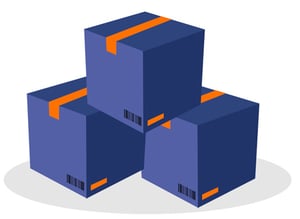 If you maintain an IPI score at the target level or higher throughout the current quarter, you will have unlimited FBA storage for standard and oversize items for the following quarter. (Monthly storage fees and long-term storage fees still apply.) Learn more about FBA inventory storage limits and how your IPI score affects those limits here.
If you maintain an IPI score at the target level or higher throughout the current quarter, you will have unlimited FBA storage for standard and oversize items for the following quarter. (Monthly storage fees and long-term storage fees still apply.) Learn more about FBA inventory storage limits and how your IPI score affects those limits here.
Improving your FBA inventory performance and practices will boost your IPI score. You need to understand your lead times and processing times, including how long it takes to order, repackage, and label your products. Be as efficient as possible to stay in stock. Here are tips for improving each of the four metrics used to calculate your score.
If you are overstocked with too much inventory at Amazon's fulfillment centers, you need to sell or remove that excess inventory. Excess inventory is calculated based on what Amazon thinks you need to restock over a 90-day period. Anything over that is considered excess inventory. You could try lowering the price, liquidating, advertising more aggressively, or a combination of the three tactics to sell this inventory. Another option is to create a removal or disposal order so you're not racking up storage fees.
FBA sell-through rate is also a 90-day metric. This is determined based on the number of units you've sold divided by what you had in FBA storage over that 90-day period. You don't want your sell-through rate to be 0 (meaning you didn't sell anything) or 100 (meaning you sold out). Instead, you want your sell-through rate to be as high as you can comfortably get it without the risk of running out of stock.
Amazon looks at the number of days you were in stock at FBA over the past 30 days to determine your FBA in-stock rate. This only applies to replenishable products. If you don't plan to replenish, mark the product as non-replenishable in Seller Central.
Inventory can be stranded for a variety of reasons. Maybe there was a listing error, or you might have deleted a listing but left inventory at FBA. Amazon will let you know the issue for each stranded ASIN in Seller Central. Be sure to check for stranded inventory regularly and fix any issues as soon as possible.
If you're able to stay in stock and sell your products, you'll naturally have a good IPI score. Accurate and timely inventory forecasting is the key to maintaining a good IPI score and keeping your Amazon business running smoothly. Software like RestockPro can help by bringing together the data you need to make key decisions in one place.
Staying in stock without overstocking requires smart inventory practices. As the COVID-19 pandemic and related challenges for FBA sellers illustrated, everything is subject to change. But if you employ good inventory management practices and have a backup plan to merchant fulfill if necessary, you shouldn’t have any trouble keeping your IPI above the threshold.
Make sure your inventory settings reflect your current business goals. If you don’t plan to replenish an SKU, mark it as non-replenishable inventory so it won’t affect your IPI score. (Want to watch a particular SKU or restock a seasonal item as the appropriate season approaches? Use RestockPro’s filters and notes to keep track of those items.)
The goal is to keep a good amount of inventory in stock at FBA and sell it quickly or steadily to avoid long term storage fees, which are assessed monthly.
You can increase your IPI score and minimize FBA storage fees by reducing unproductive inventory. Keep your productive inventory at lean levels, but always make sure you have enough available to prevent going out of stock.
Excess inventory can be reduced with FBA removals (either disposal or taking the items back). You could also try running Amazon sponsored ads (this will cut into your margins but could increase sales) or updating your product listings with revised titles, keywords, and images.
When the IPI was introduced in 2018, one seller we spoke to decided to adjust their company’s RestockPro settings to cut their days of inventory at Amazon or in transit in half. To increase the sell-through rate, they focused on higher-priced items, determining that there was too much labor involved to manage lower-priced or lower-profit items with FBA. The company also converted lower-priced items to merchant fulfillment and decided to stop selling many of them after running out of stock. They also try to keep two weeks of inventory already prepped and use 8-9 day lead times to help maintain this.
RestockPro allows you to get a clear picture of where your FBA inventory is, when to restock, the best time to send more inventory to fulfillment centers, and much more. You can use filters, tags, and statuses like “Watch” or “Ignore” to keep tabs on inventory that you’re considering restocking in the future. (This is especially useful for seasonal items.)

It’s extremely important to keep the right balance of items in stock without overstocking or stocking out. RestockPro is designed to help Amazon sellers manage FBA inventory effectively and determine the best time to ship to FBA from local inventory.
Restock Suggestions gives you a quick overview of how your inventory is performing, providing all the data you need to make informed inventory decisions in one place.
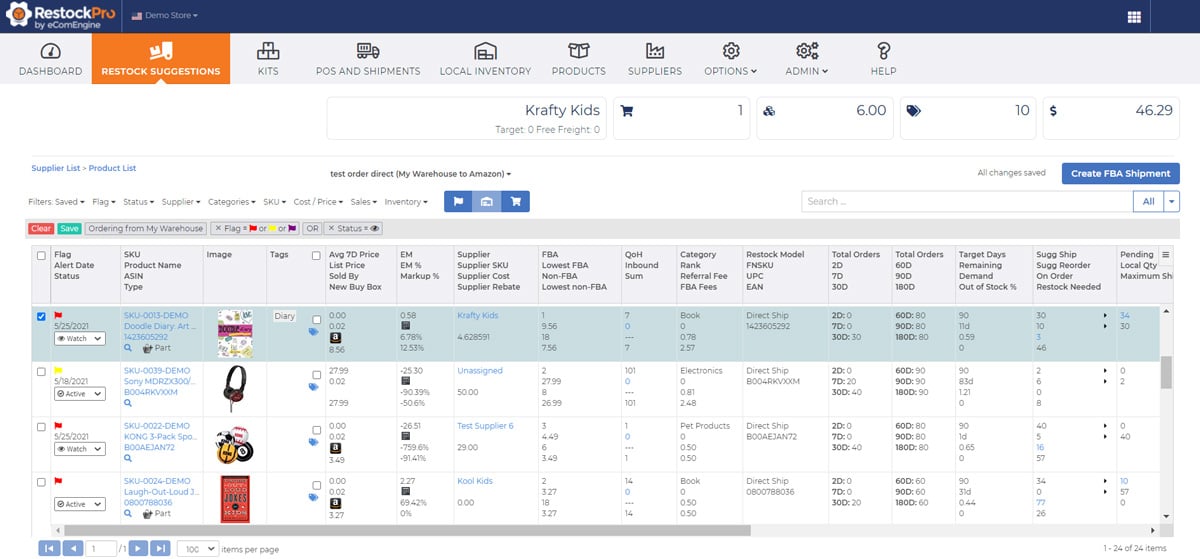
With customizable filters and grids, you can set your Restock Suggestions to display the information that is most important to you. Best of all, different users can set different filters, so everyone in your company can see the data that is most relevant to their role. You can also apply filters and other options to customize your nightly report to deliver only the key information you need in your inbox.
RestockPro is a powerful inventory management tool that helps Amazon sellers maintain or improve their IPI scores. See how it can help your business today!
Originally published on May 24, 2018, updated January 15, 2024
This post is accurate as of the date of publication. Some features and information may have changed due to product updates or Amazon policy changes.
These Stories on Inventory
14321 Winter Breeze Drive
Suite 121 Midlothian, VA 23113
Call us: 800-757-6840





Copyright© 2007-2025 eComEngine, LLC. All Rights Reserved. eComEngine®, FeedbackFive®, RestockPro®, and SellerPulse® are trademarks or registered trademarks of eComEngine, LLC. Amazon's trademark is used under license from Amazon.com, Inc. or its affiliates.
No Comments Yet
Let us know what you think