Originally published on March 19, 2020, updated March 5, 2025
Menu
Join Our Email List
- Receive our monthly newsletter.
- Stay up to date on Amazon policies.
- Get tips to grow your business.
When Amazon introduced the Request a Review button, sellers asked for a way to automatically schedule these review requests.
We are happy to announce that you can use FeedbackFive to automatically deliver these same Amazon requests in 17 marketplaces. Since these messages are sent directly from Amazon to your buyers, you can be sure that they are always compliant with Amazon's guidelines.
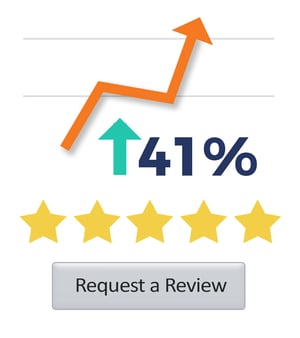 These requests also get serious results. In a random sample of over 1200 FeedbackFive users, average daily reviews increased 41% within 10 days of activating the Amazon Feedback and Review Request Template. Amazon agency Marknology shared that their clients are seeing an increase in positive ratings and a decrease in negative ratings with this feature.
These requests also get serious results. In a random sample of over 1200 FeedbackFive users, average daily reviews increased 41% within 10 days of activating the Amazon Feedback and Review Request Template. Amazon agency Marknology shared that their clients are seeing an increase in positive ratings and a decrease in negative ratings with this feature.
Keep reading to find out how it works!
Getting started is very easy. Simply activate the new Amazon Feedback and Review Request Template with any FeedbackFive campaign to start sending these requests to your buyers. Here's how:
1. Go to Emails > Campaigns in FeedbackFive.
2. Select the Feedback and Review Request Template.
3. Modify the timing options and click Save.
4. Return to the Campaigns page and toggle the switch to "Active."

This is the zero-hassle way to automate Amazon Request a Review messages!
FeedbackFive is an Amazon review request tool that will tell Amazon which of your orders to send requests for based on your campaign settings. This communication is sent over a secure and authorized connection. Because these messages are sent outside of the Buyer-Seller Messaging system, there are a few things to keep in mind. Here’s what you should know about messages sent with the Amazon Feedback and Review Request template in FeedbackFive:
This FeedbackFive feature is available on Amazon.com, .ae, .ca, .com.au, .com.br, .com.mx, .co.uk, .de, .es, .fr, .in, .it, .nl, .se, .sg, and .tr.
Here is an example of how the message looks in a buyer’s inbox:
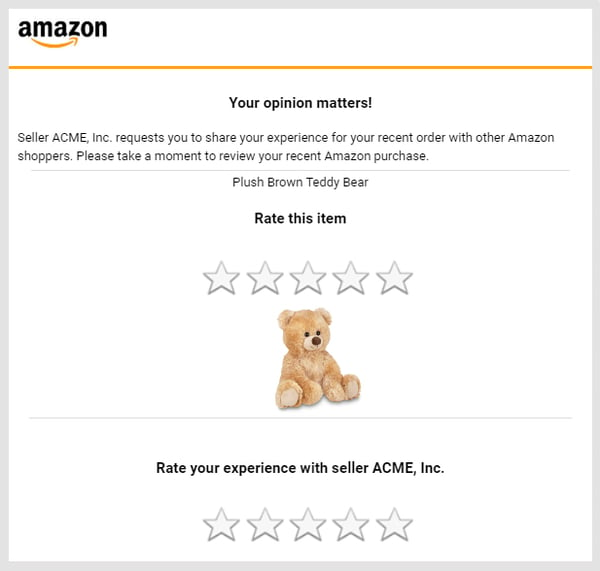
Since Amazon controls the content of the Request a Review email message and the eligibility for each order, you can continue to request reviews for your orders without worrying about violating any policies or guidelines. You also don't have to worry about whether the wording of your review request will be effective with your buyers. Amazon has optimized the content of the message based on its own email-to-review conversion data, so the end result is a message that is designed to get results while following Amazon’s rules about communicating with buyers.

With this new feature, FeedbackFive removes the guesswork when it comes to requesting feedback and reviews and staying compliant with Amazon's policies. Simply set up your campaigns with the new template and let FeedbackFive automate your requests.Jay Lagarde
There are many benefits to using FeedbackFive to send this Amazon automated feedback request, especially if you occasionally have nightmares about violating TOS. Using the Request a Review button in Seller Central can be tedious and time consuming. There have been a few browser extensions that automate some of the Request a Review functionality. However, these types of solutions lack the security, flexible timing options, and true automation of FeedbackFive.
Long time Amazon sellers know that risks and rewards associated with product review gathering techniques are often buried deep, and take time to discover through trial and error. Consequently, approaching any new Amazon policy or functionality such as the new "Request a Review" button can be a real nail-biter. It was a relief, then, to learn that FeedbackFive added the automation of the "Request a Review" button to their feature set. Additionally, the helpful team at eComEngine published FAQs, blog posts, and held webinars to answer the myriad of questions we had for this new capability. Taking advantage of the flexible filtering and scheduling settings, guided by best-practices recommendations, we were able to start using the new "Request a Review" features far more quickly and more efficiently than otherwise possible. This level of quick action and seasoned expertise has been demonstrated year after year by the FeedbackFive team, in turn helping us to stay focused on offering exceptional products and services to our customers.
-Jack C., TekFX
With the browser extensions, you have to remember to keep coming back to submit requests as more of your orders fall into the 5-30 day eligibility window. With FeedbackFive, your campaigns will continuously submit requests as your orders come in allowing you to truly set it and forget it. FeedbackFive campaigns also allow you to exclude orders by ASIN as well as refunded orders. Timing options allow you to choose the exact hour of the day and which day within the 5-30 day window you want the request to be sent. You also have the ability to segment by multiple rules, such as to send the request to a specific ASIN ten days after delivery.
We looked at a random sample of more than 1200 FeedbackFive accounts to get an idea of how the Request a Review message impacts reviews. In that sample, we saw a spike in reviews after the feature was activated, followed by a higher daily average of reviews received after activation. Additionally, sellers typically saw an increase in the percentage of positive reviews received.
Four years after this feature was announced, 77% of FeedbackFive users currently automate Amazon's Request a Review message.
Amazon agency Marknology also shared that their clients saw similar results from using the Amazon Feedback and Review Request Template in FeedbackFive. Since the message is sent to buyers from Amazon on behalf of the seller, it is typically viewed as trustworthy by buyers. Many are accustomed to opening emails from Amazon, and this request makes it easy to leave a rating.
Keep Reading: Brushee Builds on its Success with FeedbackFive
Here at eComEngine, customer education is very important to us. We want to make sure that we are always providing clear and helpful information to help you grow your Amazon business. However, we know that sometimes it is difficult to stay up to date with various policies. (That’s why we try to make it easy for you!)

With this new feature, we are able to offer our sellers a secure and 100% compliant solution for requesting reviews and feedback at scale. It's a challenge for our customers to build their seller reputations while also deciphering all of the seller communication guidelines, so this is a positive step towards addressing both of those needs.Louis Mizzell
While you can still FeedbackFive (and Amazon's API) to automate emails with Buyer-Seller Messaging, there is a lot of room for human error. If you violate Amazon’s Communication Guidelines, you may be restricted from sending messages to buyers for a period, typically around 30 days. We're excited to offer this feature that makes it easy for you to send 100% TOS compliant requests directly from Amazon with all the benefits of FeedbackFive’s messaging automation features.
For some sellers, it may make sense to adopt a hybrid approach by using the Amazon Feedback and Review Request Template for some products and a branded message for others. In this case, you’ll need to make sure that you’re only using one review request method per order.
No matter how you choose to send your review and feedback requests, it’s essential to make sure that all communication with buyers is compliant with Amazon’s policies. If you need help with Amazon Request a Review automation or anything else related to your ratings, our Customer Success Advisors are happy to answer any questions you may have.
Originally published on March 19, 2020, updated March 5, 2025
This post is accurate as of the date of publication. Some features and information may have changed due to product updates or Amazon policy changes.
These Stories on Feedback and Reviews
14321 Winter Breeze Drive
Suite 121 Midlothian, VA 23113
Call us: 800-757-6840





Copyright© 2007-2025 eComEngine, LLC. All Rights Reserved. eComEngine®, FeedbackFive®, RestockPro®, and SellerPulse® are trademarks or registered trademarks of eComEngine, LLC. Amazon's trademark is used under license from Amazon.com, Inc. or its affiliates.
No Comments Yet
Let us know what you think