Originally published on June 20, 2019, updated January 17, 2023
Menu
Join Our Email List
- Receive our monthly newsletter.
- Stay up to date on Amazon policies.
- Get tips to grow your business.
When a customer goes looking for a product on the Amazon marketplace, they’re faced with a lot of options. With pages and pages of results to consider, how do they narrow down their choices to the one item they’ll buy? For many customers, a big part of the decision is based on ratings and reviews.
For sellers, getting a high number of positive reviews is one of the best ways to differentiate yourself in the marketplace. But not all reviews are created equal. Amazon categorizes some as Verified Purchase Reviews.
Verified purchase reviews must meet two main criteria:
Amazon wants reviews to be a useful tool for customers weighing their options. Fake reviews left by competitors are misleading rather than helpful. Customers that get a deep discount on a product in exchange for a review may feel pressure to be more positive than they really feel.
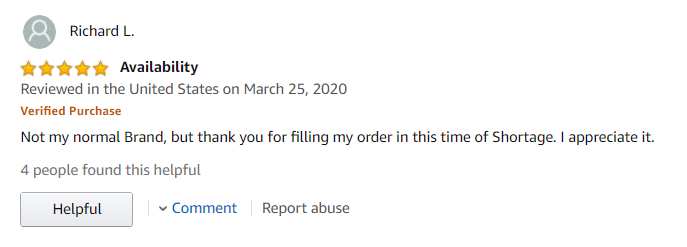
Adding the Verified Purchase label to reviews they know are both real and earned signals to customers they’re more worthy of trust. In addition to adding the label, Amazon puts verified purchase reviews at the top of the reviews section. That way customers see them first and are more likely to consider them in their purchasing decision.
Obviously, earning verified purchase reviews on Amazon is important. Getting customers to review your products can be tricky in any context though. You need busy people to take time out of their day for something that doesn’t have much benefit to them.
With Amazon, you face additional challenges. The company has strict policies governing the ways sellers can interact with customers. Breaking their rules can get you kicked off the Amazon marketplace entirely. For businesses that depend on Amazon, the stakes are too high to get this wrong.
Amazon’s prohibited seller activities and actions outlines specific tactics to avoid. When it comes to getting product reviews, this includes:
Now that you know all about what you can’t do to get Amazon verified reviews, the obvious question is: what can you do? Many customers who are happy with your product simply won’t think to head back to Amazon to leave a review. A basic reminder can go a long way toward nudging some of them into action.
Amazon’s rules definitely put limitations on how you can interact with your customers. One of the types of communication they do allow is review requests. You can reach out to customers after a purchase to ask them to leave a review. You just have to be careful in your wording to make sure you stay within their guidelines.
To write review requests that stay within Amazon’s rules and increase your chances of getting a response:
Not every customer will respond to your request, but every one that does makes your product more attractive to future visitors. That makes the effort well worth it.
Writing up a message like this for every purchase would obviously be time-consuming and tedious. Good thing there are shortcuts you can take.
For businesses that process hundreds or thousands of reviews a month, a tool like FeedbackFive lets you scale your efforts by automating the review request process. Set your template up to go out automatically after every purchase. You can even schedule automation for the Amazon Request a Review system, which is guaranteed to be compliant with Amazon's messaging requirements. Then sit back and let the product do the work for you.
Originally published on June 20, 2019, updated January 17, 2023
This post is accurate as of the date of publication. Some features and information may have changed due to product updates or Amazon policy changes.
These Stories on Feedback and Reviews
14321 Winter Breeze Drive
Suite 121 Midlothian, VA 23113
Call us: 800-757-6840





Copyright© 2007-2025 eComEngine, LLC. All Rights Reserved. eComEngine®, FeedbackFive®, RestockPro®, and SellerPulse® are trademarks or registered trademarks of eComEngine, LLC. Amazon's trademark is used under license from Amazon.com, Inc. or its affiliates.
No Comments Yet
Let us know what you think