Originally published on February 25, 2021, updated January 17, 2025
Menu
Join Our Email List
- Receive our monthly newsletter.
- Stay up to date on Amazon policies.
- Get tips to grow your business.
Product reviews are like gold: you want all that you can get. Unless, of course, they’re negative—nobody wants those. But they are going to show up sooner or later, and understanding how to handle them can help lessen their effect on your sales and account health.
The same goes for fake Amazon reviews as these are unfortunately on the rise despite Amazon’s ongoing attempts to stop them. A recent policy change also just made it harder for sellers to fight back, so what can you do when you suspect a review isn’t real? Here’s what you need to know.
Amazon is well aware of its fake review problem and has been working on solutions for years to mixed results. The eCommerce giant made headlines in 2015 with mass lawsuits against thousands of sellers for fake Amazon reviews, and the Federal Trade Commission even got involved in 2019 with its first case of this kind.
In 2020, Amazon removed 20,000 product reviews written by top UK reviewers after an investigation revealed evidence of payment for ratings. The marketplace officially banned incentivized reviews in 2016 and has since come out with programs trying to curb the practice (Vine, Verified Purchase Reviews, and One-Tap Ratings all come to mind), but it’s an ongoing battle. In 2023, Amazon teamed up with several other companies to launch the global Coalition for Trusted Reviews, which is dedicated to ensuring that customer reviews are trustworthy on a variety of platforms.
Amazon certainly has its hands full with this issue, so you need to be proactive to protect your business. And remember, a review doesn’t have to be negative to be fake. However, these are the ones that will be the most damaging from a public standpoint. Here are a few helpful tips for combating fake negative reviews.
Amazon’s Product Review Policy is probably the best place to start. If you dig deeper into Seller Central (we know it can be hard as things are often spread out), you’ll find the marketplace’s stance on review removal. Amazon will only remove a review if:
While the chances of Amazon removing a fake review can be low (it has to be a pretty obvious violation), it’s still possible. Because while some fake reviewers will stay inside the lines to be harder to identify, many won’t and you’ll have solid grounds for removal.
To report a review violation, click the Report abuse link next to the review on the product detail page.
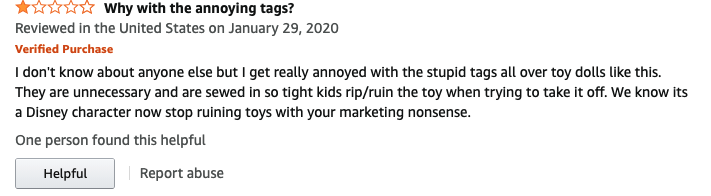
You can also email community-help@amazon.com (especially if you suspect multiple fakes) or use the Help page in Seller Central.
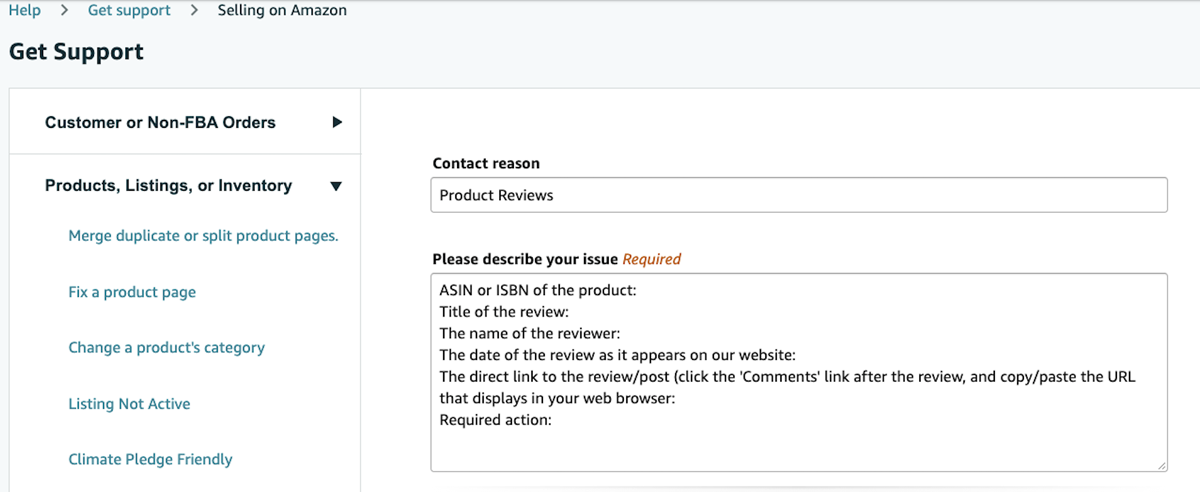
Give a concise account of your complaint with specific details—keep emotion out of it. Amazon only wants the facts.
Amazon doesn't allow sellers to ask reviewers to change or remove reviews for any reason. Offering a refund or compensation in exchange for removal of a review can be tempting, but it's absolutely against Amazon policy. Not only that, it might be exactly what the fake reviewer is hoping you'll do so they can report you to Amazon.
Sellers used to have the ability to comment on reviews, which was really helpful for defending your product against obvious malicious attacks or demonstrating how you addressed or resolved an issue in the event of an authentic negative review. Amazon did away with this in late 2020, leaving sellers no real option for publicly correcting false or misleading reviews.
One of the best ways to get ahead of Amazon fake reviews is to monitor all of your ratings as soon as they come in. This is not only a great way to evaluate your product performance (remember, negative reviews can be helpful in the long run), but now you can also spot suspicious responses right away. It’s extremely important that you know how to spot a fake review and take action as soon as possible. This could be reporting it to Amazon or even addressing what’s said within your listing.
While you can’t outright call out a fake review, you may be able to nip any false or misleading information in the bud by highlighting the correct information in your content, images, or video. Smart Amazon shoppers often recognize fake reviews for what they are and won’t take them into consideration. Try to help shoppers see for themselves that what was said isn’t true.
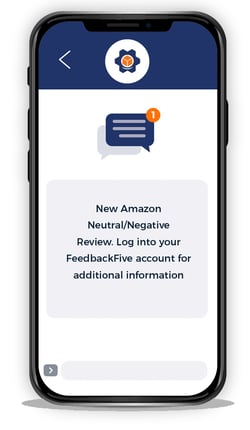 Editor's note: As of June 2023, if you're a non-brand-registered seller who has been actively selling on the platform for at least three months, you may now begin adding video content to your product pages.
Editor's note: As of June 2023, if you're a non-brand-registered seller who has been actively selling on the platform for at least three months, you may now begin adding video content to your product pages.
That being said, continually checking for new ratings can be incredibly time-consuming, especially if you have a large product catalog. Using software like FeedbackFive to streamline your review management will lighten the load and allow you to focus on other tasks. The innovative tool alerts you via text and/or email moments after a new review is received across your entire product catalog or any specific ASINs you wish to track. Plus, it allows you to send completely Amazon-compliant feedback and review requests to help you rank higher and sell more the right way.
Fake reviews are running rampant across multiple eCommerce platforms, with Amazon, in particular, feeling the heat. And as long as people continue to treat Amazon fake reviews as currency, we don’t see the problem going away anytime soon. So, do your best to protect your brand by identifying the bad apples and trying everything possible to separate them from the rest of the bunch.
Originally published on February 25, 2021, updated January 17, 2025
This post is accurate as of the date of publication. Some features and information may have changed due to product updates or Amazon policy changes.
These Stories on Feedback and Reviews
14321 Winter Breeze Drive
Suite 121 Midlothian, VA 23113
Call us: 800-757-6840





Copyright© 2007-2025 eComEngine, LLC. All Rights Reserved. eComEngine®, FeedbackFive®, RestockPro®, and SellerPulse® are trademarks or registered trademarks of eComEngine, LLC. Amazon's trademark is used under license from Amazon.com, Inc. or its affiliates.
No Comments Yet
Let us know what you think