Originally published on February 15, 2022, updated February 27, 2025
Menu
Join Our Email List
- Receive our monthly newsletter.
- Stay up to date on Amazon policies.
- Get tips to grow your business.
To understand the importance of your Amazon product images, stop and imagine a world where they don’t exist. No matter how well you wax poetic about your product, customers still wouldn’t truly know what to expect and would understandably be apprehensive about buying. Convincing people to purchase something that they can’t see for themselves is awfully difficult — and the reason why product photos thankfully do exist.
Clear, high-quality product photos show potential customers exactly what they’ll be receiving so they can purchase with confidence. And not only are your images instrumental in driving sales, they’re also a key component in improving your click-through rate, reducing returns, and curbing negative reviews.
However, it shouldn't come as a surprise that certain rules will apply. Here are the Amazon image requirements you need to know plus some best practice tips to help your photos convert.
Amazon began making images viewable from the search results page in early 2022. Shoppers can now scroll through your product photos without clicking your listing.
Amazon also started beta testing shareable product images on desktop browsers, making it imperative that you have helpful, high-quality images that appeal to shoppers.
According to Amazon product image guidelines, every detail page on the Amazon marketplace must include at least one product image.
Depending on your product category, you may upload up to nine images to your Amazon listing, but reserving one of those spots for a product video is highly recommended.
In June 2023, Amazon made product videos available to brand-registered and non-brand-registered sellers, with the caveat that you must have been selling on the platform for at least three months.
Also, note that only the first seven images will be shown on the live listing; shoppers will have to click into the gallery to see the rest, as evidenced below:
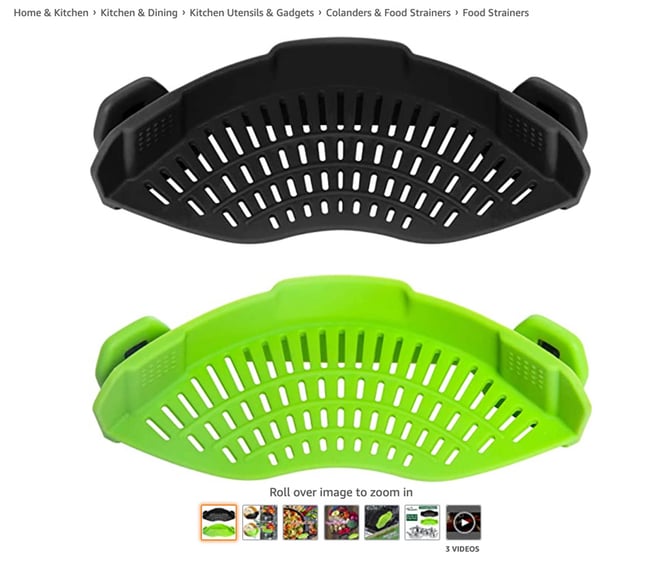
To create a consistent—and attractive—shopping experience and make it easier for customers to evaluate products, all of the photos that appear on the site must follow specific Amazon product image requirements.
The following are Amazon’s site standards for all product images:
A key rule to highlight involves your Amazon image size. The smallest your file can be for the site is 500px. But for customers to be able to zoom in on your images, the Amazon product photo size needs to be at least 1000px, with the optimal size being 1600px or larger on the longest side, not to exceed 10,000px. Zoom has been shown to increase conversions, so enabling this feature is highly recommended.
Editor's note: Amazon added the Issue Alert feature to the Image Manager to help you find and resolve product image issues more effectively. Images with issues have a red alert icon over the bottom left corner. Hover over the icon to learn more about the specific problem.
 Amazon Listing Alerts and FBA Insights
Amazon Listing Alerts and FBA Insights Your main image, or hero image, is the first image that appears on your product detail page and the one shown to customers in search. It can also appear in Google’s search results. Getting this one right can be a huge boost to your bottom line.
Your main image, or hero image, is the first image that appears on your product detail page and the one shown to customers in search. It can also appear in Google’s search results. Getting this one right can be a huge boost to your bottom line.
Amazon shoppers have no shortage of products to choose from, so you want your main image to stand out by looking professional and making it abundantly clear what is being offered. If there’s any question on this, or if the image quality is poor, people will simply continue scrolling and go to other pages instead.
Since the main image is so important to the shopping experience, there are certain Amazon photo standards to follow for main images as well.
The following are Amazon’s site standards for all main product images:
As you can see, some categories (like clothing, in particular) have extra image standards, so be sure to consult your category style guide as well.
Now that you know the Amazon image requirements, can you spot the errors in these main images?



Remember, main images must be on a pure white background and shouldn't include graphics of any kind. Conversely, the main images below are nicely done and likely convert well.



Your remaining images should continue to help sell your product by highlighting its top features and benefits. Show the product in use or a relevant environment, and incorporate different angles of view so customers can virtually pick up the item and inspect it like they would in an actual store. Props, backgrounds, text, graphics, logos, and close-ups are all permitted in your additional “other view” images, so this is your chance to get creative and build your branding.


Lifestyle images are photographs that show the product in action. These styled shots can involve sets, models, and/or props and allow shoppers to visualize the product in their own lives and form more of an emotional connection to it.


Infographics combine text and images to give more information about the product while also visually representing what is written. Infographics are great for educating your customers in a more engaging way.


But good secondary images shouldn't be all glitz and glamour — you also want them to relay the practical information shoppers are looking for, such as the product’s size, material, and color (this is where close-ups of product features and enabling for zoom can really be helpful!). Size charts and comparison photos can also be very effective for increasing conversions, as are graphics demonstrating proper usage and/or assembly instructions.


When you add product images on Amazon, they must also meet certain technical specifications:
Files that don’t meet these technical specifications and the Amazon image guidelines either won’t be uploaded or may be removed after upload.
Product listings can also be removed from search until a compliant image is provided. If you’re not seeing all of your images, chances are something is in violation. The Image Issues page in Seller Central is a great resource if you run into any trouble.
Keep these five Amazon product photography tips in mind when creating your images.
While this is also true figuratively speaking, we mean this quite literally here. Professional lighting makes all the difference in your product photos. The sharpness it provides creates intrigue and makes it easier for customers to examine the finer details of the item. Dark, shadowy photos look dull and give your product a low-quality feel, even if that isn’t the case.
When your product photos have the power to make or break a sale, you want to make sure they’re the best they can be. But choosing the ones that resonate the most with consumers doesn’t have to come down to the luck of the draw — split testing, or A/B testing, different versions of your images with your intended target market can help make sure your photos are set up to succeed.
Amazon has split testing tools available, and you can also turn to external polling platforms like PickFu to get key feedback from real people in a matter of hours instead of days.
In 2021, Amazon’s shopping app averaged 98 million mobile users per month. That’s a massive audience that you may be failing to reach if your images (and listing content) aren’t optimized for mobile.

When shoppers visit your listing on a mobile device, the only content immediately visible is your product title and images. The bullet points and description are located a lot farther down the page, so most people are relying on your images for this information instead of scrolling down to find those sections.
Including key product details in your images can help increase conversion for mobile users. Something else to think about is your image size. Images should be clear on all devices, but since they’re naturally smaller on a mobile screen, you’ll want to make sure your product can still be viewed properly. This is especially true for your main image, which serves as the biggest attention-grabber when shoppers are scrolling.
Your images aren’t meant to last forever. That doesn’t mean you should swap them out every single week, but you should keep them updated with the times (especially if you have lifestyle photos) and use them to react to customer reviews that could be impacting sales.
For example, maybe you received several negative reviews claiming that your product doesn’t work when, upon further investigation, it came down to user error. In this case, you may want to devote more than one image to proper usage and assembly to stem the flow of negative reviews and better educate potential customers about your product.
This common scenario is why so many sellers make review monitoring a top priority. But instead of constantly refreshing your listings to see new reviews, let FeedbackFive by eComEngine do the work for you. Use this review management tool to see all your Amazon reviews in one place and zero in on review trends that may be causing you to receive certain ratings. Armed with this knowledge, it’s much easier to take action, whether it’s talking with your supplier, tweaking your product title, or creating a new product image.
Speaking of Amazon listing images, FeedbackFive includes alerts when certain parts of your listing are changed, including adjustments to your main image. If you didn’t make or authorize these edits, or if the updated listing is inaccurate, you’ll need to take action quickly to prevent negative reviews and lost revenue. The notification will tell you what was changed so you can make adjustments.
When it comes to your Amazon product photos, you can hire a professional photographer or take them yourself. If you’re just starting or are on a tight budget, it’s entirely possible to shoot and edit professional-quality photos with a DSLR camera or even your cell phone, but you’ll still need some extra props to get them up to standards. Check your local camera store (or Amazon!) for a tripod, white backdrop, light kits, and more.
However, an investment into professional Amazon product photography will almost certainly pay for itself over time. Great product photography takes a significant amount of time and effort, not to mention skill. Most people don't have the knowledge (the innumerable Photoshop fails on Amazon are proof of this fact) or resources to get it done the right way. And as an Amazon seller, you want your brand and products held to a higher standard so you can enjoy the sales that go along with it.
The saying “a picture is worth a thousand words” is an adage that’s used time (and time) again because it remains true—maybe even more so in today's technology-driven world. We’re very visual creatures, and our attention spans have only gotten shorter. Use this to your advantage and create quality images that not only support your listing content but can convert the large number of shoppers who most likely won't be reading your listing text.
Images that are informative, eye-catching, and in line with Amazon image requirements will contribute to the success of your product and Amazon business.
Originally published on February 15, 2022, updated February 27, 2025
This post is accurate as of the date of publication. Some features and information may have changed due to product updates or Amazon policy changes.
These Stories on Amazon
14321 Winter Breeze Drive
Suite 121 Midlothian, VA 23113
Call us: 800-757-6840





Copyright© 2007-2025 eComEngine, LLC. All Rights Reserved. eComEngine®, FeedbackFive®, RestockPro®, and SellerPulse® are trademarks or registered trademarks of eComEngine, LLC. Amazon's trademark is used under license from Amazon.com, Inc. or its affiliates.
Comments (1)