Originally published on March 24, 2022, updated March 4, 2025
Menu
Join Our Email List
- Receive our monthly newsletter.
- Stay up to date on Amazon policies.
- Get tips to grow your business.
Amazon infographics are becoming more and more popular, and for good reason. Not only do they make your listings more interesting to look at, but they can also actively help to increase sales. In this guest post, Jimi Patel of eStore Factory outlines everything you need to know about them.
Humans are visually wired creatures. Any information becomes easier to consume and understand when communicated visually. So it makes complete sense to add infographics to your Amazon listing. But if they're not created the right way, you'll end up losing the customer.
In this article, we'll explain what Amazon infographics are, why they matter, and the kinds of images you can add. We'll also share some best practices for creating them.
Editor’s note: As of April 2022, Amazon has made all images viewable from the search results page. This unprecedented move makes it all the more important to invest in high-quality infographics that convey key product information.
Amazon infographics are a visually stimulating way to convey key product features to shoppers who visit your product detail page. They make complex information easy to digest and fun to look at. When created effectively, infographics can hook shoppers with engaging visuals and communicate even the most mundane information without taking too much of their time.
Here are some of the many reasons why infographics are so important to your Amazon success.
Common customer questions like size concerns, assembly instructions, and other FAQs related to the product can be answered using infographic images. Your shoppers are not going to make a purchase without looking at the images first. By adding detailed, informative images, you're helping them make an informed buying decision. And because customers will be more aware of what they're getting, you can proactively try to ward off negative reviews that claim they were not informed of something.
Before designing your Amazon infographics, take a quick look at your product reviews to identify the common concerns and questions related to your product. You can also use FeedbackFive to get a deeper look at your reviews. Choose the product you'd like to monitor and get detailed review data for your ASINs as well as competing ASINs. Armed with this knowledge, you can identify the common problems customers face with your product or other products in your niche.
If a picture is worth a thousand words, infographics are worth thousands of dollars of sales. Although we do not have stats to prove this statement, infographics play a vital role in increasing your conversion rate and overall sales.
After a shopper lands on your listing, you have just eight seconds to compel them to make a purchase. High-quality infographics can add a branded feel and visual appeal to your detail page. They also get your point across and give shoppers all the information they need to click on the "Add to cart" button.
Infographics are 30 times more likely to be read than text. Expecting a customer to thoroughly read all of your content before making a purchase might be a little too unreasonable.
Most shoppers are likely to skim through your copy, but they'll definitely look at EVERY image you upload. That's because it's more fun to look at pretty pictures rather than read a boring block of text. This makes infographic images a great place to list out the product's key features, benefits, and specifications your shoppers must know before making a purchase.
Any complex or unsexy piece of information like size guidelines or technical product specifications becomes easier to understand when presented visually.
For example, you can create an image that uses a reference item such as a pencil or a phone to give shoppers a better perspective about the size of the product. You can also add a size chart along with instructions on how to measure correctly to make it easier for shoppers to order the correct size.
While it takes 10 seconds to understand and decide on the value of the written text, the emotional impact from images happens only in about a fraction of a second.
Considering that a customer's attention span is less than eight seconds long (shorter than that of a goldfish), you cannot afford to rely only on your product copy to convey crucial product features.
These tips can help you create winning Amazon infographics.
1) Add critical product features and benefits. Condense all the details you have laid out in your copy into beautifully designed infographics. Highlight main product features, dimensions, warranty and guarantee information, what's in the box information, and various uses of your products.
2) Don't go too overboard with information. There is a thin line between having just enough and too much information. Don't over-clutter your infographics with extra-long or complex sentences. Write catchy one-liners and use icons to make sure your images are easy to read and beautiful to look at.
3) Incorporate a lifestyle background. Showing your product in use while highlighting key features is one of the best ways to make your infographics more engaging. If infographics educate shoppers and lifestyle photography images connect with shoppers, then infographic images that have a lifestyle background can do both.
4) Harmonize style across all images. The color, fonts, and overall look and feel of your images should specifically complement your brand and product. For example, if you sell an eco-friendly item, consider adding earthy tones to your images. Color and font inspiration can also be taken from your brand logo, website, or product packaging.
5) Target an audience group. Stop for a moment and think about what type of shoppers look for your product. Your images should help customers picture themselves using your item. If you sell a menopause supplement, your target audience is women between the ages of 45-55. It won't be relevant to show a 20-something woman in any of your images.
6) Don't forget mobile shoppers. As we always say, if you're forcing your customers to pinch and zoom, you are, in a way, telling them to go somewhere else. According to OuterBox Design, 79% of smartphone users have made a purchase online using their mobile devices in the last six months. Given the widespread use of mobile for online shopping, it is imperative that your infographics look equally appealing on all screen sizes.
To help your Amazon infographics perform well on desktop as well as smaller screens, you should:
7) Don't DIY. As Peter Drucker rightly said, "Do what you do best and outsource the rest." If you're good at understanding Photoshop and the Amazon image requirements, go for it. If not, let a professional take care of your Amazon listing images. It is best to look for an agency specializing in creating infographic images for Amazon.
Depending on your product category, you can upload up to nine images to your Amazon listing. The first image needs to be of your product on a white background, but you can fill the remaining slots with infographic images.
A mistake most sellers make is not utilizing ALL image slots. Adding only one or two images may not be enough for shoppers to make a confident purchasing decision. Amazon's algorithm also favors listings with more images because it considers them to be retail-ready.
There are many different types of infographic images that you can add to your listing. These are some of our favorites.
Clearly label all the items shoppers will receive along with their purchase. A "package includes" image is a great way to highlight bonus items customers will get along with the product. For example, assembly tools, carry bags, etc.
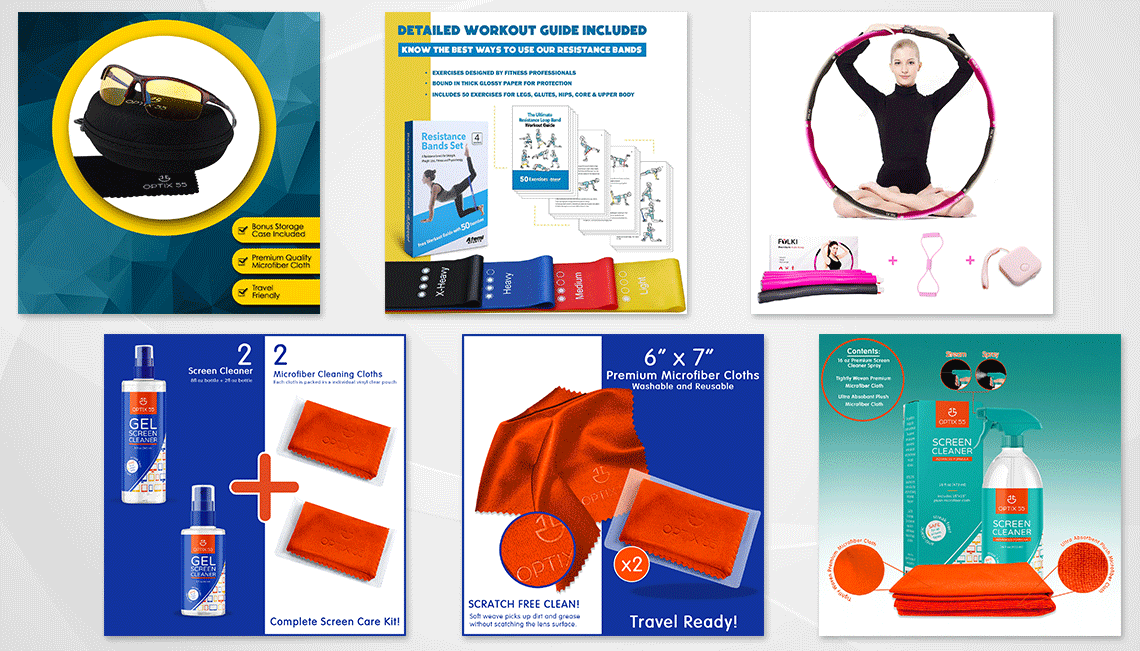
How many of you have received a negative review just because the product "didn't fit correctly"? To help prevent this, add a dimension image clearly showing your product measurements and weight if necessary. Make sure to add the correct metrics according to the marketplace you're selling in. If you want to make the image more user-friendly, add a reference item that helps the customer understand how big or small the product is.
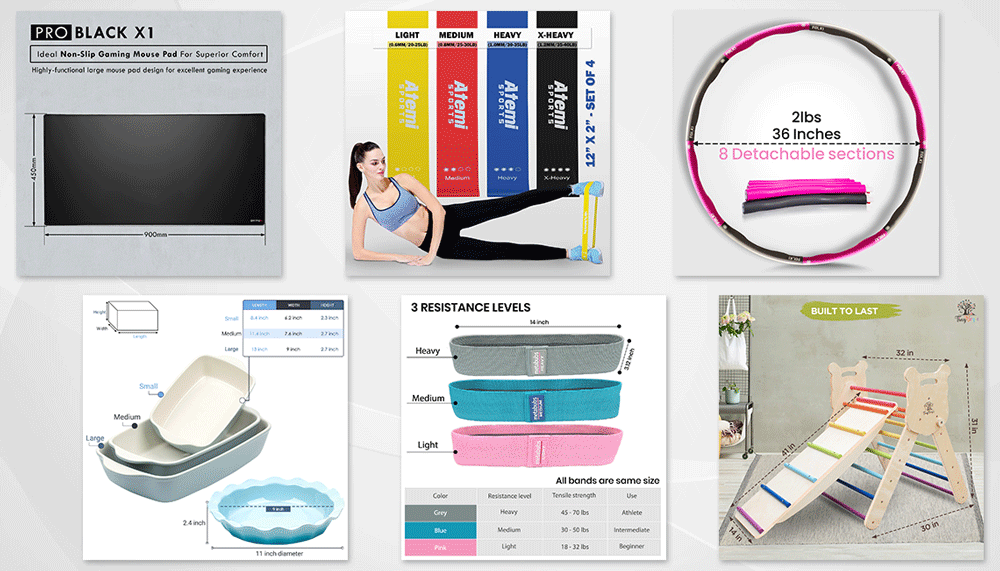
Explicitly state complex information, benefits, and technical aspects of the product here. Use tables, magnify a part of the product, or show callouts to keep your image informative yet easy to comprehend.
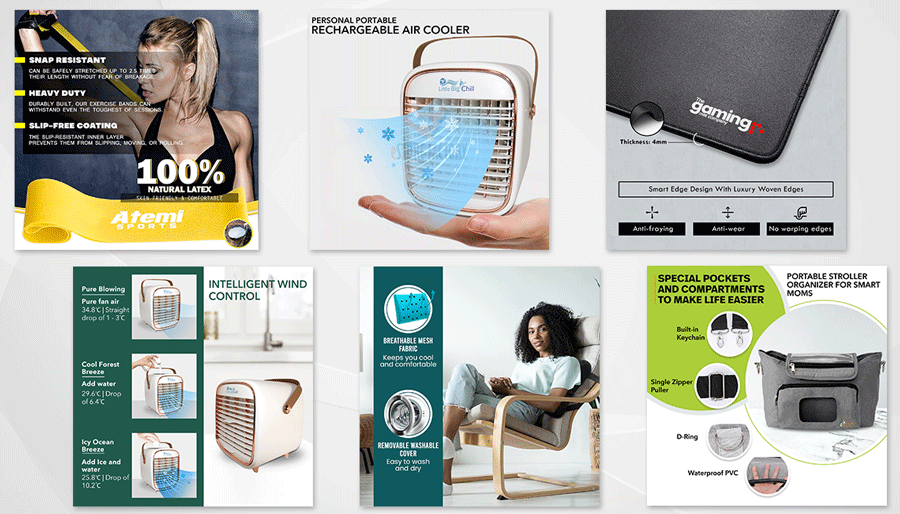
Portray your product in various real-life settings or showcase ways in which your product can be used. At times, your customers may find unique uses of your product, and you can highlight them in this image. For example, Yazzii, a brand selling crafting organizer bags, was amazed to find that their customers were decorating and customizing their bags by hand-stitching and embellishing their quilted surface.
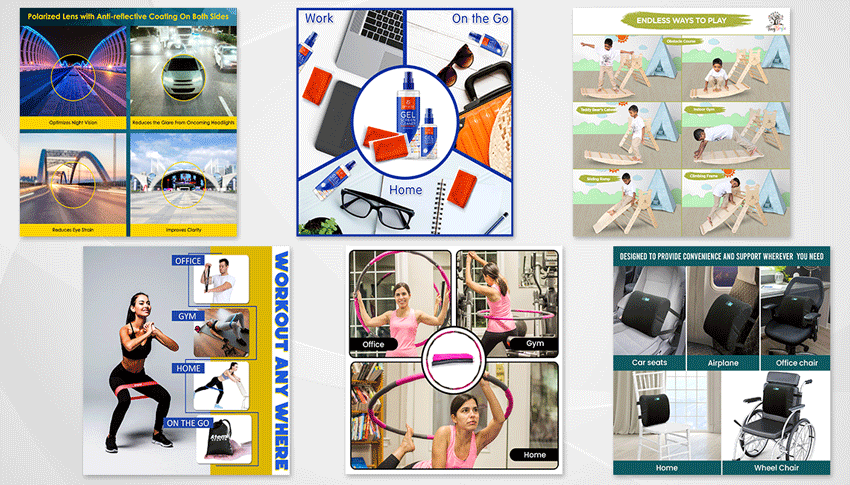
A well-designed image that shows the shoppers how to assemble a product or how to wear or use the item can help them make an informed buying decision.
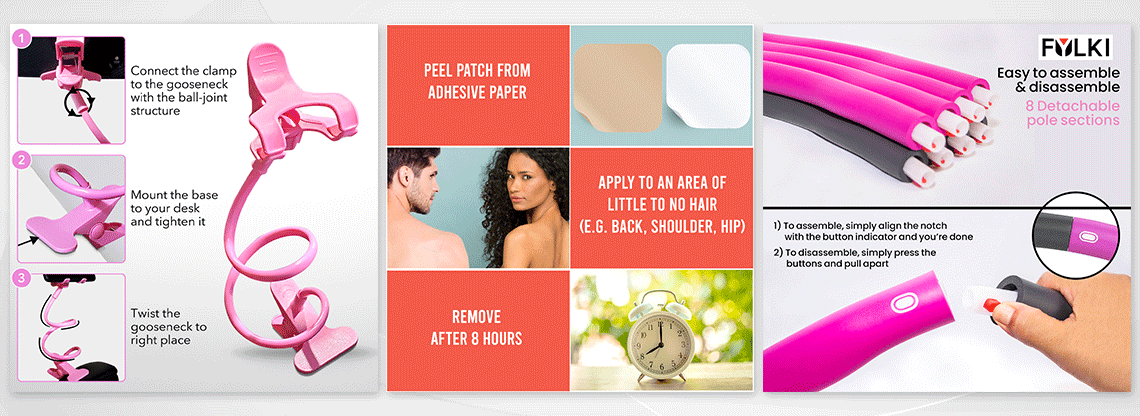
Have you ever been hooked on those makeover reality shows? That's because everyone is intrigued to see the before and after progress. Creating a before/after use image will stir up interest and help customers see how much of a difference your product can make in their lives.
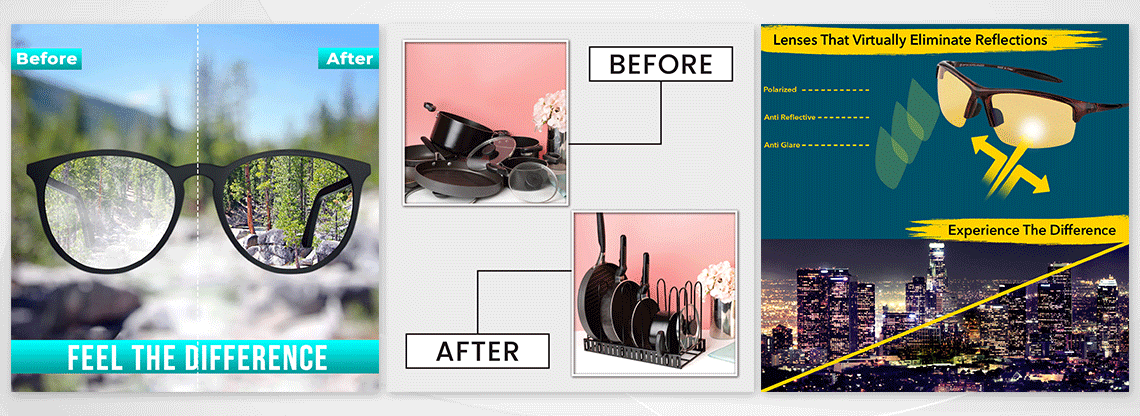
As Amazon has prohibited sellers from making any warranty, guarantee, or customer satisfaction claims in A+ Content, your image section is a great way to let customers know about your warranty and guarantee policies.

Finally, seal the deal with a comparison image. If your product has improved features, better quality, or a more durable build than your competitors, a comparison image is one of the best ways to let customers know your product is superior to others. This can help stop them in their tracks and realize the value of the product in front of them, reducing their need to go look at other products.
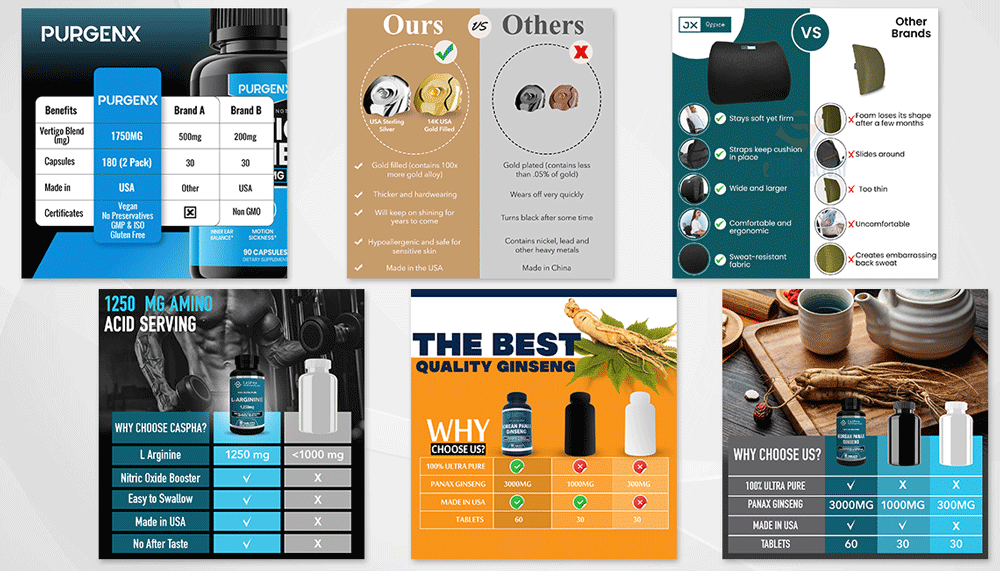
Infographic images can either be your biggest asset or your biggest liability – use them well. We hope this guide helps you understand why Amazon infographics matter and how you can make the most of the available space in your listing.
If you're looking to hire a professional image editing agency, eStore Factory can help. Our team of graphic designers specializes in creating infographic images, A+ Content, and Storefronts for Amazon sellers. Get your images created now!
Originally published on March 24, 2022, updated March 4, 2025
This post is accurate as of the date of publication. Some features and information may have changed due to product updates or Amazon policy changes.
These Stories on Amazon
14321 Winter Breeze Drive
Suite 121 Midlothian, VA 23113
Call us: 800-757-6840





Copyright© 2007-2025 eComEngine, LLC. All Rights Reserved. eComEngine®, FeedbackFive®, RestockPro®, and SellerPulse® are trademarks or registered trademarks of eComEngine, LLC. Amazon's trademark is used under license from Amazon.com, Inc. or its affiliates.
Comments (4)