Originally published on November 1, 2018, updated August 16, 2023
Menu
Join Our Email List
- Receive our monthly newsletter.
- Stay up to date on Amazon policies.
- Get tips to grow your business.
Amazon reviews can tell you a lot about your buyers. They can also help you make important decisions. Is there a demand for a new product feature or variation? Exporting and analyzing your Amazon reviews can help you find out.
Unfortunately, getting that review data in one place isn't so simple. In this article, we'll explain how to export Amazon reviews so you can use them to continue to improve your business.
Seller Central doesn't offer a way to export Amazon reviews. Your best option is to go to each individual product detail page to check your average review rating, look for common words or phrases, and try to identify trends. This approach is obviously time-consuming and it can be difficult to get perspective on product performance. It's also tough to find time for this kind of analysis, particularly if you stock hundreds or thousands of ASINs.
If you're a brand-registered seller, you can see customer reviews in your brand dashboard. The Customer Reviews Feature is displayed under Brand Benefits. This allows you to see each product review you've received over the past month. You can filter by star rating and review date.
The best benefit here is the ability to contact buyers who left a negative rating. You can send a templated message offering a refund/replacement item or ask for more information about any issues with the product.
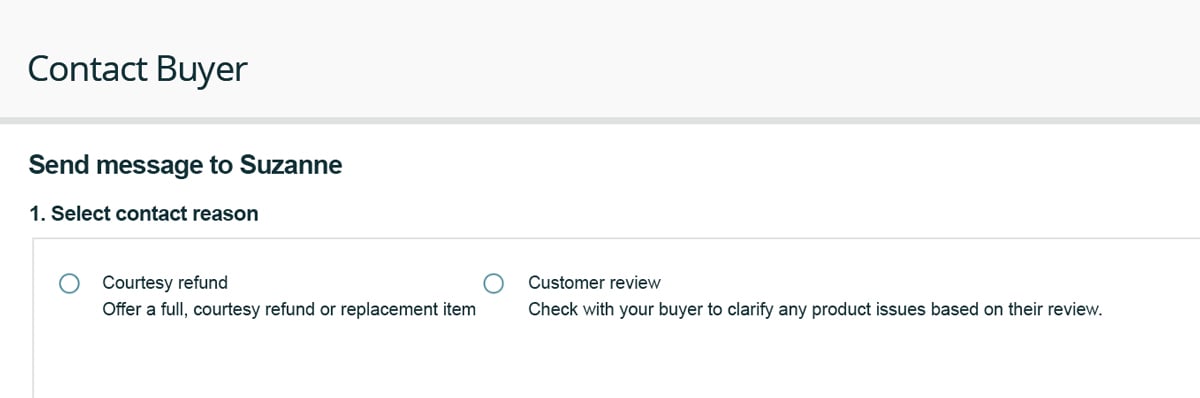
While it's helpful to be able to see your reviews for the past month, it's not enough information to really help you see patterns. This is especially true for seasonal items.
Luckily, there is an easier way to export Amazon reviews.
FeedbackFive by eComEngine makes it easy to export and analyze your Amazon reviews. The software automatically monitors your top-performing ASINs. You can add more ASINs for monitoring to see Amazon reviews across your entire catalog.
 You can also:
You can also:
FeedbackFive also has custom review filters that allow you to zero in on what's really going on with a product. You can quickly view negative and neutral reviews to find out what is contributing to poor buyer experiences. Customers are telling you exactly what's wrong with your products. Applying that intel to your manufacturing or packaging process can help you deliver what buyers expect.
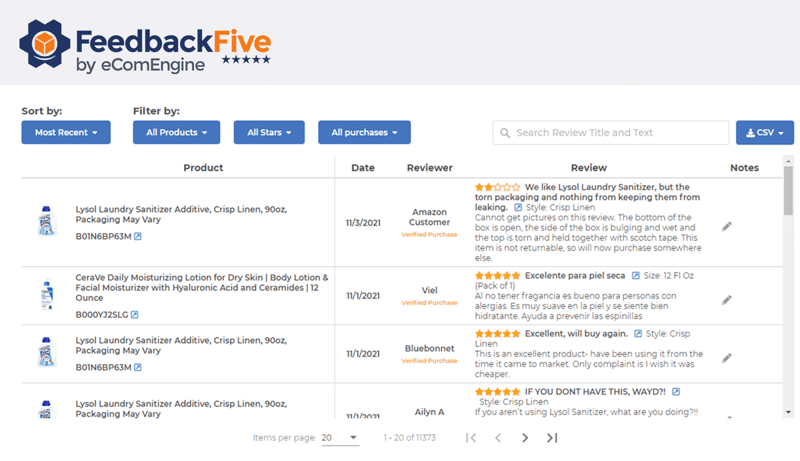
Negative ratings might be related to something as simple as an outdated listing. For example, if something about your product changes and the listing isn't updated, you could be unwittingly creating a poor experience for buyers. This can impact your return rate and overall account health. FeedbackFive's review analytics and filters can help you identify these types of issues so you can resolve them as soon as possible.
Related Reading: How to Filter Amazon Reviews
If you receive a negative review that is abusive or includes personal information about you, you can report it to Amazon. As mentioned above, if you're brand-registered and receive a negative review, you can send a message to ask for more details about the buyer's experience or offer a refund/reimbursement. Per Amazon's Communication Guidelines, you cannot ask a buyer to update or remove their negative review, even if you're able to resolve the problem.
Paying close attention to your Amazon reviews is a smart way to continuously improve buyer satisfaction. FeedbackFive streamlines this process by eliminating manual data gathering, spreadsheet formatting, and troubleshooting. You can even export Amazon reviews into a CSV right from FeedbackFive!
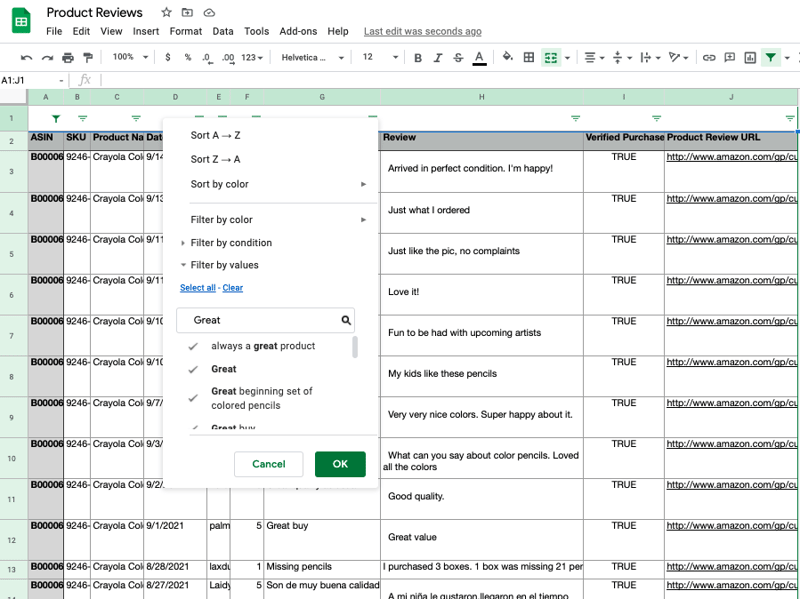
Monitoring Amazon reviews helps you stay in tune with your customers. Providing a great experience is crucial to your continued growth and success on Amazon. Being able to quickly identify downward-trending products or ideas for new features can help you stay a few steps ahead of the competition.
Speaking of your competitors, did you know that you can also use FeedbackFive's review monitoring features to monitor competitive ASINs? It's a simple way to aggregate review data and get an idea of what's missing from competing products...and what you can do to add that special something to your own items!
Connect FeedbackFive to your Seller Central account, dive into your review data, and take control of your Amazon seller reputation today.
Originally published on November 1, 2018, updated August 16, 2023
This post is accurate as of the date of publication. Some features and information may have changed due to product updates or Amazon policy changes.
These Stories on Feedback and Reviews
14321 Winter Breeze Drive
Suite 121 Midlothian, VA 23113
Call us: 800-757-6840





Copyright© 2007-2025 eComEngine, LLC. All Rights Reserved. eComEngine®, FeedbackFive®, RestockPro®, and SellerPulse® are trademarks or registered trademarks of eComEngine, LLC. Amazon's trademark is used under license from Amazon.com, Inc. or its affiliates.
No Comments Yet
Let us know what you think