Originally published on September 29, 2021, updated September 6, 2024
Menu
Join Our Email List
- Receive our monthly newsletter.
- Stay up to date on Amazon policies.
- Get tips to grow your business.
As an Amazon seller, your work is never truly done. There are new products to source, ads to run, promotions to consider, policy changes to keep up with...the list goes on and on.
When it comes to reviews, you may think your work is through once they show up on your product page. But as any successful seller will tell you, that’s definitely not the case.
Review monitoring is becoming increasingly important as the boom in eCommerce continues. More shoppers mean more people are measuring you up against the competition. Do your reviews paint your product in a good light? Are there any fake reviews to contend with? If you’re not paying close enough attention, you won’t even know there’s a problem until it’s too late.
That being said, if you have a high number of ratings, it’s probably not realistic to read every single one. Fortunately, we’re happy to share a solution that can save you time, money, and potentially even some serious trouble. Keep reading to learn how to filter Amazon reviews and why this simple process is so beneficial for sellers big and small.
Before we begin, we first have to know how to evaluate Amazon reviews at a higher level. Again, you're most likely not reading each individual one. Therefore, it makes sense to filter your reviews by what words they have in common. For better or worse, these review commonalities can tell you a lot about how your products are faring with customers.
To start, try identifying the positive words like the ones listed below. This lets you know what's working well — keep it up!
On the other hand, these words are red flags that something is wrong and needs your attention.
Remember, negative reviews can be an asset in the long run, but you still want to take the time to address the issue to preserve the all-important customer experience.
Other common words that may shed light on product improvements or possible bundling ideas are:
You can often find some great ideas (and revenue drivers!) hidden in the comments.
Now that we understand how to filter Amazon reviews, it's time to start gathering all of the review data for analysis. Unfortunately, Amazon has never made tracking reviews an easy task. Scrolling through your product pages or Seller Central probably isn’t the easiest method or the best use of your time.
Thankfully, this is where FeedbackFive shines. eComEngine’s flagship product efficiently tracks and organizes review data for any ASINs that you choose — even your competitors. After you add the ASINs (it only takes a few seconds), FeedbackFive begins monitoring for new Amazon reviews and also imports and maintains a fully searchable 90-day archive of each ASIN’s review history.
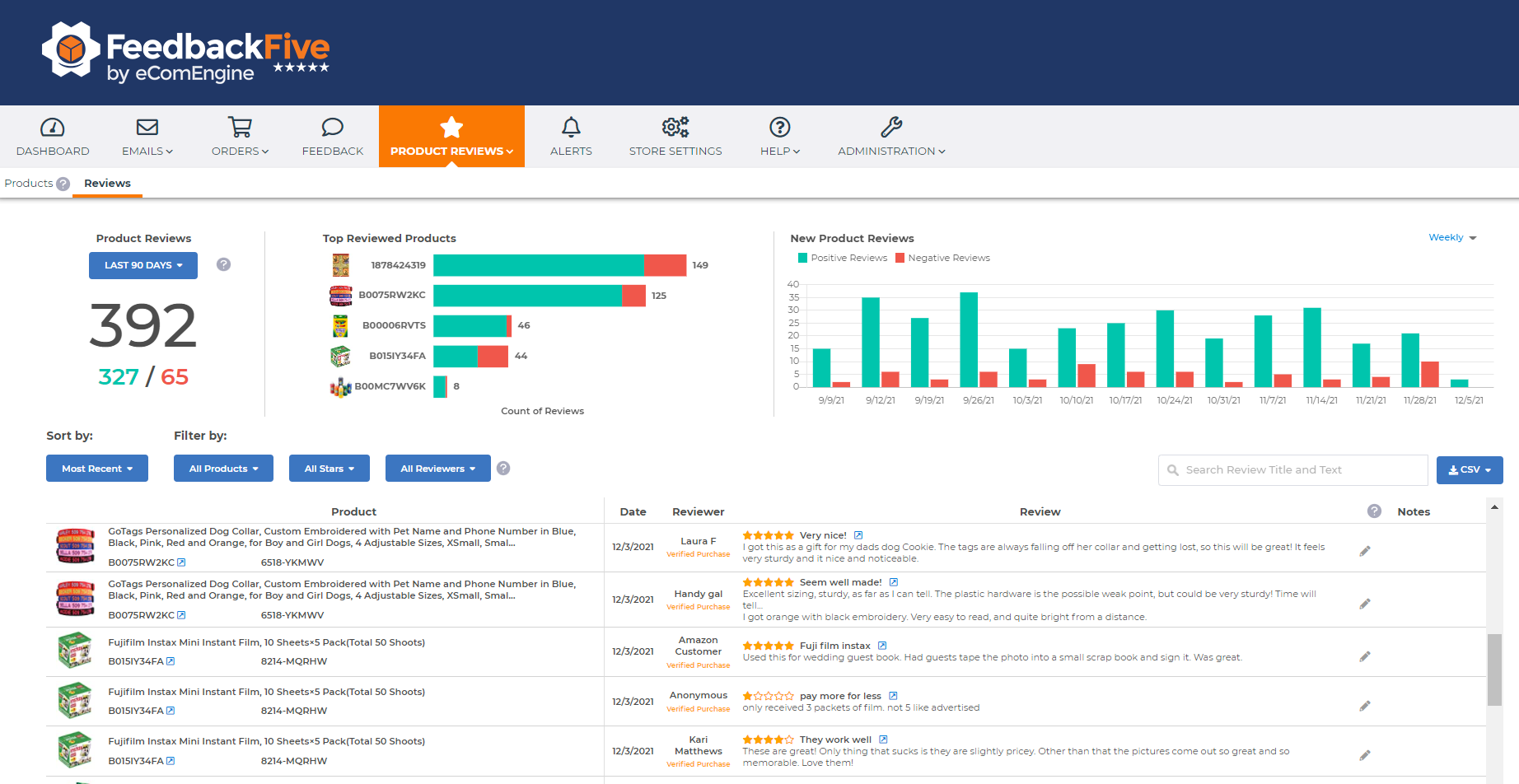
For those of you just starting out with only a few ASINs, you can click into a product and begin filtering your reviews right on the page. See positive reviews, negative reviews, or reviews within a certain timeframe, then use the helpful 'Notes' feature to add your observations or what actions you plan to take on a certain review.
Custom Amazon review filters are also available, which can be helpful for finding more detailed commonalities between buyers and the types of reviews that are left. For example, filtering by negative reviews that are not a Verified Purchase might alert you to shady activity on your listing. Or, filtering by negative reviews that do come from a Verified Purchase can show you where your product really does have room for improvement. We definitely recommend checking out this Verified Purchase filter (and all the other options, too!).
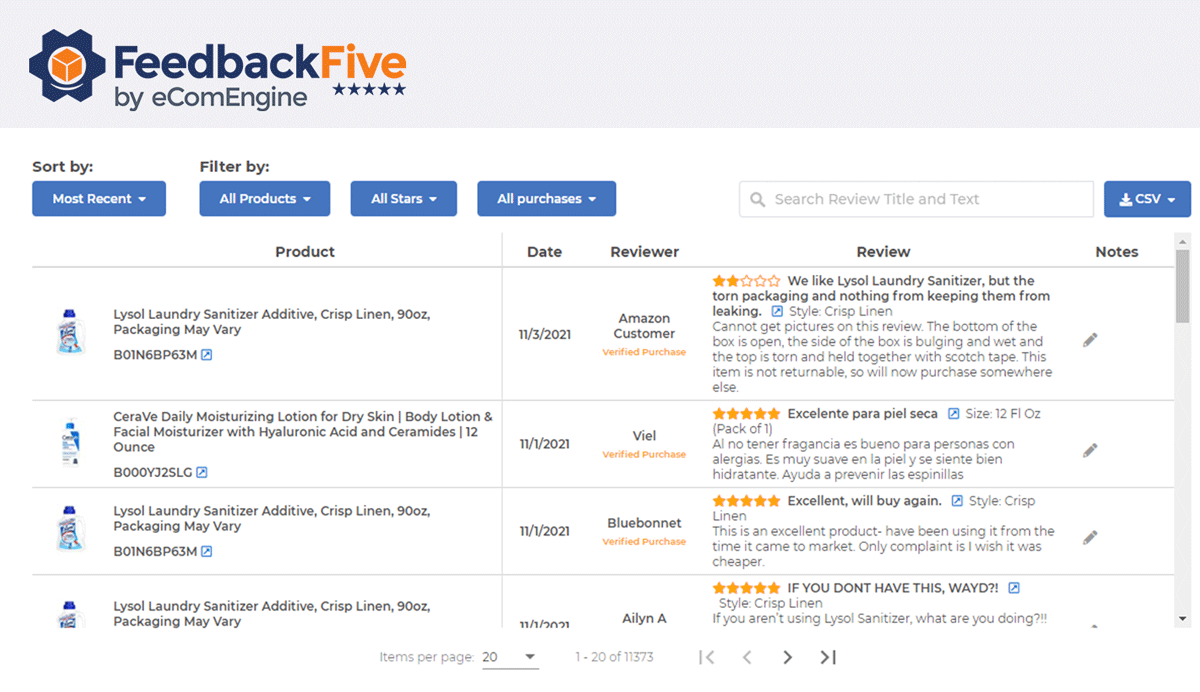
If you’re all about spreadsheets or have a large product catalog with hundreds or even thousands of reviews, you can download your reviews (at no extra charge!) and use filters to quickly find the data for you. Here’s how:
Here's what that last step would look like in Excel:
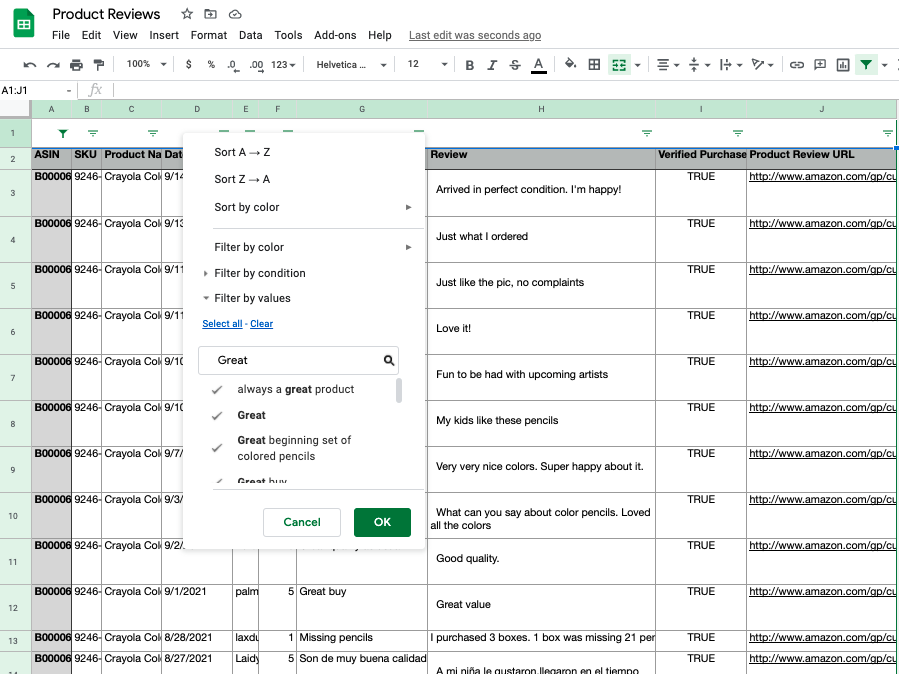
Word clouds have been around for a while, but we know of many sellers and agencies using them to find commonalities in reviews. If you’re not familiar with the idea, a word cloud is a visual way to display how often a word appears in a data set. The size of the word represents the frequency of its use in relation to the other words. Word clouds are very engaging and great for visual learners.
There are many free word cloud generators available, but some of the most popular are:
With a simple CSV upload or a quick copy and paste, you can turn your FeedbackFive review data into a highly detailed word cloud that helps you see how your ASIN is performing.

Related reading: Introducing AI-Powered Amazon Customer Review Highlights
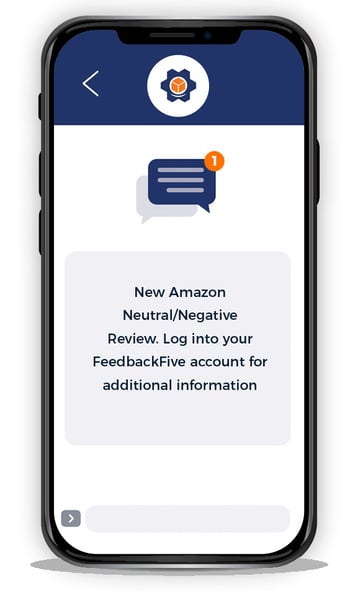 Amazon reviews are ripe with product intelligence. You just have to know three things: a) what to look for, b) how to find it, and c) when to look!
Amazon reviews are ripe with product intelligence. You just have to know three things: a) what to look for, b) how to find it, and c) when to look!
Well, we already covered the first two, and FeedbackFive’s review alerting feature can help with the third! Schedule individual or daily summary text and/or email notifications to stay in the loop with out being logged on. Then, depending on your preferred workflow and product line, the more in-depth review monitoring and filtering can be performed weekly or even monthly.
By the way, you can replicate this process with your seller feedback ratings! Simply go to FeedbackFive’s Feedback page and click the CSV button to download a report. Now you can filter and find commonalities in how customers feel about your delivery and professionalism as well as your products. Want to see for yourself? Sign up for a free trial and put this robust Amazon review filter to work!
Originally published on September 29, 2021, updated September 6, 2024
This post is accurate as of the date of publication. Some features and information may have changed due to product updates or Amazon policy changes.
These Stories on Feedback and Reviews
14321 Winter Breeze Drive
Suite 121 Midlothian, VA 23113
Call us: 800-757-6840





Copyright© 2007-2025 eComEngine, LLC. All Rights Reserved. eComEngine®, FeedbackFive®, RestockPro®, and SellerPulse® are trademarks or registered trademarks of eComEngine, LLC. Amazon's trademark is used under license from Amazon.com, Inc. or its affiliates.
Comments (1)