Originally published on September 24, 2021, updated July 25, 2024
Menu
Join Our Email List
- Receive our monthly newsletter.
- Stay up to date on Amazon policies.
- Get tips to grow your business.
So you’ve set up your Seller Central account and launched your product on Amazon, and now you’re ready to rake in the big bucks. But how is it actually going?
Oftentimes, the answer for new sellers is not so great. At eCommerce Nurse, we frequently hear from businesses when they begin experiencing issues with their account, such as a suspended product or no return on ad spend (ROAS). Many businesses take the opportunity to seek professional help and make their Amazon account more profitable.
Approximately a million new sellers join Amazon each year with high hopes. As the platform continues to expand, the Amazon seller challenges faced on the ever-changing platform also grow.
On the bright side, with so many sellers in the market, you’re likely not the first one to experience your particular issue. In fact, many newbies encounter similar difficulties. Here are four common problems for sellers and what you can do about them.
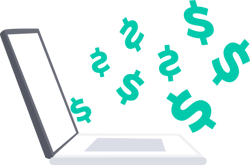 Amazon charges sellers $39.99 a month for a Professional seller account, which sounds pretty reasonable. But this does not include the myriad of fees that you’ll incur from each sale. In truth, FBA fees account for approximately a third of the item’s selling price. Plus, there are always referral fees, storage fees, taxes, customer returns, advertising costs, and more.
Amazon charges sellers $39.99 a month for a Professional seller account, which sounds pretty reasonable. But this does not include the myriad of fees that you’ll incur from each sale. In truth, FBA fees account for approximately a third of the item’s selling price. Plus, there are always referral fees, storage fees, taxes, customer returns, advertising costs, and more.
We recommend keeping an accurate accounting of what each sale costs you. In particular, you'll want to keep meticulous track of your margins. Pricing strategy will also factor in. If you’re moving online from brick and mortar where you had a comfortable margin, you will likely have to raise your price on Amazon to compensate for FBA costs.
Finding a balance between offering customers fast and free shipping, a sustainable margin, and manageable costs is the challenge. There are a lot of ways to do this, depending on your skillset and resources. You can use external accounting software, dive into Amazon reports yourself, or hire a professional accountant. You can also hire an agency to manage your account for you, taking the day-to-day off your hands. Whatever you choose, don’t sit back and rack up fees without knowing what you’re paying for. And don’t wait until there’s trouble to seek solutions.
Tip: Check that your FBA fees are accurate by ensuring your product has been measured and weighed correctly. If you see any discrepancies between your child ASINs, for example, file a ticket to have your item re-measured.
FBA sellers are able to rely on Amazon warehouses and Amazon operations to seamlessly fill orders. But, making sure stock is available and correctly labeled for sale is a common problem for new sellers. Because there’s no sales history to look back on, it’s hard to know how much stock you’ll need. Amazon sets storage limits on sellers and your particular limits will be governed by your category, your items, and your sales velocity.
In Seller Central, you can keep an eye on inventory from the “Manage FBA Inventory” drop-down. This dashboard allows you to easily see what’s available, what’s reserved, and quickly access replenishment options. If you click on the available inventory, you can also see what’s inbound, what’s being transferred between fulfillment centers, and more.
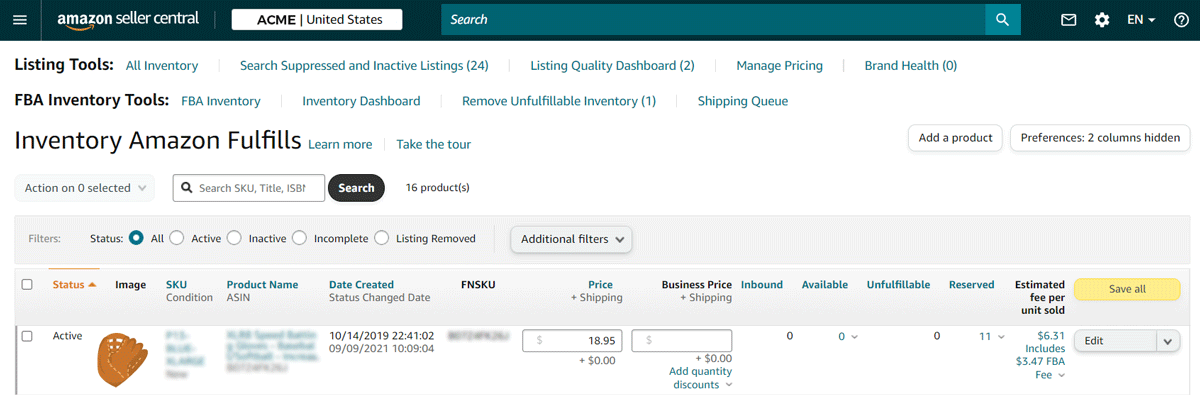
If you click on “Set Replenishment Alerts” you can also see average sales velocity and set an alert to remind you to send more when stock gets low. This is especially important if you have a large catalog or SKUs with high turnovers, such as items you may be running a promotion on. It's very easy to lose sight of your inventory levels, and it could end up costing you a lot of money in the long run.
Thousands of FBA sellers rely on software like eComEngine's RestockPro for staying in stock. Your inventory demands your daily attention, and RestockPro makes it easy to understand exactly what to restock and when with a more streamlined, seller-focused approach to managing inventory.
Sellers need to strike a balance between having plenty of stock to support their sales goals while not falling into the trap of aged inventory. Removing unsold stock, or even having to lower prices to naturally drive sales to remove stock, can certainly eat into your margins.
We recommend providing six weeks of cover. For Q4, or any peak periods (seasonally relevant times for your category, Prime Day, etc.), you need to really plan ahead. For example, Q4 stock should be sent to the warehouse by early October.
Once you have a year of sales data, it will be much easier to plan stock for the subsequent years. Keep track of your sales history and pull relevant reports to help you plan promotional calendars. This way you can make sure you have plenty of stock.
You can use the Amazon Seller app to check your sales volume, quickly respond to any customer inquiries, and manage returns.
Related reading: Amazon Inventory Management: Minimum Inventory Level Metric
Having a product suppressed or suspended when you didn’t expect it can be a real issue for sellers. This is especially true for new sellers who may only be relying on one or two ASINs to carry their business. It is also a chief concern for certain categories that are prone to suspensions, such as Health & Wellness, Supplements, Beauty, Alcohol, Baby, Grocery, and more. Since suspensions can happen for a number of reasons (expiration date issue, flagged as a pesticide, etc.) the solution is not always clear.
Because product suspensions can be a real drain on resources, avoiding them in the first place should be your goal. Review your product category guidelines, which are available in Seller Central. If you are uploading with a NIS template, make certain you have downloaded the correct template (it’s specific to your category). Seek legal assistance if you have any FDA-regulated products or concerns about what you legally can and cannot claim. Also, consider hiring an agency to write your content (or at least review it) so they can find any issues before they arise.
Related reading: A Strategic Guide to Amazon Appeals During Peak Sales Events
You can also keep tabs on impending issues in the Voice of the Customer tab. If many customers are complaining about a certain issue (for example, “Product not as described”) you can try to head off any issues before they become a suspension.
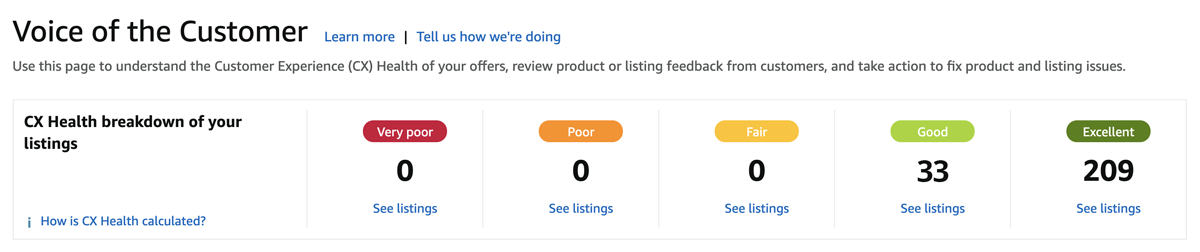
Once your product is suspended, you will need to review the reason and respond to Amazon accordingly. Fix your listing ASAP. Then, respond to Amazon with the steps you took to correct it. Do not criticize Amazon's policies. Instead, detail the initial complaint concern, the steps you took to resolve it, and any other info you feel is necessary.
Available now! SellerPulse’s listing status change alerts let you know when any of your ASINs have become search suppressed or are marked as inactive, deleted, or active. Sign up to receive email alerts individually or in a daily digest at a time that you prefer.
If you have a suspension due to an inauthenticity complaint, you will need documentation from your supply chain. It’s best to always have this information on hand and organized to share with Amazon when needed. You can also consider hiring a professional who deals with suspensions if the issue is complicated or drags on for too long.
Reviews are a crucial part of success on Amazon. You cannot hope to compete with other sellers if your product is not rated highly. You also need ratings to feed into the Amazon algorithm and propel you to success in search. If your product is not discoverable in search, you are unlikely to get much traction on Amazon.
To do this, it’s important to request reviews from customers who purchase your products. You also must do this legitimately and not contact the customer in a way that violates Amazon’s policies. Under the “Manage Orders” dropdown in Seller Central, you can click into each order and manually “Request a review” for orders that are within the allotted time frame (5-30 days after order delivery date).
To automate this process, you can also use a third-party tool, like FeedbackFive, which will automate review requests to customers and ensure the language used is compliant. This can be very useful if you have a large number of orders and requesting individual reviews is not sustainable.
You can also get product reviews using Amazon Vine. Products must have fewer than 30 reviews on them to be eligible. Once you have enrolled in the program, you cannot re-enroll an ASIN, so be sure to include enough units to make it worth your while.
Editor’s Note: Amazon Vine allows brand-registered sellers to send two units per parent ASIN to be considered for review at no charge. Additionally, heavy and bulky items are no longer eligible for participation.
Lastly, be sure you have optimized your products and created A+ Content to address customer questions and concerns. You will get better reviews if you provide customers with the information they need upfront. Bad reviews and a poor customer experience are more likely if your product has limited information or lacks the answers customers need to make an informed purchase.
As a new seller, it can be difficult to compete and succeed on Amazon. But if you run into issues, there are lots of ways to receive help. The Amazon Seller Central help pages and Seller Forums are a good place to start.
You can always file contact with Amazon, or even schedule a call with Seller Support if you have more specific questions or immediate concerns. External groups on LinkedIn, Facebook, and more can also be useful for finding communities of sellers willing to support one another.
If you're preparing for Q4 or a busy season, be sure you're not making these common Amazon seller mistakes.
If you need more high-touch help for your Amazon seller challenges, it might be worth approaching an agency. eCommerce Nurse offers a wide variety of services to help sellers at all levels, including account management, listing acceleration, translation, Amazon Advertising support, and more. Please contact us for more information.
Originally published on September 24, 2021, updated July 25, 2024
This post is accurate as of the date of publication. Some features and information may have changed due to product updates or Amazon policy changes.
These Stories on Amazon
14321 Winter Breeze Drive
Suite 121 Midlothian, VA 23113
Call us: 800-757-6840





Copyright© 2007-2025 eComEngine, LLC. All Rights Reserved. eComEngine®, FeedbackFive®, RestockPro®, and SellerPulse® are trademarks or registered trademarks of eComEngine, LLC. Amazon's trademark is used under license from Amazon.com, Inc. or its affiliates.
No Comments Yet
Let us know what you think