Originally published on May 18, 2017, updated September 6, 2024
Menu
Join Our Email List
- Receive our monthly newsletter.
- Stay up to date on Amazon policies.
- Get tips to grow your business.
Seller feedback is important for your Amazon business, especially if you sell products that compete for the Buy Box. Getting more feedback can improve your account health and increase buyer trust in your business.
However, getting feedback isn't exactly easy. Many buyers don't understand the difference between seller feedback and product reviews. They might also not be sure where to go to leave feedback. Sending an Amazon feedback request makes it easy for buyers to provide their thoughts.
In this article, we'll discuss how to create and send your request. We'll also cover Amazon policies you should know.
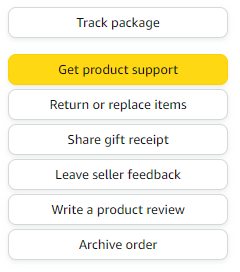 You should never assume that your customers know how to leave Amazon feedback. There's a good chance that most of your customers have never done so. For this reason, it's important to provide clear instructions in your feedback request message.
You should never assume that your customers know how to leave Amazon feedback. There's a good chance that most of your customers have never done so. For this reason, it's important to provide clear instructions in your feedback request message.
If you're sending a manual request through Buyer-Seller Messaging, you can include the following instructions in your email:
That's a lot of steps! As an alternative, FeedbackFive by eComEngine is designed to make it easier for buyers to leave feedback. Instead of providing a list of steps, you can dynamically insert a link to the correct feedback page. Customers can get exactly where they need to be with a single click, increasing the chances that you'll get feedback!
Keep your Amazon feedback request simple. We've helped tens of thousands of sellers request feedback over the years. We find that concise requests tend to get the best results. Your message should be polite, professional, and focused. We provide templates in FeedbackFive to take the guesswork out of creating your Amazon feedback request. Our Customer Success team can also help you tailor your messaging while helping you make sure you're not accidentally violating any Amazon guidelines. (More on that below!)
Related Reading: Amazon Feedback Request Template
Sometimes, it's not what you say - but when you say it - that matters.
The same can be true for Amazon feedback requests. FeedbackFive allows you to customize when your automated requests are sent based on rules that make sense for your products and customers. Note that Amazon requires these messages to be sent within 30 days of order completion.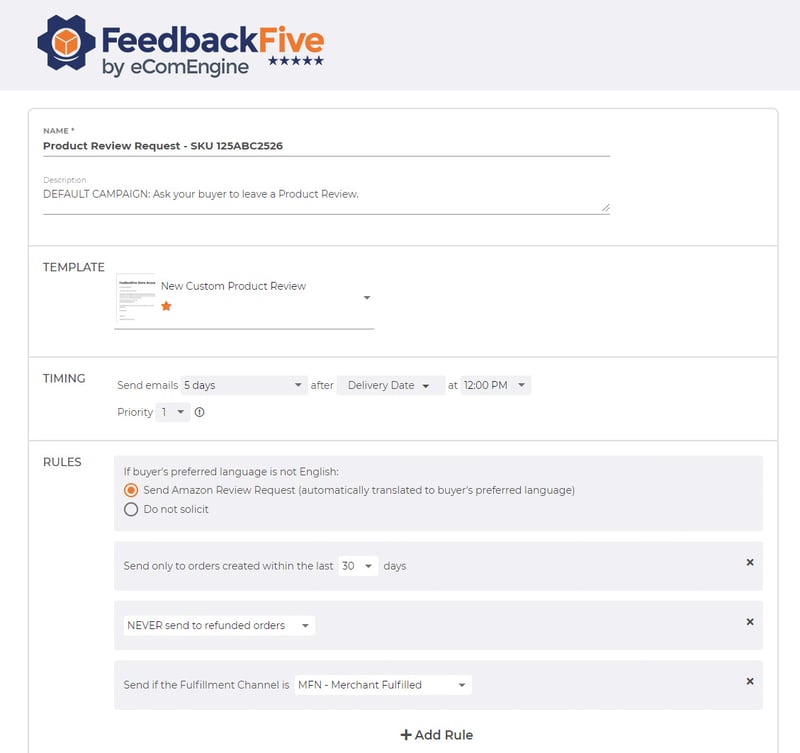
In addition to timing rules, FeedbackFive makes it easy to exclude orders as needed. It's a flexible tool designed to make your day easier!
Let's start with a simple fact: Amazon sellers are allowed to ask for feedback from buyers. Some merchants are hesitant to request feedback, fearing that they might get into trouble with Amazon.
Granted, there are several guidelines to comply with when doing so. For example, you may not:
There are two ways to connect with buyers to request feedback. You can send Amazon's Request a Review message or use software that connects to Amazon's API to send your requests. The latter option gives you the most flexibility to customize and automate your Amazon feedback requests.
Messages must be sent in the buyer's preferred language. FeedbackFive takes the guesswork out of this by allowing you to send the Amazon Request a Review message for orders where the buyer's language of preference doesn't match your template. Although the message's main focus is on requesting a product review, it also includes a seller feedback request. Since it is automatically translated into the buyer's language of choice, this is an easy way to stay compliant with Amazon's policies.
At the end of the day, an Amazon feedback request email is only effective if it produces results. When it comes to Amazon feedback, a 1% or 2% improvement in your feedback score can make a significant impact.
With FeedbackFive, it's easy to see what's working - or what's not working. Simply pop open your analytics page to view your order volume compared to emails sent and feedback received.
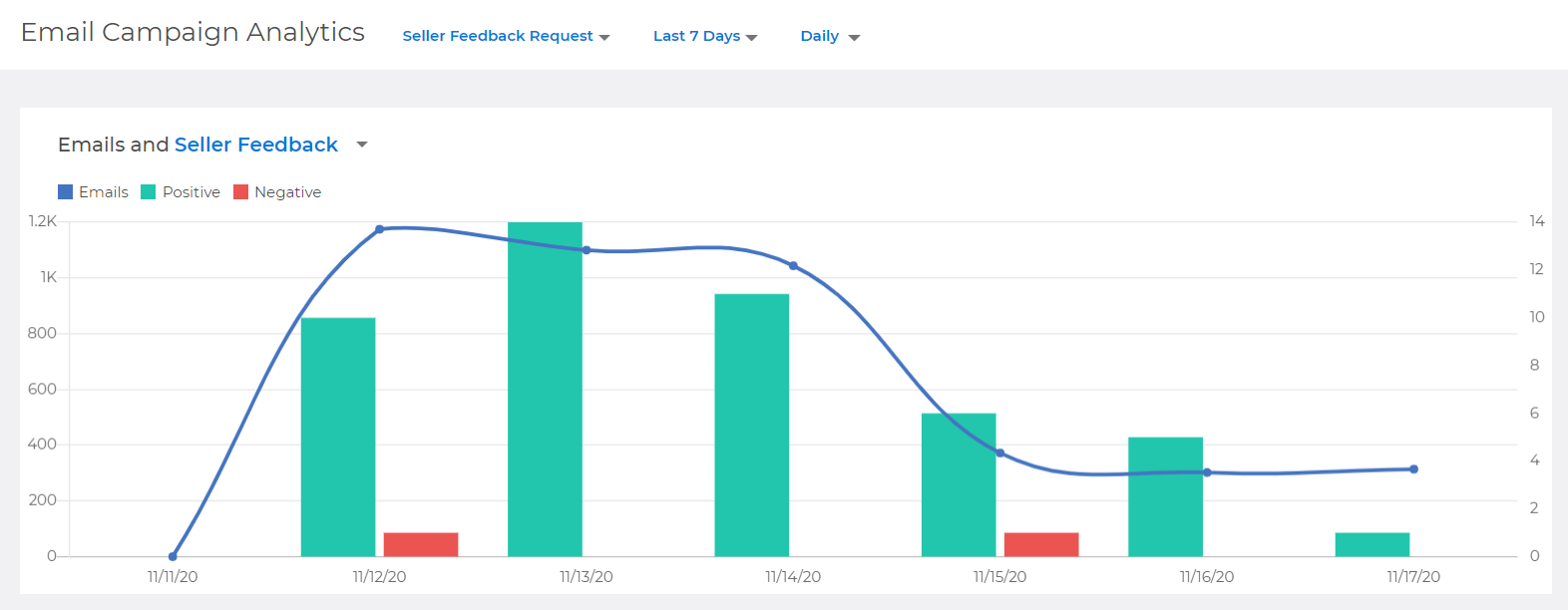
Savvy sellers use this data to adjust their campaign settings, modify their calls-to-action, and increase feedback conversions.
Ready to engage your buyers through more effective Amazon feedback requests? Check out our free template or watch a demo to see how to automate your requests with FeedbackFive.
Originally published on May 18, 2017, updated September 6, 2024
This post is accurate as of the date of publication. Some features and information may have changed due to product updates or Amazon policy changes.
These Stories on Feedback and Reviews
14321 Winter Breeze Drive
Suite 121 Midlothian, VA 23113
Call us: 800-757-6840





Copyright© 2007-2025 eComEngine, LLC. All Rights Reserved. eComEngine®, FeedbackFive®, RestockPro®, and SellerPulse® are trademarks or registered trademarks of eComEngine, LLC. Amazon's trademark is used under license from Amazon.com, Inc. or its affiliates.
No Comments Yet
Let us know what you think