Originally published on June 28, 2023, updated October 24, 2024
Menu
Join Our Email List
- Receive our monthly newsletter.
- Stay up to date on Amazon policies.
- Get tips to grow your business.
Does this scenario sound familiar?
You’re a merchant on Amazon, selling a new sensory toy under your own brand. Your business has been thriving, with consistent orders coming in. However, one day you wake up to find another seller on your listing. This unexpected (and unwanted) guest is selling the exact same product, under your brand name, but at a significantly lower price. Suddenly, you’ve lost the Buy Box and your sales are plummeting. Plus, you’re now seeing more negative reviews than ever before.
Naturally, you feel frustrated and concerned about the future of your store. You never granted reselling rights to this other seller, yet they have seemingly taken over your private label business, undermining all the hard work you put into it. So, what can you do about it?
Here’s how to report a hijacker on Amazon and help prevent your products from being targeted by bad actors like these.
Here’s how to report a hijacker on Amazon and regain control of your listing.
 While you can do this at any time, it’s recommended that you start with this step to get tangible proof that the product is fake without tipping off the other seller that you’re on to them. Otherwise, they may refuse to send you the product once a case has been opened.
While you can do this at any time, it’s recommended that you start with this step to get tangible proof that the product is fake without tipping off the other seller that you’re on to them. Otherwise, they may refuse to send you the product once a case has been opened.
After receiving your order, carefully examine the item to identify any disparities from your authentic product. Take notes about the differences and capture visual evidence by photographing the product alongside yours for a side-by-side comparison.
The purpose of a cease and desist letter is to notify the other seller that they could face legal consequences if they fail to remove their product from your listing.
By effectively intimidating the hijacker and reminding them of the marketplace’s strict policies about counterfeiting, you may be able to avoid the need to involve Amazon directly. You can either ask a lawyer to draft a personalized cease and desist letter or modify existing templates found online for your situation. Keep your tone civil but make your point crystal-clear.
Free Download: Cease and Desist Template for Brands
Once your letter is prepared, navigate to the seller's Amazon page by clicking on their username. Look for the "Ask a Question" button located in the upper-right corner.
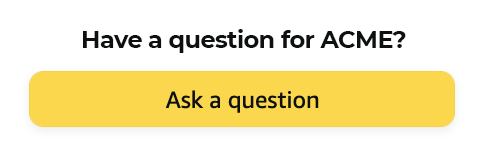
Select the options "An item for sale" and "Question about a product." You may also be asked to pick what you need help with; in this case, select "Product Details" or "Other".
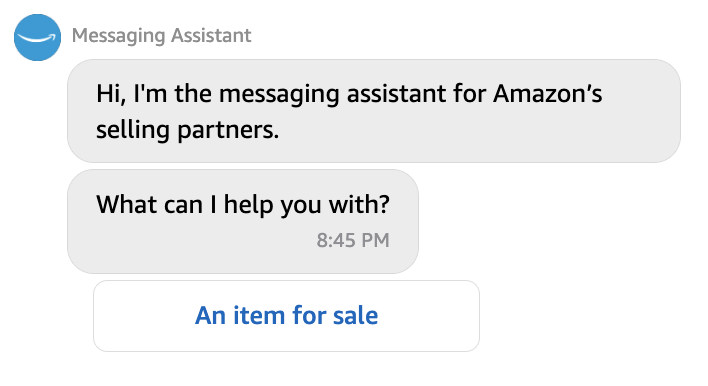
Paste the text of your cease and desist letter into the provided space and submit it. Wait 48 hours for a response before moving on to the next step.
In the event that the hijacker ignores your cease and desist letter, you can leverage the evidence you collected in Step 1 to plead your case to Amazon.
If you’re a brand owner enrolled in Amazon's Brand Registry program, you can easily report trademark violations using the Report a Violation tool. This tool enables rights owners to search Amazon's entire catalog for potential infringements related to intellectual property, such as trademark, copyright, patent, and design violations.
If you own the rights to your product but aren’t enrolled in the Brand Registry, you must make your case using Amazon’s Report Infringement form.
Or, you can also go to Seller Central > Help > Get Support and send a message to Amazon. You may also email copyright@amazon.com.
When you’re communicating with Amazon about a hijacked listing, be sure to provide key details such as the ASIN, product type, your seller name and contact information, and the hijacker's seller name. Have your identification numbers for patents, copyrights, or trademarks on hand to expedite the process.
Once you've officially submitted your report, Amazon will take appropriate action, which may involve removing the infringing material or suspending the hijacker's account altogether.
Keep reading: Amazon’s Copyright and Trademark Policies
Protecting your brand from potential hijackers and counterfeiters requires proactive measures and constant vigilance.
Regularly monitoring your listings for suspicious activity, such as new sellers on your private-label products or changes to your listing content, is one of the best ways to safeguard your business. If you don't have time to do this yourself, you can entrust tools like SellerPulse by eComEngine to do it for you.
SellerPulse includes several Amazon alerts so you can automatically monitor your listings and take action faster whenever a problem arises. The Amazon hijacker alert tool also includes recommended actions and key info about the new offer, including:

Hijackers are also notorious for manipulating listing information to make it harder for buyers to find the product they are looking for and to deceive them about its true details. Another cunning tactic they employ is flagging it as an "adult" product, resulting in the suppression of your listing and rendering it ineligible for advertising.
With SellerPulse's listing content alerts, you can stay informed if any changes have been made to your product's title, main image, bullet points, or brand name, or if Amazon has flagged it as an "adult" item.
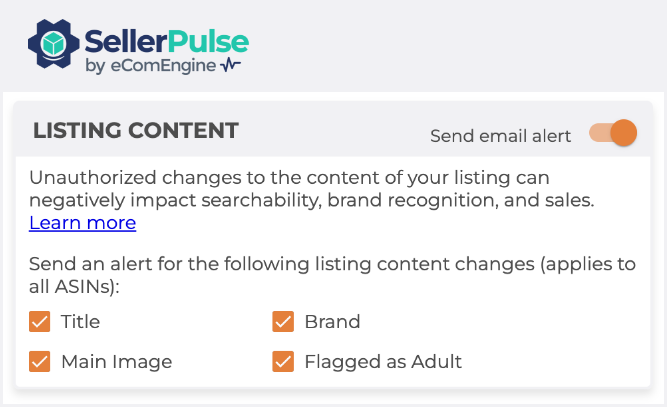 Finally, SellerPulse can also notify you when your listing has been search suppressed, deleted, or marked inactive, three other things that could severely impact your sales. It also include a Buy Box report, FBA returns report, inventory planning dashboard, and other key operational analytics insights.
Finally, SellerPulse can also notify you when your listing has been search suppressed, deleted, or marked inactive, three other things that could severely impact your sales. It also include a Buy Box report, FBA returns report, inventory planning dashboard, and other key operational analytics insights.
Start your free trial today to see how SellerPulse makes protecting your Amazon products easier.
Originally published on June 28, 2023, updated October 24, 2024
This post is accurate as of the date of publication. Some features and information may have changed due to product updates or Amazon policy changes.
14321 Winter Breeze Drive
Suite 121 Midlothian, VA 23113
Call us: 800-757-6840





Copyright© 2007-2025 eComEngine, LLC. All Rights Reserved. eComEngine®, FeedbackFive®, RestockPro®, and SellerPulse® are trademarks or registered trademarks of eComEngine, LLC. Amazon's trademark is used under license from Amazon.com, Inc. or its affiliates.