Originally published on August 1, 2017, updated January 9, 2025
Menu
Join Our Email List
- Receive our monthly newsletter.
- Stay up to date on Amazon policies.
- Get tips to grow your business.
If you've stumbled upon this article, you're probably trying to figure out how to get more feedback on Amazon.
Seller feedback is important for many reasons. In addition to helping you build a positive reputation, it also impacts your Buy Box position and relationship with Amazon.
Before you go much further, there are four important things you must know about Amazon seller feedback. They are:
In this post, we'll give you the inside scoop.
When it comes to the issue of feedback vs. reviews, there's still confusion among buyers and sellers alike. It's understandable why they're so often confused. Both utilize a star-based rating system. In addition, customers can leave open-ended comments for a more in-depth explanation of the experience.
Although similar, there are specific differences between feedback and reviews. Here's a quick rule of thumb:
In other words, your customers could rate their interactions with you, the products you sell, or both. It's worth noting, however, that the seller can be rated multiple times by the same customer (assuming that the buyer places multiple orders with that merchant). A product can only be rated once by a specific person, although reviews can be changed or deleted at the reviewer's discretion.
Amazon includes requesting seller feedback in the proactive permitted messages you can send to buyers. This often comes as a surprise to sellers, especially those new to the Amazon marketplace. As long as you play by the rules, requesting feedback is completely compliant with Amazon's Community Guidelines. Don't let anyone tell you otherwise (there's a lot of misinformation on the seller forums, btw).
Ready to learn how to get Amazon feedback? There are three main strategies:
No matter which option you choose, asking for feedback is the best way to get it. Timing is also crucial. When are buyers most likely to be ready to rate their experiences with you as a seller? Automated solutions like FeedbackFive give you the flexibility to define email timing, create product-specific messaging, and even automatically exclude orders that are returned. It's an efficient way to get more Amazon feedback. You can also get alerts for new feedback, analyze your feedback over time, and much more.
Sellers are under a lot of pressure to perform. Amazon's performance metrics are daunting, to say the least. A few mix-ups or delayed shipments, and you could be facing an unpleasant interaction with Amazon's suspension department.
Buyers, on the other hand, are given every benefit of the doubt, perhaps rightfully so. After all, they're the ones that keep the Amazon train moving full speed ahead. A perfect example of Amazon's leniency toward buyers is the time frame to leave feedback. The vast majority of orders are placed, fulfilled, shipped, received, and, in many cases, consumed within a week's time. Interestingly, Amazon gives customers a 90-day window to leave feedback.
Why are customers given such a generous period to leave feedback?
Amazon doesn't provide a clear answer to this question. Most likely, the 90-day window is intended to give the buyer plenty of time to reflect on the transaction - especially if things don't go as planned. For example, an order shipping from China to the United States may take ten days to arrive. If the item arrives broken or not as described, there could be several more weeks of back-and-forth to make things right. When viewed from this perspective, the feedback window benefits the buyer and seller.
Note: Sellers need to send feedback requests within 30 days of order completion.
Sellers new to the Amazon marketplace often assume that negative feedback is permanent. Luckily, negative feedback can be removed by the buyer. Of course, removal doesn't magically happen on its own. You have to take action.
Buyers have a 60-day window (from the time of publication) to remove their negative ratings. In our experience, however, swift action dramatically increases the likelihood of removal.
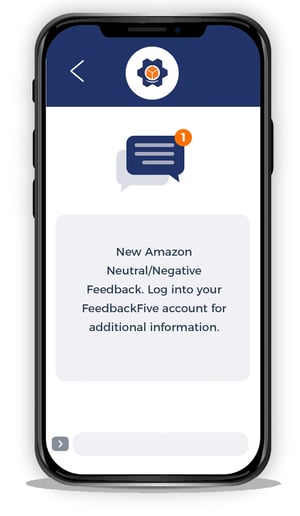 Let's imagine that you accidentally ship the wrong item to a customer. Instead of sending you an email about the situation, the buyer hauls off and leaves scathing feedback. Unfortunately for you, you're not using FeedbackFive (which would have sent you a text message or email alert within moments of the negative rating). A few days pass before you check your feedback rating in the Seller Central dashboard. Needless to say, you're shocked to see the negative rating. Worst of all, the customer has taken your silence personally. Despite your best efforts, there's no chance that he will change his mind and remove the feedback.
Let's imagine that you accidentally ship the wrong item to a customer. Instead of sending you an email about the situation, the buyer hauls off and leaves scathing feedback. Unfortunately for you, you're not using FeedbackFive (which would have sent you a text message or email alert within moments of the negative rating). A few days pass before you check your feedback rating in the Seller Central dashboard. Needless to say, you're shocked to see the negative rating. Worst of all, the customer has taken your silence personally. Despite your best efforts, there's no chance that he will change his mind and remove the feedback.
When negative feedback happens, reach out to the customer promptly. Be friendly and professional, and seek to make the situation right. This shows the customer that you care. You'll also set yourself up for a better chance of feedback removal.
Now that you know how to get Amazon feedback, it's time to get started! If you want to save time, automate the process with FeedbackFive. Our Amazon feedback software has been trusted by tens of thousands of Amazon sellers in over 100 countries since 2009.
Originally published on August 1, 2017, updated January 9, 2025
This post is accurate as of the date of publication. Some features and information may have changed due to product updates or Amazon policy changes.
These Stories on Feedback and Reviews
14321 Winter Breeze Drive
Suite 121 Midlothian, VA 23113
Call us: 800-757-6840





Copyright© 2007-2025 eComEngine, LLC. All Rights Reserved. eComEngine®, FeedbackFive®, RestockPro®, and SellerPulse® are trademarks or registered trademarks of eComEngine, LLC. Amazon's trademark is used under license from Amazon.com, Inc. or its affiliates.
No Comments Yet
Let us know what you think