Originally published on February 18, 2017, updated May 18, 2023
Menu
Join Our Email List
- Receive our monthly newsletter.
- Stay up to date on Amazon policies.
- Get tips to grow your business.
Do you know your options for removing Amazon feedback? It’s every Amazon merchant’s nightmare. You log into your account and see that a customer has left you a scathing feedback. Not a great way to start the day.
Even worse is when that single feedback pushes your metrics into the danger zone. When your feedback score falls too low, not only do customers avoid you, but Amazon also takes note. If your performance metrics reach a certain point, Amazon may suspend or terminate your selling privileges.
Your long-term goal should be to establish a process around negative feedback management – making it less of a disruptive drama and more a regular part of your operations. If you received feedback alerting you to packaging problems, make sure to evaluate how the issue occurred and what you can do to avoid a similar circumstance in the future. However, if you’re dealing with damaging feedback today, that advice is probably not very helpful to you.
In this article, we’ll discuss everything you need to know about negative feedback on Amazon.
If you’ve received negative feedback, there is hope! If you take the right steps, it is possible that some (or all) of your negative ratings could be removed. But, you must act swiftly, as Amazon only gives customers a 60-day window to reconsider.
There are essentially two ways to remove feedback on Amazon. There is an official Amazon feedback removal policy (click here to read it) for removing specific types of feedback. If a customer violates the Community Guidelines, Amazon will take action on your behalf. In other cases, you will need to contact the buyer to attempt to resolve the situation.
So what does Amazon look for before agreeing to delete a customer's rating? Here are the types of feedback Amazon will consider removing, along with a few examples:
1) The feedback is actually just a product review. We've spoken at length about the differences between feedback and reviews . In short, feedback is supposed to be about your performance as the seller; reviews should be all about the product itself. Feedback containing only product information will qualify for Amazon feedback removal and likely be erased by the marketplace. It is important to note, however, that if the feedback contains opinions about both the product and the seller, the rating will not be removed by Amazon.
"The drone exploded immediately upon liftoff. What a waste of money! I can't believe the manufacturer is allowed to keep making these things. Not safe."
2) The feedback contains profane or obscene content. Some words are definitely inappropriate, but others may be less obvious. Amazon says it will remove words "commonly understood to be obscene or profane," so be prepared to defend your argument for words that fall into the gray area.
(No example needed - use your imagination.)
3) The feedback reveals your personally identifiable info. Obviously, few sellers want their email addresses or phone numbers linked to a negative rating. Amazon will remove feedback that reveals too much private info about you - including if your full name is mentioned.
"John Smith is a terrible merchant and deserves to be kicked off of Amazon. Everyone should call and text his cell (ph. 555-1234) to complain. I feel sorry for his wife, Sherry, who also works there!"
Amazon may strike-through feedback in the following instances:
1) The feedback is for Amazon's fulfillment service. If feedback is provided for an order fulfilled via the FBA service and is deemed (by Amazon, of course) to be about the services Amazon provided, the rating will be struck through (but not removed entirely). The star rating will have no impact on your overall feedback score, but you'll still see something like this on your seller feedback page:
"You shipped me the wrong wheel assembly. I ordered one with a 3/4" hub, but you sent me one with a 5/8" hub. Doesn't fit!"
This item was fulfilled by Amazon, and we take responsibility for this fulfillment experience.
2) The order was shipped via Buy Shipping.Similarly, if the entire feedback comment is about an order that was delivered or undelivered after you shipped it on time via Buy Shipping services, Amazon may strike-through the feedback. You'll see something like this:
"This item's delivery was delayed for five days. Very annoying."
The fulfillment issues associated with this order were not due to the seller.
If an order meets one or more of the above criteria, don't assume Amazon will automatically notice it. Rather, Amazon puts the burden on you, the seller. To request removal by Amazon, follow the instructions found on this seller support page.
To request removal from Amazon, you'll first need to log into your Seller Central account. Go to the Feedback Manager page and choose “Request Removal” from the dropdown next to the order that received negative feedback, and follow the instructions.
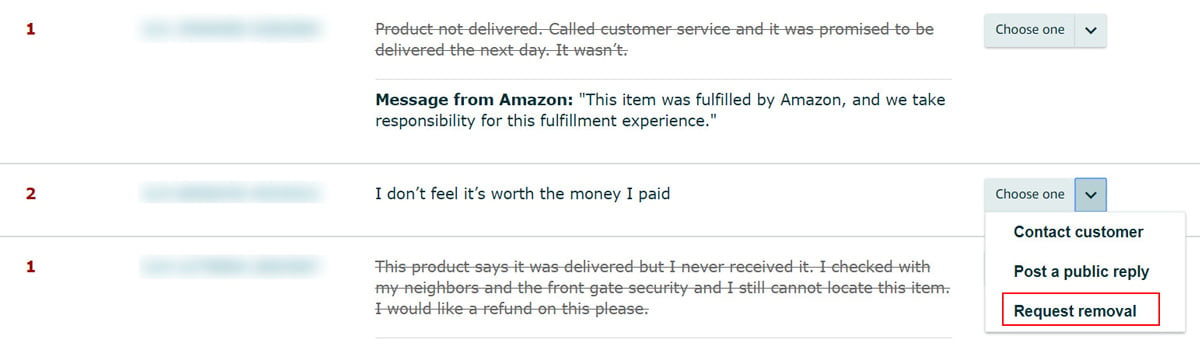
Depending on the time of year and the representative that's assigned to you, Amazon's responsiveness may vary. It's therefore important to keep good notes. Our FeedbackFive platform makes it easy to take notes for each removal request. Keep track of submission dates, correspondence with Amazon, and next steps.
Learn more about how to manage negative buyer feedback for FBA/AFN orders.
In many cases, Amazon will refuse to remove customer feedback - and, perhaps for good reason. For example, when you ship a package to the wrong address, you kind of expect it to be your problem. Unfortunately, not all situations are as cut and dry. What about the order that arrives ahead of schedule but randomly receives a 2-star rating and a comment stating: "terrible - not satisfied"?
You're essentially left with two choices:
Although this is enough to ruin even your best day, there is a ray of hope. You have a 60-day window to contact the customer, resolve the issue and (hopefully) remove the rating.
Start by reaching out in a friendly, non-confrontational tone. Acknowledge the low rating, but keep the email focused on better understanding the customer's needs. What specifically could have been done differently? Was there an issue with the packaging? How could the situation be made right? Be thorough yet concise.
Assuming that unhappy customers are even willing to listen, you might acknowledge the negative rating and then pose a few polite questions, such as:
Your honest desire to make the situation right could go a long way. Remember, many buyers do not understand the true impact that negative feedback has on sellers. By doing what's right and maintaining open communication, you drastically increase their willingness to work with you. If they're willing to do so, point them to this page for a step-by-step guide for removal.
Note: Never pressure a buyer into changing a feedback rating. Doing so is a violation of Amazon policies.
Unless you're dealing with an unreasonable customer, most people will appreciate your efforts to solve the problem. Once solved, don't be shy to ask for a removal of the feedback. Most of your customers probably don't even realize that removal is a possibility.
If you're doing everything through the Buyer-Seller Messaging Service, Amazon recommends you send these instructions to customers who wish to remove feedback. Alternatively, if you're using FeedbackFive, you could use our pre-built removal email template. It contains a link that customers can click to directly access (and remove) the original feedback.

As your eCommerce business grows, you'll likely need to develop a more structured feedback removal workflow. Our FeedbackFive tool can be a lifesaver for the growth-oriented seller, eliminating the many manual tasks associated with negative feedback. Customers use FeedbackFive to streamline their processes by leveraging these great features:
Merchants can even attach notes for each negative feedback rating, helping them to create accurate documentation of actions taken and next steps.
Now, just because you use this software to manage feedback, it does not mean you’ll be able to delete reviews on Amazon with the click of a button. You still need customer buy-in. But what this software tool allows you to do is to streamline an otherwise time-consuming, complicated process.
For top-performing sellers, negative feedback happens so infrequently that developing an action plan may seem superfluous. In fact, Amazon has previously stated that its best seller has close to a 0% negative feedback rate.
At first glance, this statistic can be a bit misleading. Does a 0% negative feedback rate indicate that a merchant's customers are never dissatisfied? Or, does it mean that the seller is very effective at resolving negative feedback within the 60-day allotted removal window? Having helped thousands and thousands of Amazon sellers manage their reputations since 2007, we believe the latter is probably more likely. This can only be achieved with a rock-solid plan for dealing with negative feedback.
Spend time mapping out your business workflow (both current and proposed) for dealing with negative feedback. Grab a whiteboard or open your diagram software and get your team working on answering these questions:
Share these questions with your team and build a simple game plan for managing negative feedback in the future.
Taking action quickly can go a long way when it comes to resolving an issue for an unhappy buyer. Of course, you have to know that you’ve received negative feedback in order to do something about it. Amazon does not send alerts to sellers when they receive negative or neutral feedback.
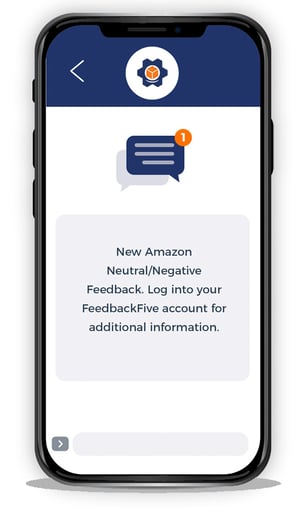 You can find negative feedback by checking your Seller Central account manually each day, or by signing up for text or email alerts from FeedbackFive. Our flexible alerting system allows you to send alerts to multiple team members so everyone can stay in the loop. If you have multiple products or sell on more than one marketplace, you may want to designate a team member to manage negative ratings for specific segments of your business.
You can find negative feedback by checking your Seller Central account manually each day, or by signing up for text or email alerts from FeedbackFive. Our flexible alerting system allows you to send alerts to multiple team members so everyone can stay in the loop. If you have multiple products or sell on more than one marketplace, you may want to designate a team member to manage negative ratings for specific segments of your business.
Create a smart negative feedback removal request workflow with FeedbackFive. Save time and money while building and maintaining your Amazon seller reputation.
Originally published on February 18, 2017, updated May 18, 2023
This post is accurate as of the date of publication. Some features and information may have changed due to product updates or Amazon policy changes.
These Stories on Feedback and Reviews
14321 Winter Breeze Drive
Suite 121 Midlothian, VA 23113
Call us: 800-757-6840





Copyright© 2007-2025 eComEngine, LLC. All Rights Reserved. eComEngine®, FeedbackFive®, RestockPro®, and SellerPulse® are trademarks or registered trademarks of eComEngine, LLC. Amazon's trademark is used under license from Amazon.com, Inc. or its affiliates.
Comments (2)