Originally published on June 7, 2018, updated October 27, 2023
Menu
Join Our Email List
- Receive our monthly newsletter.
- Stay up to date on Amazon policies.
- Get tips to grow your business.
Businesses can work with Amazon in two different ways: as a vendor or as a seller. A vendor relationship is when a manufacturer or distributor sells to Amazon via wholesale, while a seller is a retailer on the Amazon marketplace selling directly to the end consumer.
Vendors work with Amazon similarly to how they would work with brick-and-mortar stores. Amazon purchases the items from the vendor at wholesale prices and sells the product to the end consumer. Amazon places orders in bulk and holds inventory in their fulfillment centers (unless the vendor agrees to ship orders directly to the consumer). Amazon is the vendor’s customer (not the end consumer) and once the goods are shipped, ownership of the goods is passed on to Amazon. Amazon becomes the retailer and seller of record.
To become a vendor on the Amazon marketplace, you need to receive an invitation from the retail team. If the retail team is interested in your brand they will make contact, usually through email, although I have had vendors be approached by Amazon at trade shows and exhibitions.
If you don’t receive an invite, you could try and reach out to Amazon via the Contact Us link on Vendor Central. Alternatively, I have heard some brands make contact directly with Vendor Managers via LinkedIn. There is no guarantee this direct approach will work or even get a reply. If your brand makes enough noise in the industry, they should be in touch!
To be invited, you need to be attracting Amazon’s attention. It might be that you are a private label seller with a rapidly growing brand and top sellers in certain product categories. It might be that you have a brand that has a certain market share or influence in a specific industry, or you could have a wide range of products that Amazon is interested in for selection purposes. A lot depends on the product category and Amazon's goal at that point in time.
The Amazon vendor program predominantly works with manufacturers and brand owners. However, it can also work with distributors if they have brands that are hard to source and can provide Amazon with adequate margins.
If you decide that you want to proceed and become a vendor, Amazon will send an invitation for you to open an account via Vendor Central. Vendor Central is the system that all vendors access to receive their purchase orders, manage their shipments, raise invoices, and manage their products and marketing activities, similar to Seller Central.
Upon receiving the invitation, you will need to accept the trading terms and enter your banking details before you can have full access to the account. It is advisable to negotiate the terms and not accept Amazon’s first request. It is easier to negotiate terms at the start than to renegotiate them once you've agreed. Just make sure you read the small print and build all allowances into your calculations. Plus, Amazon will ask for margin improvements annually, so be prepared for this in your costs!
Once you have full access to Vendor Central, you are then able to set your products up. When setting products up, allow additional time before the items appear live on site. Unlike Seller Central, items that are set up on Vendor Central will not go live immediately. They will need to be reviewed and approved by the catalog team to ensure they adhere to Amazon style guides.
When the items have been set up, you can expect to receive purchase orders. These are typically sent weekly. You can request the time and date you would prefer to receive these.
One thing to note: Simply setting up the items does not guarantee that Amazon will order inventory, and if it does, the quantity may be extremely low. Amazon has an automated ordering system that manages its orders. This system takes into account sales history, glance views, conversion, current inventory levels, and lead time. To help products become available from day one, consider offering your products via Direct Fulfillment and shipping items directly to the end customer.
Vendors can enhance and promote their listings by taking advantage of the different tools Vendor Central offers. To help boost conversion, you can create A+ content to enhance product listings, join the Vine program to generate customer reviews and set up promotions, as well have access to Amazon Ads to build advertising campaigns to help improve traffic.
One thing vendors need to be aware of is Amazon’s strict requirements when it comes to receiving and shipping orders. Amazon holds little inventory; with such a vast selection of products, it doesn’t have the space. Plus, it helps keep costs down to allow Amazon to invest more heavily in other initiatives, such as the Prime program.
This means it is vital that the process, from sending orders to receiving the goods, is as short and efficient as possible. Amazon has specific metrics vendors must meet, and if they don’t, Amazon will fine them in the form of Amazon vendor chargebacks. Failure to meet these standards results in delays and out-of-stocks.
The vendor relationship differs from the seller relationship. Businesses that are already familiar with the seller side cannot expect to mirror the same approach on the vendor side.
Many people ask me whether they should become a seller or vendor on the Amazon marketplace. Unfortunately, the answer isn't always simple.
The Amazon seller vs. vendor decision is actually a fairly complicated matter that will depend on a number of factors, including your product range, margins, logistics, inventory, and marketing.
Before we get too far into the Amazon seller vs. vendor debate, you first need to have a basic understanding of the two models.
An Amazon seller sells products directly to the end consumer. All products are managed through the Seller Central platform. You can choose to store inventory yourself or take advantage of Amazon's vast fulfillment network. Meanwhile, vendors wholesale their products directly to Amazon and operate on the Vendor Central platform.
A more detailed breakdown of their differences is shared below. Be sure to pay close attention to the advantages —and disadvantages—of each.
 One of the main reasons brands become or remain sellers rather than vendors is related to brand control. Many brands want to have control over their pricing and listings, which is lost when they sell via the vendor route. On the Seller Central dashboard, sellers have the ability to set their own prices.
One of the main reasons brands become or remain sellers rather than vendors is related to brand control. Many brands want to have control over their pricing and listings, which is lost when they sell via the vendor route. On the Seller Central dashboard, sellers have the ability to set their own prices.
Brand owners registered with the brand registry also own their content. This content should then set precedence over any other content loaded for those items unless, of course, their products are also offered to Amazon Retail.
If a brand chooses to work with Amazon as a vendor it needs to be aware that it cannot control pricing and that Amazon does not formally agree to MAP pricing. While brands in some categories may have a mutual understanding of the importance of not pricing below MAP and the implications of this, don't forget Amazon’s stance on pricing. Amazon needs to remain competitive, so if another retailer drops the price of an item, Amazon will drop its prices in order to match and be in line with the competition.
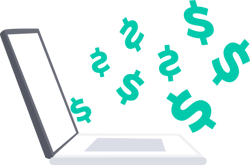 Depending on the category and how a business sources its products, some brands may have tighter margins where they don’t have the ability to sell to Amazon as a vendor, only directly to consumers as a seller. While they may choose to sell via the FBA program, these fees are typically lower than the level of discount they have to offer on the vendor side.
Depending on the category and how a business sources its products, some brands may have tighter margins where they don’t have the ability to sell to Amazon as a vendor, only directly to consumers as a seller. While they may choose to sell via the FBA program, these fees are typically lower than the level of discount they have to offer on the vendor side.
Brands also need to take into account when they will receive payment. For vendors, payment of goods is often not received for 60-90 days, although payment is received for all goods regardless of whether they sell or not.
On the seller side, payment is received every 14 days or in some cases, 7 days. However, if a merchant is selling via the FBA program they will not be paid for the goods until they are sold. In this case, it's important to get forecasting as accurate as possible to ensure they do not have unsold stock sitting in the Amazon fulfillment centers collecting dust instead of making money.
RestockPro is an inventory management tool for FBA sellers that helps you maximize profits with more accurate forecasting and restock suggestions. You'll know exactly what to restock and when so you don't order too much or too little.
A great thing about being a seller is that you have control over the inventory and what is available to the customer, avoiding any unnecessary out-of-stocks. Unfortunately on the vendor side, there is no control over what Amazon orders and sometimes it may order inventory on items that the brand would not recommend. Additionally, on occasion the ordering can be inconsistent, resulting in out-of-stocks.
 Nevertheless, vendor orders are typically bulk orders, and the brand only has to pay for the cost of shipping once, as opposed to twice on the seller side when selling with the FBA platform. However, expectations as to what is perceived as "bulk" vary across brands.
Nevertheless, vendor orders are typically bulk orders, and the brand only has to pay for the cost of shipping once, as opposed to twice on the seller side when selling with the FBA platform. However, expectations as to what is perceived as "bulk" vary across brands.
Amazon does not hold a high number of weeks of cover and prefers to place orders on a small and frequent basis. This can cause upset with brands when they first start working with the Amazon vendor program. In their minds, they are waiting for a relatively large order that in most cases doesn’t come. That is not because there isn’t demand. It is due to Amazon being conservative over their orders and keeping stock levels to a minimum.
The Seller Central dashboard has some great reports available for sales and traffic analysis, which are a lot more user-friendly than the reports available on the Vendor Central dashboard. On the vendor side, there are some extensive reports available that look into things like customers’ shopping behavior. However, this comes at a cost. The free reports, for instance, are extremely basic and not produced on a real-time basis.
Related reading: What Vendors on Amazon Need to Know in 2022
In addition to the sales and traffic analysis that the Seller Central dashboard offers, brand sellers can also obtain customer data, which is not available on the vendor side.
There is no denying that both platforms require a certain level of administrative work unless the brand hires a third-party company to manage this on its behalf.
On the Seller Central account, a brand needs to manage pricing and inventory forecasting as well as order management and customer service if they don’t use FBA. Although, even with the FBA program, a seller can still receive general customer queries that need managing.
On the vendor side, a business needs to manage orders, shipments, and invoices. Vendors can be integrated with electronic data interchange (EDI), which helps but does not eliminate all administrative tasks. Vendors get a lot of headaches meeting Amazon’s shipping requirements to avoid the dreaded chargebacks. They must also manage the quantity variances and shortage claims that frequently occur.
An Amazon vendor chargeback occurs when the vendor either doesn't have any inventory or isn't carrying enough stock to complete the order that was placed by Amazon.
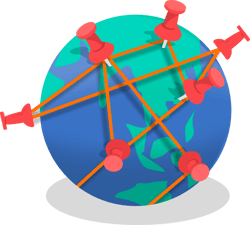 If the business is looking to supply countries outside of the United States such as Mexico and Canada, they will be able to do this under one unified seller account in the Seller Central dashboard.
If the business is looking to supply countries outside of the United States such as Mexico and Canada, they will be able to do this under one unified seller account in the Seller Central dashboard.
Vendors must establish a direct relationship with a vendor manager for their category in a specific country in order to sell in additional countries. If the business wants to sell on other sales channels and wants Amazon to fulfill those orders on their behalf, this can only be done with a Seller Central account.
In short, if you are a direct-to-consumer business not looking to expand to other distribution channels, the vendor side may not make sense for your business. However, if you have a wholesale set-up or have such plans for the future, the vendor route might be for you. Of course, there are more factors that will influence your decision, but it is key as a business that you are first clear on how you plan on distributing your products.
Originally published on June 7, 2018, updated October 27, 2023
This post is accurate as of the date of publication. Some features and information may have changed due to product updates or Amazon policy changes.
These Stories on Business
14321 Winter Breeze Drive
Suite 121 Midlothian, VA 23113
Call us: 800-757-6840





Copyright© 2007-2025 eComEngine, LLC. All Rights Reserved. eComEngine®, FeedbackFive®, RestockPro®, and SellerPulse® are trademarks or registered trademarks of eComEngine, LLC. Amazon's trademark is used under license from Amazon.com, Inc. or its affiliates.
Comments (2)