Originally published on April 26, 2021, updated January 4, 2024
Menu
Join Our Email List
- Receive our monthly newsletter.
- Stay up to date on Amazon policies.
- Get tips to grow your business.
Editor's note: Amazon recently announced changes to FBA capacity limits which will go into effect on March 1, 2023.
eCommerce has grown rapidly in the past year. That’s especially true for Amazon. However, that growth spurt was accompanied by plenty of growing pains.
Increased demand due to the COVID-19 pandemic led to shipping restrictions last spring. Later in the year, Amazon introduced ASIN-level quantity limits for select FBA products. With a limited number of units per ASIN eligible to send to Amazon, many sellers found themselves pivoting quickly to ship to their own warehouse or a 3PL instead of directly to FBA.
Now ASIN-level limits have been discontinued. Instead, restock limits are calculated at the account level and by storage type. This change went into effect in April 2021, as sellers are preparing for Prime Day, leaving many scrambling to adapt once again.
Keep reading to find out what you need to know about FBA restock limits by storage type.
Storage limits are applicable for seven storage types: standard-size, oversize, apparel, footwear, flammable, aerosol, and extra-large, which was the latest category addition in April of 2022.
Restock limits are based on these storage types as well as past and forecasted sales. Products cannot be classified by more than one storage type. Flammable and aerosol products are handled separately from the other storage types.
Standard-size: Weighs 20 lbs or less, not to exceed dimensions of 18” x 14” x 8”
Oversize: Weighs 20-50 lbs and/or exceeds dimensions of 18" x 14" x 8"
Extra-large: Weighs 50 lbs or more, is 130" or more in girth (median side plus shortest side multiplied by two), and/or at least 96" in length for non-TV items or 40" in length for TVs
Apparel: Wearable clothing and accessory items
Footwear: Shoes, boots, slippers, etc.
Flammable and aerosol: See Amazon's classification of dangerous goods
In Seller Central, you can find your restock limits monitor on the Inventory performance or Shipping Queue pages. Scroll to the bottom of either page and click on the Restock Limits and Storage Volume menus to see your numbers by storage type.
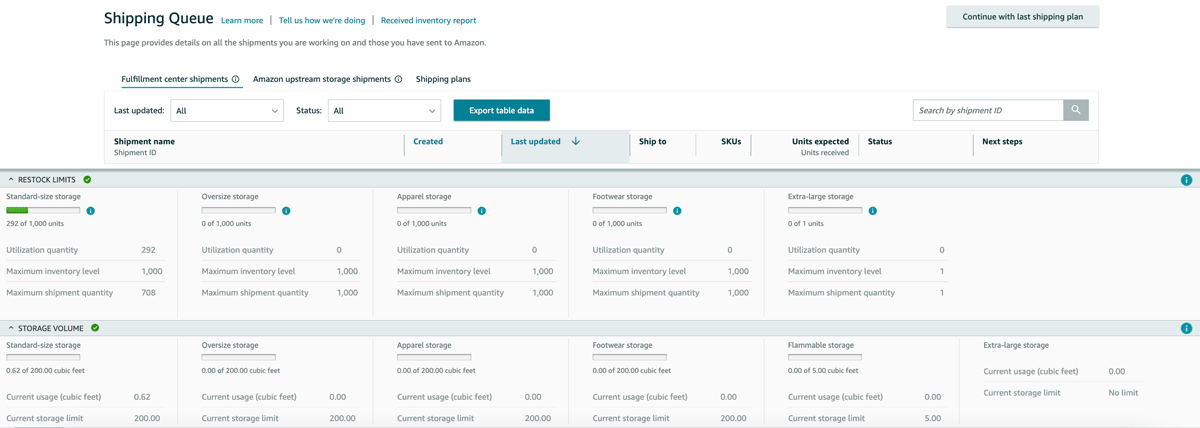
Note that your inventory utilization helps Amazon determine your maximum shipment quantity. It also counts against your maximum inventory level. Utilization includes current FBA inventory as well as all incoming shipments (including Working, In Transit, and Receiving statuses).
If you have reserved inventory or inventory pending removals, those items are not included in the calculation.
While the removal of ASIN-level quantity limits is a relief for many, Amazon’s new restock limits present new difficulties, particularly for high-volume sellers and seasonal items. Because this change was implemented without advance notice, many sellers were completely blindsided amid Prime Day preparations.
Restock limits vary based on past and forecasted sales, but this causes complications for sellers with popular seasonal items. Previous sales data doesn’t show the need for higher restock limits, meaning sellers might not be able to send in as much inventory as they expect to sell during busy seasons.
 Supply chain disruptions are particularly tough for those who source products from China, India, or elsewhere. After all, it’s difficult and costly to make changes to shipments that are already on the water, and lead times for manufacturing and shipping can take months.
Supply chain disruptions are particularly tough for those who source products from China, India, or elsewhere. After all, it’s difficult and costly to make changes to shipments that are already on the water, and lead times for manufacturing and shipping can take months.
If you manufacture abroad and were planning to ship straight to Amazon, restock limits present an additional challenge. Shipping to a 3PL or your own warehouse and then to Amazon adds to your costs, decreasing profit margins. It can also be hard to find a 3PL that has space for your shipment.
 Many sellers expressed frustration in a Seller Forums thread, noting that advance communication about this change would have allowed them time to prepare. Some were concerned about how the restock limit change would impact product launch plans.
Many sellers expressed frustration in a Seller Forums thread, noting that advance communication about this change would have allowed them time to prepare. Some were concerned about how the restock limit change would impact product launch plans.
One seller mentioned that it seems like it would be more effective to send a single larger shipment to Amazon rather than sending shipments of the same product every few days; however, to stay in stock, smaller shipments it is. The risk of going out of stock and seeing a ranking decline with Prime Day on the horizon is too great.
While Amazon FBA offers significant benefits, it’s important to diversify your fulfillment methods and selling channels. If Amazon restock limits prevent you from sending in inventory, you can fulfill Amazon orders through your own warehouse or a 3PL. You can also sell on other eCommerce channels to continue moving inventory while building your business.
You probably have a lot of questions about how restock limits work. Check out the FAQs below and be sure to comment if you have any questions we missed!
How much inventory can I send to Amazon?
Check your restock limits monitor on the Inventory performance or Shipping Queue page in Seller Central. You’ll see your maximum shipment quantity for each storage type. You can restock ASINs based on your choice as long as you don’t exceed the maximum shipment quantity for each storage type.
Amazon uses your maximum inventory level minus utilization to calculate your maximum shipping quantity. Utilization includes your current FBA inventory and all incoming shipments. Inventory pending removals and reserved inventory are not included in the calculation. Customer returns are also included in your overall inventory count. You can see your utilization number by storage type in your restock limits monitor.
Policy Warning: Do not attempt to send inventory above the maximum shipping quantity allowed. Doing so is a policy violation. It could result in the cancellation of any non-compliant shipments.
How often will Amazon restock limits change?
Amazon states that it will continue to assess network capacity to look for ways to increase restock limits and that limits will be updated regularly. You’ll always see your most up-to-date restock limits by checking the restock limits monitor.
Help! Why can’t I create a shipment?
There are several reasons why you might be unable to create a shipment:
What can I do to create additional Amazon shipments?
Reduce the utilization of your restock limits by decreasing your FBA inventory or canceling open shipments for items you don’t plan to send to Amazon. Open shipments can be viewed and canceled from the Shipping Queue.
To decrease inventory in a fulfillment center, you have two main options: sell more or create a removal order. If you opt to create a removal order, you can have your inventory returned to you or have Amazon dispose of it.
After submitting a removal order, your inventory storage volume won’t show the changes until the request has been processed.
Can I change the storage type for my product?
No, Amazon determines the storage type based on product characteristics. You can see which storage types your products are categorized by on the Manage Inventory Health page, which has now replaced the Inventory Age page.
Editor’s note: In August of 2022, Amazon combined its Manage Inventory Health and Manage FBA Inventory pages into one more comprehensive tool called FBA Inventory.
Similarly, you cannot trade your restock limits for one storage type to another storage type.
Do Multi-Channel Fulfillment orders impact restock limits?
Yes, your Multi-Channel Fulfillment orders are included in the past and forecasted sales data used to calculate restock limits.
What’s the difference between restock limits and storage limits?
Restock limits are based on units. They determine how much inventory you can send to FBA. These limits apply regardless of your IPI score.
Storage limits are based on volume, which is measured in cubic feet. These limits determine how much fulfillment center capacity you can use. You will not be subject to storage volume limits if you maintain your IPI at the required threshold or above. You can see your current storage usage and potential by expanding Storage volume in your Inventory performance dashboard or Shipping Queue.
RestockPro by eComEngine is designed to help you successfully manage your FBA inventory. Streamline shipments, build kits, calculate profitability, and more with this powerful software.
We are working on an update that will show your restock limits by storage type in RestockPro to help you stay in stock. We'll also be updating this article with any restock limit changes, so bookmark this page for reference!
Originally published on April 26, 2021, updated January 4, 2024
This post is accurate as of the date of publication. Some features and information may have changed due to product updates or Amazon policy changes.
These Stories on Inventory
14321 Winter Breeze Drive
Suite 121 Midlothian, VA 23113
Call us: 800-757-6840





Copyright© 2007-2025 eComEngine, LLC. All Rights Reserved. eComEngine®, FeedbackFive®, RestockPro®, and SellerPulse® are trademarks or registered trademarks of eComEngine, LLC. Amazon's trademark is used under license from Amazon.com, Inc. or its affiliates.
No Comments Yet
Let us know what you think