Menu
Join Our Email List
- Receive our monthly newsletter.
- Stay up to date on Amazon policies.
- Get tips to grow your business.
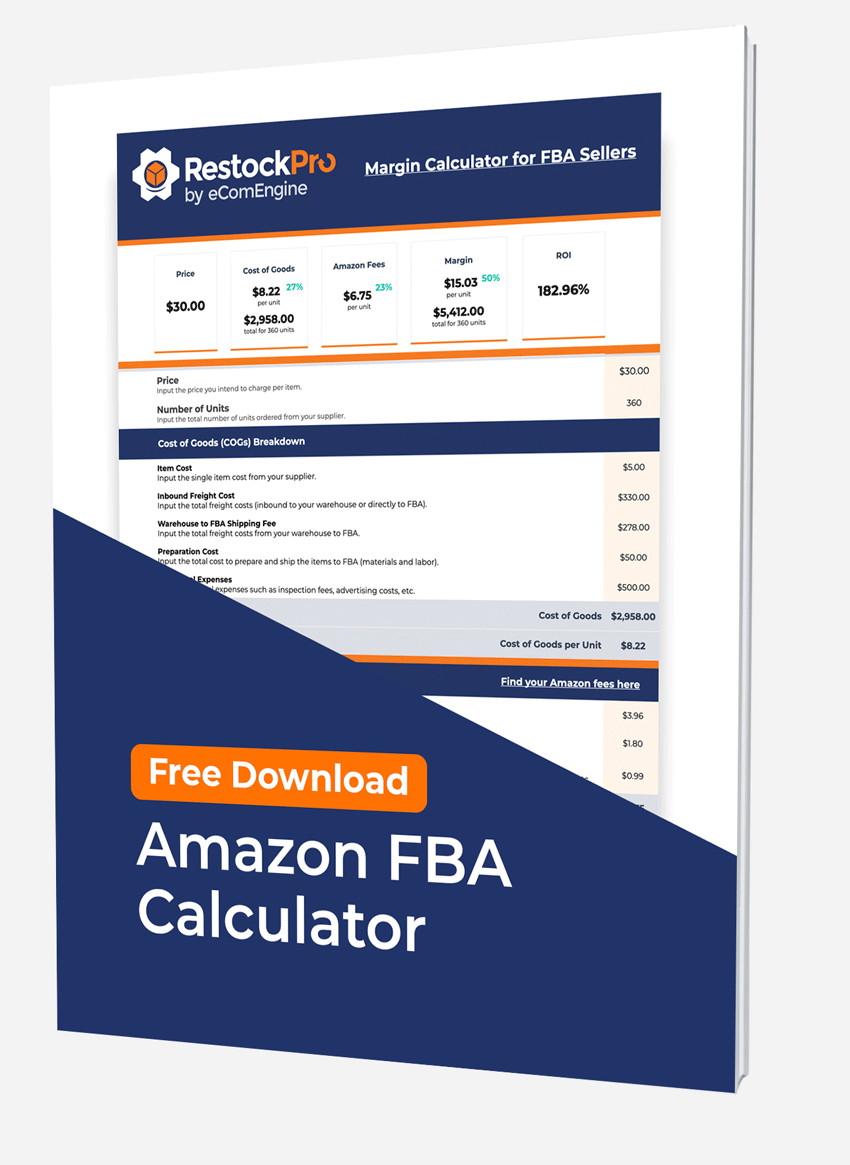
Use this free spreadsheet to estimate the profitability of the items you currently sell or intend to sell on Amazon.
Please submit the form to complete the request. We respect your privacy and your information will only be used as explained in our privacy policy. You may unsubscribe at any time.
Understanding profitability is fundamental for every business, but perhaps even more so for eCommerce and, in particular, Amazon FBA sellers. There are various fees and costs associated with selling physical products online. With constant fluctuations in demand and shipping costs, knowing how profitable your products are can help you make better business decisions.
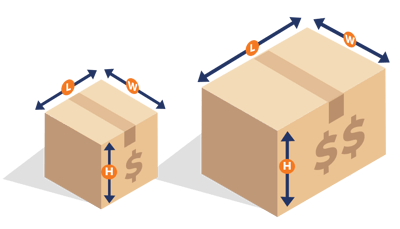 One of the most important steps you should take when researching a product you plan to launch on Amazon is to really dig into the potential profitability. Use an Amazon fee calculator to quickly calculate fees, then get to know your supplier/manufacturing costs, understand your shipping costs, and consider what kind of advertising budget you might need before you decide to launch something. You’ll also want to consider estimated sales and anything that might impact those numbers, such as selling a seasonal item.
One of the most important steps you should take when researching a product you plan to launch on Amazon is to really dig into the potential profitability. Use an Amazon fee calculator to quickly calculate fees, then get to know your supplier/manufacturing costs, understand your shipping costs, and consider what kind of advertising budget you might need before you decide to launch something. You’ll also want to consider estimated sales and anything that might impact those numbers, such as selling a seasonal item.
After your products are listed on Amazon, make sure you are staying on top of your numbers. Unfortunately, many Amazon sellers are losing money. If you’re not considering all costs and fees associated with sourcing, selling, and fulfilling orders for your products, it’s likely that you’re one of them. Inflation and price volatility have made it even more challenging for Amazon sellers to truly understand their profitability.
The good news is that it doesn’t have to be complicated! We’ve got a great Amazon profitability analysis template you can use to help you understand your numbers. Keep reading to find out how to understand your FBA profitability.
You need to know what costs to anticipate for each product you sell. There are four main areas to consider:
All these costs need to be factored in alongside competitor pricing as you determine prices for your products. As costs change, you’ll need to adapt your Amazon pricing strategy to stay profitable.
Amazon seller fees and FBA fees vary by category, time of year, item size, and estimated volume. Get to know the fees for your products and be aware of how any FBA fee changes might impact your profits.
You can save money by following FBA policies for units shipped to fulfillment centers. You’ll be charged an additional fee if the units aren’t packaged and ready to ship according to FBA guidelines. Packing your items correctly saves time since they will be ready to sell as soon as they’re checked in at fulfillment centers.
There are so many variables to include when calculating FBA fees. A small mistake could add up to high costs for your business.
You can quickly estimate the cost and profitability of selling an item via FBA with the FBA Revenue Calculator available in Seller Central. Simply search for an existing product on Amazon to see the results.
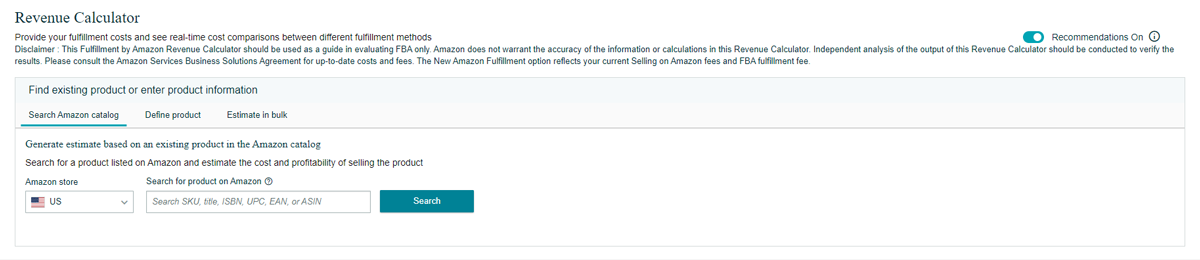
After selecting a product that you plan to sell (or one that is similar to an item you plan to sell), you’ll select the program you plan to use to fulfill orders, whether you plan to fulfill yourself, use Amazon Fulfillment, or utilize the FBA Small and Light program.
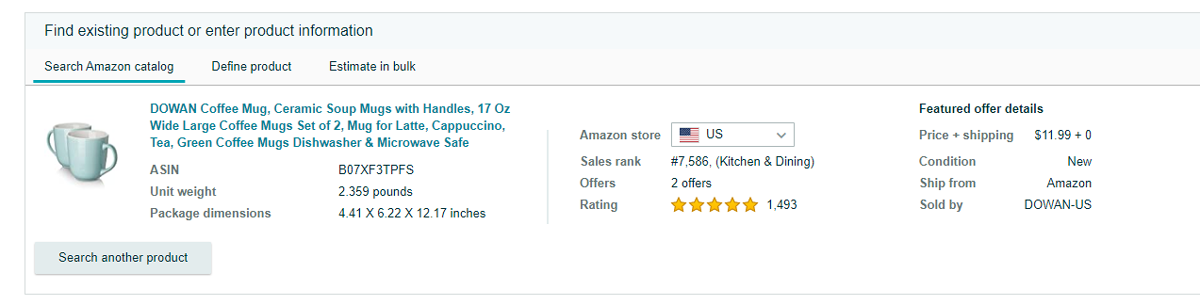
You can quickly compare fulfillment costs for each option by entering your fulfillment cost (labor, packing materials, shipping, and customer service) and storage cost (monthly cost per unit, average units stored, and estimated monthly sales). Amazon fees, FBA fulfillment costs, and storage costs are automatically generated. Additionally, you can include the cost of goods sold and miscellaneous costs to get a more accurate cost and profit calculation.
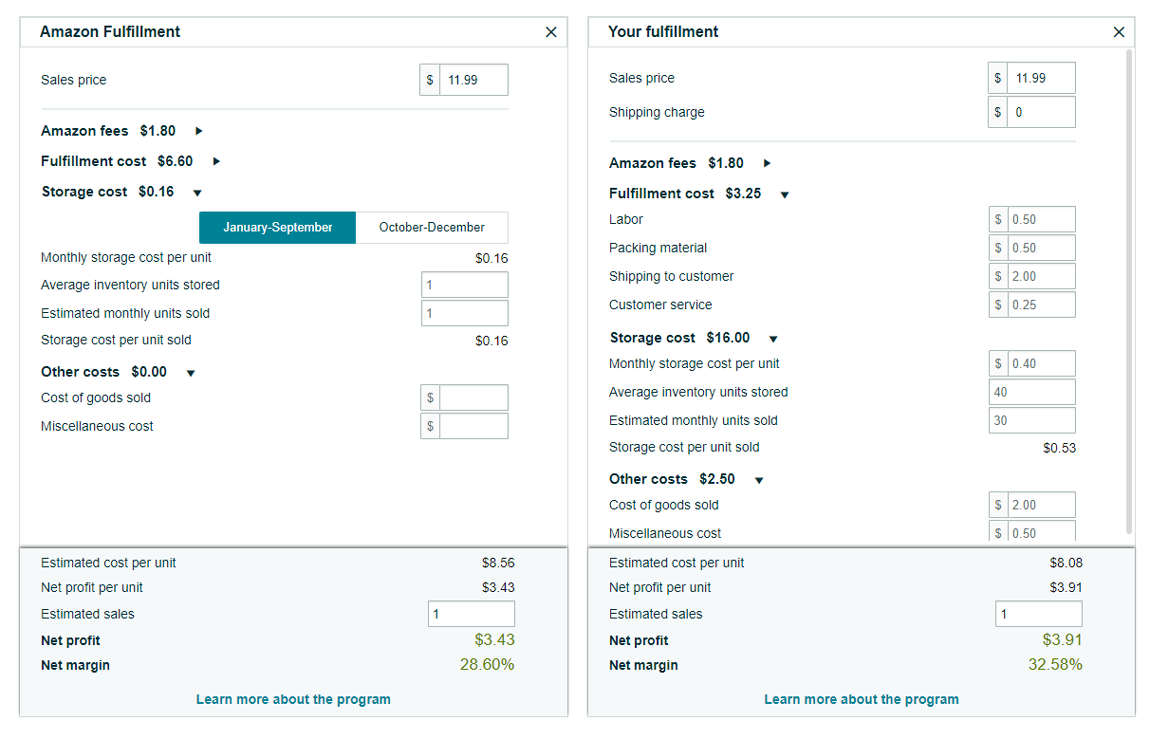
You’ll receive an Amazon fee calculation that includes your net profit and net margin for each fulfillment option.
If your product or a similar product isn’t available on Amazon yet, you can use the Define product option to enter your product details to compare the costs and profitability of different fulfillment choices.
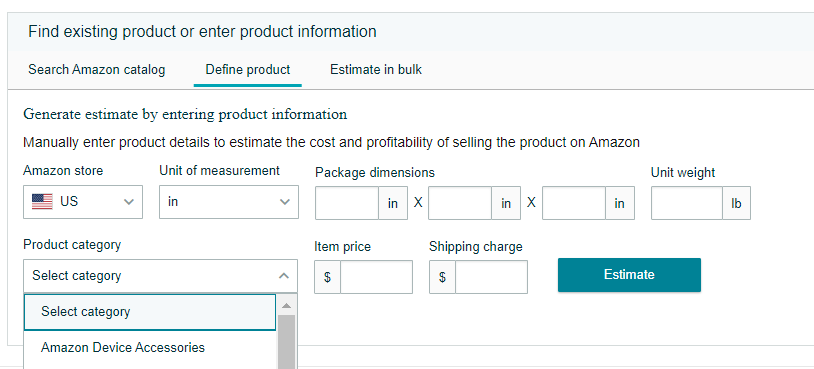
Keep in mind that Amazon FBA fees will vary by the marketplace selected. Make sure you select the correct marketplace from the Amazon store dropdown before entering your costs to ensure an accurate calculation.
You can use the calculator to get a bulk estimate for your existing products or new products. You can also search for products that already in Amazon's catalog.
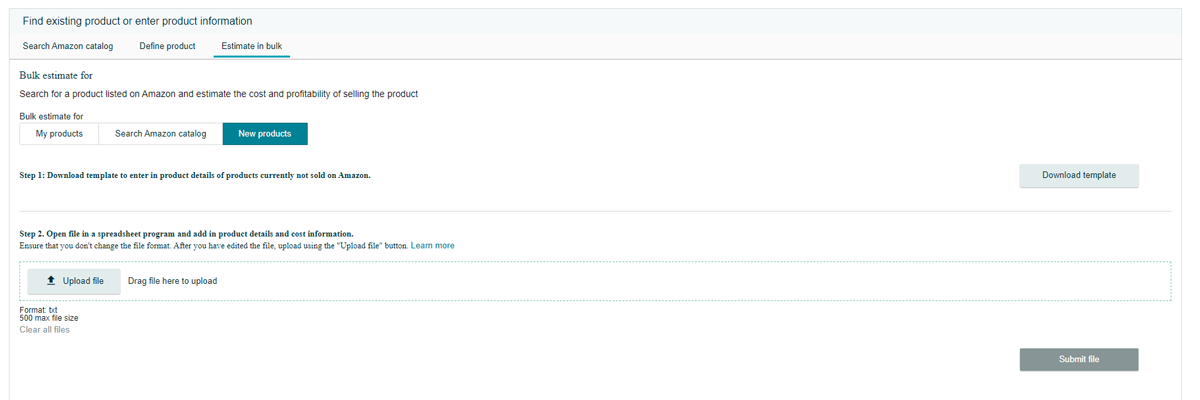
You can estimate the profit margin potential for each of your products by combining this Amazon fee calculator with eComEngine's FBA profit analysis template. Keep reading to see how it works.
It can be challenging to keep track of everything you need to consider in terms of product profitability. This free template helps you quickly analyze a product's profit potential.
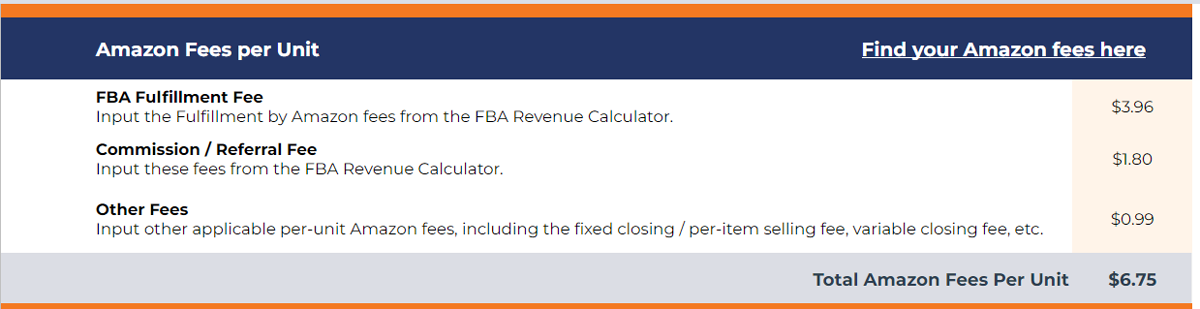
Simply input the following data to get started:
The spreadsheet will crunch the numbers for you, so you'll get a detailed profit analysis in seconds. You'll see your potential margin and ROI with all the above variables accounted for.
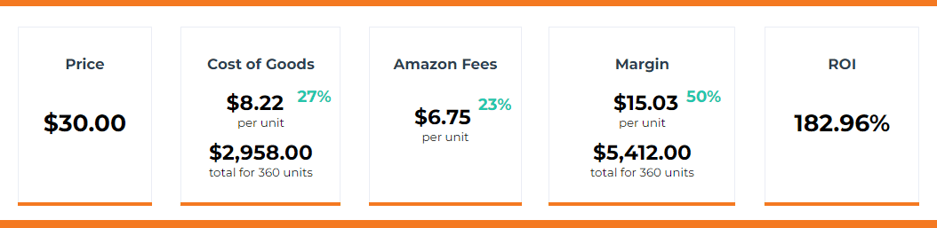
If you'd prefer to automate this process, ditch the spreadsheets and give RestockPro by eComEngine a try! This specially designed FBA inventory management software can also help you quickly and easily understand your FBA fees and other costs.
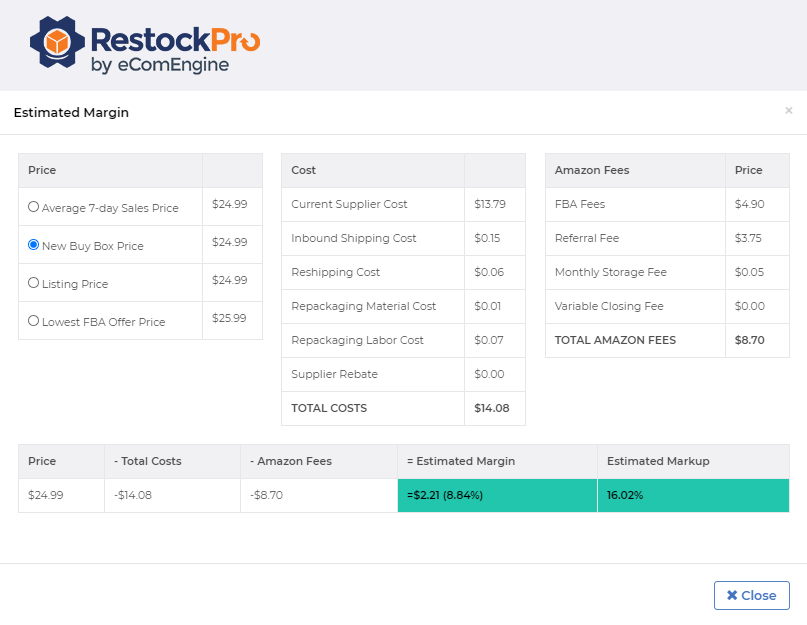
Since fees are automatically included in your estimated margin calculation for each product, you can factor them in immediately when making decisions about what and when to restock for FBA. RestockPro instantly updates FBA fees when Amazon makes a change.
As an Amazon seller, you’ve got to be prepared for the unexpected. Supplier delays, unanticipated high demand, and numerous other challenges can make it difficult to stay in stock. This is a major problem because you’ve worked hard to make your products successful on Amazon.
Running out of inventory means losing sales and a drop in your product’s BSR (Best Seller Rank). Meanwhile, your competitors are selling more items and getting more reviews as a result.
While the unforeseen can happen, most of the time you can avoid running out of stock with careful Amazon inventory forecasting and planning. Communicate with your suppliers regularly and do what you can to mitigate any delays on their end. Having a strong supplier relationship can really pay off.
Additionally, software designed to help you determine when and how much inventory to reorder can save a lot of headaches. Luckily, RestockPro is designed to do just that, with handy restock suggestions and warning flags to make it easy to prioritize your FBA inventory tasks.
If you have inventory that just isn’t selling, it’s costing you money and taking up precious storage space. FBA sell-through rate is calculated in your Amazon Inventory Performance Index score, which impacts your future storage limits. Amazon recommends keeping enough inventory for 30-60 days of anticipated sales over the same period. If you’ve got excess or aged inventory, there are a few strategies you can use to handle it.
The FBA Inventory page in Seller Central includes inventory metrics and suggestions to help you reduce aging and excess inventory. Amazon provides recommendations such as lowering the price, creating a removal order, creating a sale, editing the listing, and more to improve your inventory health.
You have the option to have your inventory removed from FBA in a few different ways. You can create a removal order from the FBA Inventory page or the Excess Inventory report. Or, if you prefer, you can remove inventory in bulk by uploading an inventory file. You can also set up automatic removals for any inventory that is unsellable or subject to long-term storage fees. Additional fees apply for both removal and disposal options, so do your math here. It might be better to cut your price and lose a bit of profit to improve your FBA sell-through rate and avoid these fees.
If you’re ready to cut your losses and/or want to lessen your environmental impact, you can donate your inventory through the FBA Donations program.
If you and your products meet Amazon’s criteria, you can offer your products at a discount on Amazon Outlet. This can be a great way to quickly sell excess inventory.
FBA Liquidations is another program that allows sellers to recover value from excess inventory (as well as returned items). It allows you to sell your items to a wholesale liquidator through Amazon. The items are resold elsewhere; they are not allowed to be resold on Amazon.
Use this free spreadsheet to estimate the profitability of the items you currently sell or intend to sell on Amazon.
Please submit the form to complete the request. We respect your privacy and your information will only be used as explained in our privacy policy. You may unsubscribe at any time.
14321 Winter Breeze Drive
Suite 121 Midlothian, VA 23113
Call us: 800-757-6840





Copyright© 2007-2025 eComEngine, LLC. All Rights Reserved. eComEngine®, FeedbackFive®, RestockPro®, and SellerPulse® are trademarks or registered trademarks of eComEngine, LLC. Amazon's trademark is used under license from Amazon.com, Inc. or its affiliates.