Originally published on September 19, 2023, updated October 12, 2023
Menu
Join Our Email List
- Receive our monthly newsletter.
- Stay up to date on Amazon policies.
- Get tips to grow your business.
As an eCommerce seller, inventory is the lifeblood of your business. Understanding your inventory value is just as critical as understanding your cash flow, the oxygen of your business.
Both are important and the health of one impacts the health of the other. Let’s talk about what inventory information you need to track and how to evaluate the results.
In accrual or modified cash accounting systems, which are best suited for physical products businesses, your inventory activity will be recorded on your balance sheet. When you buy products that you will later sell as your normal course of doing business, they could hit your balance sheet in the following ways: Prepaid Inventory, Inventory in Transit, or Inventory. Let’s unpack these terms.
Prepaid Inventory is when you have paid your vendor, but you have not received the goods. Perhaps you have paid a down payment, and you will owe the balance at the time they ship the product. That down payment should be categorized as Prepaid Inventory.
 Once you pay the balance to your vendor and they ship the product to you, you can categorize the full amount as Inventory in Transit. So, your accounting entry is to reduce the amount that you had prepaid and reduce your cash. The total amount of the two should equal the value added to the Inventory in Transit account.
Once you pay the balance to your vendor and they ship the product to you, you can categorize the full amount as Inventory in Transit. So, your accounting entry is to reduce the amount that you had prepaid and reduce your cash. The total amount of the two should equal the value added to the Inventory in Transit account.
If you are shipping by boat from China, it may take you 60 days to get the units. That Inventory in Transit account would continue to carry that balance until you check those goods into your warehouse, Amazon, or your 3PL.
Once you have the items in your possession or at the warehouse you can reduce the Inventory in Transit amount and add those dollars to your Inventory account. The value of your inventory account should change throughout the month based on receiving the inventory that had been in transit.
Some of our clients combine Prepaid and In Transit into one account, as they both represent money you have spent and products you don’t have in your possession.
If you don’t have long transportation windows, you can record it to inventory as soon as you pay for the goods and check them into your system, provided they are ready to be sold at that time.
The total value of your inventory account becomes critically important for a few reasons. One, knowing this value will help you track an important metric - Inventory Days. The Inventory Days metric is calculated by dividing the inventory in dollars over a given time by cost of goods sold during that period and multiplying the result by the number of days in the period.
For our clients, we track it as part of their monthly financial reports so they can see the change month by month. To make this calculation, you simply take the value of your inventory at the end of the month, divide it by the COGS value for the month, and multiply that by 30 (because we track this every month).
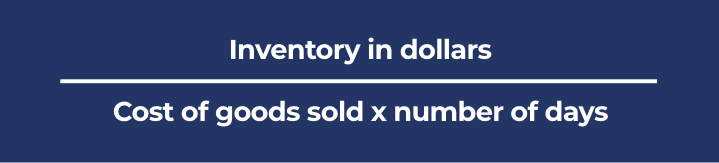
We recommend a positive metric result between 30 and 60 days, depending on the client’s manufacturing and transportation windows. As you monitor your metric over time you can learn the average that is best for your business. Make sure that you do not include Prepaid or Inventory in Transit, as these items are not available to fulfill orders.
RestockPro by eComEngine can help you simplify your FBA inventory management processes and understand your total inventory value, which is shown on the dashboard. You can click on the Total Inventory tile to dig deeper into the breakdown of the values, which are calculated using the numbers on your Restock Suggestions page.
Another reason to track the total value of your inventory is to ensure that your Profit and Loss statement is accurate. If you have Inventory in Transit and Prepaid Inventory in your Inventory account but have not received it, when you “true up” your books, either quarterly or monthly, you will be recording your costs of goods incorrectly.
What is this “true up” process? Much as it sounds, we value the inventory that we can count or collect, such as data in a warehouse report at Amazon, and we ensure that the value we have on the books in the Inventory account matches the physical count valuation. The physical count value and the financial values should always be in sync.
It can be thrown off due to damage or theft in the warehouse, or perhaps spoilage, or even returned goods. For example, when items are deemed no longer saleable, they are often destroyed, and we have to ensure we remove the value of those items from our balance sheet. Doing the true-up entry at least quarterly will ensure that you aren’t in for a big surprise in your profitability.
Related reading: How to Reduce Amazon Excess Inventory
When you make the entry, you want to take the beginning inventory value on your balance sheet and add any products that you purchased that are not prepaid or in transit. Then, you want to get the value of the products you have on hand from your reports or your physical count. You compare the two numbers.
The difference is the amount that must be either added to inventory or subtracted from inventory. The other side of the entry hits the Cost of Goods Sold account on the Profit and Loss. As you might imagine, this can have a big impact on your profitability. I know clients that have only checked this once a year at tax time and it made the difference from being profitable to recording a loss.
Get yourself a monthly or quarterly process and be consistent with how you value your products. This allows you to take the “noise” out of your inventory tracking and get the data you need to run your business. If you’d like to take your inventory game up a notch, set up a separate bank account for your inventory purchasing. This is a vital part of our Profit First method that helps clients prepare for replenishing inventory without having to go into debt.
By applying these insights and strategies, you're armed with the knowledge to transform your inventory value tracking. It's not just about numbers; it's about gaining control, making informed decisions, and navigating the eCommerce journey with confidence. By putting in the work and monitoring the metrics, you can make your inventory management "manageable”. Reach out to the bookskeep Team today if you need help!
Originally published on September 19, 2023, updated October 12, 2023
This post is accurate as of the date of publication. Some features and information may have changed due to product updates or Amazon policy changes.
These Stories on Inventory
14321 Winter Breeze Drive
Suite 121 Midlothian, VA 23113
Call us: 800-757-6840





Copyright© 2007-2025 eComEngine, LLC. All Rights Reserved. eComEngine®, FeedbackFive®, RestockPro®, and SellerPulse® are trademarks or registered trademarks of eComEngine, LLC. Amazon's trademark is used under license from Amazon.com, Inc. or its affiliates.
No Comments Yet
Let us know what you think