Originally published on April 4, 2016, updated May 9, 2024
Menu
Join Our Email List
- Receive our monthly newsletter.
- Stay up to date on Amazon policies.
- Get tips to grow your business.
There’s no question that the Amazon marketplace helps you generate sales volume. But as an FBA seller, how can you quantify the profits you have made from that volume?
To properly answer this question, you need to have SKU-level visibility. It’s important to regularly review the actual profit you’ve made on each product.
RestockPro, an eComEngine tool built specifically for use by FBA sellers, can provide valuable insight into the profitability of the items you offer based on sales and costs. Here’s how this feature works.
You can quickly access your SKU Profitability Report to see how your FBA products are performing and get an estimate of the profit you realized for a particular date range. This report shows SKU sales, margin, cost (calculated by your current supplier cost or the average cost of POs, depending on your calculation settings), and profit for a selected date range. Included in the report is an option to see your results from the past week, the past year, or any custom time period since you began using RestockPro.
It’s easy to customize the SKU Profitability Report. You can choose to show all your SKUs or only SKUs with sales, and you can choose to show only FBA items or all sales made on other channels and fulfilled by Amazon.
Additionally, in the upper right-hand corner of the report, you can choose which columns you want to populate your report. Check or uncheck any of the following to customize your report:
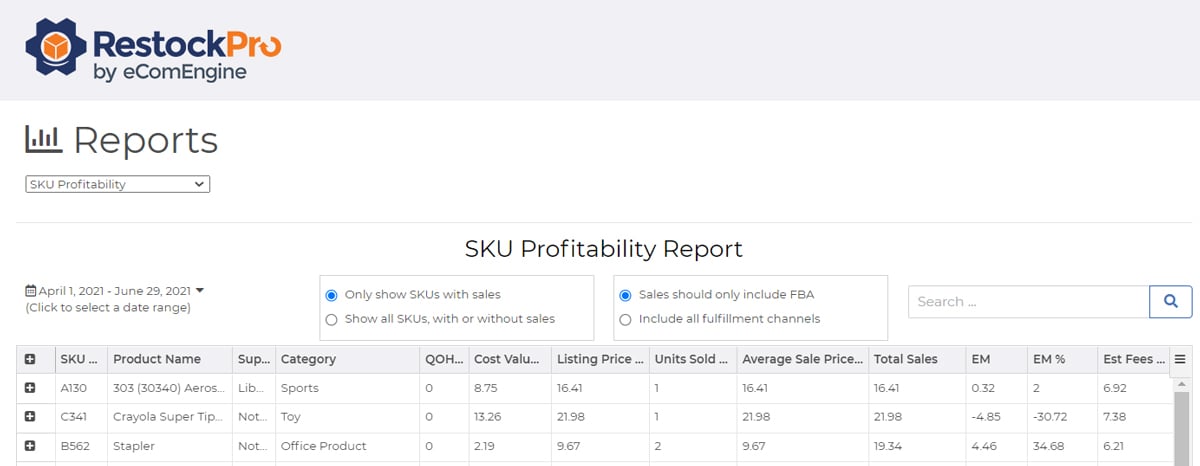
The longer you use RestockPro to manage your FBA inventory, the more valuable it becomes, thanks to the data and metrics you can access. Having the ability to instantly find out how products have been performing in your online store is a critical tool that can help improve your overall business profitability. RestockPro can also help you make smart sales forecasting decisions.
Related reading: Product Profitability Analysis: Employ the 80/20 Rule
For even more information, you can drill down by expanding each SKU to reveal the item’s purchase order (PO) history. This includes the purchase date, supplier, cost, discount, shipping, extended cost, units, and other important details about your purchase. This feature helps you gauge trends in the costs you are paying for the goods you sell.
The profit shown is calculated by looking at your total sales, subtracting your product cost, your fees, and commissions. The product cost may be set to use the currently posted supplier cost or an average cost based on your purchase history.
RestockPro’s profit reports are based on specific criteria and rules. As a RestockPro customer, you’re in charge. You can modify and drill down within the reports to find the information you need. These reports allow you to actively manage your eCommerce business.
Ready to gain greater visibility into the profitability of your FBA inventory? Give RestockPro a try today and let our tool do the number crunching for you.
Originally published on April 4, 2016, updated May 9, 2024
This post is accurate as of the date of publication. Some features and information may have changed due to product updates or Amazon policy changes.
These Stories on Inventory
14321 Winter Breeze Drive
Suite 121 Midlothian, VA 23113
Call us: 800-757-6840





Copyright© 2007-2025 eComEngine, LLC. All Rights Reserved. eComEngine®, FeedbackFive®, RestockPro®, and SellerPulse® are trademarks or registered trademarks of eComEngine, LLC. Amazon's trademark is used under license from Amazon.com, Inc. or its affiliates.
No Comments Yet
Let us know what you think