Originally published on October 22, 2019, updated February 21, 2023
Menu
Join Our Email List
- Receive our monthly newsletter.
- Stay up to date on Amazon policies.
- Get tips to grow your business.
The internet is a jungle with danger lurking in every corner — but if you’ve ever used Reddit, that’s no surprise.
The latest threat to Amazon sellers is actually the resurgence of an old threat. The same phishing scams that have been around as long as email itself are lately redoubling their efforts, with new tricks and smarter lies — including the incorporation of phone calls!
More and more sellers are falling victim to fraud, so we thought this was a good time to review advice on how to avoid these Amazon phishing scams by revealing their latest techniques. Read on to learn how to keep your business safe and where to report phishing to Amazon.
This year, Amazon sellers are reporting a rise in fraudulent emails, phone calls, and even text messages claiming to be from Amazon. Although their approach may change, all these scammers invariably ask for sensitive information connected to your accounts, such as passwords or bank account numbers.
While you may think you’ve developed great instincts for spotting phishing emails over the years, lately their methods have become more sophisticated. We’re a long way from text-only emails littered with spelling errors — scammers today utilize expert design to mimic Amazon’s actual emails (and spell-checkers, apparently). Just take a look at this real sample of a scam email from the Amazon Seller Forums.
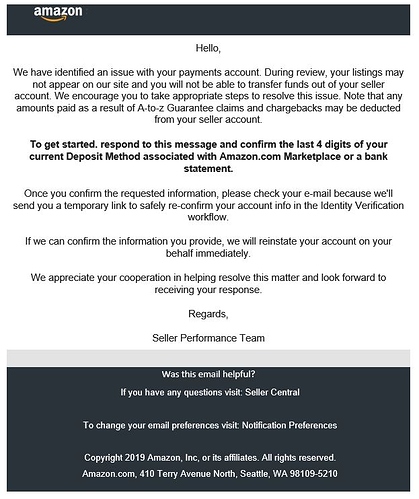
Similarly, other merchants have reported fake phone calls claiming to be from Amazon services reporting an account suspension. Apparently, this technique started late last year — around the time Amazon changed its policy to call account holders before a suspension.
According to one seller, some of these scammers have figured out how to use “Amazon Seller Services” as their Caller ID. Often they report suspicious activity on your account, such as a false login or account error, and then proceed to ask for sensitive data as a means to “verify” your account.
There are also issues with how the scammer gets your number in the first place. If you receive one of these fraudulent calls, even if you don’t fall for it, it’s recommended that you immediately update your account information such as passwords, phone numbers, and email. Learn about these other common Amazon seller scams to get an idea of what to look out for.
Both email and phone-call scammers rely on a sense of urgency to confuse their victims — they lead you to believe something is wrong with your account, so you’re more worried about that than whether or not the communication is really from Amazon.
Luckily, there are reliable methods for verifying if an email or phone call really comes from Amazon. Once you learn them, you’ll be able to tell authentic messages from the phishing ones.
Amazon has a concrete set of rules about what it will and won’t ask you. If an email or phone call claiming to be from Amazon asks for something like a password, it’s not actually from Amazon.
On their Seller Central help page, Amazon is clear about what they ask for — and what they won’t. Here’s a list of information that Amazon won't ask you to provide.
That includes asking you to “update” your account information, a common trick of scammers.
One of the most surefire ways to tell a fake Amazon account from a real one is to check the email address. Authentic Amazon emails always end in “@amazon.com.” If the sender’s address is something like “@payments-amazon.com” or “amazon-seller-services@hotmail.com,” it’s certainly fake.
But it’s not always that simple. Scammers will list an official email as their username, so be sure to check the actual email address between the <arrows>. For example, this is an address a verified scammer used:
Their email ID or username could be an authentic Amazon email, but the source address between the arrows shows that it’s a fake. Be careful, and always look twice.
Similarly, you can tell authentic Amazon websites from fake ones. Through emails, scammers often try to get you to visit their spoof pages, including ones claiming to be from Amazon Seller Services. Just like you can check the email address for verification, you can also check the link URL.
Amazon sites always end in “.amazon.com,” including “sellercentral.amazon.com.” Again, scammers will try to trick you with URLs ending in “amazon.com.biz” or “security-amazon.com,” but don’t fall for it. That period directly before “amazon.com” is crucial.
Also, try to avoid clicking on any links in a phishing email. It’s best to copy the address or hover over it rather than actually visit the site.
Even the unsubscribe features of scam emails are traps. Would a scammer really respect your desire for privacy?
Amazon warns that “many spammers use these unsubscribe processes to create a list of valid, working email addresses.” Unsubscribing essentially verifies that your email address works, opening the door for more scammers in the future.
Amazon gets hurt by phishing scams, too, so they’re committed to stopping them. According to Amazon’s customer service page, you should report any fraudulent emails. Include the fraudulent email in your message.
What's the best way to avoid Amazon phishing emails when you’re the “phish”? Just don’t bite the hook.
If you learn to recognize the warning signs of a phishing scam, you can easily step out of their way. Remember the tips above and apply them if something ever seems suspicious. Things like checking email addresses or links can become second nature if you do them enough, so develop a habit of security to make sure you’re always safe.
Originally published on October 22, 2019, updated February 21, 2023
This post is accurate as of the date of publication. Some features and information may have changed due to product updates or Amazon policy changes.
These Stories on Amazon
14321 Winter Breeze Drive
Suite 121 Midlothian, VA 23113
Call us: 800-757-6840





Copyright© 2007-2024 eComEngine, LLC. All Rights Reserved. eComEngine®, FeedbackFive®, RestockPro®, and SellerPulse® are trademarks or registered trademarks of eComEngine, LLC. Amazon's trademark is used under license from Amazon.com, Inc. or its affiliates.
Comments (2)