Originally published on August 22, 2023, updated March 19, 2025
Menu
Join Our Email List
- Receive our monthly newsletter.
- Stay up to date on Amazon policies.
- Get tips to grow your business.
In order to optimize your online store's performance this Q4, the team at 8fig is sharing some strategies that will help you avoid and recover from stockouts.
Managing an eCommerce store can be a stressful job. You need to oversee your supply chain, ensure that ads are running and performing, deal with shipping and returns, and much more.
Getting a lot of sales can feel like a well-deserved reward for your hard work. But even this is a double-edged sword. A poorly-timed stockout can lead to lost sales, a decreased store ranking, and other headaches.
To ensure your store operates at its peak performance this Q4, here's how to avoid stockouts on Amazon and beyond.
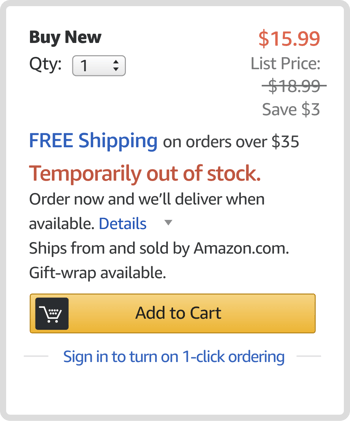 Running out of stock, also known as a stockout, an out-of-stock event, or OOS (out of stock), occurs when you run out of inventory and are unable to fulfill customer demand for a particular product.
Running out of stock, also known as a stockout, an out-of-stock event, or OOS (out of stock), occurs when you run out of inventory and are unable to fulfill customer demand for a particular product.
The main causes of a stock out can vary but commonly include supply chain disruptions, inaccurate inventory counts, ineffective demand forecasting, cash flow management issues, or problems with vendors and stock replenishment.
The consequences of a stockout can have a more significant impact on your business than you might realize. One study found that retailers miss out on nearly $1 trillion in sales annually due to running out of inventory with certain products.
However, stockouts have consequences beyond just a decrease in sales and profits. There are various additional expenses that can also arise. These expenses include the loss of marketing funds that failed to generate any sales, fees for expediting replenishment orders, managing backorders, processing refunds, and handling canceled orders. To accurately assess the real cost of a stockout, it is crucial to take into account all of these factors.
Related reading: Disadvantages of Backorders in eCommerce And How to Manage Them
Stockouts can damage your reputation and result in the loss of repeat business. A customer who wanted to purchase your product but encountered a stockout is more likely to turn to and stick with a competitor they perceive as more reliable. This gained business boosts their store’s ranking instead of yours.
And, regardless of your intentions, a stockout can make you appear untrustworthy in the eyes of a buyer, eroding any sense of brand loyalty. One of the biggest drawbacks of a stockout is the potential damage to your store’s reviews and search ranking.
Online platforms like Amazon and Walmart have an incentive to list products that are out of stock lower on their search result pages. This is because shoppers that come across a product they like but can’t buy right away are getting a negative customer experience. They might buy it from a different website (like eBay), decide not to buy it at all, or even worse, not buy it and abandon the rest of their cart as well.
It should come as no surprise then that eCommerce sites quietly reduce your ranking when you are out of stock in order to keep their shoppers engaged. Being back in stock is a great way to undo this damage, although you still lose a lot of the momentum you might have had, especially if you were running big marketing campaigns to boost your products’ reach.
Related reading: How to Prevent Digital Shopping Cart Abandonment
 Sooner or later, every eCommerce seller is likely to run out of stock. The degree of disruption it causes to your profits and operations can be influenced by how you react.
Sooner or later, every eCommerce seller is likely to run out of stock. The degree of disruption it causes to your profits and operations can be influenced by how you react.
Here are four practical approaches for how to manage stock out situations and recover from them successfully:
By implementing these strategies, you can reduce the negative impact of a stockout. Even when products are out of stock, providing excellent service can still be a chance to establish trust with potential customers.
The best way to prevent the damaging effects of a stockout is to stop it from happening in the first place. Here's more advice on how to avoid stockouts with your online store.
It is important to plan your supply chain needs as accurately as possible. You should constantly monitor your sales to anticipate surges in demand that might deplete your stock ahead of time. A great way to do this is to plan based on future demand forecasts. Supply chain management tools can help with this as they allow you to oversee your operations and address potential risk areas.
If you want to improve your Amazon FBA inventory forecasting, try RestockPro by eComEngine. It's a convenient tool that centralizes your supplier management, settings, and restocking rules. No more searching for spreadsheets or struggling to sync different data sources. RestockPro even allows you to customize purchase orders and provides dashboards with your most important figures.
The tool also conveniently captures your margin and cost assumptions, allowing for more accurate profitability calculations. With this data in hand, RestockPro can make restocking decisions that align with your business objectives, seamlessly considering both restocking and profitability parameters for every product that you sell. Try RestockPro today and unlock the power of FBA restocking automation.
By purchasing inventory in smaller, more frequent batches, you give yourself more leeway to adapt to market trends. This has the added benefit of being able to reduce your order size if you anticipate a drop in demand.
A batch of inventory being faulty or lost won’t sting as hard anymore since the next shipment won’t be too far off. Given the dynamic and unpredictable nature of eCommerce, having this extra flexibility can help a lot. The one downside is that it likely means a higher per-unit cost since suppliers prefer to send out bigger orders.
Have backup suppliers in place to counteract disruptions. Domestic suppliers can offer faster turnaround times, even if their prices are higher. You want to make sure that you can always get more inventory, even if your main supplier can’t provide it.
When sales happen at a rate that will cause inventory to run out before your next shipment arrives, limit or stop your marketing campaigns as soon as possible. This might reduce demand enough to allow you to stay in stock until your next inventory shipment arrives.
Spending big on advertising only to run out of stock is a clear waste of money.
Raising prices might seem like a win-win situation: you stay in stock longer while boosting your profit margins.
However, this needs to be done carefully. Raising them too much too quickly can frustrate potential buyers, driving them to your competitors. It might also have a negative effect on your sales and bring your products’ search ranking down.
Consider having extra inventory on hand for popular or high-demand products. Balance the investment wisely based on up-to-date forecasts to avoid cutting into your finances too much.
Supply chain disruptions can lead to unforeseen expenses. You want to make sure that you have enough cash on hand to respond to a sudden disruption. Shipments can be delayed or even damaged and you need to be able to respond quickly.
Eliminate your cashflow issues by signing up for an 8fig Growth Plan. It can provide you with continuous capital to fund your products and respond to sales fluctuations more effectively.
Even better, with its AI CFO technology, it will help you oversee and manage your supply chain. This means planning inventory shipments ahead of time to avoid stockouts while getting valuable insights about your operations. Get started today and supercharge your sales.
Originally published on August 22, 2023, updated March 19, 2025
This post is accurate as of the date of publication. Some features and information may have changed due to product updates or Amazon policy changes.
These Stories on Inventory
14321 Winter Breeze Drive
Suite 121 Midlothian, VA 23113
Call us: 800-757-6840





Copyright© 2007-2025 eComEngine, LLC. All Rights Reserved. eComEngine®, FeedbackFive®, RestockPro®, and SellerPulse® are trademarks or registered trademarks of eComEngine, LLC. Amazon's trademark is used under license from Amazon.com, Inc. or its affiliates.
No Comments Yet
Let us know what you think