Originally published on August 21, 2019, updated September 29, 2023
Menu
Join Our Email List
- Receive our monthly newsletter.
- Stay up to date on Amazon policies.
- Get tips to grow your business.
Many sellers are at least somewhat familiar with their Amazon seller feedback rating and the ratings chart that shows up on your seller storefront and in the Feedback Manager in Seller Central.
However, merchants often don’t realize the impact that positive feedback can have on your Amazon sales. For FBA sellers, there is no reason not to have a 99% or 100% at all times.
So what is the seller feedback rating, how does it affect sales and what can you do to improve it?
The seller feedback rating is intended to be feedback from customers on you as a seller. It is not a place where customers should leaving product reviews. Rather it’s where sellers can provide feedback on your customer service, order fulfillment and other customer-seller interactions. If you are an FBA seller, obviously much of that doesn’t apply to you.
Feedback is tracked as Lifetime, 12 month, 90 and 30 day. Ideally your seller feedback would look something like this:
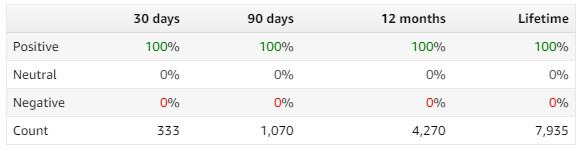
However, we often see seller feedback that looks more like this:
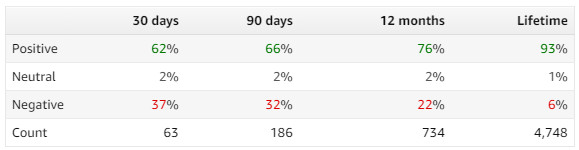
The number that matters is your percentage of positive ratings (ratings of 4 or 5). Any neutral (3) or negative (1 and 2) ratings will bring down your total positive rating.
Your seller feedback can affect your Amazon sales in several ways.
Amazon doesn’t spell this out anywhere, but there is a correlation between how you show up in organic search and your feedback rating. One Amazon insider told us that the threshold is around 96% or 97%. Below that and your ranking starts to take a hit and continues to drop as your feedback drops.
Many marketing features on Amazon require that you have a strong seller feedback rating. Amazon has communicated that you need at least a 3.5 seller rating to run coupons.
Under promotions, if you want to use the Social Media Promo Code and you are not enrolled with Brand Registry your seller feedback matters. Amazon states that you need a positive feedback rating of +80% positive feedback and at least 20 ratings to your seller account.
There are many factors that go into winning the Buy Box and your feedback rating is one of them. All other factors being equal (price, fulfillment method, shipping speed, etc), if your seller rating is below the competition, you may lose the Buy Box. You can use a Buy Box tracker like SellerPulse by eComEngine to notify you of changes (won, lost or suppressed) to the Buy Boxes of products that you have offers for.
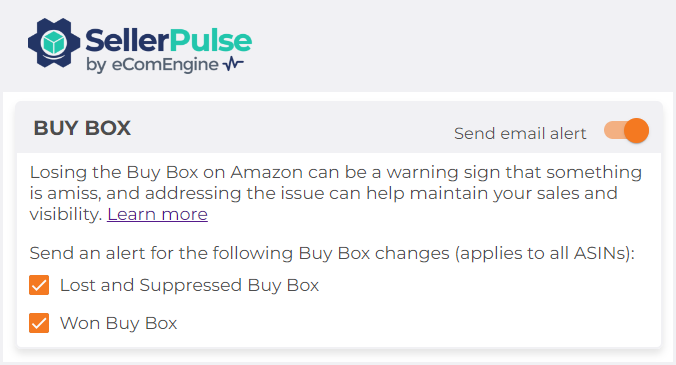
Knowing that your feedback rating is important, how do you maintain or improve it? There are a few things to put on your to-do list.
Check your seller feedback daily, or set up third-party software (like FeedbackFive) to monitor and alert you when neutral and negative feedback ratings come in. When they do, there are many cases in which you can request that Amazon remove the review. Amazon states:
It will only remove feedback in the following cases:
It will strike-through feedback in the following cases:
Two of the most common reasons customers leave neutral and negative reviews are to complain about the product or late shipping. If you are an FBA seller, your feedback rating should easily be maintained at 98%-100% at all times.
To remove neutral and negative feedback, in Seller Central go to Performance > Feedback and filter by Neutral and Negative. Any feedbacks less than 90 days old and not in compliance with Amazon’s guidelines can be removed using the drop down menu on the right. In the example below, you can see two ratings that were struck through (and not counted towards the seller rating) because they are an FBA seller, and one feedback that can be considered to be a product review. You should request removal for any feedback similar to this.
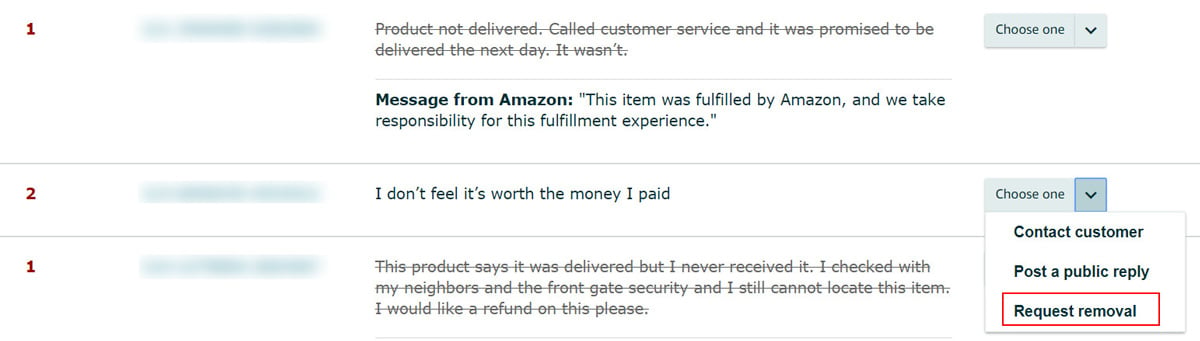
If you don’t use FBA, a good seller score can be harder to maintain since complaints about shipping are quite common. If you find that you have a lot of these complaints and it is driving your seller feedback down, pay attention and identify what it is you need to do to improve shipping speeds and the customer experience.
If you have a lot of neutral and negative reviews that you can’t remove, and you’ve corrected any underlying fulfillment problems, you should be requesting seller feedback. More Amazon positive feedback scores will help balance out your existing neutral and negative feedback. Using an automated platform like FeedbackFive will make this very easy.
Seller feedback is often overlooked, but is a critical part of successful selling on Amazon. The good news is that Amazon positive feedback is relatively easy to maintain, with just a few minutes a week most sellers will be able to keep this score above 97%. Don’t let this simple task get forgotten.
Originally published on August 21, 2019, updated September 29, 2023
This post is accurate as of the date of publication. Some features and information may have changed due to product updates or Amazon policy changes.
These Stories on Feedback and Reviews
14321 Winter Breeze Drive
Suite 121 Midlothian, VA 23113
Call us: 800-757-6840





Copyright© 2007-2025 eComEngine, LLC. All Rights Reserved. eComEngine®, FeedbackFive®, RestockPro®, and SellerPulse® are trademarks or registered trademarks of eComEngine, LLC. Amazon's trademark is used under license from Amazon.com, Inc. or its affiliates.
No Comments Yet
Let us know what you think