Originally published on May 4, 2022, updated March 19, 2025
Menu
Join Our Email List
- Receive our monthly newsletter.
- Stay up to date on Amazon policies.
- Get tips to grow your business.
This article has been updated to reflect the Buy with Prime updates announced at Amazon Accelerate 2024.
What if you could get all the benefits of selling to Amazon Prime members without actually selling on Amazon? For years, many sellers have neglected their own stores to focus on Amazon. With the Buy with Prime feature, those sellers might be able to offer the same free shipping, expedited delivery, easy returns, and quick checkout outside of the Amazon site—even including the Prime logo!
Because Buy with Prime is still new, there are a lot of questions about how it works. Here, we break down everything we know so far to prepare you for this potentially game-changing opportunity.
Launched in April 2022, Buy with Prime allows certain merchants (see eligibility below) to offer Prime benefits in their own stores—in other words, sites other than Amazon.com. Within the Amazon marketplace, selling with Prime has often been a gateway to more clicks, conversions, and happy customers. Amazon is a trusted sales platform, and the Prime badge is something that people look for. Prime members are frequent shoppers who spend more, so it makes sense to market your products to this buying pool on your eCommerce site.
Amazon Buy with Prime is a service that allows Prime shoppers to enjoy the same Prime shopping benefits from participating online stores outside of Amazon.com. As long as merchants have an account for either Fulfillment by Amazon (FBA) or Amazon Multi-Channel Fulfillment (MCF), they are eligible to use Amazon fulfillment and delivery services on non-Amazon websites.
Launched in 2022, Buy with Prime allows independent websites to benefit from the same reliable Amazon services as the Amazon marketplace itself. These benefits include fast and free delivery, easy returns, access to Amazon's social advertising network, and expedited checkout using a shopper's Amazon credentials.
Adding Amazon Prime capabilities to an individual eCommerce site can do more than ensure a speedy delivery. Displaying the Amazon Prime badge on a separate site gives shoppers a sense of security, especially if it's their first time shopping there.
Once you begin offering Buy with Prime, you'll have access to customer information, including emails and addresses, so you can build direct relationships with shoppers and fulfill any customer service requests as needed. Moreover, Amazon’s policies for price and selection parity do not apply to external sites (although they still apply to your on-site Amazon listings).
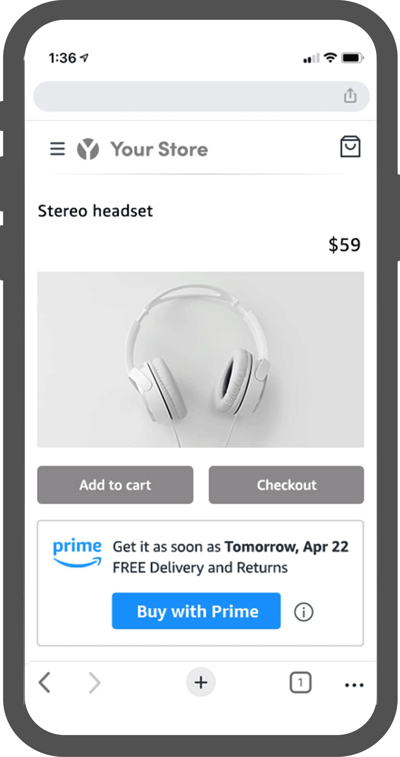
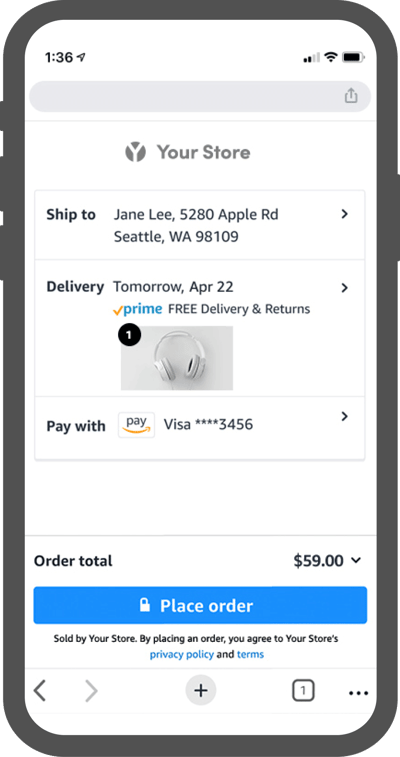
So what’s the big deal? If you’re not already a Prime seller, why should you bother? And if you are a Prime seller, why not just stick to selling on Amazon?
For starters, selling to Prime members is already a lucrative opportunity for any Amazon seller. Keep in mind that the people who sign up for Prime generally shop online a lot—how else could they justify paying for that pricy Prime membership? So any sales strategy that targets Prime members has a higher conversion chance than targeting non-members.
Then there are the built-in perks for Prime shoppers: free shipping, one- and two-day delivery, convenient returns, and more. Prime essentially acts as a trustworthy care package with everything regular online shoppers want. Free shipping alone is enough to spark shopper interest: 90% of consumers say they’d shop online more often if free shipping were available.
The option to offer those perks anywhere, especially on a site you control, is a big deal. Not only do you avoid all the competition on Amazon, but it also drives more traffic to your site. The ability to design your pages in styles that accent your branding and sales strategy is a serious advantage over the static, one-size-fits-all Amazon product pages.
On top of that, you can shift your marketing and advertising budget away from Amazon and onto your own site. Of course, it’s still worthwhile to maintain your presence on Amazon—after all, not all Prime shoppers are going to find you outside of Amazon—but Buy with Prime nonetheless gives you more independence to promote your brand.
As of November 2023, Prime members can see and track their orders placed on sites that offer Buy with Prime in their Amazon accounts. Members also get access to 24/7 live chat support for their Buy with Prime orders. Shoppers can return items purchased through Buy with Prime at a variety of convenient drop-off locations without the need to box or label the items.
At the recent Amazon Accelerate seller conference, Amazon announced several new features, enhancements, integrations, and improvements to the Buy with Prime program. These additions strengthen the already strong perks of Buy with Prime and give off-site merchants even more reason to engage.
The new Buy with Prime features add new options and benefits to sellers and shoppers alike. These features range from advertising improvements to app upgrades and new payment methods. Specifically, the major changes announced by Amazon are:
For the first time, Buy with Prime merchants can use the Amazon Demand-Side Platform (DSP), which utilizes Amazon customer data to display relevant ads on third-party sites and apps. Amazon DSP efficiently targets your potential customers and showcases your display ads across the entire Amazon Ads Partner Network, which includes IMDb, Whole Foods, and Twitch.
Online ads for TikTok will display estimated delivery dates in real time. Having a dependable delivery estimate right in the ad can increase shopper confidence and incentivize an immediate click.
Amazon is expanding its payment options to allow PayPal. In 2025, Prime shoppers will be able to connect their Amazon and PayPal accounts for streamlined, hassle-free payments. This includes purchases within Amazon as well as on independent sites.
Amazon announced an update to the Buy with Prime app released on the Shopify store last year. The app itself allows shoppers to purchase with Prime from Shopify stores using the Shopify checkout. This newest update adds the capability to mix both Prime and non-Prime purchases in the same cart and checkout.
To offer Buy with Prime on your site you must use the following:
After you get set up, simply turn on Buy with Prime for your products and create the button code to install on your site. As of September 2023, you can add Buy with Prime to your Shopify, BigCommerce, and WooCommerce sites, among others. These integrations save sellers time and resources while managing their businesses. For example, Amazon's native integration with Shopify uses the seller's existing Shopify settings and automatically syncs inventory, pricing, and promotions in their Shopify admin for seamless management.
Since Buy with Prime orders are fulfilled through Amazon MCF, they use the same inventory pool within Amazon's logistics network. This helps speed up delivery times and reduces out-of-stock rates by an average of 13%.
You don’t need to sell on Amazon at all to participate. As long as you’re using FBA (through your own Professional Seller account or an MCF account), you’re eligible for Buy with Prime, even if you’re not active on the Amazon marketplace. FBA offers solutions for storage and shipping to a wide variety of eCommerce sellers, so in the future, you can expect to see plenty of independent sellers offering Prime items all over the internet.
Pricing is pay-as-you-go and includes fees for Prime service, fulfillment, and payment processing. There's no fixed subscription fee or long-term contract required to participate. These fees are charged per order. The Prime service fee is 3% of each Buy with Prime order value, excluding taxes. The Buy with Prime fulfillment fee starts at $5.33 per unit fulfilled.
After you activate Buy with Prime on your site, US-based shoppers will see the Prime badge on your site for the products you're offering through Buy with Prime, along with real-time delivery information. By using the Buy with Prime button, buyers can check out by signing into Amazon.com to use their payment and shipping information.
Sellers receive Buy with Prime customer order information, including emails, that can be used to build direct relationships with customers. The Klaviyo for Buy with Prime app enables you to encourage Prime members to return through abandoned checkout emails. Buy with Prime order and customer details are automatically synced with Klaviyo so you can send personalized messages to shoppers.
Buy with Prime has been shown to increase conversion rate by an average of 25%.
The iconic Prime badge certainly grabs shoppers' attention, but Amazon provides additional features to help Buy with Prime sellers attract and convert customers.
Social Ads for Buy with Prime removes the burden of creating ad campaigns for each Buy with Prime product listing with the Buy with Prime badge. Instead, the app syncs your Meta catalog with the products in your catalog that offer Buy with Prime, automatically applying the Buy with Prime badge.
Whether prospecting new customers or remarketing to existing customers, the solution helps you build relevant ads for each shopper. Ads are displayed on Facebook, Instagram, or both, depending on your preferences. You're in charge of creating the copy that accompanies the social ads for your Buy with Prime product listings.
The Buy with Prime badge is more than a cute graphic. For many shoppers — especially Prime members — it's a vote of confidence and a signal of trust. That’s a big deal if you’re asking first-time visitors to buy from your own personal site.
 As part of the Buy with Prime Marketing Toolkit, the Buy with Prime badge is a graphic you can put on your own DTC site so shoppers know you’re legitimate. Because Amazon is a trusted name in eCommerce, seeing their emblem on your site is a shortcut to earn their trust and drastically increases your chances of conversion.
As part of the Buy with Prime Marketing Toolkit, the Buy with Prime badge is a graphic you can put on your own DTC site so shoppers know you’re legitimate. Because Amazon is a trusted name in eCommerce, seeing their emblem on your site is a shortcut to earn their trust and drastically increases your chances of conversion.
Even shoppers who don’t use Amazon can still recognize this symbol, and that gives you extra social proof to incentivize a sale. For Amazon regulars, the Prime badge is synonymous with speedy free delivery, near-instantaneous checkout, and free returns, all benefits any eCommerce seller would want to be associated with.
We've written extensively about the power of Amazon reviews, so we were excited when Amazon announced the Reviews from Amazon feature for Buy with Prime sellers at the 2023 Accelerate event. This feature allows sellers to display Amazon reviews for their Buy with Prime products on their own website.
Early results show that sellers experienced a 38% increase in shopper conversion, on average, after adding Reviews from Amazon to their sites. Reviews help build brand credibility and increase purchase decision confidence for shoppers.
Seeing star ratings and reviews from Amazon can boost shopper trust and provide social proof, giving the familiar experience they know from Amazon.com without having to leave your site. Shoppers can see total rating counts, individual written reviews, review dates, and Verified Purchase badges on your Buy with Prime product pages. They cannot leave a rating or review through this feature. Any Buy with Prime seller who has a US entity and registers with Amazon Brand Registry can activate the Reviews from Amazon feature for active Amazon listings that have Buy with Prime activated on their eCommerce site.
Ready to increase your reviews to make your products more marketable? Give FeedbackFive a try!
Offer your customers 24/7 support and save on customer service costs with Buy with Prime Assist. You can provide real-time live chat support about Buy with Prime orders for your customers in their local time zone.
Evaluate how well aspects of your site are performing with A/B testing, best suited for sellers who get monthly traffic of >10,000 visitors. Work with Amazon's third-party provider to test different versions of the Buy with Prime shopper experience to see what performs best for your products. After testing, you'll get data and recommendations to help you improve your site and shopper experience.
Buy with Prime is still fairly new. But based on Amazon's reports, it seems to be working!
We’ll keep you posted on any news as it develops. In the meantime, check out our blog regularly for more Amazon news and selling tips, and keep your Amazon account in high standing with our accredited Amazon seller software.
Originally published on May 4, 2022, updated March 19, 2025
This post is accurate as of the date of publication. Some features and information may have changed due to product updates or Amazon policy changes.
These Stories on Amazon
14321 Winter Breeze Drive
Suite 121 Midlothian, VA 23113
Call us: 800-757-6840





Copyright© 2007-2025 eComEngine, LLC. All Rights Reserved. eComEngine®, FeedbackFive®, RestockPro®, and SellerPulse® are trademarks or registered trademarks of eComEngine, LLC. Amazon's trademark is used under license from Amazon.com, Inc. or its affiliates.
No Comments Yet
Let us know what you think