Originally published on April 18, 2024, updated February 21, 2025
Menu
Join Our Email List
- Receive our monthly newsletter.
- Stay up to date on Amazon policies.
- Get tips to grow your business.
Amazon is all about convenience, with one-click shopping and a streamlined checkout. But when there's a hitch in any part of the process, the whole process becomes inconvenient. Suddenly shoppers have to put in extra effort: finding buttons, comparing prices manually, researching shipping methods, etc. That's why Buy Box suppression is such a big deal.
The more effort shoppers have to put in, the more likely they'll abandon the sale and buy the product somewhere easier. That's the number one concern with Buy Box suppression, which involves losing the buttons for "Buy Now" and "Add to Cart."
So why do sellers lose the Buy Box? How can you get it back? Is there any way to prevent Buy Box suppression to ensure your shoppers have the fastest, easiest sales process possible? Below, we answer all these questions so you're fully prepared to fight against Buy Box suppression.
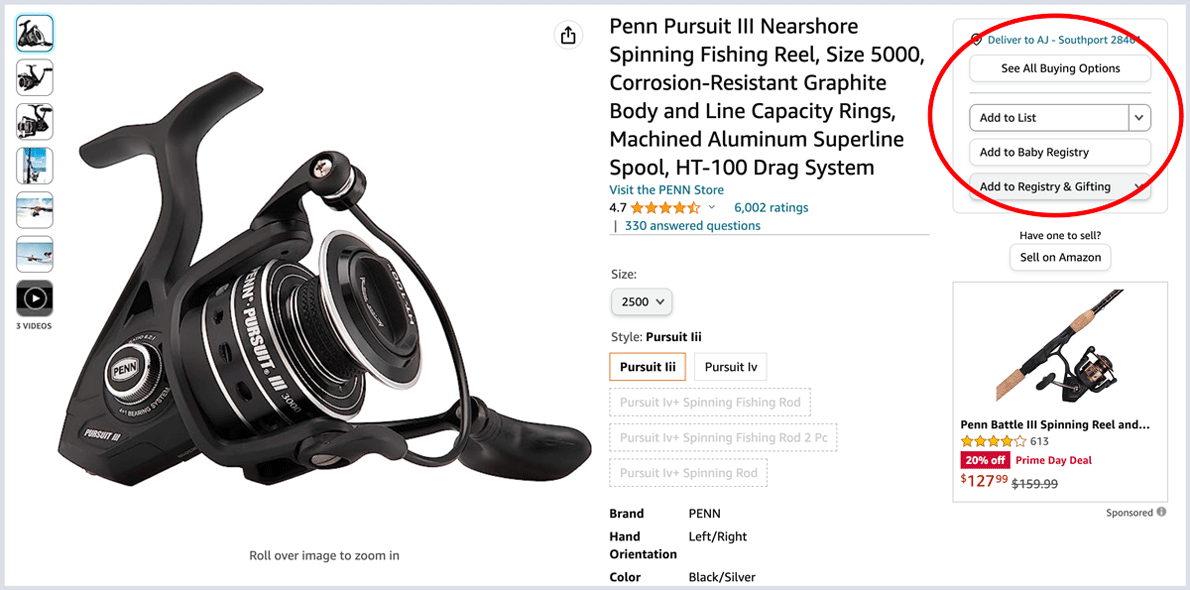
You'll lose the Buy Box when your offer is no longer Buy Box eligible. You can lose the Buy Box to another seller, but if you're the only seller it will result in Buy Box suppression, meaning no one has the Buy Box. That means that the Amazon product page loses part of the box on the right of the screen with checkout options like delivery dates, shopper information, quantities, and the crucial "Buy Now" and "Add to Cart" buttons.
Without these buttons, the shopper must click "See All Buying Options" instead, adding extra and unnecessary steps to the shopping process. Although these extra steps may seem inconsequential, the truth is every additional task increases the chances of the shopper abandoning the sale. In other words, a fast and direct checkout process yields the most sales.
So losing the Buy Box ultimately means losing sales. We've already talked about how to win the Amazon Buy Box, so now let's talk about how to keep it intact.
You can lose the Amazon Buy Box for several reasons. However, the most significant cause is pricing, so let's look at that before we discuss the others.
Amazon uses Buy Box suppression to ensure its platform offers the lowest prices. As a part of Amazon Marketplace's Fair Pricing Policy, Amazon removes a product page's Buy Box if the same product is available elsewhere for cheaper. This applies not just to the Amazon marketplace, but other eCommerce sites as well.
To put it simply, the seller who offers the lowest price often wins the Buy Box. This can lead to fierce competition among sellers on Amazon, including Amazon itself selling its brand of products at the lowest price.
What it comes down to is this: one of the best ways to avoid Buy Box suppression is to offer the lowest price anywhere online.
Working with an automated Amazon repricer such as Aura can help you avoid losing the Buy Box as often due to price fluctuations. Aura integrates with eComEngine's RestockPro FBA inventory software to make it easier to understand your profits and make informed restocking and pricing decisions.
There are a few other mistakes that can lead to Amazon withdrawing the Buy Box as a penalty:
The easiest way to prevent Buy Box suppression is to comply with all Amazon requirements and avoid the mistakes listed above. The real problem is maintaining the lowest price on any platform.
Offering the lowest price is difficult because your competitors can change their prices at any time. To truly avoid Buy Box suppression, you need to monitor listings and stay vigilant to check that no other sellers — on or off Amazon — are undercutting your prices.
However, keeping an eye on all your competitors across the internet is no easy feat. At the very least, it's an enormous time commitment because you have to do it frequently. That can be tedious when you have plenty of other things to do. That's why the best solution is to use a Buy Box tracker that automatically sends alerts when you're at risk for Buy Box suppression.
SellerPulse by eComEngine monitors your listings and sends alerts in real-time if there's a problem. SellerPulse doesn't just watch out for Buy Box suppression either; you're protected from listing hijacking, search suppression, your products getting flagged as Adult, and many other threats to your Amazon pages.
You can also get a detailed Buy Box status summary and losing offer details in the Buy Box report. It includes the winning seller's name, seller feedback rating, price, shipping price, and fulfillment channel. Use this intel to make faster decisions!

And because Buy Box suppression involves pricing on other eCommerce platforms, SellerPulse includes the Competitive Price Threshold.
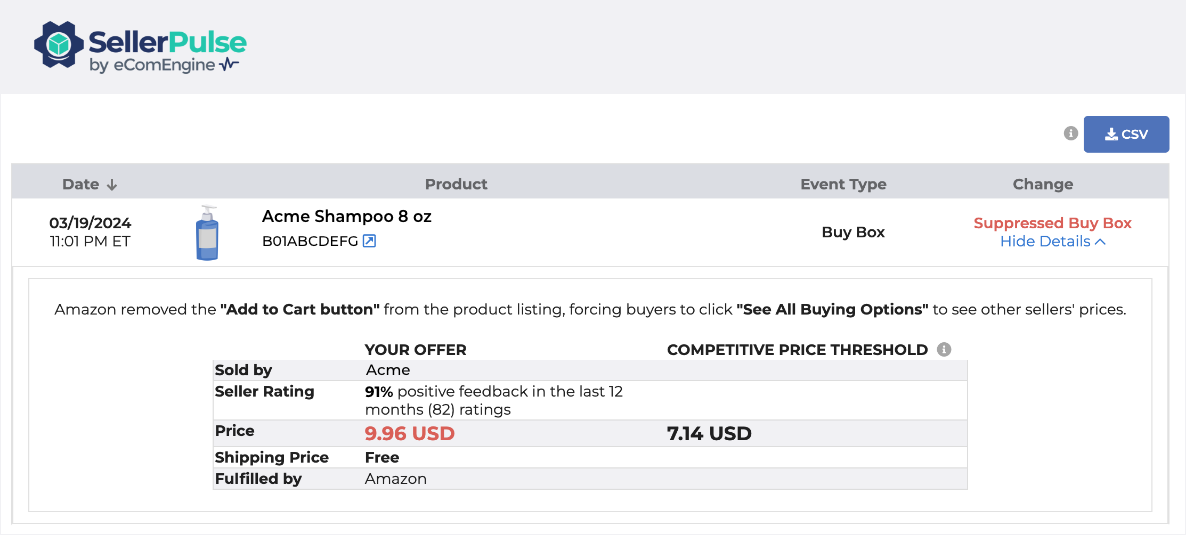
This feature imports any lower competitive price Amazon has found online. When your Buy Box gets suppressed, that price will be included in the alert, so you know how to reprice your listing.
So if you lose the Buy Box due to pricing, your reaction plan goes like this. First, you'll receive a notification when you lose the Buy Box. Then, you'd check the Competitive Price Threshold to see what price you'd need to set to win it back. If it's financially viable, you can reprice your Amazon product and be eligible to win the Buy Box again in minutes!
Supression SupressionsOriginally published on April 18, 2024, updated February 21, 2025
This post is accurate as of the date of publication. Some features and information may have changed due to product updates or Amazon policy changes.
These Stories on Amazon
14321 Winter Breeze Drive
Suite 121 Midlothian, VA 23113
Call us: 800-757-6840





Copyright© 2007-2025 eComEngine, LLC. All Rights Reserved. eComEngine®, FeedbackFive®, RestockPro®, and SellerPulse® are trademarks or registered trademarks of eComEngine, LLC. Amazon's trademark is used under license from Amazon.com, Inc. or its affiliates.
No Comments Yet
Let us know what you think