Originally published on November 9, 2017, updated June 19, 2023
Menu
Join Our Email List
- Receive our monthly newsletter.
- Stay up to date on Amazon policies.
- Get tips to grow your business.
You've made the decision to build bundles on Amazon.
Although there's tremendous opportunity for your bundled products on the Amazon marketplace, you don't have a crystal ball that can guarantee success. It's therefore very likely that some bundles will outperform (or underperform) your expectations.
In this post, we'll show how a tool like RestockPro can help you deal with the ebbs and flows of Amazon bundle demand.
Maintaining a local inventory certainly has its advantages. For starters, your local inventory provides extra breathing room when an item unexpectedly goes viral. Rather than placing a rush order with a supplier, local supply hedges your risk and minimizes a costly out-of-stock situation.
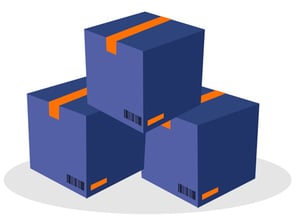 Local inventory is especially beneficial for Amazon sellers who build kits or bundles - particularly when a product bundle becomes more popular than its individual parts. A bundle owner who exclusively owns the Buy Box simply cannot afford to fall below minimum thresholds. In-house inventory gives you added peace of mind and protects against shipping delays.
Local inventory is especially beneficial for Amazon sellers who build kits or bundles - particularly when a product bundle becomes more popular than its individual parts. A bundle owner who exclusively owns the Buy Box simply cannot afford to fall below minimum thresholds. In-house inventory gives you added peace of mind and protects against shipping delays.
Here's the tricky part: How do you know which parts in local inventory are actually available?
Just because you have 100 units of an SKU on hand doesn't necessarily mean that they're available. For example, let's say you've created ten different Amazon bundles in the Exercise & Fitness category. Two of them share a common part: a silver exercise ball. You also compete for the Buy Box for the exercise ball's listing, although most of the item's recent sales are coming via the bundled SKU. You've traditionally kept 50 balls in local inventory as a safety stock. Will those units be "allocated" to one of the two bundles - or should they be identified as individual part stock? You can see how this gets very confusing!
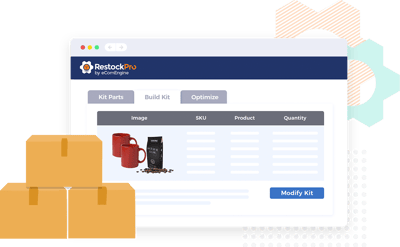 RestockPro helps you make sense of your local inventory. As new inventory arrives at your facility, our software helps you efficiently track what is part of a single bundle, multiple bundles, or just a standalone item.
RestockPro helps you make sense of your local inventory. As new inventory arrives at your facility, our software helps you efficiently track what is part of a single bundle, multiple bundles, or just a standalone item.
RestockPro also considers this SKU categorization data when making restocking suggestions. Should you build more bundles from local inventory or reorder individual parts from your supplier? Our software looks at Amazon demand data, your preferred minimum quantities, and existing on-hand inventory to help you automate your restocking workflow.
Despite your best intentions and RestockPro's best-in-class number crunching, there's bound to be an occasional variance between the bundles you had ordered to build and what makes the most sense profitability-wise by the time you have gotten all the parts in and are ready to ship.
For example, maybe you ordered an item that was back-ordered. In the lag time between ordering your inventory, receiving it, and being ready to ship, demand and other factors may have changed. When you get into a pinch, RestockPro simplifies the process of building and breaking bundles and kits.
For any specific SKU in local inventory, you can quickly view which bundle(s) the item belongs to. Need to build some additional Amazon bundles containing that part? No problem! Just enter the number of bundles you wish to build, and RestockPro does the rest for you.
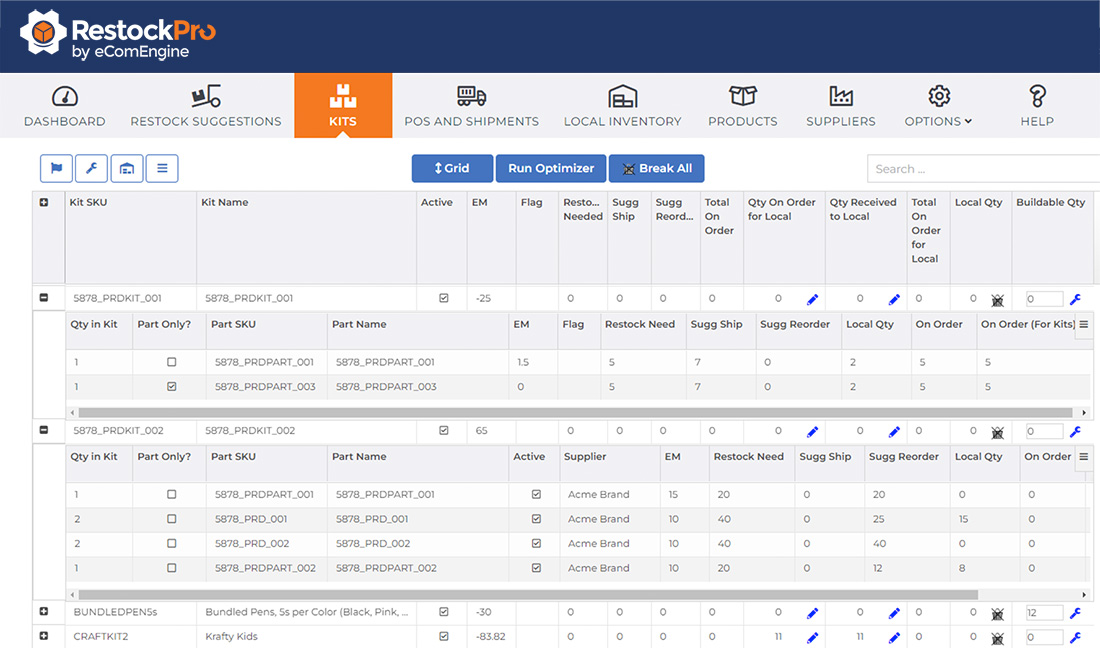
Already working on your bundles? RestockPro's kit dashboard shows you how many of a particular bundle you can build (based on local quantities). Click the wrench, and RestockPro assigns the parts to the correct bundle.
What about breaking a bundle? RestockPro has a solution for that, too. Just hop back to your local inventory page, find the SKU, and click the X-ed out shopping cart icon. This will break the bundle into individual units.
Of course, at any time, you can also run RestockPro's proprietary Kit Optimizer tool. This nifty feature will help you build the most profitable bundles based on local inventory, restocking needs, and other important factors. It takes a look at the pieces that you have, breaks them apart, and builds new bundles that make the most sense for your Amazon inventory based on the current picture of supply, demand, and profitability.
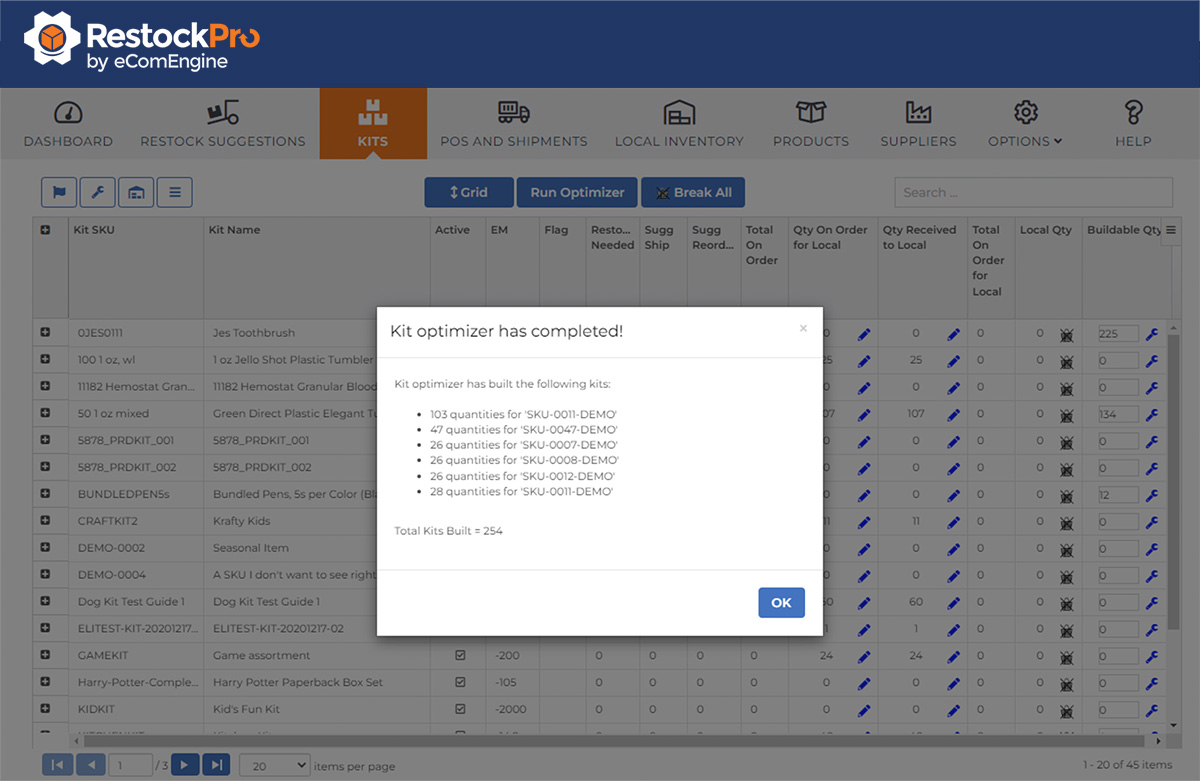
Things change quickly on the Amazon marketplace. You need inventory software that allows you to rapidly adapt to the ever-evolving needs of your customers. Give RestockPro a try today, build your first bundle, and enjoy the flexibility of cloud-based Amazon bundle management.
Originally published on November 9, 2017, updated June 19, 2023
This post is accurate as of the date of publication. Some features and information may have changed due to product updates or Amazon policy changes.
These Stories on Inventory
14321 Winter Breeze Drive
Suite 121 Midlothian, VA 23113
Call us: 800-757-6840





Copyright© 2007-2025 eComEngine, LLC. All Rights Reserved. eComEngine®, FeedbackFive®, RestockPro®, and SellerPulse® are trademarks or registered trademarks of eComEngine, LLC. Amazon's trademark is used under license from Amazon.com, Inc. or its affiliates.
No Comments Yet
Let us know what you think