Originally published on April 6, 2023, updated April 6, 2023
Menu
Join Our Email List
- Receive our monthly newsletter.
- Stay up to date on Amazon policies.
- Get tips to grow your business.
In this article, our friends at EcomBalance, a US based bookkeeping service for eCommerce businesses, share how to create the perfect bookkeeping checklist.
Are you an Amazon seller scrambling to get your books in order for tax day? Don't worry, we've got you covered. Keeping track of your finances can be a daunting task, but with our comprehensive Amazon bookkeeping checklist, you'll have everything organized and ready to go when it's time to file taxes.
From tracking expenses to reconciling accounts, this guide will walk you through the steps needed to ensure accurate and efficient bookkeeping. Grab a cup of coffee and let's dive in!
There are a number of reasons why bookkeeping is necessary for Amazon sellers. First and foremost, it is required by the IRS (Internal Revenue Service). In order to file your taxes correctly, you need to have a complete and accurate record of your income and expenses.
Bookkeeping can help you keep track of your inventory levels and sales trends over time. Good record-keeping can also save you time and money by helping you avoid potential penalties and interest charges from the IRS.
By keeping accurate records, you can be sure that you are taking advantage of all available tax deductions and credits. Bookkeeping also gives you a better understanding of your business’ performance so you can make more informed decisions about how to run it more efficiently and profitably.
When it comes to bookkeeping, there are two main types of accounting methods: cash basis and accrual basis. But what's the difference?
Cash basis accounting records transactions when cash changes hands. This means that revenue is only recognized when payment is received and expenses are only recognized when they're paid. This method is simpler and easier to understand than accrual accounting.
Accrual basis accounting records transactions when they occur, regardless of when payment is made or received. This means that revenue is recognized as soon as it's earned and expenses are recognized when they're incurred.
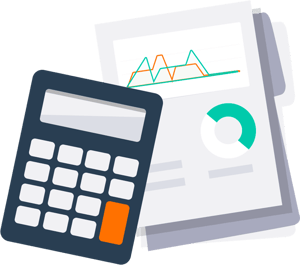 This method provides a better picture of your company's financial situation over time and allows for more accurate forecasting.
This method provides a better picture of your company's financial situation over time and allows for more accurate forecasting.
So, which bookkeeping method should you use? It really depends on your business and what you're comfortable with. If you're just starting out, cash basis bookkeeping might be easier to understand. But as your business grows, you might want to switch to accrual basis bookkeeping to get a better idea of your financial health.
There are a number of online bookkeeping and accounting software programs available to business owners and individuals. Some of the best ones include:
Assuming you're using accounting software, the first step in the bookkeeping checklist is to decide what types of accounts you need.
There are three main types of accounts in accounting.
Once you've decided on the types of accounts you need, the next step on the Amazon bookkeeping checklist is to create each account in your chart of accounts.
To do this, you'll need to assign each account a name and number. The name should be descriptive enough that you (and anyone else who looks at your financial statements) know what type of transaction belongs in that account. The number is used for bookkeeping purposes and doesn't need to be descriptive.
After you've created all of the necessary accounts in your chart of accounts, the last step is to decide which account each transaction should be recorded in. This can take some time and practice to get used to, but once you have a good understanding of how double-entry bookkeeping works, it will become second nature.
Assuming that you’re already keeping track of your inventory and costs throughout the year, preparing your cost of goods sold (COGS) for tax day should be relatively straightforward. However, there are a few key things to keep in mind as you compile your COGS information for your taxes.
First, be sure to include all the direct costs associated with producing and selling your product. This would include things like the cost of raw materials, any outside services used in production, shipping expenses, and any other direct costs related to getting your product to market.

Next, don’t forget to factor in the indirect costs associated with running your business. These would include overhead expenses like rent and utilities as well as administrative costs like salaries and office supplies. While these expenses may not be directly related to producing your product, they still need to be included in your COGS calculation.
Finally, when calculating your COGS for tax purposes, you can only include expenses that were incurred during the tax year. So, if you purchased inventory at the beginning of the year but didn’t sell it until after the tax year ended, that inventory cost wouldn’t be included in your COGS calculation for that year.
Similarly, if you incurred any production or shipping delays that pushed sales into the next tax year, those expenses would need to be excluded from your current year’s COGS calculation.
By following these simple tips, you can ensure that your cost of goods sold is calculated correctly for tax purposes.
Assuming you're keeping track of your business expenses in Amazon Seller Central, there are a few ways to start recording entries. The first step is to connect your bank account and credit cards to Amazon so that transactions are automatically imported. If you have receipts or invoices for previous expenses, you can also enter those manually.
Once you have all of your transactions imported, you can start categorizing them into different expense categories. This will make it easier to track where your money is going and identify any areas where you may be overspending. You can also start creating reports to see how your business is performing financially.
If you're not already using accounting software, now would be a good time to start. This will make it easier to keep track of your finances and prepare for tax season. There are many different options available, so be sure to do some research to find the one that best suits your needs.
You may be asking yourself, can I outsource my bookkeeping and should I outsource my bookkeeping? The answer to both of these questions is yes! You can and should outsource your bookkeeping if you feel like you do not have the time or energy to keep up with your business finances.
The bookkeeping checklist above should help you a lot but if you are thinking about outsourcing your bookkeeping, there are a few things you should keep in mind.
Tax day is a stressful time for many online business owners, especially those who are just starting out. With this Amazon bookkeeping checklist, however, you can take the guesswork out of keeping track of your financial information and get ready for tax season with ease.
Remember to keep all of your records organized and up-to-date in preparation for filing taxes or any other financial concerns that may arise during the year.
Take some time to review these helpful tips so that you can stay on top of your finances and ensure a smooth tax season ahead!
Originally published on April 6, 2023, updated April 6, 2023
This post is accurate as of the date of publication. Some features and information may have changed due to product updates or Amazon policy changes.
These Stories on Business
14321 Winter Breeze Drive
Suite 121 Midlothian, VA 23113
Call us: 800-757-6840





Copyright© 2007-2025 eComEngine, LLC. All Rights Reserved. eComEngine®, FeedbackFive®, RestockPro®, and SellerPulse® are trademarks or registered trademarks of eComEngine, LLC. Amazon's trademark is used under license from Amazon.com, Inc. or its affiliates.
No Comments Yet
Let us know what you think