Originally published on May 11, 2022, updated October 27, 2023
Menu
Join Our Email List
- Receive our monthly newsletter.
- Stay up to date on Amazon policies.
- Get tips to grow your business.
How does one even begin to describe Amazon Sponsored Display ads? This now-ubiquitous ad format seems straightforward, yet it’s quite complex when you look under the hood.
Sponsored Display is one of the three available formats in Amazon’s self-serve advertising platform alongside Sponsored Products and Sponsored Brands. It runs on Amazon’s DSP or Demand Side Platform, so the Sponsored Display ad you set up could appear on a shopper’s favorite lifestyle website one day, retarget that same shopper on the Amazon.com home page the next day, and then reappear on the Amazon mobile app while that shopper browses search results for a relevant product. Since they're so important to your account, I created this detailed guide to help you get to know them better.
Amazon Sponsored Display ads are a dynamic ad format that adjusts its appearance based on multiple factors to best engage the customer who is seeing it. To begin with, an ad will display the most relevant product from a list of ASINs associated with it for a specific shopper. Relevance, of course, is based on the Amazon shopper’s behaviors including past purchases, browse histories, and their add-to-cart and add-to-list actions.
The ad is retail aware, meaning it will always show the current list price and display a badge when the product is part of a promotion like a Best Deal or coupon.
Sponsored Display is also inventory aware, meaning it will stop showing an ASIN that is out of stock until it has been replenished while it continues showing the other ASINs associated with it. Depending on the context of where the ad appears, it can show a quote from a positive customer review and the star rating alongside a Prime-eligibility logo and a call-to-action (CTA) button.
Staying in stock and having good reviews also extends into your advertising success and even your ability to use certain ad placements. eComEngine has two tools that can help. Use FeedbackFive to improve your review numbers and make your products more appealing to customers. RestockPro simplifies the restocking process so shoppers can purchase your products anytime, anywhere.
The automated layout of Sponsored Display pulls content directly from the product page of the ASIN it is featuring. The ad shows the primary image from the product page on a white or gray curve-patterned background depending on the ad size.

It can include the brand’s logo and a short headline capped at 50 characters depending on the advertiser’s choice at the time of setup. The CTA button appears according to the contextual location of the ad. The mobile version won’t show the button since the whole ad can be tapped.
When it comes to creating Amazon Sponsored Display ad campaigns, I like to start out with an assortment of products: top sellers to help push the conversion angle, new products to build awareness of their existence, and carryover products that have been performing well enough to remain in the mix but would certainly benefit from any additional sales lifts to extend their longevity.
The ad’s goal is a deciding factor in which products to run, so if I was focused on only highlighting newness to spark sales – an Awareness and Consideration stage play – I might only include a few top sellers to keep the ad performing and exclude the carryover styles.
The ASINs you choose to feature in a Sponsored Display ad will benefit heavily from testing and continued targeting optimizations. Obviously, top sellers will work well in a conversion-targeted ad, but they could perform differently when using an Awareness strategy, for example. But why?
An Awareness targeting strategy essentially introduces your products to new consumers who are either not familiar with your brand or weren’t necessarily shopping for your type of product, like an ad for athletic socks could appear while shopping for cross-trainers. Therefore, your best-selling ASINs might not perform as well as your brand-new ASINs. These new customers are being introduced to your best sellers and new products all at the same time.
Related reading: How to Use Amazon's Sponsored Display Video Creative Feature
You must be prepared for all types of unexpected scenarios and adjust your tactics accordingly to meet your goals. Based on their performance over the first month or two, you can begin to remove the low-performing ASINs and add other products you would expect to convert based on the sales metrics for similar successful products. Plus, you should optimize and adjust your targeting according to performance.
Targeting strategy is as important as your product selection. First, you need to determine which part of the sales funnel your ad is targeting. You might choose to set up three similar ads targeting three different levels: Awareness, Consideration, and Conversion. If you are new to this process, the Conversion section of the funnel is the best place to start.
This is where you will typically see the highest return on ad spend (ROAS) and quickly learn which products are of interest to shoppers who intend to buy one of your products. As you develop a strategy for which ASINs sell (or don’t) based on your targeting, you can begin to expand your strategy to focus on Consideration and Awareness, and even move into Loyalty.
When you're determining your targeting strategy, there are two primary methods to select from Audience and Product. Audience targeting allows you to seek out groups of Amazon shoppers based on shared interests and demographics. Product targeting enables you to position your ads around existing products belonging to either your brand or a competitor’s as well as product categories based on Amazon’s browse nodes.
You might be wondering about keyword targeting. Since these ads are not technically search ads, keywords don’t play a role in how Sponsored Display ads are served to shoppers.
Bids are placed per target much in the same way you would set them for search ads. Like the other sponsored ad formats, Amazon will recommend starting bids if you’re unsure of what to use. After the Sponsored Display ad has run for two weeks, you will want to begin optimizing those bids. Like keyword bids, you’ll want to increase or decrease them based on recent performance metrics and trends. However, another level of automation exists in this ad format to push its capabilities even further.
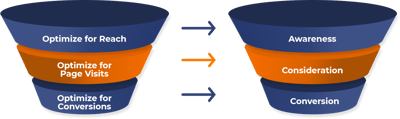 There are three automated bid optimization methods you can select from that parallel the purchase funnel for both Audience and Product targeting: Optimize for Reach (Awareness), Optimize for Page Visits (Consideration), and Optimize for Conversions (Conversion). When appropriate, Amazon’s algorithm will adjust bidding by up to 300% to feature your ads where they will most likely convert following your strategic settings while staying within your daily budget. Likewise, the algorithm will lower bids in circumstances your ad is less likely to convert.
There are three automated bid optimization methods you can select from that parallel the purchase funnel for both Audience and Product targeting: Optimize for Reach (Awareness), Optimize for Page Visits (Consideration), and Optimize for Conversions (Conversion). When appropriate, Amazon’s algorithm will adjust bidding by up to 300% to feature your ads where they will most likely convert following your strategic settings while staying within your daily budget. Likewise, the algorithm will lower bids in circumstances your ad is less likely to convert.
Did you know: You can now set campaign budget rules in advance for Sponsored Display ads like you have previously been able to do with Sponsored Product placements.
One of the most unique features of Sponsored Display is that the campaigns live inside and outside of the Amazon ecosystem by way of Amazon’s Demand Side Platform. Amazon’s ad network delivers display ads on sites shoppers frequent most like news and weather as well as within Amazon-owned properties like Amazon’s mobile app, Goodreads, IMDb, and Twitch. This creates a broad reach.
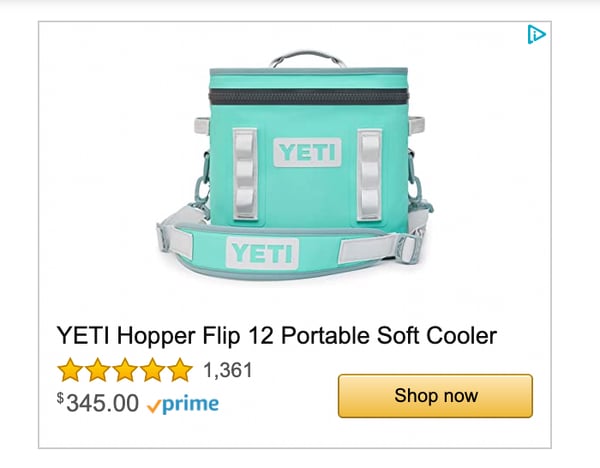 Amazon Sponsored Display ad on an external website
Amazon Sponsored Display ad on an external website
The ads can be set up with varying targeting strategies to capture views and retarget clicks in a multitude of locations along the purchase journey. This means you are showing your ad to potential customers not necessarily on Amazon.com while driving them directly to your Amazon product detail pages.
Along with the versatility to show products specific to the viewer and their active promotions, Sponsored Display offers advertisers flexibility far beyond the traditional keyword-targeted pay-per-click landscape. It’s a step forward in dynamic and responsive advertising within responsive web design and will certainly continue to evolve.
Originally published on May 11, 2022, updated October 27, 2023
This post is accurate as of the date of publication. Some features and information may have changed due to product updates or Amazon policy changes.
These Stories on Advertising
14321 Winter Breeze Drive
Suite 121 Midlothian, VA 23113
Call us: 800-757-6840





Copyright© 2007-2025 eComEngine, LLC. All Rights Reserved. eComEngine®, FeedbackFive®, RestockPro®, and SellerPulse® are trademarks or registered trademarks of eComEngine, LLC. Amazon's trademark is used under license from Amazon.com, Inc. or its affiliates.
No Comments Yet
Let us know what you think