Originally published on April 26, 2022, updated December 13, 2024
Menu
Join Our Email List
- Receive our monthly newsletter.
- Stay up to date on Amazon policies.
- Get tips to grow your business.
Amazon continues to expand its offerings for Brand Registered sellers in 2022. The launch of the Search Catalog Performance and Search Query Performance dashboard is the latest addition. Despite it still being in beta, sellers or brand owners who currently have access to Brand Analytics for Amazon.com should have access to this new dashboard right now.
While some of the information was previously available in various formats, the new dashboard offers a unique look at how your brand is performing in search results for different reporting ranges.
This article will discuss the benefits of the Search Catalog Performance and Search Query Performance dashboard and how to use it to your business’ advantage.
Upon its launch, Amazon said that the Search Catalog Performance tool:
Provides visibility into your catalog's performance based on shoppers' search behavior. For the selected timeframe, it shows metrics of your products, covering all stages of the shopping journey (e.g., search display, clicks, adds to shopping cart and purchases).
Note that Amazon also says that the purchases and sales totals shown may not those from your sales reports as these metrics only include those that originated from the search results page.
Meanwhile, the Search Query Performance tool:
Provides visibility into your search term's performance based on shoppers' search behavior. For the selected timeframe, it shows metrics of the top terms of your catalog or ASIN (e.g., search displays, clicks, adds to shopping cart and purchases).
Because other sales reports include purchases and sales that originated from detail pages, ads, and other marketing placements, no other view has given such easily digestible views of the search funnel.
You can find the new Amazon Search Analytics dashboard in the Brand Analytics area of your seller account. Go to Brands > Brand Analytics in the dropdown menu. You'll then see a green banner for your Brand Registry account up at the top.
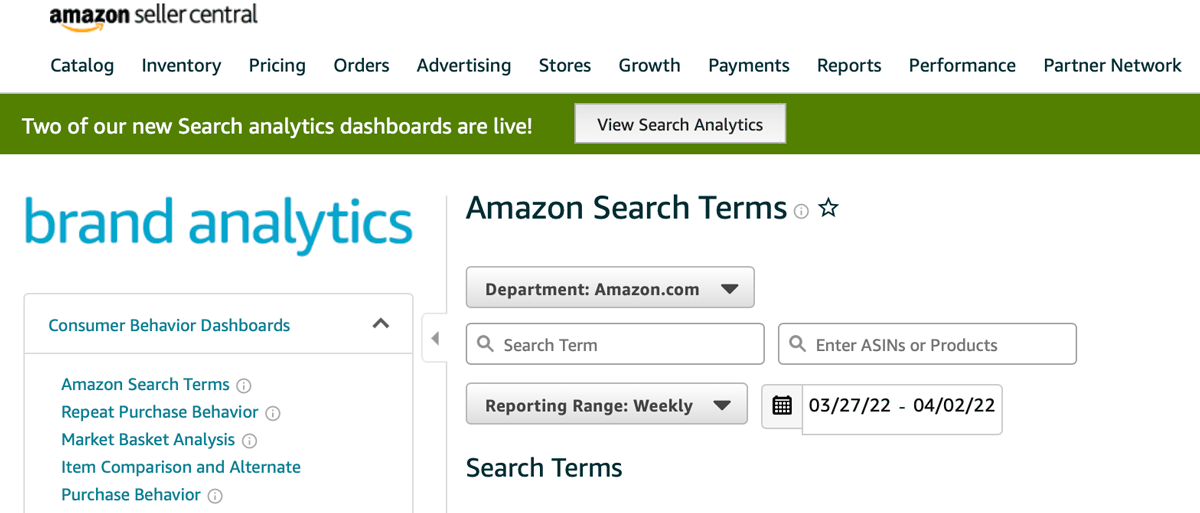
If you are not seeing this bar, you will need to request further permissions from the Brand Registry. Click on the bar to see two tabs along the top, one for Search Catalog Performance and one for Search Query Performance. Then, get ready to dive in!
While the Amazon Search Analytics dashboard affords you several advantages, here are some of the top benefits of its two standout tools.
The top benefit of this tool is the ability to see impressions, clicks, cart adds, and purchases in one row. Amazon has not previously shown cart adds as a data view before, especially in relation to the search funnel. This is important because it will alert you to instances where customers are finding your product in search, clicking on your page, and converting (or not).
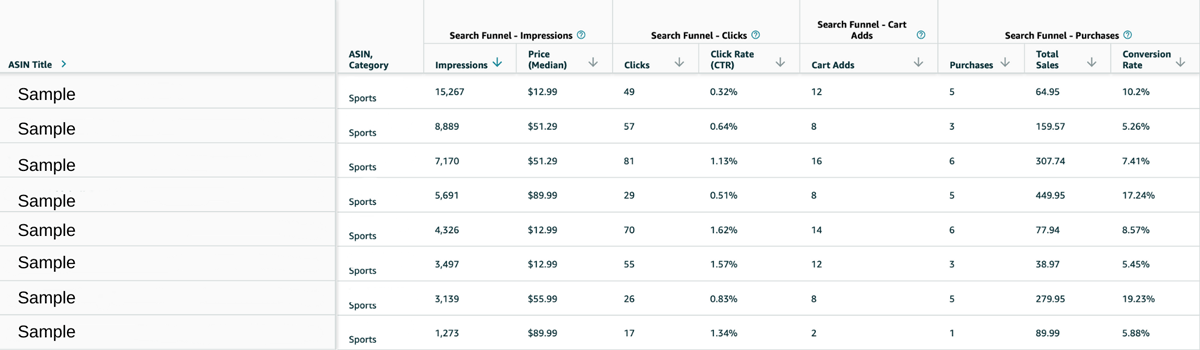
This can alert you to any problems with your content, such as poor detail pages (i.e. if your cart adds are high and your conversion is low), poor titles or main images (i.e. if your impressions are high, but CTR is low), etc. There are always opportunities for optimizing your information further, and this data certainly doesn’t hurt!
The dashboard allows you to customize your view so you can look at the metrics most useful to your brand.
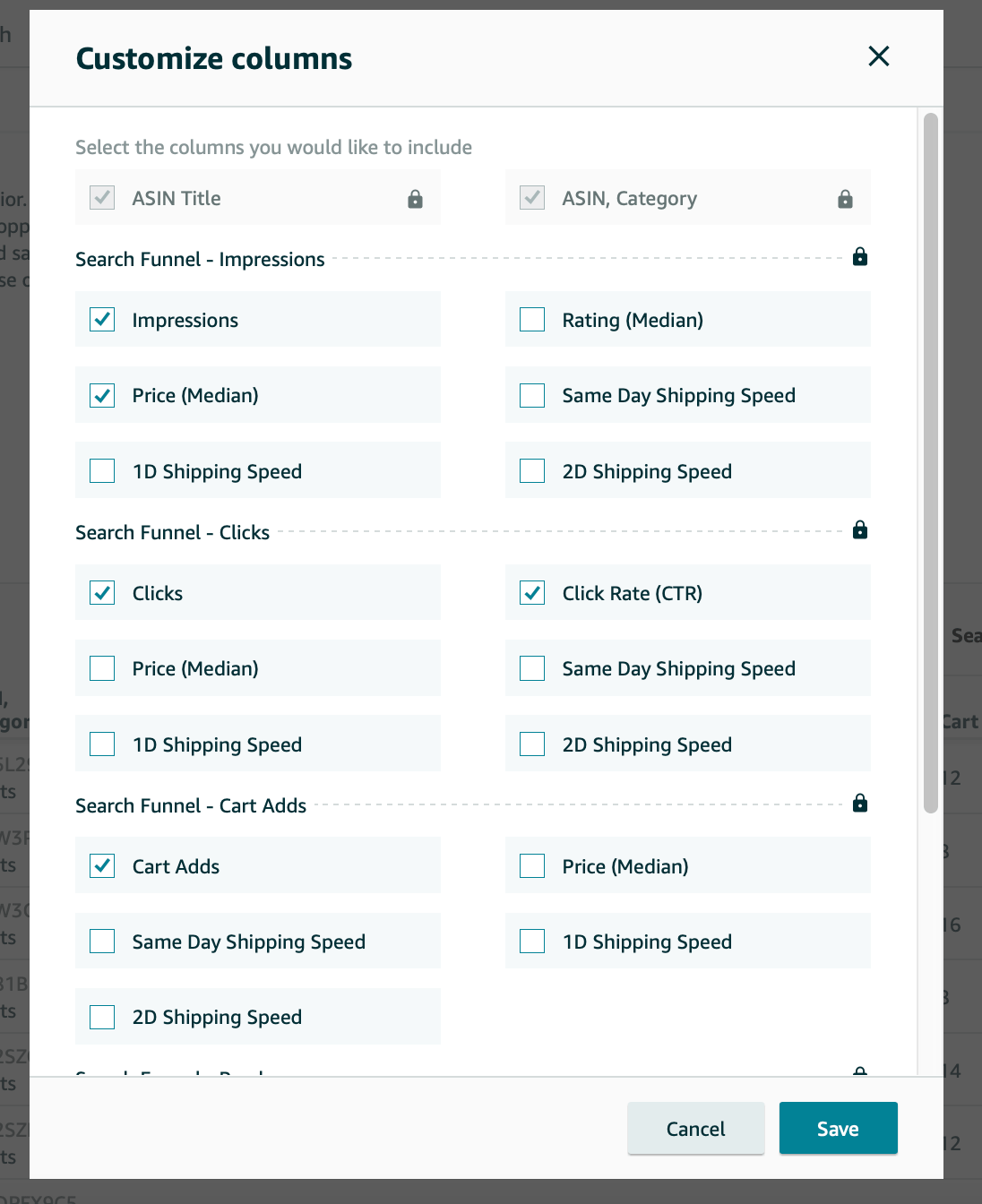
For example, maybe you are only interested in a top-level view of your category. Or, perhaps you want to dive deeper into info on shipping speed, availability, or specific search terms. No matter what you want to see, you can toggle between views and mine what’s most useful or important for your business from these reports.
In the Search Terms Query report, toggle the columns so you can see Price (Median) and Brand Price (Median) for your report’s timeframe. This gives a nice view of your price compared to the category as a whole, as tied to that specific search term.
For example, if someone is searching “photo frame” and the results for Price (Median) are $9.99 but your Brand Price (Median) is coming in at $15.99, that indicates your brand is priced higher than competitors under the same search result.
While most brands already have data on pricing and make decisions based on a number of factors, this is a nice way to gauge what customers might see at a glance in Amazon search results.
The Amazon Best Seller Badge can give your products and brand a coveted slot in search results, instilling customer trust to buy your products versus competitors.
Because this badge is tied to search results, it’s great that the new dashboards allow you to see if your items were tied to any search terms where they were designated Best Sellers.
Simply toggle this box in the customize columns report in either the Search Catalog Performance or Search Terms Query report to see how this works. Since you can also see cart adds and conversions in the same row, this is a nice way to gauge how much of a boost the Best Seller badge gave you in search. You can also find out what terms you are more likely to snag this for in the future.
Every Amazon business is undoubtedly digging into data and using tools to find what terms to use for Amazon SEO purposes. But many businesses only do this with a view of PPC or paid advertising terms. Since the Search Terms Query report is for organic search, it gives your business a great indicator of what is working on Amazon.
This may alert you to discrepancies in your paid ads coverage, or indicate how to better optimize your listings to rank higher in organic search for all of your products. The tool will be especially useful for looking at niche keywords or category searches that may have been overlooked by your brand or competitors in the category.
Another key metric you can see in both reports is brand share. This is the percentage share of impressions from the brand's catalog compared to the total count for the query. It’s extra useful for looking at terms you should theoretically own because they’re your brand name or product name.
Search these terms on Amazon and see what competitors are ranking for those same phrases and what products customers are seeing as competition to your own.
These are just some basic functions of the newly launched Search Catalog Performance and Search Terms Query reports.
Like with many other Brand Registry benefits, Amazon is making it clear that it's ready to support brands with marketing tools as well as brand protection. While the new Amazon Search Analytics dashboard will be useful for listing optimization, it will also complement other Brand Registry offerings such as A/B testing to help convert customers and edge out your competitors.
If you need more assistance with Brand Registry offerings, listing optimization or product acceleration, Amazon Advertising, or an integrated strategic approach for Amazon sellers or vendors, contact eCommerce Nurse today.
Originally published on April 26, 2022, updated December 13, 2024
This post is accurate as of the date of publication. Some features and information may have changed due to product updates or Amazon policy changes.
These Stories on Amazon
14321 Winter Breeze Drive
Suite 121 Midlothian, VA 23113
Call us: 800-757-6840





Copyright© 2007-2025 eComEngine, LLC. All Rights Reserved. eComEngine®, FeedbackFive®, RestockPro®, and SellerPulse® are trademarks or registered trademarks of eComEngine, LLC. Amazon's trademark is used under license from Amazon.com, Inc. or its affiliates.
No Comments Yet
Let us know what you think