Menu
Join Our Email List
- Receive our monthly newsletter.
- Stay up to date on Amazon policies.
- Get tips to grow your business.

Increase your presence on Amazon with reviews, feedback, and ratings. Build your business, get alerts for important listing changes, and stay compliant with Amazon's policies.

Automate the Request a Review message with your custom rules or create email requests for your products. FeedbackFive pricing is based on the number of orders your Amazon store processes each month. Sign up for one seller plan and share email requests across multiple international stores.
Get email analytics, Amazon rating alerts, and review monitoring and analytics. All plans include all features and review monitoring on 50 ASINs. Upgrade at any time to monitor more ASINs.
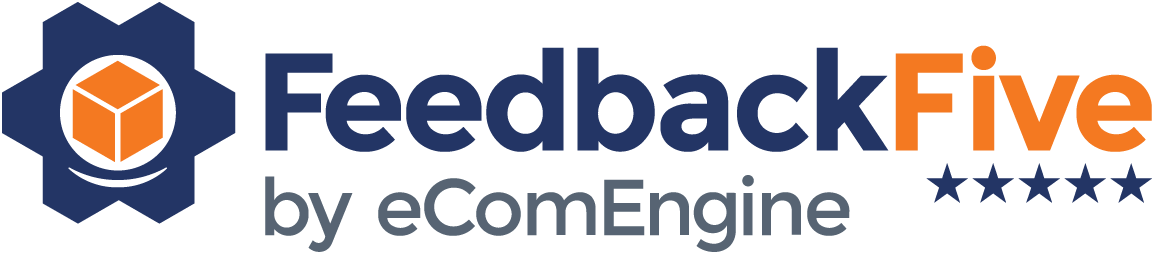

Trusted by tens of thousands of Amazon sellers in over 100 countries and across 17 Amazon marketplaces.

We created FeedbackFive® to solve one simple problem: automating Amazon feedback and review requests.
Since 2009, we've been doing just that and a whole lot more.
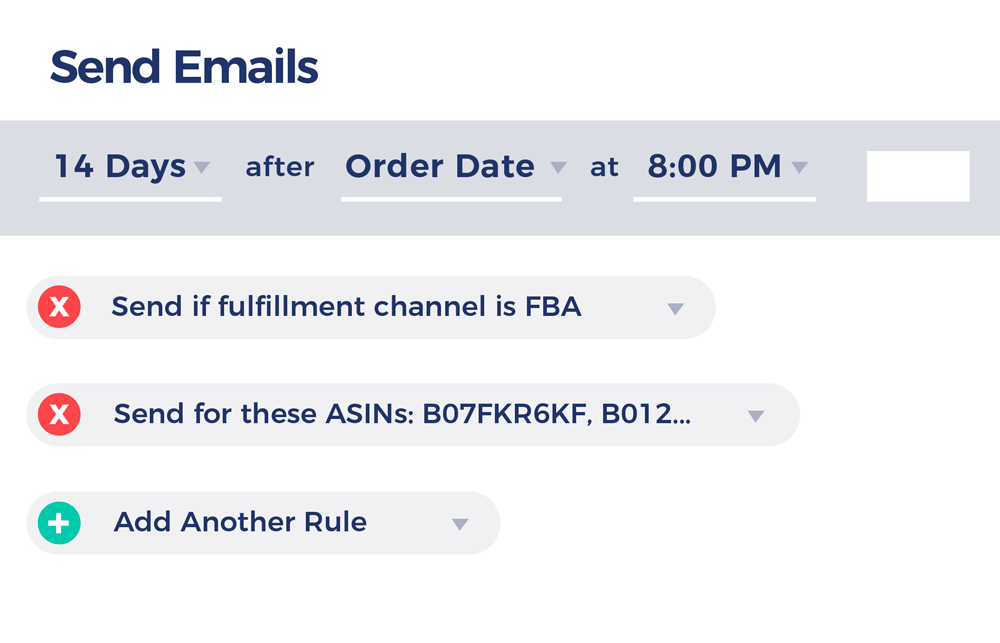
Build your business
Automated Amazon feedback and review requests get the results you need without the time commitment.
Streamline your Amazon reputation management
Get Amazon listing change and reputation alerts to identify issues such as search suppression and changes like new reviews without constantly checking your listings.
Discover Automation
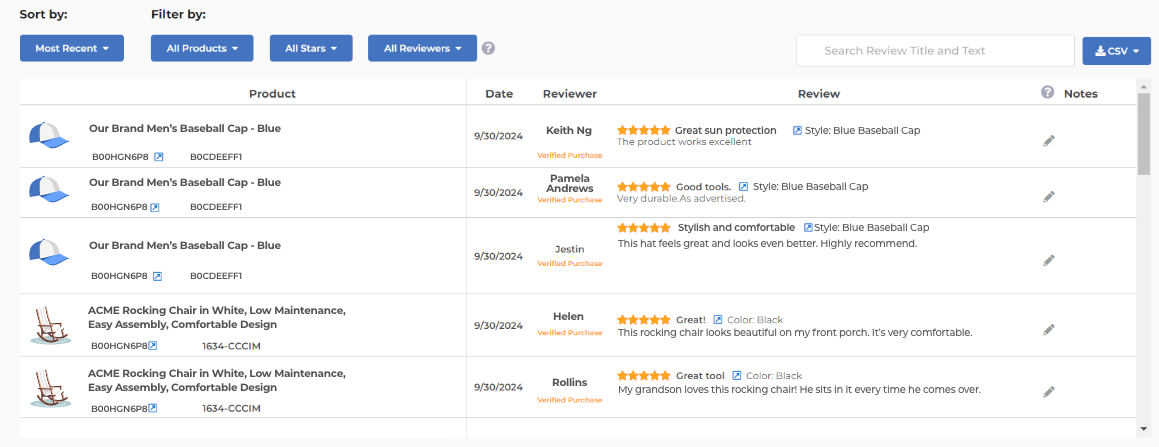
Simply choose which products you'd like to monitor with FeedbackFive to start getting detailed review data for your ASINs and competing ASINs.
Filter and analyze feedback and reviews in the tool or with a CSV export to track trends over time.
More about Review Monitoring

View all of your Amazon reviews, feedback, and ratings in one place with detailed analytics, including top-reviewed products.
Quickly understand how your FeedbackFive requests affect your ratings with campaign-level details.
Explore Analytics
You have to act fast to provide an exceptional customer experience. Get Amazon feedback and review alerts via SMS or email. If a buyer has a negative experience, you'll know right away so you can try to resolve the issue. You also get Amazon listing alerts to monitor and protect your brand on Amazon.
More About Alerts


It's pretty gratifying to see those ratings climb, and it definitely confirms for me the wisdom of my investment in FeedbackFive. I'm getting almost 5 times the product review ratings that I was getting when I was manually requesting reviews from my customers, without all that work!
-Andrew Gardner

FeedbackFive is an affordable Software as a Service used by Amazon sellers to track, manage, and improve their seller and product reputations. Trusted by tens of thousands of Amazon sellers since 2007, FeedbackFive automates Amazon review and feedback requests on your behalf. This Amazon feedback software also analyzes your seller data, providing a 360-degree view of your reputation.
Personalized automation saves time and helps you get your feedback or product review request in front of buyers at the right time, every time.
Your seller feedback rating informs potential buyers about your reliability as a merchant. It can affect your ability to win the Buy Box. In some cases, it can even affect your ability to sell on the Amazon marketplace. FeedbackFive, along with good customer service practices, can protect and enhance your reputation on Amazon. It can help safeguard you from the effects of occasional negative ratings. And, most importantly, good feedback helps boost your sales!
Product reviews provide information about how your products are perceived by buyers. Reviews offer social proof for prospective customers and also directly impact your sales; generally, the more reviews you have, the better your product will rank in Amazon’s search algorithm.
Over 90% of Amazon buyers typically fail to leave feedback. In addition, customers with a negative experience are more motivated to leave feedback. That leaves you with a large number of satisfied buyers who are not leaving positive ratings.
FeedbackFive automatically sends a personal email to each of your customers requesting seller feedback. Simply sending a polite request can help you increase your positive feedback, which will improve your overall rating on the Amazon marketplace and limit the effect of occasional negative feedback ratings. Proactive communication can also let your customers know that you care about their buying experience.
Yes. Amazon allows sellers to send proactive Permitted Messages for a number of reasons, including to request a product review, seller feedback, or both.
You can use FeedbackFive to automatically trigger the Amazon Request a Review button for your orders. These requests are sent to buyers by Amazon on your behalf. They are always 100% compliant with all of Amazon’s policies.
If you prefer to send a customized message, it is important to note that Amazon policy does not permit sending marketing messages to customers. Consult all of Amazon’s policies regarding Buyer-Seller Messaging, feedback, and product reviews to be sure your messaging is compliant.
You can enable SMS or email messages for both feedback and product review ratings. If you receive a negative rating, these alerts help you take action quickly to resolve the issue when possible.
Go to the Product Reviews page in your FeedbackFive account and click Add/Remove ASINs. Select items from your catalog or paste ASINS directly into the list on the left. Click save. It’s that easy! The reviews left on those ASINs in the past 90 days will be imported into FeedbackFive.
You can track ASINs you are currently selling or considering selling. You can also monitor competitor ASINs.
Using the Amazon Buyer-Seller Messaging system with FeedbackFive allows you to send branded messages to request seller feedback or a product review. Because these messages can be customized, it is possible to inadvertently violate Amazon policy. If you choose to send a custom message, be sure to review all related Amazon guidelines.
The Amazon Request a Review system offers an alternative way to request ratings. The messages cannot be edited, so you will always use Amazon’s preferred messaging to request reviews with this system. This allows you to ensure that your messages are always completely compliant with Amazon policies. By scheduling automation with FeedbackFive, you can truly “set it and forget it” with this system.
Unlike browser extensions that automate the button, we do not use your Seller Central login or require you to use an extension that is potentially insecure.
Instead we are submitting requests on your behalf directly to Amazon over a secure and authorized connection - which gives you all the added benefits of automation, applying additional campaign rules, and even seeing which orders received requests.
The resulting message sent from Amazon to the buyer is the same as the one sent when clicking the Request a Review button.
Many customers notice a spike in customer feedback and/or product reviews after deploying FeedbackFive campaigns in addition to saving many valuable hours by automating feedback requests and receiving alerts for new feedback and reviews. FeedbackFive can also help you track your sales, which usually increase after your feedback and reviews improve.
Yes, we have three great options to help you get started. You can use the Amazon Feedback and Review Request template to schedule automation for the Amazon Request a Review system. These messages cannot be customized, but since Amazon controls the messaging it is guaranteed to be compliant with the latest policies.
If you prefer branding or customizing your messages, we provide a seller feedback request template as well as a product review request template. We recommend only sending one message per order. You can tailor the language to your liking, but be sure to avoid including a marketing message, external links, or anything else that violates Amazon’s guidelines for communicating with buyers. Setting up your FeedbackFive account is easy and takes just a few minutes. We also offer one on one onboarding support to help you start requesting feedback and reviews quickly.
FeedbackFive supports large volume sellers with Enterprise plan levels that go up to 1,000,000 emails per month. If you need to send more emails, please contact us.
Yes, you will need a FeedbackFive account to track product reviews. You can sign up for a free account and simply pay for the ASINs you wish to track.
Tracking product reviews is an important part of your Amazon seller reputation management strategy. Product review monitoring can help you ensure that your product quality is meeting customer expectations, provide you with ideas for product improvements or possible bundle items, and provide insight into a product’s lifecycle stage. Monitoring competitor ASINs provides key intelligence to make your products stand out from the crowd.
FeedbackFive supports 17 Amazon marketplaces: Australia, Brazil, Canada, France, Germany, India, Italy, Mexico, Netherlands, Poland, Singapore, Spain, Sweden, Turkey, UAE, UK, and US. If you sell on more than one Amazon marketplace, you can add additional stores to your FeedbackFive account. Users can easily toggle between stores to manage campaigns for each marketplace.
You can use FeedbackFive campaigns to automate this process for you. With the Request a Review button in Seller Central, someone would need to click into the Order Details page of every order and click the Request a Review button.
FeedbackFive’s campaigns also allow you to control the exact timing of the requests, exclude certain orders from the requests, and customize timing by ASIN. Sending emails to buyers with traditional Buyer-Seller Messaging templates is still allowed by Amazon. FeedbackFive continues to provide this option for sellers who would like to send more personalized requests.
Vendors can use the product review management features available in FeedbackFive as a standalone. Simply paste the ASINs you wish to monitor into the tool with no need to connect to Seller Central. Get review insights on your ASINs and your competitor ASINs.
Build a plan and get started today!
14321 Winter Breeze Drive
Suite 121 Midlothian, VA 23113
Call us: 800-757-6840





Copyright© 2007-2025 eComEngine, LLC. All Rights Reserved. eComEngine®, FeedbackFive®, RestockPro®, and SellerPulse® are trademarks or registered trademarks of eComEngine, LLC. Amazon's trademark is used under license from Amazon.com, Inc. or its affiliates.