Originally published on November 16, 2017, updated February 25, 2025
Menu
Join Our Email List
- Receive our monthly newsletter.
- Stay up to date on Amazon policies.
- Get tips to grow your business.
You send a lot of purchase orders.
And, based on next year's forecast, your PO volume isn't slowing down anytime soon. (That's a good thing, by the way!).
In this post, I'll show you how to get countless hours of your life back - just by automating your Amazon purchase order workflow. You'll also get a sneak peek at our eCommerce purchase order software, RestockPro (try it for free!).
What typically prompts you to reorder FBA inventory? Some merchants develop complex restocking spreadsheets with top-secret formulas. Others spend countless hours monitoring the Seller Central restock recommendations page. Others simply wait until inventory has dipped to dangerously low levels. (Not advised!)
If you've tried any of the aforementioned approaches, you know what I'm about to say is true: none of these simplify your PO creation process. What's worse, spreadsheets require a ton of manual data entry and your Seller Central dashboard is not connected to your supplier database (although, that's probably a good thing). With so many competing interests, it's difficult to find time for streamlining anything.
Related reading: How To Master Amazon Order Management: Seller's Guide
For these reasons, many merchants are turning to integrated tools, such as our RestockPro platform. RestockPro combines the data from your Seller Central account along with your secret sauce, delivering an action-oriented restocking game plan.
With just a few clicks, RestockPro even lets you prepare and upload FBA shipments to your Seller Central account.
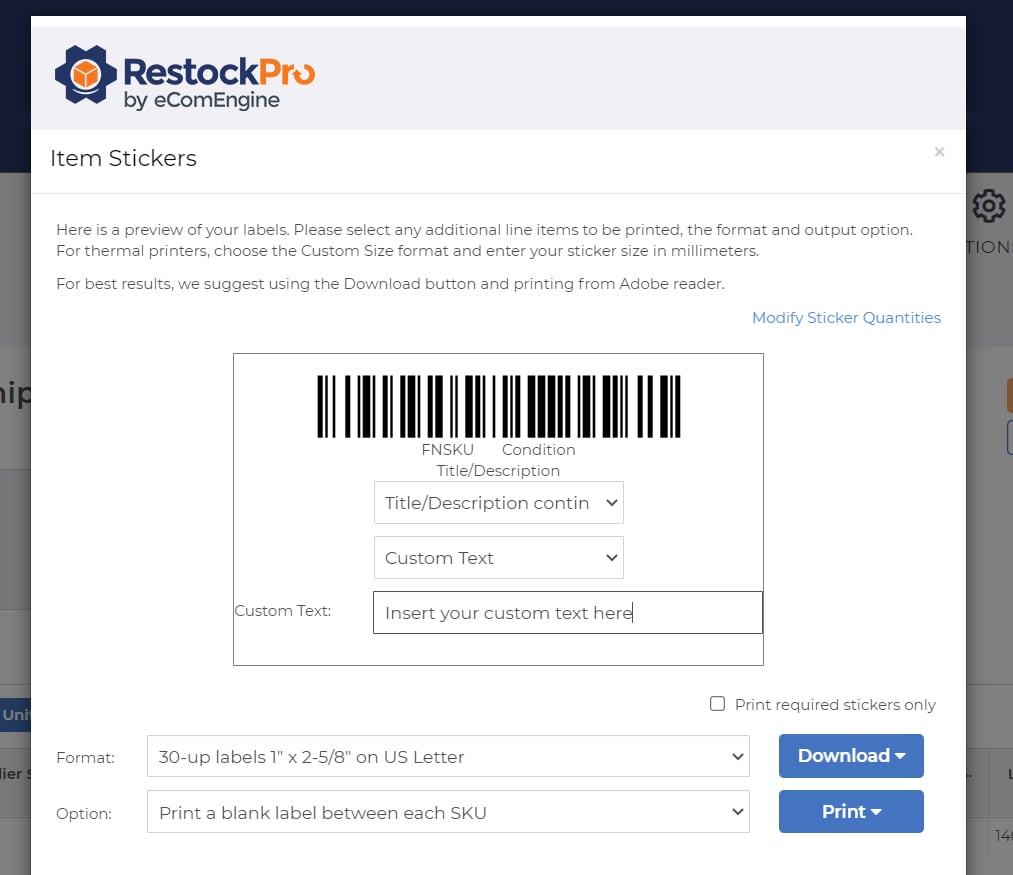
With a more streamlined FBA restocking and shipment prep process, it's now time to supercharge your Amazon purchase order workflow. Since RestockPro houses all of your supplier data and assumptions, building POs couldn't be easier.
To show how it works, let's assume you're restocking an item that ships directly from your supplier to Amazon FBA warehouses. You've already created your FBA shipment, so you just need to tell the vendor what to do next (i.e. place the order).
Just jump over to the "Orders" and click "Create PO" for the particular shipment. Like magic, RestockPro pulls in supplier details, cost assumptions, SKU data, shipping details, and other information into an interactive preview.
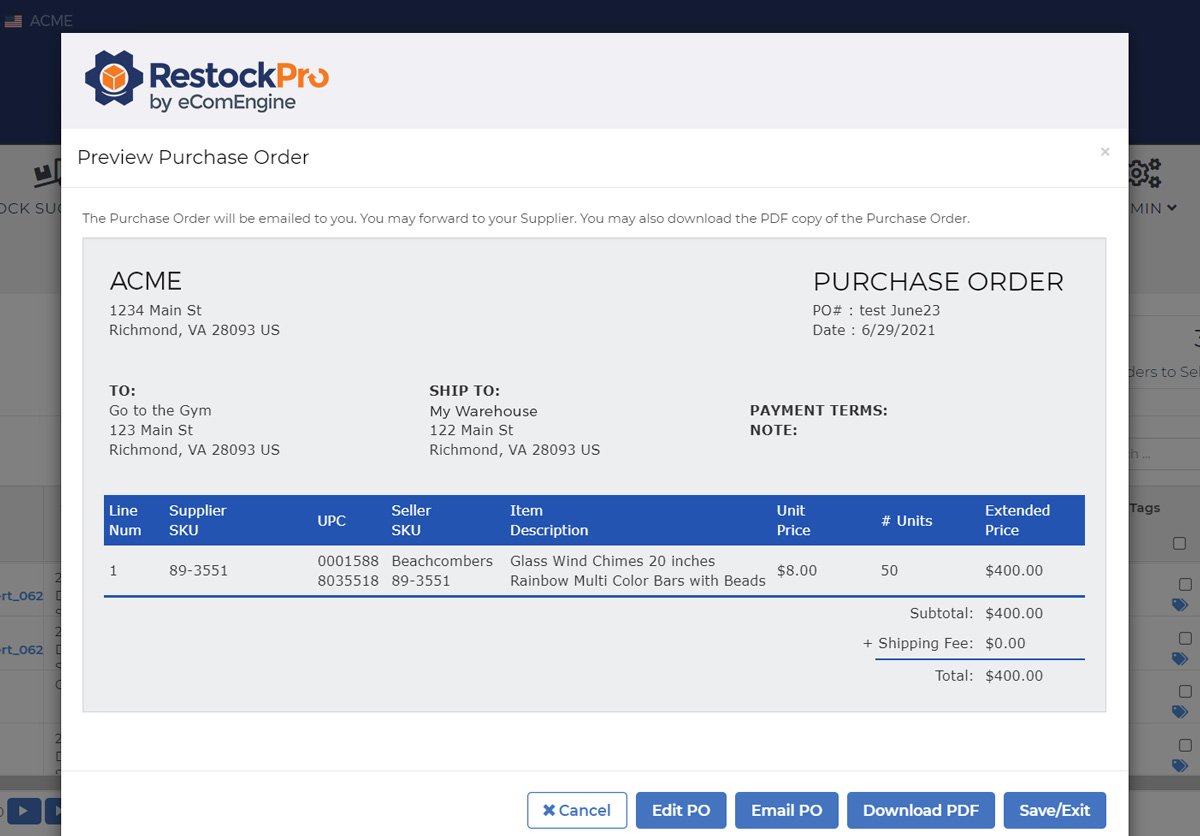
Want to track a line item discount for this specific PO? Need to include a reminder for the supplier to polybag the items? No problem! You can easily add those details to your purchase order.
Happy with how your purchase order looks? Save, download, and email your purchase order simply by clicking a button. Of course, you could also print your PO and mail it to the vendor - but who does that anymore?
Note: Do you direct ship or maintain local inventory? Our Amazon purchase order software supports different fulfillment models for FBA sellers.
What used to take several minutes of your time now takes 30 seconds (or less). And, best of all, your purchase order is now fully trackable within RestockPro. Did the supplier invoice you for a higher amount than dictated by the PO? Were the wrong number of units shipped to an FBA warehouse? Did the vendor forget to honor your line item discount?
RestockPro has a historical archive of every PO you've ever created and sent. This information also helps ensure that your suggested restocks are up-to-date, based on which orders have already been placed and what items are in local inventory. You don't have to risk a double order!
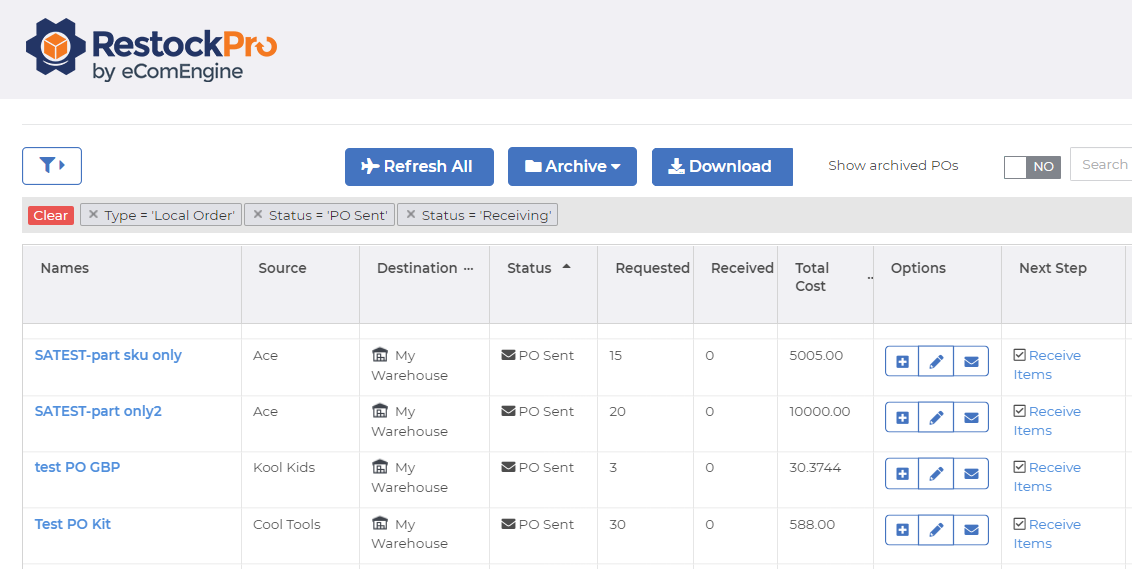
Now that's powerful!
Your time is far too valuable to be wasted on purchase orders. Ready to supercharge your Amazon purchase order management? Give RestockPro a try today for free.
Originally published on November 16, 2017, updated February 25, 2025
This post is accurate as of the date of publication. Some features and information may have changed due to product updates or Amazon policy changes.
These Stories on Inventory
14321 Winter Breeze Drive
Suite 121 Midlothian, VA 23113
Call us: 800-757-6840





Copyright© 2007-2025 eComEngine, LLC. All Rights Reserved. eComEngine®, FeedbackFive®, RestockPro®, and SellerPulse® are trademarks or registered trademarks of eComEngine, LLC. Amazon's trademark is used under license from Amazon.com, Inc. or its affiliates.
No Comments Yet
Let us know what you think