Originally published on August 20, 2021, updated March 5, 2025
Menu
Join Our Email List
- Receive our monthly newsletter.
- Stay up to date on Amazon policies.
- Get tips to grow your business.
Amazon advertising terms can start to look like a bowl of alphabet soup! Luckily, the SellerMetrics.app team has provided a guide to help you decipher Amazon PPC lingo.
Every Amazon seller knows what Amazon pay-per-click advertising is. Amazon PPC management is a vital part of your success on the marketplace. But before you can begin to optimize Amazon PPC, you need to analyze the performance of your ad campaigns. This is where performance metrics come in — these are key formulas that you can apply to your ad data to gather more insights.
Four key Amazon PPC performance metrics are CTR, CVR, ACoS, and ROAS. These are the main buzzwords you always hear about, but do you know what they mean? Let's find out.
CTR is a commonly used abbreviation for click-through rate. Click-through rate is the number of times your ad was clicked on by a shopper in proportion to the total amount of impressions your ad received. CTR is usually expressed as a percentage, which you'll see based on the formula below.

CTR is a numerical way to measure how engaging your ad is for a certain keyword. Think of it this way: for every time your ad is seen by one unique shopper for that particular search query, how many times was it good enough that the shopper actually clicked on it? A higher CTR means that your ad was engaging and relevant enough for the shopper to click on. Generally speaking, a good CTR is 0.5% or higher. Naturally, a CTR below that is not ideal. A CTR below 0.3% is a bad sign.
Beware, a good CTR doesn’t necessarily mean high sales! A click on your ad does not guarantee a potential customer will proceed to buy your product. This is why CTR also serves as a good way to identify exactly where your ad is failing. Is your CTR low? Your ad may not be attractive enough. Is your CTR high, but your sales are low? Then your ads are attractive, but not relevant to the keyword you are bidding on.
CTR is one of the most important PPC performance metrics. You may find this additional guide to Amazon click-through rate helpful.
CVR is a commonly used abbreviation for conversion rate. Conversion rate is the number of orders in proportion to the number of clicks. Essentially, CVR is how many of your clicks actually converted into sales. CVR is also expressed as a percentage.
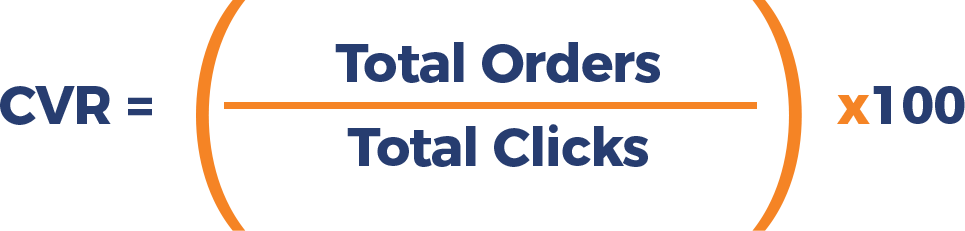
CVR is a numerical way to measure how many of your ads are successfully leading to sales. As you can imagine, it’s a vital performance indicator for your keywords, your ad groups, and ad campaigns as a whole. When it comes to CVR, the higher the better. Based on our experience, a CVR that is below 10% is poor.
One important relationship to remember is the link between CTR and CVR. CVR and CTR are two PPC performance metrics usually analyzed in conjunction. For example, if you have a high CTR but a low CVR for the same keyword, it’s a red flag. It means that your product is being clicked on but not purchased. Identifying problematic keywords in your campaigns is easy when you look at their CTR and CVR together.
ACoS is an abbreviation for advertising cost of sale. ACoS is your total ad expenditure in proportion to the total sales revenue. ACoS is also expressed as a percentage like the other metrics.

ACoS is the most frequently mentioned performance metric when it comes to measuring Amazon PPC performance. ACoS is a very useful metric, whether it's for your entire account, a specific campaign, or down to the keyword level. Essentially, what ACoS is telling you is how much your ads are costing you. If your ACoS is high, then you know you’re spending more on ads than those ads are returning for you in sales.
When it comes to ACoS, it’s not as easy to define what is a “good” ACoS percentage. A good rule of thumb to follow is to keep ACoS below 40%. An ACoS lower than 30% would be an ideal scenario! However, most Amazon sellers will set a target ACoS. Target ACoS will depend on different factors. For example, are you launching a product? Then your initial ad costs will be high, which means your target ACoS might be 50-60%. For an established product that you have steady sales for already, your target ACoS might be 20-30%.
Basically, ACoS is a flexible performance metric for your Amazon PPC campaign, where your performance largely depends on your initial target ACoS.
ROAS is an abbreviation for return on advertising spend. ROAS tells you what proportion of your sales was generated by your ad spend. When you look at the formula, you realize ROAS is actually just the inverse of ACoS.

As an example, if your ACoS is 25%, then your ROAS is 4. ROAS is expressed as a number instead of a percentage. Even though ROAS is the inverse of ACoS, it’s still a useful metric on its own. It lets you evaluate the effectiveness of your campaign in terms of ROI (return on investment). A ROAS of 4 means you got four times more sales than your total ad spend, meaning your ROI was very high.
A good ROAS to use as a benchmark is 3. Naturally, the higher the better. Ideally, you should have a ROAS above 1 for all your keywords and products. If your ROAS is below 1, you are spending a lot on ads but not gaining enough sales in return. However, remember that ROAS is the inverse of ACoS. A low ROAS is not bad if your target ACoS for a product launch is higher. Looking at ROAS and ACoS in conjunction helps provide perspective on your ad performance.
Out of all of the PPC performance metrics available, we covered four of the key formulas. You can also analyze clicks, impressions, sales, and spend. It's all part of your Amazon PPC management. There are numerous benefits to analyzing your advertising campaigns using PPC performance metrics. You can use them to:
Remember the four key metrics we mentioned? You can get an overarching sense of how your Amazon advertising campaigns are doing with ACoS and ROAS. Using CVR and CTR, you can get a more detailed picture of which keywords are good and which ones are bad. These four formulas give you a nice cohesive view, but if you use even more, you can gauge your ad performance even further and put more of the picture together.
All in all, understanding these key Amazon PPC performance metrics is the road to well-optimized ad campaigns.
Originally published on August 20, 2021, updated March 5, 2025
This post is accurate as of the date of publication. Some features and information may have changed due to product updates or Amazon policy changes.
These Stories on Advertising
14321 Winter Breeze Drive
Suite 121 Midlothian, VA 23113
Call us: 800-757-6840





Copyright© 2007-2025 eComEngine, LLC. All Rights Reserved. eComEngine®, FeedbackFive®, RestockPro®, and SellerPulse® are trademarks or registered trademarks of eComEngine, LLC. Amazon's trademark is used under license from Amazon.com, Inc. or its affiliates.
Comments (1)