Originally published on September 18, 2018, updated August 21, 2024
Menu
Join Our Email List
- Receive our monthly newsletter.
- Stay up to date on Amazon policies.
- Get tips to grow your business.
Amazon is popular because consumers love the simplicity of the shopping experience. Of course, they may not realize that a lot of work happens behind the scenes to ensure the marketplace runs smoothly and efficiently.
For example, Amazon asks that all items sent to FBA fulfillment centers be stickered to streamline the inbound shipping and receiving process. This is an important step because properly labeled products are made available to shoppers faster. Correct labeling also helps reduce stranded FBA inventory and related tasks. Having a good system for creating and printing Amazon labels can help you save a lot of time and money.
First, you need to know the general requirements for FBA stickers.
Amazon FBA is barcode-driven. Each unit you send to a fulfillment center must include a barcode for tracking throughout the fulfillment process. If your product doesn't use a manufacturer barcode, you'll need to include an Amazon barcode. The barcode stickers can be printed within your seller account or FBA software such as RestockPro by eComEngine. If you'd rather not apply the barcode stickers, Amazon will do so for a fee with the FBA Label Service.
Amazon item stickers must meet the following requirements:
Amazon barcodes printed directly onto product packaging are also required to meet these standards. If you are the manufacturer or brand owner and want to print barcodes directly on the product's packaging, apply for a GS1 standard UPC barcode.
If you don’t commingle your inventory or haven’t signed up for the FBA Label Service, you’re responsible for stickering every item you ship to Amazon fulfillment centers. You could create the stickers yourself, print them from Seller Central, or you can use RestockPro’s sticker tools.
If you decide to create them yourself, you’ll need to comply with Amazon’s rules about what information needs to be included and the required format of the item sticker. RestockPro simplifies the process with customizable stickers that meet Amazon's requirements.
If you’ve ever felt overwhelmed during shipment prep, you are not alone. Following Amazon guidelines can be tricky, even for experienced sellers. If you are a RestockPro customer, the Amazon item label creation process is simplified.
Within the tool, there are three ways to access the print sticker option:
Once you select the print sticker option, the line items required by Amazon will be pre-populated automatically. If you’d like to enhance the information on the stickers, you may add descriptors such as SKU, ASIN, UPC, EAN, Supplier SKU, or even custom text (including your store name or expiration date). These Amazon labels help you comply with the guidelines while simplifying local inventory management.
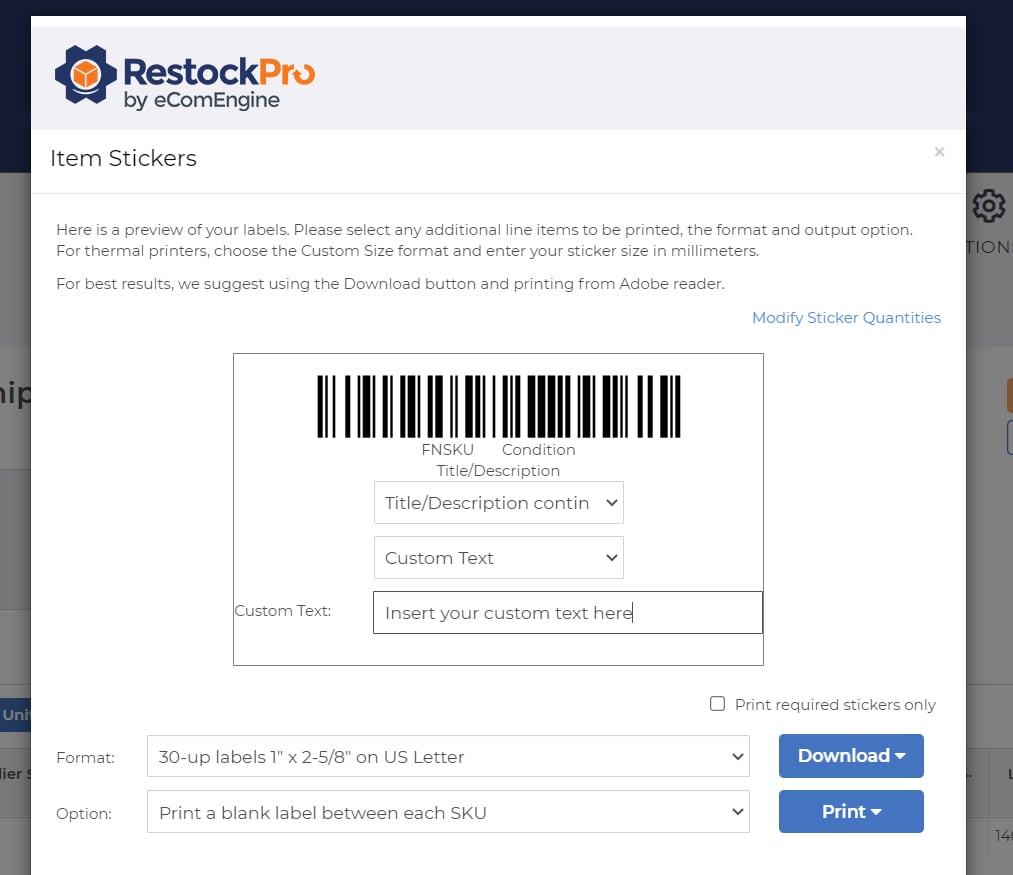
We understand that each business has unique needs, so flexibility is important. RestockPro gives you customization options that work for label printers like Dymo and Zebra, whether you need 30-up labels or individual custom-size stickers, while still meeting the specifications set by Amazon.
You can choose between three user-friendly ways to format 30-up label sheets to print a blank separator sticker (also available for custom-size labels), page break by SKU, or simply print continuously. You’re in control.
Best of all, you can preview your designs and then choose only to print the stickers you need to meet Amazon’s requirements. No more wasted sticker paper!
When it's time to place the FBA item stickers on your products, be sure to put the correct barcode on each item. The barcode must be scannable after you apply any prep materials; don't place it on a curve or corner.
All other visible barcodes should be covered unless they are serial number barcodes or Transparency authentication code labels. Leave 0.25 inch between the label's edge and the packaging's edge.
Accurate FBA shipment prep is essential to avoid delays and additional fees. Why waste time and money troubleshooting when you can simplify your process and stay compliant?
RestockPro’s pre-populated fields allow you to print and apply Amazon item labels so that your boxes can be received quickly when they arrive at FBA.
Are you ready to see what RestockPro can do for your business? Check out our risk-free trial and streamline your FBA inventory processes!
Originally published on September 18, 2018, updated August 21, 2024
This post is accurate as of the date of publication. Some features and information may have changed due to product updates or Amazon policy changes.
These Stories on Inventory
14321 Winter Breeze Drive
Suite 121 Midlothian, VA 23113
Call us: 800-757-6840





Copyright© 2007-2025 eComEngine, LLC. All Rights Reserved. eComEngine®, FeedbackFive®, RestockPro®, and SellerPulse® are trademarks or registered trademarks of eComEngine, LLC. Amazon's trademark is used under license from Amazon.com, Inc. or its affiliates.
Comments (1)