Originally published on January 24, 2020, updated February 29, 2024
Menu
Join Our Email List
- Receive our monthly newsletter.
- Stay up to date on Amazon policies.
- Get tips to grow your business.
Amazon has become the largest online marketplace in the US with over half its units sold worldwide coming from third-party sellers. While that can be great news for many brand owners and sellers, underneath all that growth is increased competition.
With multiple sellers trying to capture a sale on the same product, both on and off of Amazon, one of the ways Amazon attempts to control the customer experience is through what’s known as the Buy Box, the familiar yellow add to cart button which not only allows the customer to buy but awards the sale to the seller of Amazon’s choosing.
This concept can seem confusing at first. "Does Amazon rotate the Buy Box?" and "How often does the Buy Box rotate?" are common questions that I see time and time again. Keep reading for answers to these queries, including how to check Buy Box rotation. Once you implement these strategies, you're going to be glad you did!
Before I get into how to win the Buy Box when there are multiple sellers on the page, you should be aware that being the only seller of a product does not guarantee you the Buy Box. You still need to meet Amazon’s criteria. In cases where nobody wins the Buy Box, customers will see a page that looks like this:
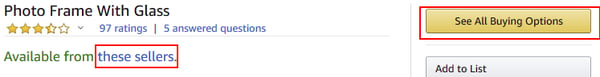
Instead of the Add to Cart, they have to make an extra click and go to the offers page, then choose the seller and add to cart from there. This drives down your conversion rate as it is a less familiar experience for Amazon’s customers. Note the change in conversion rate (Order Item Session Percentage) as the Buy Box % changes in the example below.
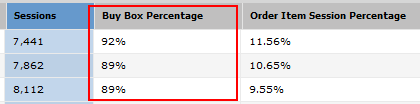
In addition to affecting conversion rate, if you are running Amazon advertising keep in mind that losing the Buy Box means that Sponsored Products advertising will shut off, dropping traffic to your page. If you are running Sponsored Brands, those ads stay active, but then another seller is getting the sale you paid for.
All sellers, regardless if they have an exclusive on the products they sell, should be watching their Buy Box metrics in the Business Reports dashboard (as seen above) and understand the different factors that go into winning the Buy Box.
So why would Amazon kick the only seller out of the Buy Box rotation? And how do they determine who gets the Buy Box in the case of multiple sellers?
It’s primarily about controlling the customer experience. Remember, these are Amazon’s customers, not yours, and they set the rules. There are several factors that go into who gets the Buy Box.
Price is the number one and most easily controllable factor that goes into winning the Buy Box. Amazon does not want to be seen as the most expensive option. Therefore, even when you are the only seller, Amazon factors in price by looking at your historical price on Amazon, competitor pricing, and even pricing found on other websites selling your product. When you are alongside multiple sellers, Amazon will often award the Buy Box to the seller with the lowest price, as long as that price is below what Amazon determines is an appropriate price for your product.
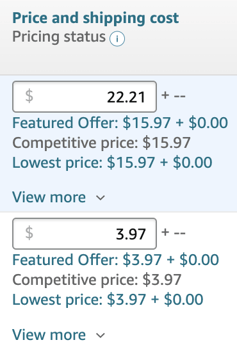
A good way to check to see if your products are priced competitively is to use Amazon’s Manage Inventory page to check your price and shipping status. The pricing status compares your offer price (the product price plus shipping cost) to the competitive price off Amazon and the lowest price for the item on Amazon. A green checkmark tells you that your offer is at or below the competitive price, while a red mark indicates that your offer is currently higher than the competitive price.
Another option is Amazon's Brand Health Dashboard. Found under the Brands menu and available only to brand-registered sellers, this dashboard will also tell you what Amazon has decided to be a competitive price. If you are priced above that, you will not win the Buy Box, even if you are the only seller.
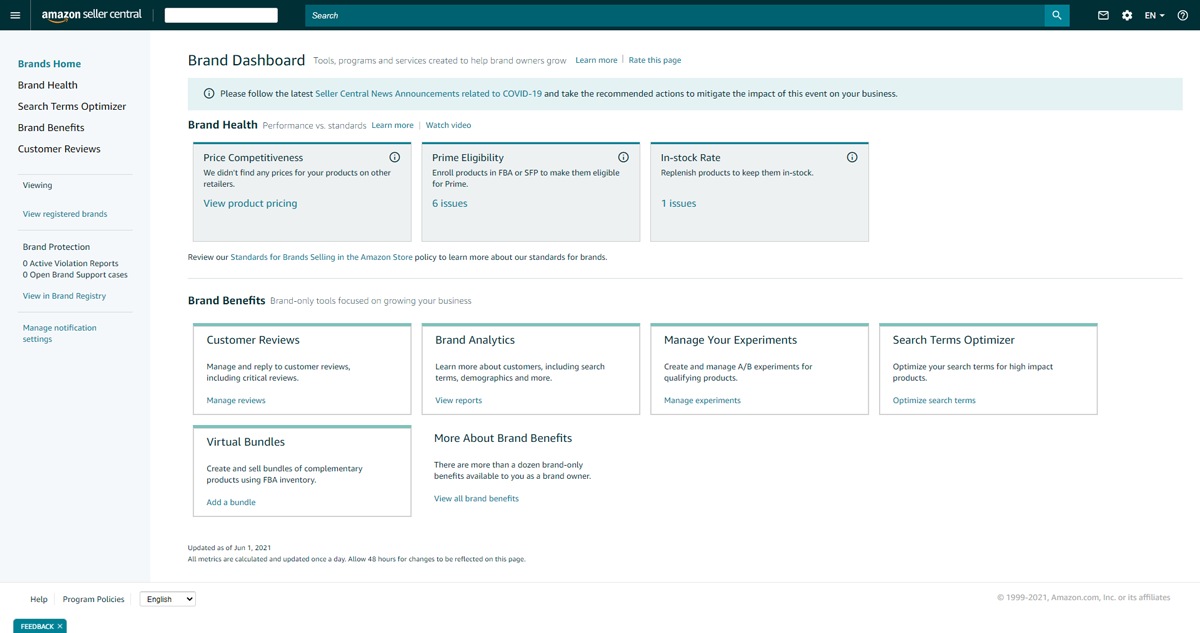
After price, the next factor that seems to play a major role in winning the Buy Box is the seller’s fulfillment method. Again, it’s about Amazon controlling the customer experience. All other factors being equal, sellers using the FBA program are more likely to win the Buy Box over a seller filling orders on their own. This activates the Prime badge and ensures that Amazon is in control of the order fulfillment experience.
When it comes to the Amazon Buy Box rotation, this factor is often overlooked by sellers. While it does not seem to play as large of a role as pricing and fulfillment, it does factor in. Amazon’s not going to put a seller in the Buy Box who has trouble delivering orders on time or receives constant negative seller feedback. To win and keep the Buy Box sellers should be monitoring and maintaining their Order Defect Rate, Return Dissatisfaction Rate, Buyer-Seller Contact Metrics, and other performance metrics found in the Account Health dashboard.
Seller feedback should also be monitored on a weekly basis. Oftentimes customers mistakenly leave product reviews there and those can be removed. If you are an FBA seller you can also remove any complaints regarding shipping. With careful monitoring, there is no reason an FBA seller should not have a 98%-100% feedback rating. For sellers doing their own fulfillment, it can be a bit harder if they don't have a solid fulfillment operation.
This factor applies to sellers shipping orders themselves. Amazon’s customers expect fast shipping. If you are offering 8+ day shipping and you are not winning the Buy Box, consider shortening that time frame.
If you are at risk of running out of inventory, Amazon may take you out of the Buy Box and put in another seller with a healthy inventory supply. You’ll need to find that balance between having enough inventory but not too much so that your IPI score stays healthy.
The final factor Amazon looks at is how long you have been selling on Amazon. If you have just launched and are not holding the Buy Box, chances are you need to give it some time. Amazon wants time to learn about you as a seller and make sure you are shipping products accurately and on time, before awarding you a spot in the Buy Box.
You also need a paid Professional selling account to be eligible. A free, individual account will disqualify you from the Buy Box.
With price being the primary and most easily manipulated factor, I often see many sellers in a race to the bottom on price, dead set on winning the Buy Box. Don’t fall into this trap. If you are competing against other retailers who appear to be selling at a loss just to win the Buy Box, what do you do?
My advice is don’t follow. At some point, they’ll sell out and likely won’t have the cash to restock.
If you are using an automatic repricer, be sure to set those minimums and also have it take into consideration factors like fulfillment method. You don’t necessarily need to match the price of an FBM seller if you sell FBA.
If you are the brand owner and are seeing resellers selling below MAP pricing or otherwise inappropriately discounting your brand, it’s time to review your distribution channels, figure out how products are getting to Amazon, and cut off those buyers.
Buy Box metrics are just one of the critical factors Amazon sellers should be watching. Understanding the factors that go into it and where you do and don’t have control will help you continue to grow a thriving Amazon business. While it can be frustrating to see Amazon using factors you may not have control over (like pricing on other websites), keep in mind that it’s all about creating a cohesive experience for the Amazon customer.
You can take more control of your Buy Box success by proactively tracking product changes. eComEngine's Buy Box alerts let you know about any fluctuations with your ASINs.
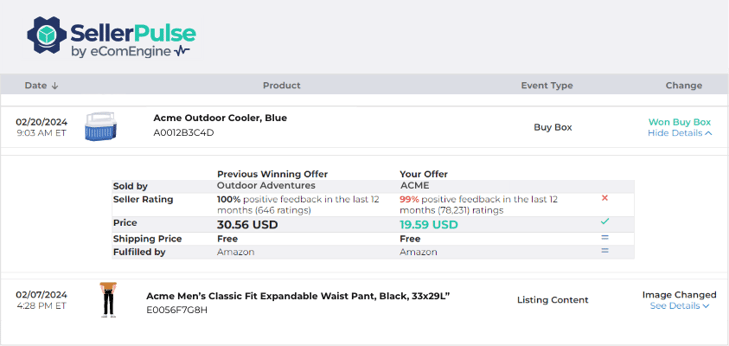
Set up the alerts according to your schedule and receive notifications when you secure a Buy Box win after previously losing it, lose a Buy Box to another seller or Amazon, or if a Buy Box you previously won gets suppressed by Amazon. Keep yourself informed and one step ahead with the help of Buy Box alerts.
Originally published on January 24, 2020, updated February 29, 2024
This post is accurate as of the date of publication. Some features and information may have changed due to product updates or Amazon policy changes.
These Stories on Amazon
14321 Winter Breeze Drive
Suite 121 Midlothian, VA 23113
Call us: 800-757-6840





Copyright© 2007-2025 eComEngine, LLC. All Rights Reserved. eComEngine®, FeedbackFive®, RestockPro®, and SellerPulse® are trademarks or registered trademarks of eComEngine, LLC. Amazon's trademark is used under license from Amazon.com, Inc. or its affiliates.
No Comments Yet
Let us know what you think