Originally published on January 21, 2025, updated January 21, 2025
Menu
Join Our Email List
- Receive our monthly newsletter.
- Stay up to date on Amazon policies.
- Get tips to grow your business.
While Amazon continues to get more and more competitive, advertising becomes increasingly important for getting your products in front of customers who are ready to purchase.
The challenge for advertisers provided by the competitive landscape is how to continue to make ads as profitable as possible and maximize the return on investment. Luckily, there are many actions you can take to increase your ROI from your Amazon ad campaigns.
Before starting with sponsored ads on Amazon you will need to make sure that the ASINs you are going to advertise are considered “retail ready.” While this isn’t specifically making improvements to ad campaigns, it is the important first step before even starting advertising to ensure that the Amazon ad campaigns will generate the highest ROI possible.
Amazon’s retail readiness checklist outlines everything that the ASIN should have before advertising the ASIN so you have the best chance of success. For more information, see eComEngine’s retail readiness article to ensure you are ready for ads to maximize your ROI.
Keyword research is another important step, as it will help you identify keywords that are relevant and also have a high enough search volume to get in front of enough customers. This is an important starting point in getting initial ad clicks and sales.
A keyword research tool that is specific to Amazon such as Helium10 will help with this. Enter the ASINs you plan to advertise to get keyword suggestions. If you’re a new brand on Amazon that will be selling in a competitive category, find keywords with enough search volume to get sales that aren’t as competitive.
Once you have completed the initial steps of ensuring the products that you plan to advertise meet the criteria on the retail readiness checklist, and you have done your keyword research, you will be ready to set up ad campaigns and start generating spend and sales on them. Once campaigns have been running for a couple of weeks you will have enough data to start making changes to campaigns to improve their performance and begin maximizing the ROI.
You will want to look at key metrics such as spend, sales, ROAS (return on ad spend), and ACoS (advertising cost of sale) to get an overview of the initial performance. Then, look at these metrics for each campaign to pinpoint which campaigns are underperforming and need changes to maximize the ROI of ads.
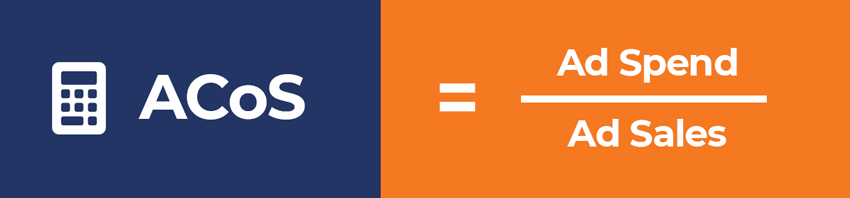
Once you know which campaigns need work, you can go into the targeting of each of those campaigns to see which keywords are causing the poor performance. If their bids are much higher compared to Amazon’s suggested bid you can try reducing the bid and leaving for another week to see if this improves the ACoS/ROAS, or you can pause the keyword if the bid looks normal but performance has been poor.
It’s important to do this on an ongoing basis as the performance of campaigns and keywords can change over time, so analysis of performance data and optimizing campaigns is something that will be continual.
SellerPulse by eComEngine includes total ad spend details by ASIN for easy monitoring. Get the weekly summary email to see changes to your ad spend over time.

Another action that will help improve your ROI on ad campaigns is negative targeting certain keywords. This means you are stopping your ads from showing for searches from customers when they search for anything you have negatively targeted in your ad campaign.
You will want to do this when your ad campaign is spending money on keywords that aren’t necessarily relevant to the type of product you are selling, or if a particular keyword has performed poorly despite making changes to it to help improve its performance. You may be targeting certain search terms that are picked up by Amazon’s algorithm in auto campaigns, or from broad match keywords that may not be relevant. In this case, you will want to continuously check the search terms tab to identify irrelevant search terms being targeted, even if you didn’t add them manually.
Testing different bids and bidding strategies can help increase sales from specific keywords and ASIN targets, which can lead to an overall improved ROI. To start, check that your bids for keywords and ASIN targets at least match Amazon’s suggested bids. This is especially important for new brands on Amazon who don’t have any sales history, to help with their ranking in search results.
You can then experiment with bid adjustments for campaigns. This is where you can apply bid increases for certain placements such as top of search, rest of search, and product pages. Amazon provides sales and ROAS/ACoS data for each of these so if one works particularly well, then you may want to try a bid increase for them to boost impressions and sales opportunities, which may help further increase ROI.
To get the best possible return from your ads you will need to make certain that your ad campaigns have enough budget. If the campaign status is showing as “out of budget,” especially early in the day, then you will need to increase the budget. This is particularly important for well-performing campaigns with a high return, to boost their sales and avoid missed sales opportunities.
The budgets tab in Amazon advertising is useful for checking the average time in the budget for Sponsored Products campaigns over a defined period of time. This will help you identify which campaigns are running out of budget too soon.
Another budgeting method to help improve ROI is the budget rules within a campaign. This allows you to schedule budget increases for certain events such as Prime Day or Black Friday, when campaigns will get more clicks and use the budget quicker due to additional traffic. You can also use budget rules to increase the budget when a campaign meets a predetermined target for a certain performance metric, such as ROAS/ACoS, conversion rate, or click-through rate.
Dayparting involves using data to make changes to bids and budgets on an hourly basis throughout each day. Usually, analysis on campaigns is done on a daily, weekly, or monthly basis but dayparting allows you to get more granular with optimizations on campaigns, as you can make changes based on the performance of each campaign on an hourly basis.
While this feature isn’t currently available in the Amazon advertising console, using software to manage your Amazon advertising campaigns should allow for this. You can identify hours where sales are low and ACoS is high or conversion rates are lower, and decrease your budget and bids for those hours to help improve overall ACoS and ROI. You can do the opposite to increase budgets and bids for hours where performance is better to maximize sales and increase ROI.
Sponsored Brands ads will be effective for advertising your entire range of products which allows for more opportunity to cross-sell and up-sell to higher priced items. This will help maximize your ROI from ads as the average order value will be higher, which will increase your Return on Ad Spend.
Another way to use Amazon sponsored ads to cross and up-sell to customers who are viewing the product detail pages of your products is to target these pages with your own product ads. This will help increase awareness of your products and if you target lower-value products with an ad for a higher-value item, you may be able to up-sell the customer. The added benefit of doing this is that it prevents competitors’ ads from showing on your product detail pages and potentially stealing sales.
Following each of these steps will give you the best chance of maximizing your return on investment on Amazon ads. It’s important to be prepared and have everything in place before launching ad campaigns by ensuring the products are retail-ready and you’ve done the necessary keyword research. Once ads are launched you’ll need to analyze the key performance metrics on an ongoing basis, alongside experimenting with different bids and budgets for keywords and campaigns. Remember to look for further ways to save budget and reduce waste through negative matching keywords, setting up dayparting, or trying the cross-selling and up-selling methods as outlined above.
Amazon Advertising is a complex environment, with a lot of competition. If you’re unsure where to begin, reach out for assistance from eCommerce Nurse, a full-service Amazon agency who have the expert resources to give your campaigns the edge over your competitors.
Originally published on January 21, 2025, updated January 21, 2025
This post is accurate as of the date of publication. Some features and information may have changed due to product updates or Amazon policy changes.
These Stories on Advertising
14321 Winter Breeze Drive
Suite 121 Midlothian, VA 23113
Call us: 800-757-6840





Copyright© 2007-2025 eComEngine, LLC. All Rights Reserved. eComEngine®, FeedbackFive®, RestockPro®, and SellerPulse® are trademarks or registered trademarks of eComEngine, LLC. Amazon's trademark is used under license from Amazon.com, Inc. or its affiliates.
No Comments Yet
Let us know what you think