Click the calculator icon in the Order Quantity field to see the formulas that RestockPro uses to calculate the Suggested Order and Suggested Ship quantities. Scroll down to learn more about On Order and Restock Needed.
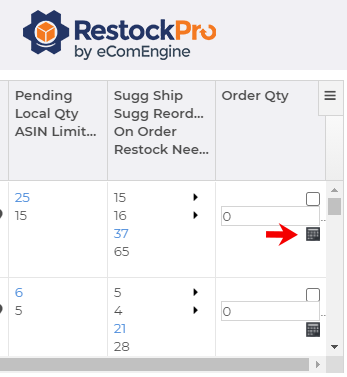
Clicking the calculator icon shows you the Restock Calculations modal. At the top, there are three main numbers that are used to calculate your suggested quantities:
1. Sales Velocity
This is the average number of units of this product being sold per day. Click the Sales Velocity card to see the detailed sales velocity for the last two, seven, 30, 60, 90, and 180 days, plus the Adjusted Velocity for the same time periods. The Adjusted Velocity is the sales velocity but increased to account for out of stock periods (if you selected the option to "Adjust Velocity for Out of Stock" on the Restock Rules page).
2. Coverage Required
This is the number of units needed to reach your maximum Target Quantity on Hand (QoH) number. Click the card to see your Target Quantity on Hand days (selected on the Restock Rules page), the number of units needed to cover that number of days (based on Sales Velocity), and the number of days and units needed to account for lead time (specific to the Restock Model used for this product).
Example: If the SKUs' Sales Velocity is currently 1.2 per day, the lead time is 14 days, and your target Quantity on Hand is 45 days:
(45 + 14) x 1.2 = 70.8 units
70.8 would be the Coverage Required.
3. Coverage Available
QoH at Amazon + Local + On Order = Coverage Available
This is the total number of units of product you already have. Click the card to see the number broken down into Amazon Inventory, Local Inventory, and On Order.
Below these numbers, you can see two basic formulas and their current results:
Suggested Ship Quantity:
Maximum Target QoH + quantity to cover lead time - QoH at Amazon = Suggested Ship Quantity
If this number is greater than the quantity of local inventory available to ship, RestockPro will recommend shipping all of your Local quantity and suggest a Reorder Quantity to make up the difference.
Suggested Reorder Quantity:
Coverage required - Coverage Available = Reorder Quantity Needed
This is the number of units you should order from your supplier to reach your Target Quantity on Hand.
The Minimum Order Quantity and Case Pack Quantity for the item are also shown.
- If the Minimum Order Quantity is higher than the Reorder Quantity Needed, the Suggested Reorder Quantity will reflect the Minimum Order Quantity.
- If you are required to purchase this item in cases, the Suggested Reorder Quantity will be the Reorder Quantity Needed, but rounded up or down if you selected a rounding option for the Case Pack Rule on the Restock Rules page.
You can specify the Minimum Order and Case Pack quantities for each product on the Products page.
If the calculation renders a Reorder Quantity Needed that is higher than your maximum Target Quantity on Hand, RestockPro will show a negative number for Reorder Quantity Needed (red and in parentheses). This shows that you do not need to order from your supplier yet.
What about the On Order and Restock Needed quantities?
The On Order quantity shows you how many units of this item you have already ordered from your supplier but not yet received. It is the sum of the units on any POs that have a status of "PO Sent" (see the POs and Shipments page).
The Restock Needed quantity is the number of units needed at Amazon to achieve the maximum target Quantity on Hand that you specified on the Restock Rules page. This number does not factor in lead times, units on order, or units in local inventory. It simply subtracts the quantity you currently have at Amazon from the maximum quantity you would prefer to have.

