You can download the prep instructions for any Amazon FBA shipment in RestockPro by going to the Shipment Details page.
First, you'll need to add prep notes for your items. Go to the Products page in RestockPro and click the title of a product to edit its details.
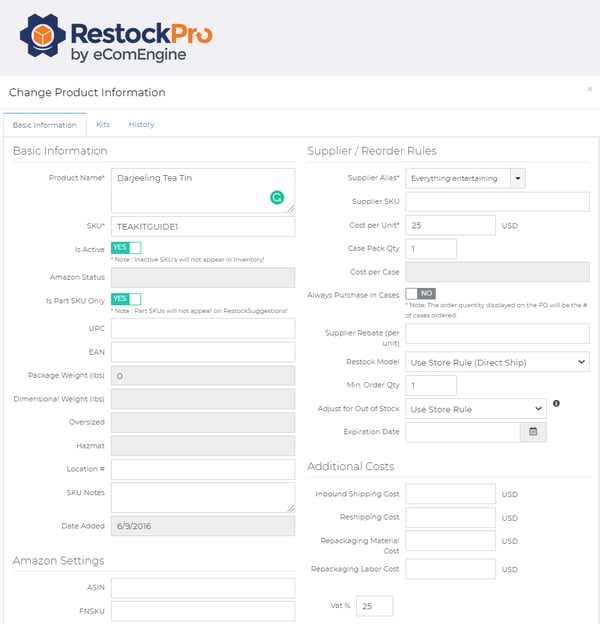
Scroll to the bottom of the pop-up window. You'll see any Amazon prep instructions that RestockPro has imported, plus a field where you can add your own prep notes.
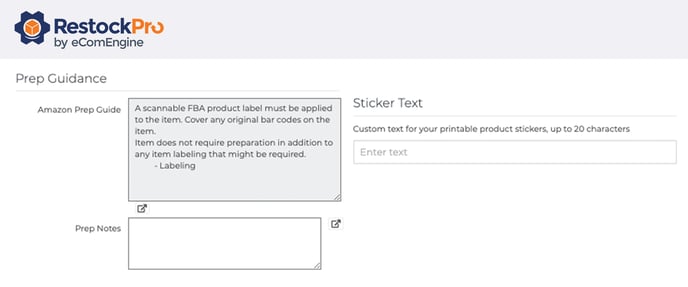
Now, you can download a CSV of all items on a shipment with their Amazon prep instructions and your own prep notes, as applicable:
- Go to the POs and Shipments page.
- Click on the shipment to open the Shipment Details page.
- On the right side of the grid, click the hamburger icon.
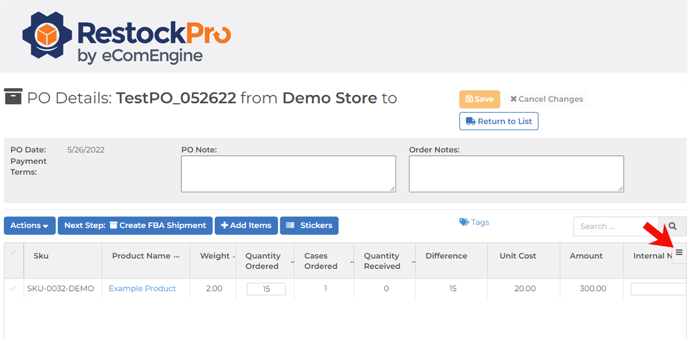
- Choose "Download Prep Guide." The CSV file will be downloaded to your computer.
- You can customize the prep notes in the CSV file if needed before prepping the shipment or sending the guide to your warehouse team.
